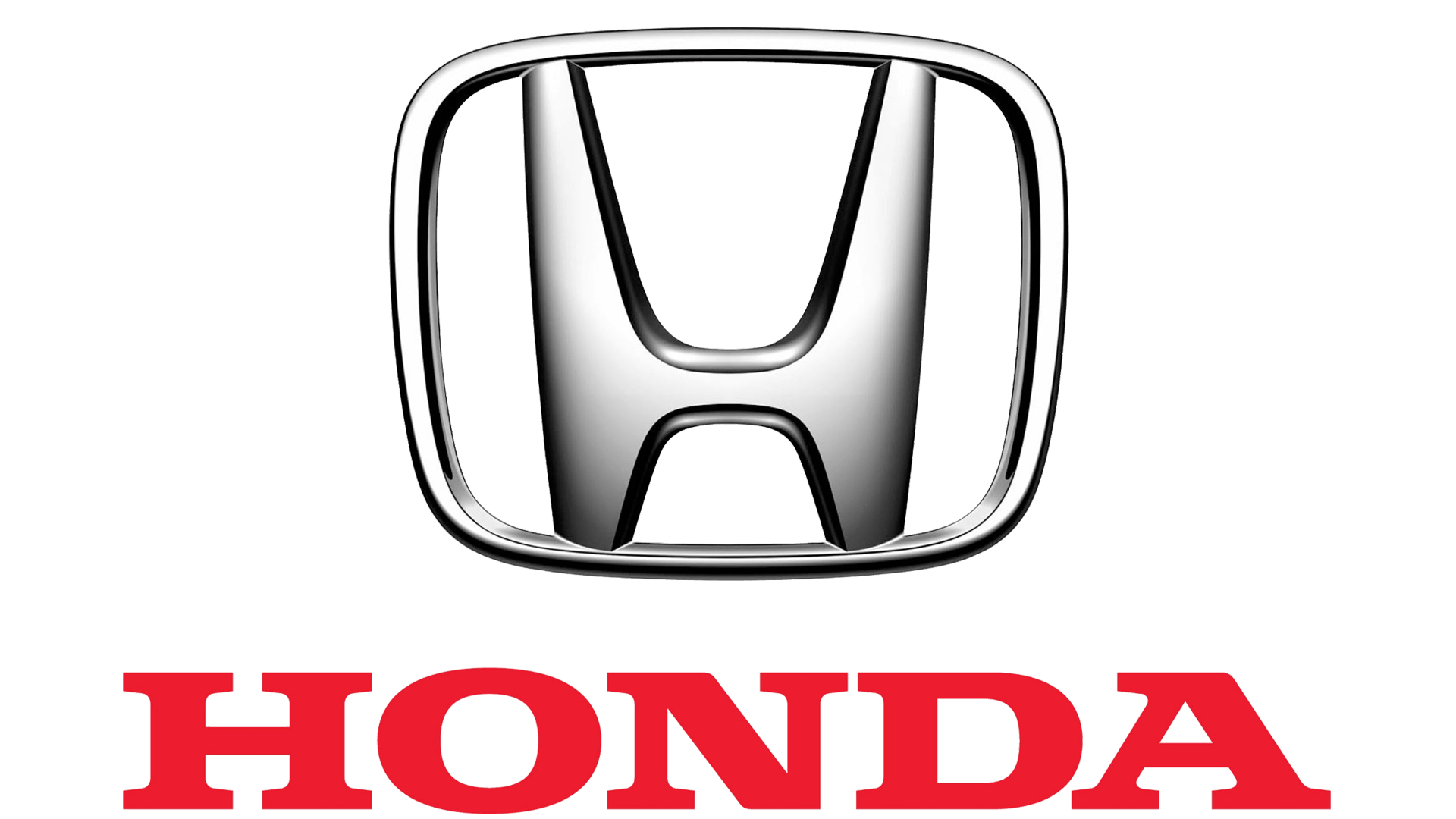Honda - Pilot - Owners Manual - 2021 - 2021
Get your hands on the complete Honda factory workshop software
Download nowGet your hands on the Complete Honda Factory Workshop Software
Download nowGet notified when we add a new HondaOther Model Manual
We cover 60 Honda vehicles, were you looking for one of these?

2001-2006--Honda--Odyssey--6 Cylinders 3.5L FI SOHC--32980301

2007-2008--Honda--Civic SI--4 Cylinders 2.0L FI DOHC--33138301

Honda Civic Workshop Manual (L4-1.8L (2006))

Honda - Civic - Wiring Diagram - 2001 - 2003

Honda - Element EX - Wiring Diagram - 2003 - 2004

Honda - Civic - Repair Guide - 2001 - 2006

Honda - Stream - Workshop Manual - 2008 - 2008

Honda - Accord - Workshop Manualre - 2005 - 2010

Honda Accord Workshop Manual (L4-2.4L (2005))

Civic L4-1668cc 1.7L SOHC MFI (2003)

Honda - Prelude - Wiring Diagram - 1997 - 1997

Honda - Odyssey - Wiring Diagram - 2003 - 2003

Honda Civic Workshop Manual (L4-1.3L Hybrid (2008))

Honda Odyssey Lx Workshop Manual (V6-3.5L (2000))

Honda Insight Workshop Manual (L3-1.0L Hybrid (2000))

Honda - Civic - Workshop Manual - 1996 - 2000

2007-2008--Honda--Civic EX--4 Cylinders 1.8L FI SOHC--33247101

2007-2008--Honda--Civic LX--4 Cylinders 1.8L FI SOHC--33247201

Element 2WD L4-2.4L (2003)

2000 2001--Honda--Accord LX--4 Cylinders 2.4L FI DOHC--32980001

2007 Honda Element EX Service Repair Manual

Civic DX Sedan L4-1668cc 1.7L SOHC MFI (2001)

Acura Integra (rs Ls) Workshop Manual ((RS, L4-1834cc 1.8L DOHC PFI (1995))

Honda Odyssey Workshop Manual (V6-3.5L (2003))

Honda Honda Civic Honda Civic 2006 Service Repair Manual

Honda Civic Ex Sedan Workshop Manual (L4-1668cc 1.7L SOHC (VTEC) MFI (2001))

2007-2008--Honda--Odyssey--6 Cylinders 3.5L FI SOHC--33120401

2007-2008--Honda--Civic EX--4 Cylinders 1.8L FI SOHC--33120201

Honda Civic Si Workshop Manual (L4-2.0L (2004))

Honda Crx Si Workshop Manual (L4-1590cc 1.6L SOHC (D16A6) MFI (1988))

Honda Odyssey Workshop Manual (L4-2.2L SOHC (1995))

Honda Civic Workshop Manual (L4-1.8L CNG (2008))

Honda - CRX - Wiring Diagram - 1985 - 1987

Honda Civic Sedan Workshop Manual (L4-1.5L SOHC (16 valve) (1995))

2000 2001--Honda--Civic LX--4 Cylinders 1.7L FI SOHC--32947501

Honda Civic Hatchback Workshop Manual (L4-1493cc 1.5L SOHC (D15B1) TBI (1990))

Acura Legend Sedan Workshop Manual (V6-2494cc 2.5L SOHC FI (1987))

2007-2008--Honda--Civic LX--4 Cylinders 1.8L FI SOHC--33120301

Honda Accord Workshop Manual (V6-3.0L (2003))

Honda Civic Vp Sedan Workshop Manual (L4-1590cc 1.6L SOHC MFI (1999))

2007-2008--Honda--Civic SI--4 Cylinders 2.0L FI DOHC--33247301

Odyssey LX V6-3.5L (2000)

Honda Civic Hatchback Workshop Manual (L4-1342cc 1.3L SOHC (EV1) 3V Carb (1986))

Honda Accord Ex Sedan Workshop Manual (L4-2254cc 2.3L SOHC (VTEC) MFI (1998))

Honda Civic Lx Sedan Workshop Manual (L4-1590cc 1.6L SOHC MFI (1998))

Honda Civic Sedan Workshop Manual (L4-1.6L SOHC (VTEC) (1996))

Honda Odyssey Ex Workshop Manual (L4-2156cc 2.2L SOHC MFI (F22B6) (1997))

Honda - Auto - honda-legend-2006-73413

Honda - Civic EX - Wiring Diagram - 2003 - 2004

2000 2001--Honda--Civic LX--4 Cylinders 1.8L FI SOHC--33051401

Honda - Auto - honda-civic-hatchback-2018-manuel-du-proprietaire-110725

Honda - Odyssey - Workshop Manual - 2005 - 2010

Honda - Auto - honda-civic-2012-5d-73408

Prelude L4-2157cc 2.2L DOHC (VTEC) MFI (2001)

Honda - Prelude - Wiring Diagram - 1987 - 1987

Honda - S2000 - Workshop Manual - 2000 - 2003

Honda Civic Hatchback Workshop Manual (L4-1493cc 1.5L SOHC (D15B2) TBI (1988))

Honda - Civic - Wiring Diagram - (2019)

Honda - Accord - Workshop Manual - 2001 - 2001 (2)

Honda Prelude Workshop Manual (L4-1958cc SOHC (1988))

2001-2006--Honda--Odyssey--6 Cylinders 3.5L FI SOHC--32980301

2007-2008--Honda--Civic SI--4 Cylinders 2.0L FI DOHC--33138301

Honda Civic Workshop Manual (L4-1.8L (2006))

Honda - Civic - Wiring Diagram - 2001 - 2003

Honda - Element EX - Wiring Diagram - 2003 - 2004

Honda - Civic - Repair Guide - 2001 - 2006

Honda - Stream - Workshop Manual - 2008 - 2008

Honda - Accord - Workshop Manualre - 2005 - 2010

Honda Accord Workshop Manual (L4-2.4L (2005))