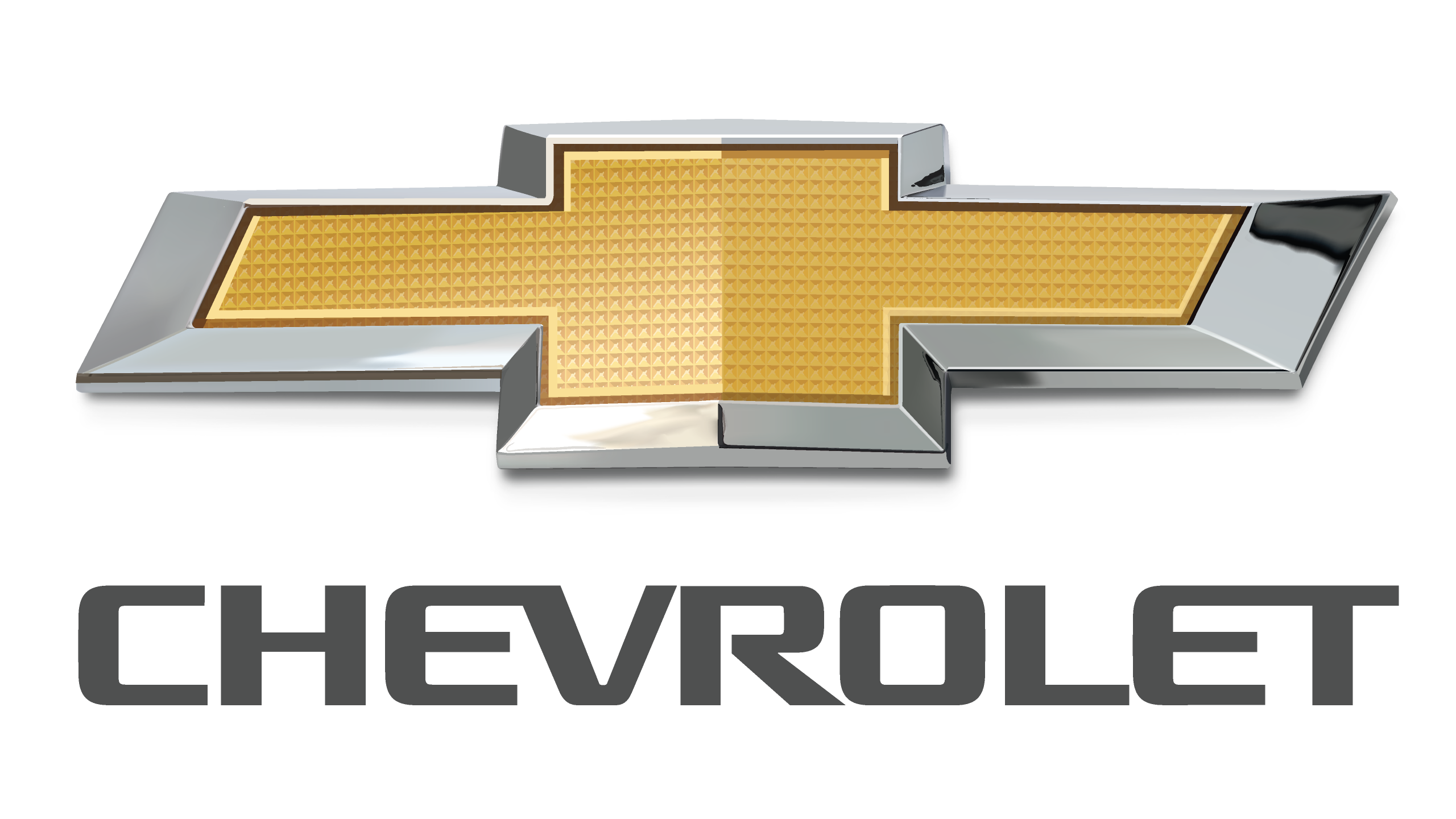an ISO 9001:2008 Registered Company
1963 Chevrolet Impala
without Factory Air
Evaporator Kit
(561063)
18865 Goll St. San Antonio, TX 78266
Phone: 210-654-7171
Fax: 210-654-3113
www.vintageair.com
903063 REV D 12/07/15, PG 1 OF 25
�www.vintageair.com
Table of Contents
Thank you for purchasing this evaporator kit from Vintage Air. When installing these
components as part of a complete SureFit™ system, Vintage Air recommends working
from front to back on the vehicle, installing the condenser kit, hose kit, and compressor
first, followed by the wiring, evaporator, and finally the control panel.
Cover.................................................................................................................................. 1
Table of Contents................................................................................................................. 2
Packing List/Parts Disclaimer.................................................................................................. 3
Information Page.................................................................................................................. 4
Wiring Notice....................................................................................................................... 5
Engine Compartment Disassembly, Condenser Assembly and Installation,
Compressor and Brackets, Pulleys.......................................................................................... 6
Passenger Compartment Disassembly..................................................................................... 7
Defrost Duct Installation, Fresh Air Cap Installation.................................................................. 8
Kick Panel Installation, Firewall Cover Installation..................................................................... 9
Evaporator Bracket & Evaporator Hardline Installation............................................................. 10
Evaporator Installation........................................................................................................ 11
Firewall Cap Installation, Drain Hose Installation..................................................................... 12
Driver Side Under Dash Louver Installation, Center/Passenger Side
Under Dash Louver Installation............................................................................................ 13
Lubricating O-rings, A/C Hose Installation............................................................................. 14
Heater Hose & Heater Control Valve Installation..................................................................... 15
A/C and Heater Hose Routing.............................................................................................. 16
Final Steps, Glove Box Installation....................................................................................... 17
Control Panel & Duct Hose Routing....................................................................................... 18
Evaporator Hardline Installation (Cont.)................................................................................ 19
Wiring Diagram................................................................................................................. 20
Gen IV Wiring Connection Instruction................................................................................... 21
Operation of Controls......................................................................................................... 22
Troubleshooting Guide........................................................................................................ 23
Troubleshooting Guide (Cont.)............................................................................................. 24
Packing List....................................................................................................................... 25
2
903063 REV D 12/07/15, PG 2 OF 25
�Packing List:
Evaporator Kit (561063)
www.vintageair.com
No.
1.
2.
Qty.
1
1
Part No.
744004-VUE
784063
Description
Gen IV Evaporator Sub Case
Accessory Kit
** Before beginning installation, open all packages and check contents of shipment.
Please report any shortages directly to Vintage Air within 15 days. After 15 days,
Vintage Air will not be responsible for missing or damaged items.
1
Gen IV Evaporator
Sub Case
744004-VUE
2
Accessory Kit
784063
NOTE: Images may not depict actual parts and quantities.
Refer to packing list for actual parts and quantities.
3
903063 REV D 12/07/15, PG 3 OF 25
�www.vintageair.com
Important Notice—Please Read
For Maximum System Performance, Vintage Air Recommends the Following:
NOTE: Vintage Air systems are designed to operate with R134a refrigerant only.
Use of any other refrigerant could damage your A/C system and/or vehicle, and
possibly cause a fire, in addition to potentially voiding the warranties of the A/C
system and its components.
Refrigerant Capacities:
Vintage Air System: 1.8 lbs. (1 lb., 12 oz.) of R134a, charged by weight with a quality charging station or
scale. NOTE: Use of the proper type and amount of refrigerant is critical to system operation and
performance.
Other Systems: Consult manufacturer’s guidelines.
Lubricant Capacities:
New Vintage Air-supplied Sanden Compressor: No additional oil needed (Compressor is shipped with
proper oil charge).
All Other Compressors: Consult manufacturer (Some compressors are shipped dry and will need oil
added).
Safety Switches
Your Vintage Air system is equipped with a binary pressure safety switch. A binary switch disengages the
compressor clutch in cases of extreme low pressure conditions (Refrigerant Loss) or excessively high head
pressure (406 PSI) to prevent compressor damage or hose rupture. A trinary switch combines Hi/Lo
pressure protection with an electric fan operation signal at 254 PSI, and should be substituted for use with
electric fans. Compressor safety switches are extremely important since an A/C system relies on refrigerant
to circulate lubricant.
Service Info:
Protect Your Investment: Prior to assembly, it is critical that the compressor, evaporator, A/C hoses and
fittings, hardlines, condenser and receiver/drier remained capped. Removing caps prior to assembly will
allow moisture, insects and debris into the components, possibly leading to reduced performance and/or
premature failure of your A/C system. This is especially important with the receiver/drier.
Additionally, when caps are removed for assembly, BE CAREFUL! Some components are shipped under
pressure with dry nitrogen.
Evacuate the System for 35-45 Minutes: Ensure that system components (Drier, compressor, evaporator
and condenser) are at a temperature of at least 85° F. On a cool day, the components can be heated with a
heat gun or by running the engine with the heater on before evacuating. Leak check and charge to
specifications.
Bolts Passing Through Cowl and/or Firewall:
To ensure a watertight seal between the passenger compartment and the vehicle exterior, for all bolts
passing through the cowl and/or firewall, Vintage Air recommends coating the threads with silicone prior to
installation.
Heater Hose (Not Included With This Kit):
Heater hose may be purchased from Vintage Air (Part# 31800-VUD) or your local parts retailer. Routing and
required length will vary based on installer preference.
4
903063 REV D 12/07/15, PG 4 OF 25
�www.vintageair.com
Important Wiring Notice—Please Read
Some Vehicles May Have Had Some or All of Their Radio Interference Capacitors Removed.
There Should Be a Capacitor Found At Each of the Following Locations:
1. On the positive terminal of the ignition coil.
2. If there is a generator, on the armature terminal of the generator.
3. If there is a generator, on the battery terminal of the voltage regulator.
Most alternators have a capacitor installed internally to eliminate what is called “whining” as
the engine is revved. If whining is heard in the radio, or just to be extra cautious, a radio
interference capacitor can be added to the battery terminal of the alternator.
It is also important that the battery lead is in good shape and that the ground leads are not
compromised. There should be a heavy ground from the battery to the engine block, and
additional grounds to the body and chassis.
If these precautions are not observed, it is possible for voltage spikes to be present on the
battery leads. These spikes come from ignition systems, charging systems, and from
switching some of the vehicle’s other systems on and off. Modern computer-operated
equipment can be sensitive to voltage spikes on the power leads, which can cause unexpected
resets, strange behavior, and/or permanent damage.
Vintage Air strives to harden our products against these types of electrical noise, but there is
a point where a vehicle’s electrical system can be degraded so much that nothing can help.
Radio interference capacitors should be available at most auto and truck parts suppliers. They
typically are cylindrical in shape, a little over an inch long, a little over a half inch in diameter,
and they have a single lead coming from one end of the cylinder with a terminal on the end of
the wire, as well as a mounting clip which is screwed into a good ground on the vehicle. The
specific value of the capacitance is not too significant in comparison to ignition capacitors that
are matched with the coil to reduce pitting of the points.
• Care must be taken, when installing the compressor lead, not to short it to ground.
The compressor lead must not be connected to a condenser fan or to any other
auxiliary device. Shorting to ground or connecting to a condenser fan or any other
auxiliary device may damage wiring, the compressor relay, and/or cause a
malfunction.
• When installing ground leads on Gen IV systems, the blower control ground and ECU
ground must be connected directly to the negative battery post.
• For proper system operation, the heater control valve must be connected to the
ECU.
5
903063 REV D 12/07/15, PG 5 OF 25
�www.vintageair.com
Engine Compartment Disassembly
NOTE: Before starting the installation, check the function of the vehicle (horn, lights, etc.) for proper
operation, and study the instructions, illustrations, & diagrams.
Perform the Following:
1. Disconnect battery.
2. Remove battery (retain).
3. Drain radiator.
4. Remove OEM heater/blower assembly (discard) (See Figure 1, below).
5. To remove the OEM heater/blower assembly, the factory manual recommends removing the right inner fender.
OEM
Heater/Blower
Assembly
Right Inner
Fender
Figure 1
Condenser Assembly and Installation
1. Refer to separate instructions included with the condenser kit to install the condenser.
2. Binary switch installation (Refer to condenser instructions).
Compressor and Brackets
1. Refer to separate instructions included with the bracket kit to install the compressor bracket.
Pulleys
1. In most instances, the belt lengths will remain the same.
6
903063 REV D 12/07/15, PG 6 OF 25
�Passenger Compartment
Disassembly
www.vintageair.com
Perform the Following:
1. Remove instrument panel (See Figure 2, below).
2. Remove the OEM control panel assembly (See Figure 2, below).
3. Remove glove box door (retain).
4. Remove glove box (discard).
5. Remove radio and speaker (retain).
6. Remove OEM heater assembly (discard) (See Figure 2a, below).
7. Using a chisel or die grinder, remove the spot welds on the defrost duct (See Figure 3, below).
8. Remove OEM defrost duct assembly (discard) (See Figures 2a & 3, below).
Speaker
Instrument
Panel
Glove Box
Door
Radio
OEM
Control Panel
Figure 2
OEM
Defrost Duct
Assembly
Inner
Cowl
OEM
Heater
Assembly
Figure 2a
Dash
Support
NOTE: Use a
Die Grinder to
Break Spot Welds
Defrost
Duct
Assembly
Figure 3
7
903063 REV D 12/07/15, PG 7 OF 25
�Defrost Duct Installation
www.vintageair.com
1. Place the defrost duct under the dash, and align it with the OEM defrost opening in the dash. Drill (2) 1/8”
holes in the cowl, using the defrost duct hole as a template. Secure using (2) #10 x 1/2” sheet metal screws
as shown in Figure 4, below.
(2) #10 x 1/2”
Sheet Metal
Screws
Figure 4
Fresh Air Cap Installation
1. Apply a 1/4” bead of silicone around the mating surface of the fresh air cap as shown in Figure 5, below.
2. Attach the fresh air cap to the firewall using a 1/4-20 x 1” bolt and washer (See Figure 5, below).
Fresh Air
Cap
1/4-20 x 1”
Bolt and
Washer
Mating Surface
of Fresh Air Cap
OEM
Heater Holes
Silicone
Figure 5
8
903063 REV D 12/07/15, PG 8 OF 25
�Kick Panel Installation
www.vintageair.com
1. Remove the passenger side kick panel by removing the (2) #10 x 1” pan head screws. Disconnect the fresh
air cable from the door, and discard the cable assembly. Close the fresh air door assembly in the kick panel,
and seal the door with a 1/4” bead of silicone around it as shown in Figure 6, below.
2. Install the passenger side kick panel using (2) OEM screws as shown in Figure 6a, below.
Fresh Air
Door
(2) #10 x 1”
Pan Head
Screws
1/4” Bead
of Silicone
Figure 6a
Figure 6
Firewall Cover Installation
1. Install a grommet onto the firewall cover as shown in Figure 7, below.
2. Apply a 1/4” bead of silicone around the firewall cover as shown in Figure 7a, below.
3. From the passenger compartment, install the firewall cover onto the firewall. From the engine compartment,
secure the firewall cover to the firewall using (3) 1/4-20 x 1” hex bolts, washers and 1/4-20 coarse nuts with
star washers (See Figure 7, below).
Firewall Cover
643166
Silicone
(3) 1/4-20 x 1”
Hex Bolts and
Flat Washers
Engine Side
of Firewall
Cover
Figure 7a
(3) 1/4-20
Coarse Nuts
with Star Washers
3/8” Grommet
33144-VUI
View from
Passenger
Compartment
Figure 7
9
903063 REV D 12/07/15, PG 9 OF 25
�www.vintageair.com
Evaporator Bracket &
Evaporator Hardline Installation
1. On a workbench, install (2) heater lines with properly lubricated O-rings (See Figure 14, Page 14, and Figure
20, Page 19).
2. Install (2) 1/4-20 x 1” hex bolts and (2) 1/4” push nut bolt retainers onto the evaporator rear bracket as
shown in Figure 8a, below.
3. Install the evaporator front & rear mounting brackets onto the evaporator using (6) 1/4-20 x 1/2” hex bolts.
Tighten as shown in Figures 8 & 8a, below.
4. Install (2) A/C hardlines with properly lubricated O-rings (See Figure 14, Page 14, and Figure 20, Page 19).
Front Evaporator
Bracket
643163
(2) 1/4-20 x 1”
Hex Bolts
(2) 1/4-20 x 1/2”
Hex Bolts
(2) 1/4” Push Nut
Bolt Retainers
Figure 8
(2) 1/4-20 x 1/2”
Hex Bolts
Rear Evaporator
Bracket
643164
(2) 1/4-20 x 1/2”
Hex Bolts
Figure 8a
10
903063 REV D 12/07/15, PG 10 OF 25
�Evaporator Installation
www.vintageair.com
NOTE: To ensure a watertight seal between the passenger compartment and the vehicle exterior, for
all bolts passing through the firewall, Vintage Air recommends coating the threads with silicone prior
to installation.
1. Lift the evaporator unit up under the dashboard. Secure it loosely to the firewall from the engine compartment
side using (2) 1/4-20 nuts with star washers and (2) flat washers (See Figure 9, below). NOTE: To ensure
proper drainage, it is very important that the evaporator is level, both left-right and fore-aft. Check
for level on the flat portions of the case around the drain.
2. Using the OEM screw, secure the front evaporator mounting bracket to the OEM speaker mounting bracket
(See Figures 9 & 9a, below).
3. Verify that evaporator unit is level and square to the dash; then tighten all mounting bolts. NOTE: Tighten
the bolt on the firewall first. Then tighten the front mounting bracket.
OEM
Fastener
Evaporator Bracket
Mounting Holes
Speaker
Bracket
OEM
Screw
Front Evaporator
Bracket
Figure 9a
(2) Flat Washers
(2) 1/4” Nuts
with Star Washers
Figure 9
11
903063 REV D 12/07/15, PG 11 OF 25
�Firewall Cap Installation
www.vintageair.com
1. Install grommets onto the firewall cap as shown in Figure 10, below.
2. Apply a 1/4” bead of silicone around the mating surface of the firewall cap as shown in Figure 10a, below.
3. Pass the lines through the firewall cap, and secure the cap using (3) #10 x 1/2” sheet metal screws (See
Figure 10, below).
Firewall
Cap
643167
Silicone
Figure 10a
Grommet
33135-VUI
Grommet
33137-VUI
Figure 10
(3) #10 x 1/2”
Sheet Metal
Screws
Drain Hose Installation
1. Locate the evaporator drain on the bottom of the evaporator case.
2. In line with the drain, lightly make a mark on the firewall. Measure 1” down and 2 ½” to the left, and drill a
5/8” hole through the firewall (See Figure 11, below).
3. Install the drain hose onto the outlet on the bottom of the evaporator unit, and route it through the firewall
(See Figure 11, below).
1”
2 ½”
1”
Drain
Hose
Evaporator
Case
Figure 11
12
903063 REV D 12/07/15, PG 12 OF 25
�Driver Side
Under Dash Louver Installation
www.vintageair.com
1. Align the louver bezel under the dash, and use the bezel as a guide to mark and drill (2) 3/16” holes under
the dash.
2. Secure the louver bezel under the dash using (2) 10-32 x 1/2” pan head screws and (2) 10-32 nuts with star
washers (See Figure 12, below).
3. Install the louver into the bezel as shown in Figure 12a, below.
(2) 10-32 x 1/2”
Pan Head Screws
and Nuts with
Star Washers
Louver Bezel
494052
Figure 12
Louver
49157-VUL
Figure 12a
Center/Passenger Side
Under Dash Louver Installation
1. Place the louver bezel under the dash and align it with the OEM hole on the passenger side of the dash (See
Figure 13, below).
2. Using the bezel as a guide, mark and drill (2) 3/16” holes under the dash.
3. Secure the louver bezel under the dash using (3) 10-32 x 1/2” pan head screws and (3) 10-32 nuts with star
washers (See Figure 13, below).
4. Install the louvers into the bezel as shown in Figure 13a, below.
OEM
Hole
Louver Bezel
494163
(3) 10-32 x 1/2”
Pan Head Screws
and Nuts with
Star Washers
(3) Louvers
49157-VUL
Figure 13a
Figure 13
Final Assembly
13
903063 REV D 12/07/15, PG 13 OF 25
�Lubricating O-rings
www.vintageair.com
Male
O-ring Insert
Female Nut
#6 O-ring
#8 O-ring
#10 O-ring
For a proper seal of fittings: Install supplied
O-rings as shown, and lubricate with supplied
oil.
O-ring
Supplied Oil
for O-rings
NOTE: Standard torque specifications:
#6: 11 to 13 ft-lb.
#8: 15 to 20 ft-lb.
#10: 21 to 27 ft-lb.
O-ring Installs
Over Male Insert
to Swaged Lip
Figure 14
Figure ##
Twist With
This Wrench
Hold With
This Wrench
A/C Hose Installation
Standard Hose Kit:
1. Locate the #8 compressor A/C hose. Lubricate (2) #8 O-rings (See Figure 14, above) and connect the 135°
female fitting with 134a service port to the #8 discharge port on the compressor. Then route the straight
female fitting to the #8 condenser hardline coming through the core support (See Figure 16, Page 16).
Tighten each fitting connection as shown in Figure 14, above.
2. Locate the #10 compressor A/C hose. Lubricate (2) #10 O-rings (See Figure 14, above) and connect the #10
135° female fitting with 134a service port to the #10 suction port on the compressor. Then route the 45°
female fitting to the #10 evaporator hardline coming through the firewall (See Figure 16, Page 16). Tighten
each fitting connection as shown in Figure 14, above. NOTE: Wrap the #10 fitting connections with press
tape (See Figure 15, Page 15).
3. Locate the #6 evaporator/core hardline. Lubricate (2) #6 O-rings (See Figure 14, above) and connect the
hardline to the #6 hardline coming through the core support from the drier. Then attach the other end of the
hardline with lubricated O-ring to the #6 evaporator hardline coming through firewall (See Figure 16, Page
16). Tighten each fitting connection as shown in Figure 14, above.
4. Use #2 and #10 Adel clamps to secure the #6 evaporator/core support hardline and the 5/8” heater hose to
the inner fender as shown in Figure 16, Page 16. Secure the Adel clamps to the inner fender using
(2) 10-32 x 1/2” pan head screws and 10-32 nuts.
Modified Hose Kit:
1. Refer to separate instructions included with modified hose kit.
14
903063 REV D 12/07/15, PG 14 OF 25
�www.vintageair.com
Heater Hose
& Heater Control Valve Installation
1. Route a piece of heater hose from the water pump to the lower heater core fitting (See Figure 15, below, &
Figure 16, Page 16). Secure using hose clamps.
2. Route a piece of heater hose from the intake to the heater control valve, and from the heater control valve
to the upper heater core fitting (See Figure 15, below, & Figure 16, Page 16). NOTE: Install the heater
control valve in line with the intake manifold (pressure side) heater hose, and secure using hose
clamps. Also note proper flow direction.
#10 Suction Line
(Insulated)
091671
Press
Tape
ECU
Module
Expansion
Valve
From Heater
Control Valve
NOTE: Flow Direction Follows
Molded Arrow on Valve.
Heater
Hoses
#6
O-ring
#10
O-ring
#10 Suction
Hose
096059
#6 Hardline
091061
To
Water Pump
From
Intake
Figure 15
Press
Tape
15
903063 REV D 12/07/15, PG 15 OF 25
�16
903063 REV D 12/07/15, PG 16 OF 25
O-rings
#10 Adel
Clamp
Heater
Hose
Inner
Fender
10-32 x 1/2”
Pan Head Screw
and 10-32 Nut
#2 Adel
Clamp
#10 Suction
Hose
096059
Figure 16
Inner
Fender
#8 Condenser
Hardline
091064
#6 Hardline
091061
Evaporator
Sub Case
Heater Control
Valve
#6 Hardline
10-32 x 1/2”
Pan Head Screw
and 10-32 Nut
Firewall
Cover
643166
Expansion
Valve
#10 Suction Line
(Insulated)
091671
ECU
Module
Press
Tape
www.vintageair.com
10/32 Nut with
Star Washer
#6 Drier/Core
Hardline
091063
10/32 x 1/2”
Pan Head
Screw
#8 Discharge Hose
096062
#6 Drier/Condenser
Hardline
35117-VCG
Compressor
Safety Switch
(Binary Type
Screw-on
Drier)
(Refer to
Condenser
Instructions)
NOTE: Vintage Air Systems use 5/8” heater connections. On engines equipped with 3/4” hose nipples,
these will need to be removed and replaced with 5/8” nipples (not supplied). For water pumps with a
cast-in 3/4” heater outlet, a 3/4” x 5/8” reducer fitting (not supplied) will need to be installed in the
heater hose.
A/C and Heater Hose Routing
�Final Steps
www.vintageair.com
1. Install the duct hoses as shown in Figure 19, Page 18.
2. Route the A/C wires (12 volt/ground/binary switch/heater control valve) through the 3/8” grommet (See
Figure 17, below).
3. Install the control panel assembly. Refer to the control panel instructions.
4. Plug the wiring harnesses into the ECU module on the sub case as shown in Figure 19, Page 18. Wire
according to the wiring diagrams on Pages 20 & 21.
5. Refer to the instructions below to install the glove box.
6. Reinstall all previously removed items.
7. Fill radiator with at least a 50/50 mixture of approved antifreeze and distilled water. It is the owner’s
responsibility to keep the freeze protection at the proper level for the climate in which the vehicle is operated.
Failure to follow antifreeze recommendations will cause heater core to corrode prematurely and possibly burst
in A/C mode and/or freezing weather, voiding your warranty.
8. Double check all fittings, brackets and belts for tightness.
9. Vintage Air recommends that all A/C systems be serviced by a licensed automotive A/C technician.
10. Evacuate the system for a minimum of 45 minutes prior to charging, and perform a leak check prior to
servicing.
11. Charge the system to the capacities stated on Page 4 of this instruction manual.
12. See Operation of Controls procedures on Page 22.
Wiring Harness
(Heater Control Valve)
Firewall
Cover
3/8”
Grommet
Wiring Harness
(12 Volt/Ground/Binary Switch)
Figure 17
Glove Box Installation
1. Insert the bottom half of the new glove box into the glove box opening, and position it into place (See Figure
18, below).
2. Attach the top half of the glove box to the bottom half using (4) #6 x 3/8” pan head screws (See Figure 18,
below).
3. Reinstall the glove box door using (3) OEM screws through the Tinnerman nuts (See Figure 18a, below).
4. Secure the glove box using (2) OEM screws (See Figure 18a, below).
Glove Box
Top
624163
(4) #6 x 3/8”
Pan Head
Screws
OEM
Screws
Tinnerman
Nuts
Glove Box
Bottom
624164
Figure 18a
Figure 18
17
OEM
Screws
903063 REV D 12/07/15, PG 17 OF 25
�www.vintageair.com
Control Panel & Duct Hose Routing
Plug From
Control Wiring
Harness
232002-VUA
Passenger Side
Defrost Duct
2” x 15”
Passenger Side
Louver
2 ½” x 38”
Driver Side
Defrost Duct
2” x 15”
Plug From
Wiring
Harness
232001-VUR
Driver Side
Louver
2 ½” x 38”
Passenger Side
Louver
Driver Side
Louver
Driver Side
Center Louver
2 ½” x 12”
Passenger Side
Center Louver
2 ½” x 16”
18
Passenger Side
Center Louver
Driver Side
Center Louver
Figure 19
903063 REV D 12/07/15, PG 18 OF 25
�19
903063 REV D 12/07/15, PG 19 OF 25
Heater Line
(Evaporator to
Water Pump)
091661
ECU Module
#6 Hardline
091078
Figure 20
#10 O-rings
Evaporator Hardline Installation (Cont.)
#10 O-ring
Heater Line
(Evaporator to
Intake)
091661
#6 O-ring
#10 Suction Line
091671
Press Tape
www.vintageair.com
�Wiring Diagram
www.vintageair.com
232007-VUR
TAN
ORA
BLK
WHT
RED
WHT/RED
WHT/YEL
JF8
WHT/GRN
AC ANNUNCIATOR
BACKLIGHT POS
BACKLIGHT NEG
GND
5V-SW
TEMP WIPER
MODE WIPER
FAN WIPER
PRE-WIRED
VIEWED FROM WIRE SIDE
232002-VUA
A/C
(IF USED)
GEN IV ECU
GEN IV WIRING DIAGRAM
REV D, 5/6/2014
TEMP
MODE
FAN
PROGRAM
* DASH LAMP
(IF USED)
*** WIDE OPEN
THROTTLE
SWITCH
(OPTIONAL)
** CIRCUIT
BREAKER
30 AMP
HEATER
CONTROL VALVE
• Dash Lamp Is Used Only With Type 232007-VUR Harness.
• Warning: Always Mount Circuit Breaker As Close to the Battery As Possible. (NOTE: Wire Between
Battery and Circuit Breaker Is Unprotected and Should Be Carefully Routed to Avoid a Short
Circuit).
• Wide Open Throttle Switch Contacts Close Only at Full Throttle, Which Disables A/C
Compressor.
20
903063 REV D 12/07/15, PG 20 OF 25
�Gen IV Wiring
Connection Instruction
www.vintageair.com
WIRING
HARNESS
CONTROL
WIRING
HARNESS
RED
&
WHITE
A/C
COMPRESSOR
RELAY
RED
BLUE
NOTE:
MOUNT RELAY
IN DESIRED
LOCATION
UNDER DASH
RED
WH
IT
E
Ignition Switch:
VIOLET
Violet 12V Ign Switch Source (Key On
Accessory) Position Must Be Switched.
+12V
NOTE:
WIRING YELLOW & ORANGE (IGNITION HOT
HARNESS COMING FROM
TERMINAL)
HARNESS ARE NOT
USED.
YELLOW
RUN
BAT
IGNITION
SWITCH
ORANGE
TAN
DASH BACK LIGHT+0-12v
GRAY
GRAY WIRE IS USED FOR
PROGRAMING CONTROLS
IF APPLICABLE
RED
GREEN
RED
GREEN
FIREWALL
BLACK BLUE
Heater Control Valve:
RED
LATCH
WIRING
HARNESS
WHITE
CHASSIS GROUND
NOTE: HEATER CONTROL
VALVE CONNECTION AND
CHASSIS GROUND MAY BE
LOCATED ON EITHER SIDE
OF THE FIREWALL. ENSURE
CONNECTOR IS LATCHED
FIRMLY.
HEATER
CONTROL VALVE
K
BLAC
BLUE
COMPRESSOR
WHITE
NOTE: CONNECT WHITE
WIRES DIRECTLY TO
(-) BATTERY TERMINAL
WHITE
RED
RED
CIRCUIT BREAKER
30 AMP
Install With Servo Motor Facing Down,
As Shown. Note Flow Direction Arrow
Molded Into Valve Body, And Install
Accordingly.
Binary/Trinary & Compressor:
Binary: Connect As Shown (Typical
Compressor Wiring). Be Sure
Compressor Body Is Grounded.
BINARY
SAFETY
SWITCH
BLUE
Dash Light:
Tan Wire Used Only With Vintage Air
Supplied Control Panel With LED Back
Light.
Circuit Breaker/Battery:
White Must Run To (-) Battery. Red May
Run To (+) Battery Or Starter. Mount
Circuit Breaker As Close to Battery As
Possible.
RED
WARNING:
ALWAYS MOUNT CIRCUIT BREAKER
AS CLOSE TO THE BATTERY AS POSSIBLE.
(NOTE: WIRE BETWEEN BATTERY AND
CIRCUIT BREAKER IS UNPROTECTED
AND SHOULD BE CAREFULLY ROUTED
TO AVOID A SHORT CIRCUIT).
+
Trinary Switch: Connect According To
Trinary Switch Wiring Diagram.
-
BATTERY
21
903063 REV D 12/07/15, PG 21 OF 25
�Operation of Controls
www.vintageair.com
On Gen IV systems with three lever/knob controls, the temperature control toggles between heat and A/C
operations. To activate A/C, move the temperature lever/knob all the way to cold and then back it off to the desired
vent temperature. For heat operation, move the temperature lever/knob all the way to hot and then adjust to the
desired vent temperature. The blower will momentarily change speed, each time you toggle between operations, to
indicate the change. NOTE: For proper control panel function, refer to control panel instructions for
calibration procedure.
Blower Speed
This lever/knob controls
blower speed, from
OFF to HI.
Mode Control
This lever/knob controls
the mode positions,
from DASH to FLOOR
to DEFROST, with a
blend in between.
Blower Mode Temperature
NOTE: Original
Speed Control
Control
blower switch
will not be used.
Temperature Control
This lever/knob controls
the temperature,
from HOT to COLD.
A/C Operation
Blower Speed
Adjust to desired
speed.
Mode Control
Adjust to desired
mode position
(DASH position
recommended).
Mode Control
Adjust to desired
mode position
(FLOOR position
recommended).
TEMP
FAN
MODE
TEMP
FAN
MODE
TEMP
FAN
MODE
TEMP
Temperature Control
For maximum heating, adjust
to hottest position (Adjust
between HOT and COLD to
reach desired temperature).
Defrost/De-fog Operation
Blower Speed
Adjust to desired
speed.
MODE
Temperature Control
For A/C operation, adjust to
coldest position to engage
compressor (Adjust between
HOT and COLD to reach
desired temperature).
Heat Operation
Blower Speed
Adjust to desired
speed.
FAN
Temperature Control
Adjust to desired
temperature.
Mode Control
Adjust to DEFROST position for maximum defrost, or
between FLOOR and DEFROST positions for a bi-level
blend (Compressor is automatically engaged).
22
903063 REV D 12/07/15, PG 22 OF 25
�23
903063 REV D 12/07/15, PG 23 OF 25
Symptom
Compressor will
not turn off
(All other functions
work).
3.
Compressor will
not turn on
(All other functions
work).
2.
Blower stays on
high speed when
ignition is on or off.
1b.
Blower stays on
high speed when
ignition is on.
1a.
System is charged.
System is not charged.
All other functions work.
No other functions work.
Condition
www.vintageair.com
Repair or replace pot/control wiring.
Replace relay.
Check for faulty A/C relay.
Check 2-pin connector at ECU housing.
Check continuity to ground on white control head wire.
Check for 5V on red control head wire.
Charge system or bypass pressure switch.
Replace BSC (This will require removal of evaporator
from vehicle).
Check to ensure that no BSC wiring is damaged or
shorted to vehicle ground. The BSC operates the blower
by ground side pulse width modulation switching. The
positive wire to the blower will always be hot. If the
“ground” side of the blower is shorted to chassis ground,
the blower will run on HI.
Be sure the small, 20 GA white ground wire is connected
to the battery ground post. If it is, replace the ECU.
Verify continuity to chassis ground with white control
head wire at various points.
Verify that all pins are inserted into plug. Ensure that no
pins are bent or damaged in ECU.
Actions
Check for faulty A/C
potentiometer or associated
wiring.
Check for disconnected or
faulty thermistor.
Check for faulty A/C
potentiometer or associated
wiring (Not applicable to 3-pot
controls).
System must be charged for
compressor to engage.
Unplug 3-wire BSC control
connector from ECU. If blower
stays running, BSC is either
improperly wired or damaged.
Unplug 3-wire BSC control
connector from ECU. If blower
shuts off, ECU is either
improperly wired or damaged.
Check for damaged ground
wire (white) in control head
harness.
Check for damaged blower
switch or potentiometer and
associated wiring.
Check for damaged pins or
wires in control head plug.
Checks
Red wire at A/C pot should
have approximately 5V
with ignition on. White
wire will have continuity to
chassis ground. White/
Blue wire should vary
between 0V and 5V when
lever is moved up or down.
Disconnected or faulty
thermistor will cause
compressor to be
disabled.
To check for proper pot
function, check voltage at
white/blue wire. Voltage
should be between 0V and
5V, and will vary with pot
lever position.
Danger: Never bypass
safety switch with
engine running. Serious
injury can result.
No other part replacements
should be necessary.
See blower switch check
procedure.
Loss of ground on this wire
renders control head
inoperable.
Notes
Troubleshooting Guide
�24
903063 REV D 12/07/15, PG 24 OF 25
Symptom
8.
When ignition is
turned on, blower
momentarily
comes on, then
shuts off. This
occurs with the
blower switch in
the OFF position.
Erratic functions of
blower, mode,
temp, etc.
7.
Blower turns on
and off rapidly.
6.
Loss of mode door
function.
5.
System will not
turn on, or runs
intermittently.
4.
This is an indicator that the
system has been reset. Be
sure the red power wire is on
the battery post, and not on a
switched source. Also, if the
system is pulled below 7V for
even a split second, the
system will reset.
Run red power wire directly to battery.
Repair or replace.
Charge battery.
Check for faulty battery or
alternator.
Battery voltage is less
than 12V.
Check for damaged switch or
pot and associated wiring.
Ensure all system grounds and power connections are
clean and tight.
Verify proper meter function by checking the condition of
a known good battery.
Check for positive power at heater valve green wire and
blower red wire. Check for ground on control head white
wire.
Install capacitors on ignition coil and alternator. Ensure
good ground at all points. Relocate coil and associated
wiring away from ECU and ECU wiring. Check for burned
or loose plug wires.
Actions
Check for at least 12V at
circuit breaker.
Check for damaged stepper
motor or wiring.
Check for obstructed or
binding mode doors.
Check for damaged mode
switch or potentiometer and
associated wiring.
Verify battery voltage is
greater than 10 volts and less
than 16.
Verify connections on power
lead, ignition lead, and both
white ground wires.
Noise interference from either
ignition or alternator.
Checks
Battery voltage is at least
12V.
Partial function of mode
doors.
No mode change at all.
Will not turn on under
any conditions.
Works when engine is not
running; shuts off when
engine is started
(Typically early Gen IV,
but possible on all
versions).
Condition
www.vintageair.com
System shuts off blower at
10V. Poor connections or
weak battery can cause
shutdown at up to 11V.
Typically caused by
evaporator housing
installed in a bind in the
vehicle. Be sure all
mounting locations line up
and don’t have to be forced
into position.
Ignition noise (radiated or
conducted) will cause the
system to shut down due to
high voltage spikes. If this
is suspected, check with a
quality oscilloscope. Spikes
greater than 16V will shut
down the ECU. Install a
radio capacitor at the
positive post of the ignition
coil (See radio capacitor
installation bulletin). A
faulty alternator or worn
out battery can also result
in this condition.
Notes
Troubleshooting Guide (Cont.)
��www.vintageair.com
Part No.
No.
Qty.
744004-VUE
1.
1
784063
2.
1
Packing List:
Evaporator Kit (561063)
Description
Gen IV Evaporator Sub Case
Accessory Kit
Checked By:
Packed By:
Date:
1
Gen IV Evaporator
Sub Case
744004-VUE
2
Accessory Kit
784063
NOTE: Images may not depict actual parts and quantities.
Refer to packing list for actual parts and quantities.
25
903063 REV D 12/07/15, PG 25 OF 25
�