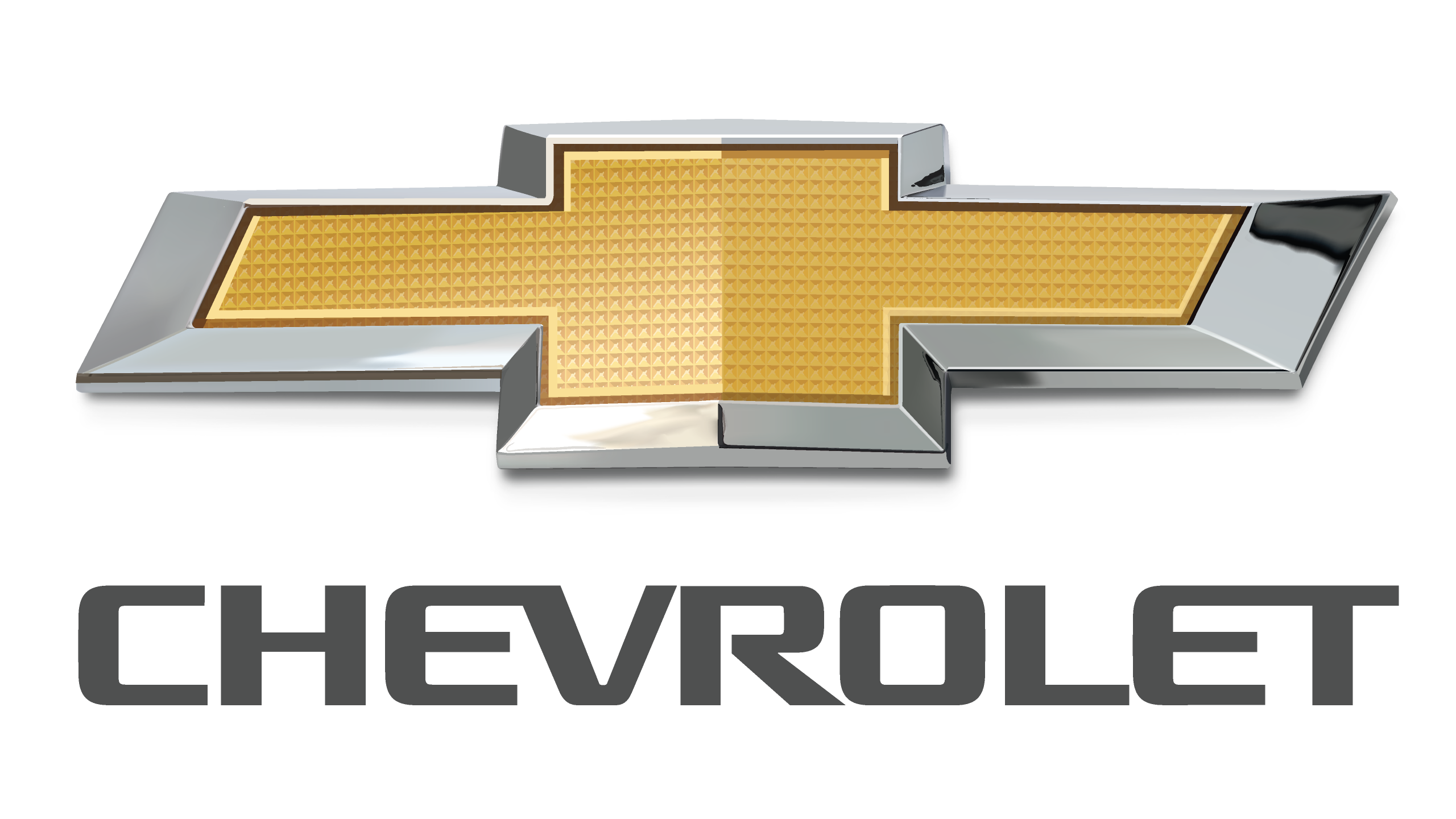Page 1216
it is located, and what it connects to. Use the Connector Views to help locate the proper cavity
when you need to probe a connector. It can be especially helpful if the connector has more than
one wire of the same color. A dash symbol (-) indicates that the cavity is empty.
Connector views can also be used to help diagnose multiple symptoms in separate circuits which
could be caused by a single problem in a connector shared by those circuits. Here's an example:
�1. Pick one of the multiple symptoms and look up the schematic for that circuit. 2. Make a list of all
the in-line and fuse box connectors in that schematic , 3. Then, in the Connector Views, look up
each connector on your list to see if circuits related to the other symptoms run through one of them.
If they
do, inspect that connector for the problem.
Example: The blower, rear window defogger, and the windshield wiper don't work. List all in-line
and fuse box connectors in the blower controls circuit and then check the Connector View (see the
sample). You find that C324 is common to the blower controls, rear window defogger, and
wiper/washer, so you inspect C324 and find the problem, bent terminals.
Finding Component/Connector Locations
Finding Component/Connector Locations
To see where a component or connector is located on the car, look up its photo number in the
"Component Location". The photo will also tell you the color of the connector, and how many
cavities it has.
�Accelerator Pedal Assembly/Sensor - Adjustment Update
Accelerator Pedal Position Sensor: All Technical Service Bulletins Accelerator Pedal
Assembly/Sensor - Adjustment Update
00-045
August 14, 2001
Applies To: 2000-02 Passport - ALL
Service Manual Update: Accelerator Pedal Position Sensor (APPS) (Supersedes 00-045, dated
May 23, 2000)
Updated information is shown by asterisks and black bars.
BACKGROUND
When the accelerator pedal position sensor (APPS) or the accelerator pedal assembly is replaced
for any reason, you must adjust the APPS. *This procedure is missing in the 2000 service manual
and is wrong in the 2001 and 2002 service manuals. Make a note on page 6E2-539 of the 2000
Passport Fuel and Emissions manual, on page 6E2-553 of the 2001 Passport Fuel and Emissions
manual, and on page 6E2-545 of the 2002 Passport Fuel and Emissions manual to refer to this
bulletin.*
ADJUSTMENT PROCEDURE
1. Replace the APPS or the accelerator pedal assembly, and leave the mounting screws for the
APPS loose.
2. Connect the PGM Tester to the data link connector (DLC), and turn the ignition switch to ON (II).
*3. While watching the APP Sensor values in the Engine Data List, adjust the APPS by turning it
until the values are within the ranges shown at closed pushed all the way down), then tighten the
throttle and wide open throttle (accelerator pedal mounting screws and recheck the values.
^ If all three sensors are within range, go to step 12.
^ If APP Sensor 1, APP Sensor 2, and/or APP Sensor 3 cannot be brought into range, go to step 4.
4. Troubleshoot for an open circuit or a PCM malfunction.
^ If APP Sensor 1 has a value of 0% or APP Sensor 2 and/or APP Sensor 3 have a value of 99%,
an open circuit exists or the PCM is malfunctioning. Repair the circuit or replace the PCM, and
repeat step 3.
^ If you don't find a problem, go to step 5.
�5. Disconnect the 10P connector from the APPS.
6. View the APP Sensor values in the Engine Data List.
^ If APP Sensor 1 has a value of 0% or APP Sensor 2 and/or APP Sensor 3 have a value of 99%,
go to step 7.
^ If APP Sensor 1 has a value other than 0%, or APP Sensor 2 and/or APP Sensor 3 have a value
other than 99%, a short circuit exists or the PCM is malfunctioning. Repair the circuit or replace the
PCM, and repeat step 3.
�A/C - Refrigerant Leak Detection
Refrigerant: Technical Service Bulletins A/C - Refrigerant Leak Detection
07-030
October 12, 2007
Applies To: ALL Vehicles With Conventional A/C Compressors
A/C Leak Detection
(Supersedes 07-030, dated June 15, 2007, to update the information marked by asterisks)
The OPTIMAX Jr. (TM)A/C Leak Detection Kit for Honda vehicles, P/N TRP124893, is a new
required tool. The kit is used to add small amounts of dye to A/C systems to help locate smaller
leaks that an electronic leak detector might not find.
When searching for leaks, always begin by using an electronic leak detector. Refer to Service
Bulletin 97-027, Denso HLD-100 Halogen Leak Detector; for tips on using this tool, then follow up
with the OPTIMAX Jr.
This new detection kit complements but does not replace the electronic detector.
The kit contains:
^ TRP8640CS, OPTIMAX Jr. (TM) cordless, fluorescent leak detection flashlight lamp (includes 3
standard AA batteries)
^ TRP38600601, (6) 0.06 oz. (1.7 g) Tracer-Stick(R) R134a/PAG A/C dye capsules with ID labels
^ TRP3887, R-134a Universal Connect Set(TM)
^ TRP120884, GLO-AWAY(TM) dye cleaner
^ TRP9940, fluorescence-enhancing glasses
^ TRP1143, (1) empty Tracer-Stick dye capsule
ORDERING INFO
�*One OPTIMAX Jr. A/C Leak Detection Kit was shipped to each current dealer as a required
special tool. Additional kits and replacement capsules may be ordered through the Honda Tool and
Equipment Program. On the iN, click on Service, Service Bay, Tool and Equipment Program,
Online Catalog tab, and Air Conditioning Equipment, or call.*
NOTICE
^ Do not use leak-trace dye in any Honda hybrid vehicle equipped with a dual-scroll compressor
This can increase the chance of electric shock. The compressor is easily identified by the orange
high-voltage cable that is connected to the compressor body.
^ Only Tracer-Stick single-dose fluorescent dye capsules from Tracer Products (Tracerline(R)) are
approved for use in Honda vehicles. Other dyes contain solvents that may contaminate the
system's refrigerant oil, leading to component failure.
^ Adding excessive amounts of dye can lead to compressor damage and failure.
USING THE OPTIMAX JR.
�Page 1612
Coolant Temperature Sensor/Switch (For Computer): Description and Operation
Engine Coolant Temperature (ECT) Sensor
The engine coolant temperature (ECT) sensor is a thermistor (a resistor which changes value
based on temperature) mounted in the engine coolant stream. Low coolant temperature produces a
high resistance of 100,000 Ohms at -40 °C (-40 °F). High temperature causes a low resistance of
70 Ohms at 130 °C (266 °F). The PCM supplies a 5-volt signal to the ECT sensor through resistors
in the PCM and measures the voltage. The signal voltage will be high when the engine is cold and
low when the engine is hot. By measuring the voltage, the
PCM calculates the engine coolant temperature. Engine coolant temperature affects most of the
systems that the PCM controls.
The Tech 2 displays engine coolant temperature in degrees. After engine start-up, the temperature
should rise steadily to about 85 °C (185 °F). It then stabilizes when the thermostat opens. If the
engine has not been run for several hours (overnight), the engine coolant temperature and intake
air temperature displays should be close to each other. A hard fault in the engine coolant sensor
circuit will set DTC P0177 or DTC P0118. An intermittent fault will set a DTC P1114 or P1115.
�Page 667
�Transmission Position Switch/Sensor: Service and Repair
�Removal
1. Place selector lever in neutral. 2. Disconnect battery ground cable. 3. Remove mode switch
cover (1) (V6). 4. Disconnect selector lever (2) from the mode switch. 5. Remove bracket with cable
(3). 6. Disconnect transmission harness from the mode switch connector (4).
7. Remove bracket with mode switch connector from the transmission case. 8. Remove mode
switch connector (4) from the bracket (5). 9. Remove two mode switch bolts and nut then remove
mode switch (6).
Installation
To install, follow the removal steps in the reverse order, noting the following points: 1. Torque
Mode switch bolt: 13 Nm (113 inch lbs.) Selector lever nut: 23 Nm (17 ft. lbs.)
2. Mode switch setting procedure
Perform either of the following adjustment procedures:
Procedure 1 a. Place selector lever in neutral. b. Remove selector lever from the mode switch. c.
Remove the mode switch cover. d. Loosen the two 10 mm screws. e. Rotate the mode switch until
the slot in the mode switch housing aligns with the selector shaft bushing, and insert a 3/32 inch
(2.4 mm) drill bit
or punch (1) into the slot.
f. Tighten the screws to 13 Nm (113 inch lbs.).
g. After completing adjustment, snap the mode switch cover into place.
h. Reinstall the selector lever.
Procedure 2
�Page 399
Air Conditioning Switch: Testing and Inspection
Check for continuity between the fan switch and the A/C switch side connector terminals.
�Page 1118
�Engine Oil: Fluid Type Specifications
�New standard for engine oil, GF-4. See TSB SN050109 for Honda Service News 050109 for
additional information.
Engine Oil
API Classification
............................................................................................................................................................
SJ "Energy Conserving" grade oil. Above 0°F (-20°C) ........................................................................
............................................................................................... SAE 10W-30 is preferred. Above
-20°F (-30°C) .......................................................................................................................................
................................................... SAE 5W-30
NOTE: Additional designations of quality may also be present (SJ/CC, SJ/CD, SJ, CC etc) but SJ
must be included.
�Page 694
�Testing For A Short With A Self-Powered Test Light or DVOM
�1. Remove the blown fuse and disconnect the battery and load.
2. Connect one lead of a self-powered test light or digital volt/ohmmeter (DVOM) (switched to the
lowest "OHMS" range) to the fuse terminal on the
load side.
3. Connect the other lead to a known good ground. 4. Beginning near the fuse box, wiggle the
harness. Continue this at convenient points about six inches apart while watching the test light or
DVOM.
5. If the self-powered test light goes on or the DVOM displays a low reading or no reading (zero),
there is a short to ground in the wiring near that
point.
Testing for a Short with a Test Light or DVOM
1. Remove the blown fuse and disconnect the load.
2. Connect a test light or digital volt/ohmmeter (DVOM), switched to the appropriate DC volts
range, across the fuse terminals to make sure voltage
is present. You might have to turn the ignition switch to ON; check the schematic to see.
3. Beginning near the fuse box, wiggle the harness. Continue this at convenient points about six
inches apart while watching the test light or DVOM. 4. Where the test light goes , or the DVOM
voltage drops to zero, there is a short to ground in the wiring near that point.
NOTE: Always use a DVOM on high impedance circuits. A test light may not glow (even with
battery voltage present).
Testing For A Short With A Short Circuit Locator (Short Finder)
1. Remove the blown fuse. Leave the battery connected.
�Engine Controls - High/Erratic Engine Idle
Power Steering Pressure Switch: All Technical Service Bulletins Engine Controls - High/Erratic
Engine Idle
01-080
August 14, 2001
Applies To: 2000-02 Passport - ALL 2000-02 Passport: High or Erratic Idle
SYMPTOM
The engine occasionally idles at too high a speed, or the idle speed fluctuates.
PROBABLE CAUSES
The symptom could be the result of any of these conditions:
^ Loose or corroded engine or body ground
^ High resistance in the APPS ground circuit
^ PSP (power steering pressure) switch is internally shorted to ground
^ Fuel pressure regulator is leaking fuel into the intake manifold
CORRECTIVE ACTION
Diagnose the cause of the idle condition, and select the proper REPAIR PROCEDURE.
PARTS INFORMATION
REQUIRED MATERIALS
REQUIRED SOFTWARE
Each REPAIR PROCEDURE requires you to use the Smart Cable to reprogram the PCM with the
latest software. To select the latest software from the CDROM, enter the year, model, engine,
transmission, and emissions type (49-state or California). This gives you a list of broadcast codes.
Select the broadcast code at the top of the list.
�WARRANTY CLAIM INFORMATION
Refer to the Warranty Claim Information for each Repair Procedure.
DIAGNOSIS
1. Find out from the customer when the high or erratic idle condition occurs and what the RPM
range is:
^ Within 20 minutes of a cold start
^ After braking to a stop
^ All the time
^ Intermittently, with no set pattern
�Page 66
�Ground - "G"
�Shielding
Sheilding
This represents RFI (Radio Frequency Interference) shielding around a wire. The shielding is
always connected to ground.
Splices
�Locations
39. Dash Fuse Box
�Page 1312
�Tires: Service and Repair Spare Tire
�Spare Tire Hanger - Parts Locations
Spare Tire Hanger
Removal
1. Open the hatch gate and tail gate.
2. Remove the spare tire (3).
�Removal and Installation
�Camshaft: Service and Repair Removal and Installation
REMOVAL
1. Disconnect battery ground cable. 2. Remove crankshaft pulley.
Refer to removal procedure for Crankshaft Pulley.
3. Remove timing belt.
Refer to removal procedure for Timing Belt.
4. Remove cylinder head cover LH.
Refer to removal procedure for Cylinder Head Cover LH.
5. Remove cylinder head cover RH.
Refer to removal procedure for Cylinder Head Cover RH.
6. Remove twenty fixing bolts from inlet and exhaust camshaft bracket on one side bank, then
camshaft brackets. 7. Remove camshaft assembly. 8. Remove fixing bolt for camshaft drive gear
pulley.
9. Remove three fixing bolts from camshaft drive gear retainer, then camshaft drive gear assembly.
INSTALLATION
1. Install camshaft drive gear assembly and tighten three bolts to the specified torque.
Torque: 10 Nm (89 inch lbs.)
2. Tighten bolt for camshaft drive gear assembly pulley to the specified torque.
Torque: 98 Nm (72 ft. lbs.)
�Page 144
Fuse To Component Index (Fuse No. 1 - 20) Image 6-3
�Page 935
�DIAGNOSTIC WORKSHEET
REPAIR PROCEDURE A
�Page 915
�NOTE:
�Do this repair procedure if, after doing step 10 of the test-drive, the vehicle pulled in the opposite
direction after you swapped the front tires.
1. Swap wheels 2 and 4 on the passenger's side of the vehicle, and test-drive again.
^ If the pull goes away, replace the tire on wheel 2, then go to step 3.
^ If the pull does not go away, put wheels 2 and 4 back to their original positions, and go to step 2.
2. Swap wheels 1 and 3 on the driver's side of the vehicle, and test-drive again.
^ If the pull goes away, replace the tire on wheel 1, then go to step 3.
^ If the pull does not go away, use a known-good tire in position 1 and continue diagnosis.
3. Use your diagnosis worksheet to fill in the following table and build your 15-digit DTC.
REPAIR PROCEDURE B
�Page 875
Power Window Switch: Service and Repair Passenger's Window Switch Replacement
Removal
1. Disconnect the battery ground cable.
2. Remove the switch (1).
- Pull out the switch by pushing the spring with the tip of a screwdriver.
- Disconnect the connector.
Installation
To install, follow the removal steps in the reverse order.
�Page 1421
�7. Turn the valve tappet with a pick or a small screwdriver until the tappet notch is within the
indentation in the head.
�8. Turn the crankshaft (or camshaft) pulley clockwise until the cam lobe presses the valve fully
open.
9. On the tappet side closest to the bearing cap, insert the valve adjuster holder (T/N J-42659-AH)
between the camshaft and the tappet. The tool
should rest on the edge of the tappet without touching the shim.
10. Slowly turn the crankshaft (or camshaft) pulley counterclockwise so that when the valve closes,
the tool catches between the camshaft and the
tappet, holding the valve slightly open.
NOTE:
Do not turn the crankshaft (or camshaft) pulley too far or in the wrong direction. If you do, you might
break the tool, or worse yet, damage the cylinder head.
11. Insert a pick or a small screwdriver into the tappet notch, and pry out the shim.
12. Wipe off the shim, then write its number on the Valve Inspection Chart for that valve and
cylinder. If there is no number on the shim, measure its
thickness with a micrometer, and write down the measurement on the Valve Inspection Chart.
13. Follow the directions on the Valve Shim Replacement Chart to select the correct shim.
14. Insert the correct shim, number side down, into the tappet. Make sure the shim is fully seated.
15. Release and remove the tool by turning the crankshaft (or camshaft) pulley clockwise.
16. Turn the crankshaft (or camshaft) pulley clockwise until the cam lobe again points away from
the valve.
�Page 689
�This means the branch of the wire connects to another circuit. The arrow points to the name of the
circuit branch where the wire continues.
�Page 187
�Testing For A Short With A Self-Powered Test Light or DVOM
�1. Remove the blown fuse and disconnect the battery and load.
2. Connect one lead of a self-powered test light or digital volt/ohmmeter (DVOM) (switched to the
lowest "OHMS" range) to the fuse terminal on the
load side.
3. Connect the other lead to a known good ground. 4. Beginning near the fuse box, wiggle the
harness. Continue this at convenient points about six inches apart while watching the test light or
DVOM.
5. If the self-powered test light goes on or the DVOM displays a low reading or no reading (zero),
there is a short to ground in the wiring near that
point.
Testing for a Short with a Test Light or DVOM
1. Remove the blown fuse and disconnect the load.
2. Connect a test light or digital volt/ohmmeter (DVOM), switched to the appropriate DC volts
range, across the fuse terminals to make sure voltage
is present. You might have to turn the ignition switch to ON; check the schematic to see.
3. Beginning near the fuse box, wiggle the harness. Continue this at convenient points about six
inches apart while watching the test light or DVOM. 4. Where the test light goes , or the DVOM
voltage drops to zero, there is a short to ground in the wiring near that point.
NOTE: Always use a DVOM on high impedance circuits. A test light may not glow (even with
battery voltage present).
Testing For A Short With A Short Circuit Locator (Short Finder)
1. Remove the blown fuse. Leave the battery connected.
�Page 965
�Fuel Pressure: Service Precautions
�WARNING: Adhere to the following procedures any time the fuel system is being worked on in
order to reduce the risk of fire and personal injury:
- Keep a dry chemical (Class B) fire extinguisher near the work area.
- Place a "CAUTION FLAMMABLE" sign in the work area.
- Work in a well-ventilated area. Do not smoke, and keep sparks and open flames away.
- Wear eye protection.
- Use caution when working near the catalytic converter to prevent the possibility of burns or fire.
(The temperatures within the converter can exceed 537 °C (1000 °F).
- Relieve the fuel system pressure prior to disconnecting fuel system components.
- Disconnect the negative battery cable except for tests where battery voltage is required.
- Use a suitable container to store or catch fuel.
- Do not replace fuel pipe with fuel hose.
- Plug all disconnected fuel line fittings and hoses.
- After making any fuel system repairs ALWAYS inspect for fuel leaks.
�Specifications
�Connecting Rod Bearing: Specifications
�Oil Clearance
- Standard: 0.019 mm - 0.043 mm (0.0007 inch - 0.0017 inch)
- Limit: 0.08 mm (0.0031 inch)
�Page 680
Above most connector numbers and component names are PHOTO and VIEW numbers. The
PHOTO number refers to a photo in the back of the book that shows the connector's location on
the car. The VIEW number refers to an illustration in the back of the book that shows the connector
face, wire colors, connector cavity numbers, and other details.
The connector cavity numbering sequence begins at the top left corner of the connector. Disregard
any numbers molded into the connector housing.
�Wires
Wires are identified by the abbreviated names of their colors; the second color is the color of the
stripe. Wires are also identified by their location in a connector. The number "2" next to the male
and female wire terminals at C416, for example, means those terminals join in cavity 2 of connector
C416.
Symbols
A complete description of schematic symbols begins in Wire Color Abbreviations.
Power Distribution Schematics
Power Distribution schematics show how power is supplied from the positive battery terminal to
various circuits in the car. Refer to the Power Distribution to get a more detailed picture of how
power is supplied to the circuit you're working on.
From Battery to Ignition Switch, Fuses, and Relays
�Page 503
it is located, and what it connects to. Use the Connector Views to help locate the proper cavity
when you need to probe a connector. It can be especially helpful if the connector has more than
one wire of the same color. A dash symbol (-) indicates that the cavity is empty.
Connector views can also be used to help diagnose multiple symptoms in separate circuits which
could be caused by a single problem in a connector shared by those circuits. Here's an example:
�1. Pick one of the multiple symptoms and look up the schematic for that circuit. 2. Make a list of all
the in-line and fuse box connectors in that schematic , 3. Then, in the Connector Views, look up
each connector on your list to see if circuits related to the other symptoms run through one of them.
If they
do, inspect that connector for the problem.
Example: The blower, rear window defogger, and the windshield wiper don't work. List all in-line
and fuse box connectors in the blower controls circuit and then check the Connector View (see the
sample). You find that C324 is common to the blower controls, rear window defogger, and
wiper/washer, so you inspect C324 and find the problem, bent terminals.
Finding Component/Connector Locations
Finding Component/Connector Locations
To see where a component or connector is located on the car, look up its photo number in the
"Component Location". The photo will also tell you the color of the connector, and how many
cavities it has.
�Page 575
2. Install the intake air duct and the clamp on the MAF sensor. 3. Tighten the clamps to secure the
MAF sensor to the intake air duct and the air cleaner. 4. Connect the MAF electrical connector. 5.
Connect the negative battery cable.
�Specifications
Thermostat: Specifications
Valve Opening Temperature 74.5 - 78.5 deg C
Valve Full Open Temperature and Lift More Than 8.5 mm at 90 deg C
Thermostat Wax Pellet Type With Air Hole
�Page 1310
Tires: Service and Repair Tire Replacement
Tire Replacement
When replacement is necessary, the original metric tire size should be used. Most metric tire sizes
do not have exact corresponding alphanumeric tire sizes. It is recommended that new tires be
installed in pairs on the same axle. If necessary to replace only one tire, it should be paired with tire
having the most tread, to equalize braking traction.
CAUTION: Do not mix different types of tires such as radial, bias and bias-belted tires except in
emergencies, because vehicle handling may be seriously affected and may result in loss of control.
Tire Dismounting Remove valve capon valve step and deflate the tire. Then use a tire changing
machine to mount or dismount tires. Follow the equipment manufacturer's instruction. Do not use
hand tools or tire lever alone to change tires as they may damage the tire beads or wheel rim.
Tire Mounting Rim bead seats should be cleaned with a wire brush or coarse steel wool to remove
lubricants, and light rust. Before mounting a tire, the bead area should be well lubricated with an
approved tire lubricant. After mounting, inflate the tire to 196 kPa (28 psi) so that beads are
�completely seated. Inflate the air to specified pressure and install valve cap to the stem.
WARNING: NEVER STAND OVER TIRE WHEN INFLATING. BEAD MAY BREAK WHEN BEAD
SNAPS OVER RIM'S SAFETY HUMP AND CAUSE SERIOUS PERSONAL INJURY. NEVER
EXCEED 240 KPA (35 PSI) PRESSURE WHEN INFLATING. IF 240 KPA (35 PSI) PRESSURE
WILL NOT SEAT BEADS, DEFLATE, RE-LUBRICATE AND RE-INFLATE. OVER INFLATION
MAY CAUSE THE BEAD TO BREAK AND CAUSE SERIOUS PERSONAL INJURY.
Tire Repair There are many different materials on the market used to repair tires. Manufacturers
have published detailed instructions on how and when to repair tires. These instructions can be
obtained from the tire manufacturer if they are not included with the repair kit.
Wheel Inspection
Damaged wheels and wheels with excessive run-out must be replaced. Wheel run out at rim (Base
on hub Bore):
�A/T - Vehicle Speed Sensor Installation Precautions
Transmission Speed Sensor: Technical Service Bulletins A/T - Vehicle Speed Sensor Installation
Precautions
Install VSS Properly to Avoid Reman A/T Damage
We can't emphasize enough how important it is to follow, to the letter, the installation instructions
that come with a reman A/T. These instructions help ensure that you avoid damaging the A/T and
score a successful repair.
This is particularly true when it comes to installing the vehicle speed sensor (VSS). Step 6 of the
instructions tells you to make sure its gear is fully engaged and the VSS is fully seated before you
tighten the retaining bolt.
If you don't install the VSS properly, the speed sensor gear will get stripped and the A/T will be
seriously damaged. So don't take risks with your customer's vehicle. Always follow these
instructions to the letter. You can rest assured you're doing the job right.
�Page 520
�Testing For A Short With A Self-Powered Test Light or DVOM
�1. Remove the blown fuse and disconnect the battery and load.
2. Connect one lead of a self-powered test light or digital volt/ohmmeter (DVOM) (switched to the
lowest "OHMS" range) to the fuse terminal on the
load side.
3. Connect the other lead to a known good ground. 4. Beginning near the fuse box, wiggle the
harness. Continue this at convenient points about six inches apart while watching the test light or
DVOM.
5. If the self-powered test light goes on or the DVOM displays a low reading or no reading (zero),
there is a short to ground in the wiring near that
point.
Testing for a Short with a Test Light or DVOM
1. Remove the blown fuse and disconnect the load.
2. Connect a test light or digital volt/ohmmeter (DVOM), switched to the appropriate DC volts
range, across the fuse terminals to make sure voltage
is present. You might have to turn the ignition switch to ON; check the schematic to see.
3. Beginning near the fuse box, wiggle the harness. Continue this at convenient points about six
inches apart while watching the test light or DVOM. 4. Where the test light goes , or the DVOM
voltage drops to zero, there is a short to ground in the wiring near that point.
NOTE: Always use a DVOM on high impedance circuits. A test light may not glow (even with
battery voltage present).
Testing For A Short With A Short Circuit Locator (Short Finder)
1. Remove the blown fuse. Leave the battery connected.
�Page 182
�This means the branch of the wire connects to another circuit. The arrow points to the name of the
circuit branch where the wire continues.
�Diagram Information and Instructions
�Powertrain Control Module: Diagram Information and Instructions
How to Identify Wiring Color-Coded Insulation
Wire Color
Wire Color Coding
�Locations
14. Right Rear of Engine Compartment
�Page 1482
�B. Properly apply a 4.5 mm (0.7 inch) wide bead of sealant (TB-1207C or equivalent) to mounting
surface of crankcase.
�Sealant bead must be continuous. The crankcase must be installed within 5 minutes after sealant application to prevent premature
hardening of sealant.
C. Install crankcase, tighten crankcase fixing bolts to the specified torque.
Torque:10 Nm (87 inch lbs.)
2. Install oil pan
A. Remove residual sealant, lubricant and moisture from mounting surface, then dry thoroughly. B.
Properly apply a 4.5 mm (0.7 inch) wide bead of sealant (TB-1207C or equivalent) to mounting
surface of oil pan.
Sealant beat must be continuous. The crankcase must be installed within 5 minutes after sealant application to prevent premature
hardening of sealant.
C. Install oil pan, tighten oil pan fixing bolts to the specified torque.
Torque:10 Nm (87 inch lbs.)
3. Install starter and tighten fixing bolts.
Torque: 40 Nm (30 ft. lbs.)
�Page 1393
�Connecting Rod: Service and Repair
�For further information regarding this component and the system that it is a part of, please refer to
Cylinder Block Assembly; Service and Repair.
�Removal and Installation
�Powertrain Control Module: Service and Repair Removal and Installation
Removal Procedure
1. Disconnect the negative battery cable. 2. Block the wheels. 3. Remove the two screws from the
PCM electrical connectors.
4. Disconnect the PCM electrical connectors.
5. After removing the clip which fixes the PCM to the bracket, remove PCM.
Installation Procedure
�Page 1028
NOTE:
After you rotate the crankshaft, the solid white lines on the belt will not align with the camshaft
pulley marks; this is normal.
10. Remove the crankshaft bolt, then install the lower, the right, and the left timing belt covers.
Torque the cover bolts to 19 N.m (14 lb-ft).
11. Install the crankshaft pulley, and torque the bolt to 167 N.m (123 lb-ft).
12. Install fan pulley bracket and tighten fixing bolts to the specified torque.
Torque: 22 Nm (16 ft. lbs.)
13. Install power steering pump assembly and tighten to the specified torque.
Torque: M8 bolt: 22 Nm (16 ft. lbs.) M10 bolt: 46 Nm (34 ft. lbs.)
14. Install cooling fan assembly and tighten bolts/nuts to the specified torque.
Torque: 22 Nm (16 ft. lbs.) for fan pulley and fan bracket. Torque: 7.5 Nm (66.4 inch lbs.) for fan
and clutch assembly.
�Specifications
Fuel Pressure: Specifications PRESSURE
PRESSURE
With Regulator Vacuume Hose Disconnected
42-55 Psi.
�Specifications
Crankshaft Main Bearing: Specifications
Main Bearing Cap Bolts 39 Nm
Oil Gallery Fixing Bolts 29 Nm
Crank Case Side Bolts 39 Nm
�Page 254
�Ignition Control Module: Service and Repair
�Removal Procedure
1. Disconnect the negative battery cable. 2. Disconnect the ION sensing module connector. 3.
Remove the bolts and the ION sensing module from the common chamber.
Installation Procedure
1. Install the ION sensing module on the common chamber with the bolts.
Tighten Tighten the ION sensing module to 4 N.m (35 lb.in.).
2. Connect the ION sensing module connectors as shown in the illustration. 3. Connect the
negative battery cable.
�Fuel Control Heated Oxygen Sensors
Oxygen Sensor: Description and Operation Fuel Control Heated Oxygen Sensors
Fuel Control Heated Oxygen Sensors
The fuel control heated oxygen sensors (Bank 1 HO2S 1 and Bank 2 HO2S 1) are mounted in the
exhaust stream where they can monitor the oxygen content of the exhaust gas. The oxygen
present in the exhaust gas reacts with the sensor to produce a voltage output. This voltage should
constantly fluctuate from approximately 100 mV to 900 mV. The heated oxygen sensor voltage can
be monitored with a Tech 2. By monitoring the voltage output of the oxygen sensor, the PCM
calculates the pulse width command for the injectors to produce the proper combustion chamber
mixture.
- Low HO2S voltage is a lean mixture which will result in a rich command to compensate.
- High HO2S voltage is a rich mixture which will result in a lean command to compensate.
An open Bank 1 HO2S 1 signal circuit will set a DTC P0134 and the Tech 2 will display a constant
voltage between 400 - 500 mV. A constant voltage below 300 mV in the sensor circuit (circuit
grounded) will set DTC P0131. A constant voltage above 800 mV in the circuit will set DTC P0132.
Faults in the Bank 2 HO2S 1 signal circuit will cause DTC 0154 (open circuit), DTC P0151
(grounded circuit), or DTC P0152 (signal voltage high) to set. A fault in the Bank 1 HO2S 1 heater
circuit will cause DTC P0135 to set. A fault in the Bank 2 HO2S 1 heater circuit will cause DTC
P0155 to set. The PCM can also detect HO2S response problems. If the response time of an
HO2S is determined to be too slow, the PCM will store a DTC that indicates degraded HO2S
performance.
�Page 1412
�Piston: Service and Repair
�For further information regarding this component and the system that it is a part of, please refer to
Cylinder Block Assembly; Service and Repair.
�Page 2394
If there is no photo number below or beside a component name or a connector, ground, or terminal
number, look up that name or number in the appropriate Connector Identification Chart. The chart
lists how many cavities a connector has, where it's located, and what it connects to. The related
illustration shows the connector's location on the harness, and the harness routing.
NOTE: Photos listed by number are located at Locations / Components / Photograohs.
See: Locations/Component Locations/Photographs
Circuit Schematics
�Page 1163
�Refrigerant Oil: Service and Repair Oil Return Operation
�Oil Return Operation
There is close affinity between the oil and the refrigerant. During normal operation, part of the oil
recirculates with the refrigerant in the system. When checking the amount of oil in the system, or
replacing any component of the system, the compressor must be run in advance for oil return
operation. The procedure is as follows:
1. Open all the doors and the engine hood. 2. Start the engine and air conditioning switch to "ON"
and set the fan control knob at its highest position. 3. Run the compressor for more than 20
minutes between 800 and 1,000 rpm in order to operate the system. 4. Stop the engine.
�Locations
18. Right Side of Engine
�Page 1573
Spark Plug: Testing and Inspection
Inspection and Repair
The spark plug affects entire engine performance and therefore its inspection is very important.
- Check electrode and insulator for presence of cracks, and replace if any.
- Check electrode for wear, and replace if necessary.
- Check gasket for damage, and replace if necessary.
- Measure insulation resistance with an ohmmeter, and replace if faulty.
- Adjust spark plug gap to 1.05 mm (0.04 in).
NOTE: Do not adjust the spark plugs gap without new spark plugs.
- Do not damage to tip of spark plugs.
- Do not cleaning the spark plugs. If require the cleaning it due to heavy dirt, it is allowed only 20
seconds to be used spark plug cleaner.
- Check fuel and electrical systems if spark plug is extremely dirty.
�- Use spark plugs having low heat value (hot type plug) if fuel and electrical systems are normal.
- Use spark plugs having high heat value (cold type plug) if insulator and electrode are extremely
burned.
Sooty Spark Plugs
Much deposit of carbon or oil on the electrode and insulator of spark plug reduces the engine
performance.
Possible causes:
- Too rich mixture
- Presence of oil in combustion chamber
- Incorrectly adjusted spark plug gap
Burning Electrodes
This fault is characterized by scorched or heavily oxidized electrode or blistered insulator nose.
Possible causes:
- Too lean mixture
- Improper heat value
�Page 716
Disclaimer
Repair Procedure
1. Unclamp the air cleaner housing cover, and move it to the side for access to connector C123
(16P BLK).
2. Unfasten C123 from the side of the engine compartment using a 90-degree pick.
3. Disconnect C123, and clean the terminals on both sides of the connector with contact cleaner.
Shake the residue out of the connector. Allow the contact cleaner to evaporate for at least 3
minutes, then reconnect C123.
�4. Fasten C123 to the left side of the engine compartment, then reinstall the air cleaner housing
cover.
5. While supporting the accelerator pedal assembly, remove the two bolts that secure the assembly
to the bulkhead. Carefully lower the assembly to gain access to the connector.
�Page 795
�Ignition Switch Lock Cylinder: Service and Repair
�REMOVAL
1. Turn the steering wheel so that the vehicle's wheels are pointing straight ahead. 2. Turn the
ignition switch to "LOCK". 3. Disconnect the battery ground cable, and wait at least 5 minutes. 4.
Disconnect the yellow 2-way SRS connector located under the steering column.
CAUTION: The wheels of the vehicle must be straight ahead and the steering column in the
"LOCK" position before disconnecting the steering wheel. Failure to do so will cause the coil
assembly to become uncentered which will cause damage to the coil assembly.
5. Remove the engine hood opening lever and steering lower cover. 6. Remove driver knee bolster
(reinforcement).
7. Loosen the inflator module fixing bolt from behind the steering wheel assembly using a TORX(R)
driver or equivalent until the inflator module
can be released from steering assembly.
�Page 1620
Heater Control Valve Cable: Technical Service Bulletins A/C - Heater Blows Cold Air, A/C Blows
Warm Air
SOURCE: Honda Service News
TITLE: Heater Blows Cold Air, A/C Blows Warm Air
APPLIES TO: all A/C-equipped Honda models that use a heater valve cable.
SERVICE TIP:
Got a vehicle in your shop that blows cold air from the heater or warm air from the A/C ? The
problem could just be the heater valve cable has slipped off the heater valve arm. There's a real
easy fix for this problem. Slip the heater valve cable back onto the heater valve arm. Then cut
yourself a 10 mm length of 3.5 mm vacuum hose and slide it onto the arm. This holds the cable on
the arm nice and snug so it won't slip off.
�Page 615
�1. Install the MAP sensor in the mounting bracket. 2. Install the mounting bracket retaining bolt on
the common chamber.
�Tighten Tighten the bolt to 20 N.m (12 lb.ft.).
3. Connect the MAP electrical connector. 4. Connect the negative battery cable.
�Page 102
�Distinct Of Circuit By Wire Base Color
�All wires have color-coded insulation. Wires belonging to a system's main harness will have a
single color. Wires belonging to a system's sub-circuits will have a colored stripe. Striped wires use
the codes found in the chart to show wire size and colors.
Abbreviations are used to indicate wire color within a circuit diagram.
How to Identify Connector Terminals
How to Identify Connector Terminals Cavity Numbering System
The cavities (and wire terminals) in each connector are numbered starting from the upper left,
looking at the male terminals from the terminal side (or looking at the female terminals from the
wire side. Both views are in the same direction so the numbers are the same.) All actual cavities
are numbered, even if they have no wire terminals in them.
NOTE: Data Link Connector (DLC) terminals are numbered according to SAE standard J1962, not
the Honda standard. The numbers of the four end terminals are molded into the corners of the
connector face.
The connector cavity number is listed next to each terminal on the circuit schematic. The cavity /
terminal shown is # 6.
Using/Identifying Connector Terminal Views
How to Use Connector Terminal Views
To see the configuration of a connector's cavities, look up its view number in the Connector Views.
Each view includes the color of the connector, where
�Page 1236
�Fuse Block: Electrical Diagrams
Fuse Block Circuit-1
�Page 1370
�Uneven wear: 0.05 mm (0.0020 inch)
�3. Place the camshaft on V-blocks.
Slowly rotate the camshaft and measure the runout with a dial indicator. Replace the camshaft if
the runout exceeds the specified limit.
Run out Limit: 0.1 mm (0.0039 inch)
4. Measure the camshaft journal oil clearance.
1. Measure the camshaft bracket housing inside diameter.
NOTE: Tighten camshaft bracket (2) to specified torque before measuring the camshaft bracket
inside diameter.
Torque: 10 Nm (89 inch lbs.)
2. Subtract the camshaft outside diameter from the camshaft bracket housing inside diameter.
Oil Clearance Standard: 0.027 mm - 0.078 mm (0.0011 inch - 0.0031 inch)
�Page 147
Relay/Fuse Box (Engine Room)
�Suspension - Drifting & Pulling At Highway Speeds
�Alignment: All Technical Service Bulletins Suspension - Drifting & Pulling At Highway Speeds
�SOURCE: Honda Service News September 2003
TITLE: Drifting and Pulling at Highway Speeds
APPLIES TO: All Models
SERVICE TIP: Got a customer complaining that the vehicle drifts or pulls when driving at highway
speeds? Use this handy procedure to diagnose and repair the problem.
NOTE: Before doing the procedure in this article, check ISIS for related S/Bs and other S/N articles
for the model you're working on.
1. Check if your customer has original equipment wheels and tires and that the ride height hasn't
been modified.
- If the wheels, tires, and ride height are OK, go to step 2.
- If the wheels or tires aren't original equipment or the ride height was modified, stop here.
Aftermarket wheels or tires or a ride height that's been modified pose challenges that this article
doesn't cover. Resolve these issues with your customer before going further.
2. Set the tire pressures to the recommended cold inflation values listed on the doorjamb sticker.
3. Find a straight stretch of 4-lane road where you can safely (and legally) go 60 mph for several
minutes. Ideally, you want a road that's perfectly flat, but most roads have a crown that¡C■s
anywhere from 1.5° to 1.75° so they can drain.
Flat Road - While driving at 60 mph, use a stopwatch to time how long it takes to drift one full lane
from center to center. Record the time. Repeat this, driving in the opposite direction to cancel the
effects of wind, then average the two times you recorded. If the vehicle drifts one full lane from
center to center in less than 6 seconds, go to step 4. If not, return the vehicle to your customer.
Crowned Road - While driving at 60 mph, check if the vehicle climbs the crown. Do this for both a
left- and right-crowned road. A drift to the right on a right-crowned road and a drift to the left on
left-crowned road are considered normal. If the vehicle climbs the crown or it drifts to the right on a
left crowned road, go to step 4.
4. Record the original toe, camber, and caster readings. On Passports, set the ride height to spec if
needed. Refer to Ride Height Adjustment in S/B 99-043, Steering Wheel Shimmy or Chassis
Vibration.
5. Loosen the subframe mounting bolts, and move the rear beam (it¡C■s the entire front subframe
on some models) to get the maximum amount of caster and equal side-to-side camber. (As little as
0.4° of camber stagger can cause the vehicle to pull.)
6. Make sure the steering wheel is centered, then set the front and rear toe to the maximum toe-in
spec. (Toe-in improves vehicle stability and reduces the tendency to drift or pull.)
7. Test-drive the vehicle on the same road you used earlier.
- If the drift is now within spec, return the vehicle to your customer.
- If the drift is still out of spec, go to step 8.
8. Swap the front and rear tires on each side of the vehicle, then adjust the tire pressures to the
recommended cold inflation values listed on the doorjamb sticker.
9. Test-drive the vehicle on the same road you used earlier.
�- If the drift is now within spec, swap each rear tire back to the front, one at a time, and test-drive
the vehicle on the same road you used earlier. Replace the bad tire, then return the vehicle to your
customer.
- If the drift is still out of spec after swapping the front and rear tires, go to step 10.
10. Test-drive a known-good donor vehicle on the same road you used earlier, and check its pull.
11. Swap all four tires from the donor vehicle with the tires on your customer¡C■s vehicle.
�Page 652
�6. Place the end of the return hose in a container. Have someone start the engine, then pour ATF
into the reservoir while you watch the fluid coming out of the return hose. When the fluid coming
�out is the same color as the new fluid, turn off the engine.
7. Reconnect the return hose to the reservoir.
8. Start the engine. Fill the power steering reservoir to the proper level with ATF then turn off the
engine.
9. Use the Smart Cable to reprogram the PCM with the latest software from the June 2001 or later
HONDANET CD-ROM. Refer to Service Bulletin 99-005, Updating the Passport PCM, filed under
Tools.
10. Use the PGM Tester to clear any DTCs.
11. Use the PGM Tester to check the broadcast code. Make sure the broadcast code matches the
one you selected from the CD-ROM.
WARRANTY CLAIM INFORMATION
In warranty: The normal warranty applies.
Failed Part: P/N 8-97181-590-0 H/C 5698030
Defect Code: 064
Contention Code: C01
Skill Level: Repair Technician
Out of warranty: Any repair performed after warranty expiration may be eligible for goodwill
consideration by the District Service Manager or your Zone Office. You must request consideration,
and get a decision, before starting work.
REPAIR PROCEDURE - APPS GROUND
1. Unclamp the air cleaner housing cover, and move it to the side for access to connector C123
(16P BLK).
�Page 816
�10. Use the PGM Tester to check the broadcast code. Make sure the broadcast code matches the
one you selected from the CD-ROM.
�WARRANTY CLAIM INFORMATION
In warranty: The normal warranty applies.
Failed Part: P/N 8-17087-655-0 H/C 4375820
Defect Code: 064
Contention Code: C01
Skill Level: Repair Technician
Out of warranty: Any repair performed after warranty expiration may be eligible for goodwill
consideration by the District Service Manager or your Zone Office. You must request consideration,
and get a decision, before starting work.
REPAIR PROCEDURE - ENGINE/BODY GROUND
1. Use the ETM for the appropriate year to locate these ground connectors:
G101, G104, G105, G106 and G160.
2. Inspect each connector for corrosion or looseness.
3. Remove the bolt from any connector that is corroded or loose. Clean the terminal connector with
a wire brush. File flat any solder bumps on the connector.
4. Clean the contact surface on the engine or body with a wire brush.
5. Replace the bolt if it is heavily corroded. Otherwise, clean it with a wire brush.
6. Apply lithium dielectric grease to both sides of the terminal connector.
7. Reinstall the bolt, torque it to 14 N.m (10 lb-ft).
8. Use the Smart Cable to reprogram the PCM with the latest software from the June 2001 or later
HONDANET CD-ROM. Refer to Service Bulletin 99-005, Updating the Passport PCM, filed under
Tools.
9. Use the PGM Tester to clear any DTCs.
10. Use the PGM Tester to check the broadcast code. Make sure the broadcast code matches the
one you selected from the CD-ROM.
WARRANTY CLAIM INFORMATION
In warranty: The normal warranty applies.
Failed Part: P/N 8-97086-823-0
�Specifications
Water Pump: Specifications
Water Pump Bolts 25 Nm
Engine Coolant Pump Centrifugal Impeller Type
�Description and Operation
�Temperature Gauge: Description and Operation
�The coolant temperature gauge consists of two intersecting coils wound around a permanent
magnet rotor. When voltage from fuse 11 is applied to the coils, a magnetic field is generated. This
causes the rotor to rotate and the gauge needle to move. The magnetic field is controlled by the
sender. As the resistance in the sender varies, current through the gauge coils changes. The
gauge needle moves according to the changing magnetic field.
�Page 121
�2. Connect the short finder across the battery terminals and the load (component) side of the fuse
terminal. 3. Close all switches in the circuit you're testing. 4. Turn on the short finder. This creates a
�pulsing magnetic field around the wiring between the fuse box and the short. 5. Beginning at the
fuse box, slowly move the short finder along the circuit wiring. The meter will read current pulses
through sheet metal and body
trim. As long as the meter is between the fuse and the short, the needle will move with each current
pulse. Once you move the meter past the point of the short, the needle will stop moving. Check the
wiring and connectors in this area to locate the cause of the short.
Testing For Continuity
When testing for continuity at a connector without wire seals, you do not have to separate the two
halves of the connector. Instead, probe the connector from the back. Always check both sides of
the connector because dirty, corroded, and bent terminals can cause problems (no electrical
contact = an open).
1. Disconnect the negative cable from the car battery. If you're using a DVOM, place it in the lowest
"OHMS" range.
�Engine - Connecting Rod Damage Information
Connecting Rod: Technical Service Bulletins Engine - Connecting Rod Damage Information
Why Do Connecting Rods Break?
Curious why connecting rods break? Afier all, these are heavy-duty parts specifically designed to
endure punishing forces and temperatures. Yet, every once in a while they do bend or break and
wind up as cool conversation pieces for a coffee table or desk.
Connecting rods break only after they've gotten bent. And they won't get bent unless the engine
hydro-locks or the rod bearings fail.
When troubleshooting a bent or broken connecting rod, here are some things to consider:
^ The number one culprit for connecting rod breakage is hydro-lock. This happens when liquid
(water or fuel) entering the combustion chamber exceeds
the chamber's volume. Since liquids don't compress, that extra volume in the chamber causes the
rod to bend. You won't really notice anything wrong, until that bent rod finally gives out and breaks.
This could happen if you're driving through deep, standing water and someone coming the other
way splashes water over your hood. On very rare occasions, a bad ECM/PCM or fuel injector can
cause too much fuel to enter a cylinder, causing hydro-lock and resulting in a bent rod. Before this
�happens, though, there are usually some kind of drive ability problems that crop up and remain
afier the engine is fixed.
A bent rod might not show any symptoms until it actually breaks. But bent rods leave a
wider-than-normal carbon witness line in the cylinder because they're shorter. Typically, a healthy
engine has a carbon line that's 6 mm deep. An engine that's suffering from bent rods has a second
carbon line that's 9 to 12 mm deep.
^ Connecting rod bearings fail for a number of reasons. To properly determine what actually
caused a rod bearing to fail, you've got to take apart all rod
bearings and main bearings and compare them side by side. If all or most of the bearings and
journals show similar damage (scoring, exposed copper, or heat discoloration) the likely cause is
oil starvation, poor maintenance, customer abuse, or running the engine with an aftermarket power
booster (nitrous oxide setup, supercharger, turbocharger). If only the bearing or journal for the
failed rod looks bad but all the other ones look good (no scoring, no exposed copper or heat
discoloration) and the crankshaft journals are smooth with no heat discoloration, then that particular
bearing/ clearance would be suspect.
�Front Tires - Rub On Mud Flap On Sharp Turns
�Tires: All Technical Service Bulletins Front Tires - Rub On Mud Flap On Sharp Turns
�01-088
September 11, 2001
Applies To: 1998-01 Passport - ALL
Front Tire Rubs Against the Mud Flap
PROBLEM
The front tire rubs against the mud flap when the wheel is turned to full lock.
CORRECTIVE ACTION
Trim away part of the mud flap.
WARRANTY CLAIM INFORMATION
In warranty: The normal warranty applies.
Operation Number: 031005
Flat Rate Time: 0.3 hour
Failed Part: P/N 8-97261-990-0 H/C 6633416
Defect Code: 042
Contention Code: B07
Template ID: 01-088A
Skill Level: Repair Technician
Out of warranty: Any repair performed after warranty expiration may be eligible for goodwill
consideration by the District Service Manager or your Zone Office. You must request consideration,
and get a decision, before starting work.
REPAIR PROCEDURE
1. Remove the mud flaps from the front fenders (four screws each).
2. Wipe off the mud flaps.
�Page 12
�Each schematic represents one circuit. A circuit's wires and components are arranged to show
current flow, from power at the top to ground, at the bottom.
�Shared Circuits
Other circuits may share power or ground terminals or wiring with the circuit shown. A wire that
connects one circuit to another, for example, is cut short and has an arrowhead at the end of it
pointing in the direction of current flow. Next to the arrowhead is the name of the circuit or
component which shares that wiring. To quickly check shared wiring, check the operation of a
component it serves. If that component works, you know the shared wiring is OK.
Connectors
All in-line and junction connectors are numbered (C725, C416, etc.). Component connectors are
not numbered but are identified either by the name of the component if the component only has
one connector, or by a capital letter (A, B, C, etc.) if the component has more than one connector.
�Page 569
�Accelerator Pedal Position Sensor: Service and Repair
�Accelerator Position Sensor Replacement
CAUTION: Remove the Accelerator (A) pedal assembly as a unit to have it services. Do not
remove the Accelerator Position (AP) sensor on the A pedal. If the AP sensor is removed for
emergency cause, refer to following Items as necessary.
Removal Procedure
1. Disconnect the negative battery cable.
2. Disconnect the electrical harness from the AP sensor.
3. Remove the AP sensor.
Installation Procedure
1. Install the accelerator position (AP) sensor to bolts with accelerator (A) pedal. 2. Connect the
connector to AP sensor. 3. Install the negative battery cable.
�Page 918
�6. Test-drive the vehicle to make sure it no longer pulls. If the steering wheel is now off-center by
more than 2 mm, go to REPAIR PROCEDURE C.
�7. Use your diagnosis worksheet to fill in the following table and build your 15-digit DTC.
NOTE:
Enter each reading in decimal degrees. Example 30' = 0.50.
REPAIR PROCEDURE C
1. Make sure the steering wheel is centered.
^ Turn the steering wheel all the way to the right until it stops.
^ Turn the steering wheel all the way to the left, and count the number of revolutions until it stops.
^ Divide the number of revolutions in half, and turn the steering wheel until it is centered. For
example, if it takes four revolutions of the steering wheel to go from lock to lock, then two turns is
centered.
^ If the steering wheel is off-center by a large amount (20 mm or more), it may not be centered on
the steering column shaft. Reinstall the steering wheel before going to step 2.
2. Place the vehicle on a lift, turn the steering wheel until it is centered, and then raise the vehicle.
3. Adjust the tie-rods. Use your measurements from question 13 of the test-drive to make your
adjustment.
�Page 447
�The name of the component appears next to it followed by notes about its function along with any
photo and connector view references.
�Connector "C"
How to Identify Connector Terminals Cavity Numbering System
The cavities (and wire terminals) in each connector are numbered starting from the upper left,
looking at the male terminals from the terminal side (or looking at the female terminals from the
wire side. Both views are in the same direction so the numbers are the same.) All actual cavities
are numbered, even if they have no wire terminals in them.
NOTE: Data Link Connector (DLC) terminals are numbered according to SAE standard J1962, not
the Honda standard. The numbers of the four end terminals are molded into the corners of the
connector face.
�Page 870
�Front Passenger's Power Window And Door Lock Switch
�Driver's Power Window And Door Lock Switch
�Page 505
�Each schematic represents one circuit. A circuit's wires and components are arranged to show
current flow, from power at the top to ground, at the bottom.
�Shared Circuits
Other circuits may share power or ground terminals or wiring with the circuit shown. A wire that
connects one circuit to another, for example, is cut short and has an arrowhead at the end of it
pointing in the direction of current flow. Next to the arrowhead is the name of the circuit or
component which shares that wiring. To quickly check shared wiring, check the operation of a
component it serves. If that component works, you know the shared wiring is OK.
Connectors
All in-line and junction connectors are numbered (C725, C416, etc.). Component connectors are
not numbered but are identified either by the name of the component if the component only has
one connector, or by a capital letter (A, B, C, etc.) if the component has more than one connector.
�Page 924
�12. Test-drive your customer¡C■s vehicle on the same road you used earlier.
�- If the drift is now within spec, swap the tires back to the donor vehicle one at a time, and test-drive
your customer¡C■s vehicle on the same road you used earlier. Do this until the drift comes back.
Replace the bad tire(s), then return the vehicle to your customer.
- If the drift is still out of spec using the donor vehicle tires, contact Tech Line for further action.
�Page 1133
�Power Steering Fluid: Service and Repair
�Fluid Level
1. Run the engine until the power steering fluid reaches normal operating temperature, about 55°C
(130°F), then shut the engine off. 2. Check the level of fluid in the reservoir. 3. If the fluid level is
low, add power steering fluid as specified in General Information to the proper level and install the
receiver cap. 4. When checking the fluid level after the steering system has been serviced, air must
be bled from the system.
�Page 403
Fan Control Switch
�Page 1577
Spark Plug: Service and Repair Inspection and Repair
Inspection and Repair
The spark plug affects entire engine performance and therefore its inspection is very important.
- Check electrode and insulator for presence of cracks, and replace if any.
- Check electrode for wear, and replace if necessary.
- Check gasket for damage, and replace if necessary.
- Measure insulation resistance with an ohmmeter, and replace if faulty.
- Adjust spark plug gap to 1.05 mm (0.04 in).
NOTE: Do not adjust the spark plugs gap without new spark plugs.
- Do not damage to tip of spark plugs.
- Do not cleaning the spark plugs. If require the cleaning it due to heavy dirt, it is allowed only 20
seconds to be used spark plug cleaner.
- Check fuel and electrical systems if spark plug is extremely dirty.
�- Use spark plugs having low heat value (hot type plug) if fuel and electrical systems are normal.
- Use spark plugs having high heat value (cold type plug) if insulator and electrode are extremely
burned.
Sooty Spark Plugs
Much deposit of carbon or oil on the electrode and insulator of spark plug reduces the engine
performance.
Possible causes:
- Too rich mixture
- Presence of oil in combustion chamber
- Incorrectly adjusted spark plug gap
Burning Electrodes
This fault is characterized by scorched or heavily oxidized electrode or blistered insulator nose.
Possible causes:
- Too lean mixture
- Improper heat value
�Page 1693
Exhaust Pipe: Service and Repair Rear Exhaust Pipe
Removal
1. Disconnect battery ground cable. 2. Lift up the vehicle and support with suitable safety stands. 3.
Remove the rear exhaust fixing nuts (2) and the mounting rubbers (1) (3), then remove the rear
exhaust pipe (4).
Installation
�1. Install the rear exhaust pipe (4) and the mounting rubbers (1) (3), then tighten the fixing nuts (2)
to the specified torque.
Torque Nuts: 43 Nm (32 ft. lbs.)
�Page 1196
�Air Bag(s) Arming and Disarming: Description and Operation General Description
�General Description
Restraint Devices
The Supplemental Restraint System (SRS) helps supplement the protection offered by the driver
and front passenger seat belts by deploying an air bag from the center of the steering wheel and
from the top of the right side of the instrument panel.
The air bag deploys when the vehicle is involved in a frontal crash of sufficient force up to 30
degrees off the centerline of the vehicle; To further absorb the crash energy there is a knee bolster
located beneath the instrument panel for both the driver and passenger, and the steering column is
collapsible.
�Page 958
�The caster angle can be adjusted by means of the caster shims (1) installed between the chassis
frame (2) and fulcrum pins.
�Caster angle: 2°30' ± 1°
CAUTION: Left and right side must be equal within 30'.
NOTE: Difference of the caster shim front/rear thickness should be 3.6 mm (0.142 inch) or less.
Overall thickness of caster shim and camber shim should be 10.8 mm (0.425 inch) or less. Tighten
the fulcrum pin bolt to the specified torque.
Torque: 152 Nm 112 ( ft. lbs.)
Camber Adjustment
The camber angle can be adjusted by means of the camber shims (2) installed in position between
the chassis frame (1) and fulcrum pins
Camber angle: 0° ± 30' King pin inclination: 12°30' ± 30'
CAUTION: Left and right side must be equal within 30'.
�Page 62
Individual circuit schematics begin with a fuse. The first half of Power Distribution, however, shows
the wiring "upstream" between the battery and the fuses.
From Fuses to Relays and Components
�The second half of Power Distribution shows the wiring "From Fuses to Relays and Components."
This can speed your troubleshooting by showing which circuits share fuses. If Power Distribution
shows that an inoperative circuit and another circuit share a fuse, check a component in the other
circuit. If it works, you know the fuse is good and power is available to the inoperative circuit.
Ground Distribution Schematics
�Locations
10. Fuse/Relay Box (Cover Removed)
�Page 1106
�Fluid - Differential: Fluid Type Specifications
�Front and Rear Differential
Grade ...................................................................................................................................................
................................................................... API GL-5
Viscosity:
Below 50° F (10° C) Front ...................................................................................................................
............................................................................... SAE 75W-90 synthetic Rear ................................
..............................................................................................................................................................
........... SAE 80 or 80W-90
From 0° F to 90° F (-18° C to 32° C) Front ..........................................................................................
........................................................................................................ SAE 75W-90 synthetic Rear .......
..............................................................................................................................................................
.................................... SAE 90 or 80W-90
Above 50° F (10° C) consistently Front ...............................................................................................
...................................................................................... SAE 80W-90 or SAE 80W-140 Rear ............
..............................................................................................................................................................
............................................... SAE 140
If your vehicle is equipped with the optional Limited Slip differential (on the rear axle), use GL-5
Limited Slip Differential Gear Lubricant together with Limited Slip Differential Gear Lubricant
Additive (Part No. 8-01052-358-0) or equivalent. Use the correct viscosity for the existing ambient
temperatures.
�Page 639
^ If the idle speed ever exceeds 1,300 rpm
2. Remove the vacuum hose from the fuel pressure regulator, then start the engine.
^ If fuel comes out of the fuel pressure regulator vacuum hose connection, go to REPAIR
PROCEDURE FUEL PRESSURE REGULATOR.
^ If no fuel comes out of the regulator, reconnect the vacuum hose and continue to step 3.
3. Connect the PGM Tester. Set it to Engine Data List.
4. Have an assistant drive the vehicle under the conditions described by the customer.
5. If the high or erratic idle condition occurs, note the values of the PSP Switch and APP Sensor 1
when it is occurring.
^ If the PSP Switch is HIGH, and you are not turning, go to REPAIR PROCEDURE POWER
STEERING SWITCH.
^ If the APP Sensor 1 is greater than 15% and APP Sensor 2 and/or APP Sensor 3 are less than
85%, and the accelerator pedal is not depressed, go to REPAIR PROCEDURE APPS GROUND.
^ If the PSP Switch is reading LOW when not turning and HIGH when turning, and the APP
Sensors are reading within the range shown, discontinue the test-drive and go to step 6.
6. Do these repairs:
^ REPAIR PROCEDURE APPS GROUND
^ REPAIR PROCEDURE ENGINE/BODY GROUND
REPAIR PROCEDURE - FUEL PRESSURE REGULATOR
1. Relieve fuel system pressure:
^ Remove the fuel fill cap.
^ Remove the fuel pump relay.
^ Start the engine and run it until it stalls.
^ Crank the engine for 3 seconds.
2. Remove the vacuum hose from the fuel pressure regulator.
�3. Remove the fuel pressure regulator shield from the common chamber (two bolts).
�Specifications
Water Pump: Specifications
Water Pump Bolts 25 Nm
Engine Coolant Pump Centrifugal Impeller Type
�Page 549
�7. Modify the original APPS by cutting the connector housing off of the sensor.
�8. Connect the 10P connector to the modified APPS connector housing.
9. Using a DVOM, check the voltage between the reference voltage pin for each sensor and
ground.
^ If the sensor circuits all read 5.0 volts, go to step 11.
^ If any sensor circuit is above or below 5.0 volts, go to step 10.
10. Troubleshoot for an internal short in another sensor or a PCM malfunction.
^ To find the sensor with an internal short, monitor the incorrect reference voltage, and disconnect
each sensor (FTPS, EGR, MAP, TPS, CKP, and CMP) one at a time until the reference voltage
reads 5.0 volts. Replace that sensor, and repeat step 3.
^ To find a malfunctioning PCM, replace it with a known-good PCM. If all three sensors (APP
Sensor 1, APP Sensor 2, and APP Sensor 3) are within range, the original PCM is faulty; replace it
and repeat step 3.
�Locations
�Air Flow Meter/Sensor: Locations
�28. Left Side of Engine Compartment
MAF Sensor
�Page 1659
Thermostat: Description and Operation
Thermostat
The thermostat is a wax pellet type with a air hole (1) and is installed in the thermostat housing.
�Page 80
Part 3 of 3
�Service and Repair
Vehicle Lifting: Service and Repair
CAUTION:
�- If a lifting device other than the original jack is used, it is most important that the device be applied
only to the correct lifting points. Raising the vehicle from any other point may result in serious
damage.
- When jacking or lifting a vehicle at the frame side rail or other prescribed lift points, be certain that
lift pads do not contact the catalytic converter, brake pipes or cables, or fuel lines. Such contact
may result in damage or unsatisfactory vehicle performance.
Lifting Points And Supportive Point Locations
Lifting Points and Supportable Point Locations
Lifting Point: Front
- When using a floor jack, lift on the Convex portion of the skid plate.
�Engine Controls - High/Erratic Engine Idle
Power Steering Pressure Switch: All Technical Service Bulletins Engine Controls - High/Erratic
Engine Idle
01-080
August 14, 2001
Applies To: 2000-02 Passport - ALL 2000-02 Passport: High or Erratic Idle
SYMPTOM
The engine occasionally idles at too high a speed, or the idle speed fluctuates.
PROBABLE CAUSES
The symptom could be the result of any of these conditions:
^ Loose or corroded engine or body ground
^ High resistance in the APPS ground circuit
^ PSP (power steering pressure) switch is internally shorted to ground
^ Fuel pressure regulator is leaking fuel into the intake manifold
CORRECTIVE ACTION
Diagnose the cause of the idle condition, and select the proper REPAIR PROCEDURE.
PARTS INFORMATION
REQUIRED MATERIALS
REQUIRED SOFTWARE
Each REPAIR PROCEDURE requires you to use the Smart Cable to reprogram the PCM with the
latest software. To select the latest software from the CDROM, enter the year, model, engine,
transmission, and emissions type (49-state or California). This gives you a list of broadcast codes.
Select the broadcast code at the top of the list.
�WARRANTY CLAIM INFORMATION
Refer to the Warranty Claim Information for each Repair Procedure.
DIAGNOSIS
1. Find out from the customer when the high or erratic idle condition occurs and what the RPM
range is:
^ Within 20 minutes of a cold start
^ After braking to a stop
^ All the time
^ Intermittently, with no set pattern
�Page 120
�Testing For A Short With A Self-Powered Test Light or DVOM
�1. Remove the blown fuse and disconnect the battery and load.
2. Connect one lead of a self-powered test light or digital volt/ohmmeter (DVOM) (switched to the
lowest "OHMS" range) to the fuse terminal on the
load side.
3. Connect the other lead to a known good ground. 4. Beginning near the fuse box, wiggle the
harness. Continue this at convenient points about six inches apart while watching the test light or
DVOM.
5. If the self-powered test light goes on or the DVOM displays a low reading or no reading (zero),
there is a short to ground in the wiring near that
point.
Testing for a Short with a Test Light or DVOM
1. Remove the blown fuse and disconnect the load.
2. Connect a test light or digital volt/ohmmeter (DVOM), switched to the appropriate DC volts
range, across the fuse terminals to make sure voltage
is present. You might have to turn the ignition switch to ON; check the schematic to see.
3. Beginning near the fuse box, wiggle the harness. Continue this at convenient points about six
inches apart while watching the test light or DVOM. 4. Where the test light goes , or the DVOM
voltage drops to zero, there is a short to ground in the wiring near that point.
NOTE: Always use a DVOM on high impedance circuits. A test light may not glow (even with
battery voltage present).
Testing For A Short With A Short Circuit Locator (Short Finder)
1. Remove the blown fuse. Leave the battery connected.
�Locations
53. Above Center of Dash (Console Removed)
�Page 586
�Crankshaft Position Sensor: Testing and Inspection
�Inspection Procedure
1. Inspect the sensor O-ring for cracks or leaks. 2. Replace the O-ring if it is worn or damaged. 3.
Lubricate the new O-ring with engine oil. 4. Install the lubricated O-ring.
�Page 1317
�Page 28
�2. Connect the short finder across the battery terminals and the load (component) side of the fuse
terminal. 3. Close all switches in the circuit you're testing. 4. Turn on the short finder. This creates a
�pulsing magnetic field around the wiring between the fuse box and the short. 5. Beginning at the
fuse box, slowly move the short finder along the circuit wiring. The meter will read current pulses
through sheet metal and body
trim. As long as the meter is between the fuse and the short, the needle will move with each current
pulse. Once you move the meter past the point of the short, the needle will stop moving. Check the
wiring and connectors in this area to locate the cause of the short.
Testing For Continuity
When testing for continuity at a connector without wire seals, you do not have to separate the two
halves of the connector. Instead, probe the connector from the back. Always check both sides of
the connector because dirty, corroded, and bent terminals can cause problems (no electrical
contact = an open).
1. Disconnect the negative cable from the car battery. If you're using a DVOM, place it in the lowest
"OHMS" range.
�Page 58
it is located, and what it connects to. Use the Connector Views to help locate the proper cavity
when you need to probe a connector. It can be especially helpful if the connector has more than
one wire of the same color. A dash symbol (-) indicates that the cavity is empty.
Connector views can also be used to help diagnose multiple symptoms in separate circuits which
could be caused by a single problem in a connector shared by those circuits. Here's an example:
�1. Pick one of the multiple symptoms and look up the schematic for that circuit. 2. Make a list of all
the in-line and fuse box connectors in that schematic , 3. Then, in the Connector Views, look up
each connector on your list to see if circuits related to the other symptoms run through one of them.
If they
do, inspect that connector for the problem.
Example: The blower, rear window defogger, and the windshield wiper don't work. List all in-line
and fuse box connectors in the blower controls circuit and then check the Connector View (see the
sample). You find that C324 is common to the blower controls, rear window defogger, and
wiper/washer, so you inspect C324 and find the problem, bent terminals.
Finding Component/Connector Locations
Finding Component/Connector Locations
To see where a component or connector is located on the car, look up its photo number in the
"Component Location". The photo will also tell you the color of the connector, and how many
cavities it has.
�Page 876
Power Window Switch: Service and Repair Rear Passengers Window Switches
Removal
�1. Disconnect the battery ground cable. 2. Remove the rear door trim pad (2).
- Disconnect the rear power window switch (1) connector.
3. Remove the rear power window switch (1).
- Remove the switch fixing screw from the back side of the rear door trim (2).
Installation
To install, follow the removal steps in the reverse order.
�Page 1552
Air Filter Element: Service and Repair Cleaning Method
Tap the air cleaner filter gently so as not to damage the paper filter, or clean the element by
blowing with compressed air of about 490 kPa (71 psi) from the clean side if it is extremely dirty.
�Page 1127
�Engine Oil: Service and Repair Oil Service
�REPLACEMENT:
CAUTION: Remove the drain bolt carefully while the engine is hot; the hot oil may cause scalding.
1. Warm up the engine.
2. Drain the engine oil.
3. Reinstall the drain plug with a new washer, and refill with the recommended oil.
NOTE: Under normal conditions, the oil filter should be replaced at every other oil change. Under
severe conditions, the oil filter should be replaced at each oil change.
The numbers in the middle of the API Service label tell you the oil's SAE viscosity or weight. Select
the oil for your vehicle according to this chart:
�Page 23
Wire Color Abbreviations
The following abbreviations are used to identify wire colors in the circuit schematics:
WHT................................... White
YEL................................... Yellow
BLK................................... Black
BLU................................... Blue
GRN................................... Green
RED................................... Red
�ORN................................... Orange
PNK................................... Pink
BRN................................... Brown
GRY................................... Gray
PUR................................... Purple
LT BLU................................... Light Blue
LT GRN................................... Light Green
�Page 717
�6. Remove the connector position assurance (CPA) clip from the APPS connector.
�7. Disconnect the 10 P connector from the APPS.
8. Remove the bolts, the APPS, the spacer, and the accelerator link from the accelerator pedal
assembly.
9. Separate the spacer from the APPS. Clean the grease off the spacer and the accelerator link
with a clean shop towel.
10. Clean the terminals of the 10 P APPS connector (harness side) with contact cleaner. Shake the
residue out of the connector, and allow the contact cleaner to evaporate for at least 3 minutes
before reconnecting the connector.
11. Install a new APPS, the spacer, and the accelerator link onto the accelerator pedal assembly.
Leave the mounting screws loose so the sensor can be adjusted.
12. Connect the 10 P connector to the new APPS, and lock the connector in place with the CPA.
13. Connect the PGM Tester to the data link connector (DLC), and turn the ignition switch to ON
(II).
�Page 50
Sunroof / Moonroof Module: Service and Repair
Sunroof Control Unit
Removal
1. Disconnect the battery ground cable. 2. Remove the headlining (2).
3. Remove the sunroof control unit (1).
- Disconnect two connectors.
- Remove two screws.
Installation
To install, follow the removal steps in the reverse order.
�Page 865
Transmission Temperature Sensor/Switch: Service and Repair
Transmission Oil Temperature Sensor (Main Case) (V6)
Removal 1. Raise the vehicle and support it on jack stands. 2. Disconnect battery ground cable. 3.
Drain fluid. 4. Remove sixteen 10 mm main case oil pan fixing screws, main case oil pan, and
gasket. 5. Disconnect wiring harness from shift solenoids, band apply solenoid, and 7 way
connector of main case. Pull only on connectors, not on wiring
harness.
6. Remove wiring harness assembly with transmission oil temperature sensor.
Installation 1. Install wiring harness assembly with transmission oil temperature sensor to band
apply solenoid, shift solenoids, and 7 way connector of main
case.
2. Install oil pan gasket, oil pan and sixteen 10 mm fixing screws. Tighten the screws to the
specified torque.
Torque: 11 Nm (96 inch lbs.)
3. Fill transmission through the overfill screw hole of oil pan, using ATF DEXRON III. 4. Connect
battery ground cable.
�Page 770
Crankshaft Position Sensor: Service and Repair
Removal
1. Disconnect battery ground cable 2. Wiring connector from crankshaft position sensor. 3. Remove
crankshaft position sensor from cylinder block.
Installation
1. Install crankshaft position sensor into the cylinder block.
Before installation,apply small amount of engine oil to the O-ring.
Torque: 10 N.m (87 lb.in)
2. Reconnect wiring connector to crankshaft position sensor.
�Page 933
�The road crown gauge measures the amount of road crown. Almost all roads have a crown to help
drain water during rainstorms. Use the suction cup to attach the road crown gauge bracket to the
�vehicle in a vertical position. If necessary, bend the bracket until the gauge is vertical. Once you
attach and align the road crown gauge, calibrate the gauge to zero. There are two ways to calibrate
the gauge:
^ Park the vehicle on a level surface, such as an alignment rack, and calibrate the gauge by
moving the gauge until the ball is on the zero mark.
^ If you do not have a perfectly flat surface, park the vehicle on a reasonably flat surface and note
the gauge reading. Turn the vehicle 1800 and, with the tires in the same spot, note the new gauge
reading. Then move the gauge half of the difference. For example, if your first reading is +3 and,
after moving the vehicle, the gauge reads -1, then the difference is 4 degrees. Position the gauge
to read +1.
NOTE:
You must calibrate the gauge with the same weight in the vehicle that you will use for the test-drive.
If you plan to have an assistant help you during the test-drive, calibrate the gauge while both of you
are sitting in the vehicle.
�Page 1438
�Torque: 4 Nm (35 inch lbs.)
�4. Connect ventilation hose to cylinder head. 5. Install engine cover mating with the dowels.
�Page 1306
1. Flexing of tire excessive due to under-inflation.
One sided feather edging. 1. Wear caused by repeated hard cornering. 2. Camber or toe-in
incorrect.
�Page 16
�The name of the component appears next to it followed by notes about its function along with any
photo and connector view references.
�Connector "C"
How to Identify Connector Terminals Cavity Numbering System
The cavities (and wire terminals) in each connector are numbered starting from the upper left,
looking at the male terminals from the terminal side (or looking at the female terminals from the
wire side. Both views are in the same direction so the numbers are the same.) All actual cavities
are numbered, even if they have no wire terminals in them.
NOTE: Data Link Connector (DLC) terminals are numbered according to SAE standard J1962, not
the Honda standard. The numbers of the four end terminals are molded into the corners of the
connector face.
�Page 762
�Throttle Position Sensor: Testing and Inspection
�Function Check
Use a Tech 2 to check the TP sensor output voltage at closed throttle.
- The voltage should be TP1 about 0.4 V, TP2 about 4.6 V and TP3 about 4.6 V.
- If the reading is abnormal value, check the throttle shaft to see if it is binding.
�Page 946
�NOTE:
�Do this repair procedure if, after doing step 10 of the test-drive, the vehicle pulled in the opposite
direction after you swapped the front tires.
1. Swap wheels 2 and 4 on the passenger's side of the vehicle, and test-drive again.
^ If the pull goes away, replace the tire on wheel 2, then go to step 3.
^ If the pull does not go away, put wheels 2 and 4 back to their original positions, and go to step 2.
2. Swap wheels 1 and 3 on the driver's side of the vehicle, and test-drive again.
^ If the pull goes away, replace the tire on wheel 1, then go to step 3.
^ If the pull does not go away, use a known-good tire in position 1 and continue diagnosis.
3. Use your diagnosis worksheet to fill in the following table and build your 15-digit DTC.
REPAIR PROCEDURE B
�Diagrams
�Power Window Switch: Diagrams
�Left Rear Power Window Switch
Right Rear Power Window Switch
�Page 486
�Combination Switch: Service and Repair
�REMOVAL
1. Turn the steering wheel so that the vehicle's wheels are pointing straight ahead. 2. Turn the
ignition switch to "LOCK". 3. Disconnect the battery ground cable, and wait at least 5 minutes. 4.
Disconnect the yellow 2-way SRS connector located under the steering column.
CAUTION: The wheels of the vehicle must be straight ahead and the steering column in the
"LOCK" position before disconnecting the steering wheel. Failure to do so will cause the coil
assembly to become uncentered which will cause damage to the coil assembly.
5. Remove the engine hood opening lever, then remove instrument panel lower cover. 6. Remove
the driver knee bolster (reinforcement).
�Page 1195
�A battery voltage (B+) circuit which is only powered with the ignition switch in the ON, or START
positions.
�Initiator
The electrical component inside the air bag assembly which, when sufficient current flows, sets off
the chemical reaction that inflates the air bag.
"Initiator Assembly Resistance Test"
Tests performed once each ignition cycle when no malfunctions are detected during "Turn-ON" or
"Continuous Monitoring." This test checks for the correct SDM configuration for the vehicle, shorts
to "Ignition 1 in the deployment loops, high resistance or opens in the "Driver Side High", "Driver
Side Low", "Passenger Side High" and "Passenger Side Low" circuits and measures the resistance
of the inflator assembly consisting of:
1. Initiators. 2. SRS coil assembly (driver side only). 3. Connectors and associated wiring.
Normal Operating Voltage Range
The voltage measured between the SDM "Ignition 1" terminals and "Ground" terminals is between
9 and 16 volts.
Passenger Current Source
An output of the SDM which applies current into the passenger air bag assembly circuit during the
"Initiator Assembly Resistance Test".
Passenger Air Bag Assembly
An assembly located in the right side of the instrument panel consisting of an inflatable bag, an
inflator and an initiator.
Scan Tool
An external computer used to read diagnostic information from on-board computers via the data
link connector.
SDM
Sensing and Diagnostic Module which provides reserve energy to the deployment loops, deploys
the air bags when required and performs diagnostic monitoring of all SRS components.
Serial Data
Information representing the status of the SRS.
SRS
Supplemental Restraint System.
SRS Coil Assembly
An assembly of two current-carrying coils in the driver deployment loop that allows the rotation of
the steering wheel while maintaining the continuous contact of the driver deployment loop to the
driver air bag assembly.
SRS Wiring Harness
The wires and connectors that electrically connect the components in the SRS.
"Turn-ON"
�Test which the SDM performs on the SRS once during each ignition cycle immediately after
"Ignition 1" voltage is applied to the SDM and before "Continuous Monitoring".
�Page 699
�Vehicle Speed Sensor: Testing and Inspection
�Inspection Procedure
1. Inspect the electrical connector for signs of corrosion or warping. Replace the VSS if the
electrical connector is corroded or warped. 2. Inspect the VSS driven gear for chips, breaks, or
worn condition. Replace the VSS if the driven gear is chipped, broken or worn. 3. Inspect the
O-ring for wear, nicks, tears, or looseness. Replace the O-ring if necessary.
�Page 1320
�Wheels: Service and Repair
REMOVAL
1. Loosen wheel lug nut by approximately 180 g (half a rotation), then raise the vehicle and remove
the nuts. 2. Remove wheel and tire.
NOTE: Never use heat to loosen a tight wheel lug nut. The application of heat to the hub can
shorten the life of the wheel and may cause damage to wheel bearings.
INSTALLATION
1. Install wheel and tire.
2. Install wheel lug nut, and lower the vehicle. Tighten the wheel lug nuts to the specified torque in
numerical order.
Torque: 118 Nm (87 ft. lbs.)
CAUTION: Before installing wheels, remove any build-up of corrosion on the wheel mounting
surface and brake disc mounting surface by scraping and wire brushing. Installing wheels without
good metal-to-metal contact at mounting surfaces can cause wheel nuts to loosen, which can later
allow a wheel to come off while the vehicle is moving.
NOTE: Valve caps should be on the valve stems to keep dust and water out.
�Locations
105. Left Side of Driver's Seat
�Page 1539
�Fuel Pressure: Service Precautions
�WARNING: Adhere to the following procedures any time the fuel system is being worked on in
order to reduce the risk of fire and personal injury:
- Keep a dry chemical (Class B) fire extinguisher near the work area.
- Place a "CAUTION FLAMMABLE" sign in the work area.
- Work in a well-ventilated area. Do not smoke, and keep sparks and open flames away.
- Wear eye protection.
- Use caution when working near the catalytic converter to prevent the possibility of burns or fire.
(The temperatures within the converter can exceed 537 °C (1000 °F).
- Relieve the fuel system pressure prior to disconnecting fuel system components.
- Disconnect the negative battery cable except for tests where battery voltage is required.
- Use a suitable container to store or catch fuel.
- Do not replace fuel pipe with fuel hose.
- Plug all disconnected fuel line fittings and hoses.
- After making any fuel system repairs ALWAYS inspect for fuel leaks.
�Adjustments
Valve Clearance: Adjustments
THIS ARTICLE HAS BEEN UPDATED BY TSB 02-047
NOTE:
- Valve adjustment can be done either on-vehicle or off-vehicle.
- To measure exhaust valves, you need a 0.25 mm and a 0.35 mm feeler gauge.
- To measure intake valves, you need a 0.23 mm and a 0.33 mm feeler gauge. Since these are odd
sizes, you may need to stack two gauges (for example,
0.11 mm and 0.12 mm to make 0.23 mm). If you do this, make sure the gauges are clean and in
good condition. If you're not sure the gauge stack is correct, measure it with a micrometer.
On-Vehicle Valve Adjustment
1. Make a copy of the Valve Inspection Chart.
2. Make a copy of the Valve Shim Replacement Chart, then tape the pages together, side-by-side.
3. Remove the cylinder head covers.
4. Measure the valve clearances using the Go/No-Go method (see the note below). The clearances
must be
- Intake valves: 0.25 mm +/- 0.05 mm
- Exhaust valves: 0.30 mm +/- 0.05 mm
�NOTE:
- To measure with the Go/No-Go method, use two feeler gauges, one to measure the smallest
allowable clearance, and the other to measure the largest.
- If the small gauge fits and the large gauge doesn't, the valve adjustment is OK.
- If the small gauge doesn't fit, or if the large gauge slides easily, the valve needs adjustment.
- The feeler gauges slide through the clearance gap at a slight angle, making the drag a little more
than it would be on other engines.
5. For valves with the correct clearance, draw an "X" in the appropriate circle on the Valve
Inspection Chart. For valves with incorrect clearances,
write down the clearance you measured in the circle.
6. If you need to replace a valve shim, turn the crankshaft (or camshaft) until the cam lobe for the
valve points away from the valve.
�Locations
59. Under Center Console
�Page 1605
�Coolant: Fluid Type Specifications
�Mixture of water and good quality ethylene glycol base type antifreeze mixed 50/50.
�Front Wipers (In Combination Switch)
�Combination Light Switch Connectors A And B
�Locations
29. Left Side of Engine Compartment
�Locations
39. Dash Fuse Box
�Page 458
�Testing For A Short With A Self-Powered Test Light or DVOM
�1. Remove the blown fuse and disconnect the battery and load.
2. Connect one lead of a self-powered test light or digital volt/ohmmeter (DVOM) (switched to the
lowest "OHMS" range) to the fuse terminal on the
load side.
3. Connect the other lead to a known good ground. 4. Beginning near the fuse box, wiggle the
harness. Continue this at convenient points about six inches apart while watching the test light or
DVOM.
5. If the self-powered test light goes on or the DVOM displays a low reading or no reading (zero),
there is a short to ground in the wiring near that
point.
Testing for a Short with a Test Light or DVOM
1. Remove the blown fuse and disconnect the load.
2. Connect a test light or digital volt/ohmmeter (DVOM), switched to the appropriate DC volts
range, across the fuse terminals to make sure voltage
is present. You might have to turn the ignition switch to ON; check the schematic to see.
3. Beginning near the fuse box, wiggle the harness. Continue this at convenient points about six
inches apart while watching the test light or DVOM. 4. Where the test light goes , or the DVOM
voltage drops to zero, there is a short to ground in the wiring near that point.
NOTE: Always use a DVOM on high impedance circuits. A test light may not glow (even with
battery voltage present).
Testing For A Short With A Short Circuit Locator (Short Finder)
1. Remove the blown fuse. Leave the battery connected.
�Page 441
it is located, and what it connects to. Use the Connector Views to help locate the proper cavity
when you need to probe a connector. It can be especially helpful if the connector has more than
one wire of the same color. A dash symbol (-) indicates that the cavity is empty.
Connector views can also be used to help diagnose multiple symptoms in separate circuits which
could be caused by a single problem in a connector shared by those circuits. Here's an example:
�1. Pick one of the multiple symptoms and look up the schematic for that circuit. 2. Make a list of all
the in-line and fuse box connectors in that schematic , 3. Then, in the Connector Views, look up
each connector on your list to see if circuits related to the other symptoms run through one of them.
If they
do, inspect that connector for the problem.
Example: The blower, rear window defogger, and the windshield wiper don't work. List all in-line
and fuse box connectors in the blower controls circuit and then check the Connector View (see the
sample). You find that C324 is common to the blower controls, rear window defogger, and
wiper/washer, so you inspect C324 and find the problem, bent terminals.
Finding Component/Connector Locations
Finding Component/Connector Locations
To see where a component or connector is located on the car, look up its photo number in the
"Component Location". The photo will also tell you the color of the connector, and how many
cavities it has.
�Specifications
Piston Ring: Specifications
Ring End Gap Compression Ring 1st Ring Stadnard 0.300 - 0.400 mm
Limit 1.0 mm
2nd Ring Standard 0.450 - 0.600 mm
Limit 1.2 mm
Oil Ring Standard 0.150 - 0.450 mm
Limit 1.05 mm
Ring Groove Clearance Compression Ring Clearance Standard 0.025 - 0.065 mm
Limit 0.1 mm
�Page 1586
�7. Turn the valve tappet with a pick or a small screwdriver until the tappet notch is within the
indentation in the head.
�8. Turn the crankshaft (or camshaft) pulley clockwise until the cam lobe presses the valve fully
open.
9. On the tappet side closest to the bearing cap, insert the valve adjuster holder (T/N J-42659-AH)
between the camshaft and the tappet. The tool
should rest on the edge of the tappet without touching the shim.
10. Slowly turn the crankshaft (or camshaft) pulley counterclockwise so that when the valve closes,
the tool catches between the camshaft and the
tappet, holding the valve slightly open.
NOTE:
Do not turn the crankshaft (or camshaft) pulley too far or in the wrong direction. If you do, you might
break the tool, or worse yet, damage the cylinder head.
11. Insert a pick or a small screwdriver into the tappet notch, and pry out the shim.
12. Wipe off the shim, then write its number on the Valve Inspection Chart for that valve and
cylinder. If there is no number on the shim, measure its
thickness with a micrometer, and write down the measurement on the Valve Inspection Chart.
13. Follow the directions on the Valve Shim Replacement Chart to select the correct shim.
14. Insert the correct shim, number side down, into the tappet. Make sure the shim is fully seated.
15. Release and remove the tool by turning the crankshaft (or camshaft) pulley clockwise.
16. Turn the crankshaft (or camshaft) pulley clockwise until the cam lobe again points away from
the valve.
�Page 115
�This means the branch of the wire connects to another circuit. The arrow points to the name of the
circuit branch where the wire continues.
�Engine Controls - Engine Spark Knock Or Pinging
�Powertrain Control Module: All Technical Service Bulletins Engine Controls - Engine Spark Knock
Or Pinging
�01-084
June 19, 2009
Applies To: 2000-02 Passport - ALL
Engine Spark Knock (Pinging)
(Supersedes 01-084, dated March 18, 2003, to revise the information marked by asterisks)
*REVISION SUMMARY
Under WARRANTY CLAIM INFORMATION, the failed part number, the Honda code, the defect
code, and the symptom code have been updated.*
SYMPTOM
An engine spark knock (pinging).
PROBABLE CAUSE
The programmed ignition timing does not correct quickly enough in some climates.
CORRECTIVE ACTION
Update the PCM software with the Smart Cable.
TOOL INFORMATION
PGM Tester with software update release SN200P (9/1/01) or later.
For the other tools and equipment you need to update the PCM software, refer to Service Bulletin
99-005, Updathg the Passport POM, filed under Tools.
WARRANTY CLAIM INFORMATION
In warranty: The normal warranty applies.
Operation Number: 125517
Flat Rate Time: 0.3 hour
*Failed Part: P/N 8-12212-079-0 H/C 6974992
Defect Code: 03214
Symptom Code: 09117*
Template ID: 01-084A
Skill Level: Repair Technician
Out of warranty: Any repair performed after warranty expiration may be eligible for goodwill
consideration by the District Parts and Service Manager or your Zone Office. You must request
consideration, and get a decision, before starting work.
REPAIR PROCEDURE
1. Retrieve the PCM broadcast code with the PGM Tester or the Smart Cable (refer to Service
Bulletin 99-005, Updathg the Passport PCM).
�Page 684
�The connector cavity number is listed next to each terminal on the circuit schematic. The cavity /
terminal shown is # 6.
�Diodes
A rectifier diode works like a one way valve. It allows current to flow only in the direction of the
arrow.
A Zener diode blocks reverse current at normal voltages just like a rectifier diode. At high voltages,
however, a Zener diode allows current to flow in reverse.
Fuses
�Page 826
�2. Unfasten C123 from the side of the engine compartment using a 90-degree pick.
�3. Disconnect C123, and clean the terminals on both sides of the connector with contact cleaner.
Shake the residue out of the connector. Allow the contact cleaner to evaporate for at least 3
minutes, then reconnect C123.
4. Fasten C123 to the left side of the engine compartment, and reinstall the air cleaner housing
cover.
5. Remove the connector position assurance (CPA) clip from the APPS connector.
6. Disconnect the lop connector from the APPS.
7. Clean the terminals of the 10P APPS connector (harness side) with contact cleaner. Shake out
residue from the connector, and allow the contact cleaner to evaporate for at least 3 minutes, then
reconnect it.
8. Use the Smart Cable to reprogram the PCM with the latest software from the June 2001 or later
HONDANET CD-ROM. Refer to Service Bulletin 99-005, Updating the Passport PCM, filed under
Tools.
9. Use the PGM Tester to clear any DTCs.
�Adjustments
Brake Switch (Cruise Control): Adjustments
1. Check that the brake pedal (3) is fully returned by pedal return spring. 2. Disconnect the switch
connector. 3. Loosen the lock nut (2). 4. Rotate the brake switch (1) by hand until push rod
disappears from brake switch tip (4). 5. Return the brake switch by a half turn. 6. Tighten the lock
nut. 7. Connect the switch connector.
�Page 493
Door Switch: Service and Repair
Door Switch
Removal
1. Disconnect the battery ground cable. 2. Remove the door switch (2).
- Remove the screw (1).
- Disconnect the connector (3).
Installation
To install, follow the removal steps in the reverse order.
�Page 1436
�3. Connect ignition coil connector and ignition coil, then tighten bolt to the specified torque.
�Torque: 4 Nm (35 inch lbs.)
CAUTION: Ignition coil assembly #6 is different from ignition coil assembly from #1 to #5. Ignition
coil assembly #6 is short type. So, note it when installing ignition coil assembly of #6.
4. Connect ground cable and tighten bolts to the specified torque.
Torque: 9 Nm (78 inch lbs.)
5. Install positive crankcase ventilation hose. 6. Install engine cover mating with the dowels.
�Page 513
Terminals - "T"
Each "T" terminal (ring type) is numbered for reference and location. A "T" terminal is secured with
a screw or bolt.
Wires
�Suspension - Drifting & Pulling At Highway Speeds
�Alignment: All Technical Service Bulletins Suspension - Drifting & Pulling At Highway Speeds
�SOURCE: Honda Service News September 2003
TITLE: Drifting and Pulling at Highway Speeds
APPLIES TO: All Models
SERVICE TIP: Got a customer complaining that the vehicle drifts or pulls when driving at highway
speeds? Use this handy procedure to diagnose and repair the problem.
NOTE: Before doing the procedure in this article, check ISIS for related S/Bs and other S/N articles
for the model you're working on.
1. Check if your customer has original equipment wheels and tires and that the ride height hasn't
been modified.
- If the wheels, tires, and ride height are OK, go to step 2.
- If the wheels or tires aren't original equipment or the ride height was modified, stop here.
Aftermarket wheels or tires or a ride height that's been modified pose challenges that this article
doesn't cover. Resolve these issues with your customer before going further.
2. Set the tire pressures to the recommended cold inflation values listed on the doorjamb sticker.
3. Find a straight stretch of 4-lane road where you can safely (and legally) go 60 mph for several
minutes. Ideally, you want a road that's perfectly flat, but most roads have a crown that¡C■s
anywhere from 1.5° to 1.75° so they can drain.
Flat Road - While driving at 60 mph, use a stopwatch to time how long it takes to drift one full lane
from center to center. Record the time. Repeat this, driving in the opposite direction to cancel the
effects of wind, then average the two times you recorded. If the vehicle drifts one full lane from
center to center in less than 6 seconds, go to step 4. If not, return the vehicle to your customer.
Crowned Road - While driving at 60 mph, check if the vehicle climbs the crown. Do this for both a
left- and right-crowned road. A drift to the right on a right-crowned road and a drift to the left on
left-crowned road are considered normal. If the vehicle climbs the crown or it drifts to the right on a
left crowned road, go to step 4.
4. Record the original toe, camber, and caster readings. On Passports, set the ride height to spec if
needed. Refer to Ride Height Adjustment in S/B 99-043, Steering Wheel Shimmy or Chassis
Vibration.
5. Loosen the subframe mounting bolts, and move the rear beam (it¡C■s the entire front subframe
on some models) to get the maximum amount of caster and equal side-to-side camber. (As little as
0.4° of camber stagger can cause the vehicle to pull.)
6. Make sure the steering wheel is centered, then set the front and rear toe to the maximum toe-in
spec. (Toe-in improves vehicle stability and reduces the tendency to drift or pull.)
7. Test-drive the vehicle on the same road you used earlier.
- If the drift is now within spec, return the vehicle to your customer.
- If the drift is still out of spec, go to step 8.
8. Swap the front and rear tires on each side of the vehicle, then adjust the tire pressures to the
recommended cold inflation values listed on the doorjamb sticker.
9. Test-drive the vehicle on the same road you used earlier.
�- If the drift is now within spec, swap each rear tire back to the front, one at a time, and test-drive
the vehicle on the same road you used earlier. Replace the bad tire, then return the vehicle to your
customer.
- If the drift is still out of spec after swapping the front and rear tires, go to step 10.
10. Test-drive a known-good donor vehicle on the same road you used earlier, and check its pull.
11. Swap all four tires from the donor vehicle with the tires on your customer¡C■s vehicle.
�Locations
�Evaporator Temperature Sensor / Switch: Locations
�65. Behind Glove Box
Electronic Thermostat, Evaporator Core And/Or Expansion Valve - Disassembled View
�Page 1245
Relay/Fuse Box (Engine Room)
�Page 18
�Ground - "G"
�Shielding
Sheilding
This represents RFI (Radio Frequency Interference) shielding around a wire. The shielding is
always connected to ground.
Splices
�Page 1219
Above most connector numbers and component names are PHOTO and VIEW numbers. The
PHOTO number refers to a photo in the back of the book that shows the connector's location on
the car. The VIEW number refers to an illustration in the back of the book that shows the connector
face, wire colors, connector cavity numbers, and other details.
The connector cavity numbering sequence begins at the top left corner of the connector. Disregard
any numbers molded into the connector housing.
�Wires
Wires are identified by the abbreviated names of their colors; the second color is the color of the
stripe. Wires are also identified by their location in a connector. The number "2" next to the male
and female wire terminals at C416, for example, means those terminals join in cavity 2 of connector
C416.
Symbols
A complete description of schematic symbols begins in Wire Color Abbreviations.
Power Distribution Schematics
Power Distribution schematics show how power is supplied from the positive battery terminal to
various circuits in the car. Refer to the Power Distribution to get a more detailed picture of how
power is supplied to the circuit you're working on.
From Battery to Ignition Switch, Fuses, and Relays
�Page 200
Powertrain Control Module: Description and Operation PCM Function
PCM Function
The PCM supplies either 5 or 12 volts to power various sensors or switches. The power is supplied
through resistances in the PCM which are so high in value that a test light will not light when
connected to the circuit. In some cases, even an ordinary shop voltmeter will not give an accurate
reading because its resistance is too low. Therefore, a digital voltmeter with at least 10 megaohms
input impedance is required to ensure accurate voltage readings. Tool J-39200 meets this
requirement. The PCM controls output circuits such as the injectors, fan relays, etc., by controlling
the ground or the power feed circuit through transistors or through either of the following two
devices:
- Output Driver Module (ODM)
- Quad Driver Module (QDM)
�Page 1311
Tires: Service and Repair General Balance Procedure
�General Balance Procedure
Deposits of mud, etc. must be cleaned from the inside of the rim. The tire should be inspected for
the following: match mount paint marks, bent rims, bulges, irregular tire wear, proper wheel size
and inflation pressure. Then balance according to the equipment manufacturer's recommendations.
There are two types of wheel and tire balance. Static balance is the equal distribution of weight
around the wheel. Assemblies that are statically unbalanced cause a bouncing action called tramp.
This condition will eventually cause uneven tire wear.
Dynamic balance is the equal distribution of weight on each side of the wheel center-line so that
when the tire spins there is no tendency for the assembly to move from side to side. Assemblies
that are dynamically unbalanced may cause shimmy.
WARNING: STONES SHOULD BE REMOVED FROM THE TREAD TO AVOID OPERATOR
INJURY DURING SPIN BALANCING AND TO OBTAIN A GOOD BALANCE.
�Page 17
�The connector cavity number is listed next to each terminal on the circuit schematic. The cavity /
terminal shown is # 6.
�Diodes
A rectifier diode works like a one way valve. It allows current to flow only in the direction of the
arrow.
A Zener diode blocks reverse current at normal voltages just like a rectifier diode. At high voltages,
however, a Zener diode allows current to flow in reverse.
Fuses
�Page 190
Powertrain Control Module: Connector Views
�ECM (M/T) Or PCM (A/T) Connector A
�Page 1666
�Water Pump: Service and Repair
�Removal
1. Disconnect battery ground cable. 2. Drain coolant. 3. Radiator hose (on inlet pipe side). 4.
Remove timing belt. 5. Remove idle pulley. 6. Remove water pump assembly. 7. Remove gasket.
Inspection
Make necessary repair and parts replacement if extreme wear or damage is found during
inspection. Should any of the problems occur, the entire water pump assembly must be replaced. Crack in the water pump body
- EC leakage from the seal unit
- Play or abnormal noise in the bearing
- Cracks or corrosion in the impeller
Installation
1. Install gasket, clean the mating surface of gasket before installation.
2. Install water pump assembly and tighten bolts to the specified torque.
Torque: 25 Nm (18 ft. lbs.) Tightening order The tightening order are in the illustration.
NOTE: To prevent the oil leakage, apply the LOCTITE 262 or an equivalent, to the arrow marked
fixing bolt thread.
3. Idle pulley
�Page 690
Wire Color Abbreviations
The following abbreviations are used to identify wire colors in the circuit schematics:
WHT................................... White
YEL................................... Yellow
BLK................................... Black
BLU................................... Blue
GRN................................... Green
RED................................... Red
�ORN................................... Orange
PNK................................... Pink
BRN................................... Brown
GRY................................... Gray
PUR................................... Purple
LT BLU................................... Light Blue
LT GRN................................... Light Green
�Page 897
�Defect Code: 07406
Symptom Code: 03602
Skill Level: Repair Technician
Diagnostic Trouble Code:
To create the 15-digit DTC, see the applicable repair procedure.
Out of warranty: Any repair performed after warranty expiration may be eligible for goodwill
consideration by the District Parts and Service Manager or your Zone Office. You must request
consideration, and get a decision, before starting work.
TOOL DESCRIPTIONS
The holding force gauge measures the amount of pull on the vehicle. It is a bracket that counts as
one weight, plus five removable weights.
During the test-drive, attach the bracket and the weights to the steering wheel on the side opposite
the pulling direction. For example, if the vehicle pulls to the right, attach the bracket and weights to
the left side of the steering wheel. Start with the maximum amount of weight on the steering wheel,
and remove the weights until the vehicle drives in a straight line.
When recording the pull on the worksheet, write down the direction of the pull (lefi or right) and the
number of weights required to balance the pull (one through six). For example, if you have the
bracket and two weights on the steering wheel, then record this as three weights.
NOTE:
The bracket counts as one weight.
�Page 1381
2. Align timing mark on intake camshaft (one dot for right bank, two dot for left bank) and exhaust
camshaft (one dots for right bank, two dots for
left bank) to timing mark on camshaft drive gear (one dot).
3. Tighten twenty bolts in numerical order on one side bank.
Torque: 10 Nm (87 inch lbs.)
5. Install cylinder head cover RH. 6. Install cylinder head cover LH. 7. Install timing belt. 8. Install
crankshaft pulley.
�Page 1223
�The connector cavity number is listed next to each terminal on the circuit schematic. The cavity /
terminal shown is # 6.
�Diodes
A rectifier diode works like a one way valve. It allows current to flow only in the direction of the
arrow.
A Zener diode blocks reverse current at normal voltages just like a rectifier diode. At high voltages,
however, a Zener diode allows current to flow in reverse.
Fuses
�Component Locations
73. Rear of Driver's Door (Frt. Pass. Similar)
�Page 479
�Brake Light Switch: Service and Repair
�Removal
1. Disconnect connector (1). 2. Remove lock nut (3). 3. Remove switch (2).
Installation
1. Adjust the stop light switch to the specified clearance (between switch housing and brake pedal)
by rotating the switch housing.
Clearance: 0.0 - 0.2 mm (0.0 - 0.08 inch)
NOTE: Do not attempt to force the push rod into position during the stop light switch installation
and adjustment procedure.
2. Connect connector (1). 3. Install lock nut (3).
�Page 420
Refrigerant Pressure Sensor / Switch: Testing and Inspection Triple Pressure Switch
1. Disconnect the connector and check for continuity between pressure switch side connector
terminals (1) and (2). 2. Reconnect the connector to activate the A/C switch, and check to see if
there is continuity between the chassis side connector terminals (3) and (4)
and the fan operates.
�Page 78
�Electronic Brake Control Module: Connector Views
�Part 1 of 3
�Page 488
�CAUTION: Never apply force to the steering wheel shaft using a hammer or other impact tools in
an attempt to remove the steering wheel. The steering shaft is designed as an energy absorbing
�unit.
9. Remove steering column cover.
10. Disconnect the wiring harness connectors located under the steering column then remove
combination switch and SRS coil assembly.
INSTALLATION
1. Install combination switch and SRS coil assembly. After installation of combination switch
assembly, connect the combination switch wiring
harness connector and the SRS 2-way connector located under the steering column. Then turn the
SRS coil counter clockwise to full, return about 3 turns and align the neutral mark.
CAUTION: Turn the SRS coil counter clockwise until some resistance is felt, or damage may occur
to the SRS coil.
�Page 1220
Individual circuit schematics begin with a fuse. The first half of Power Distribution, however, shows
the wiring "upstream" between the battery and the fuses.
From Fuses to Relays and Components
�The second half of Power Distribution shows the wiring "From Fuses to Relays and Components."
This can speed your troubleshooting by showing which circuits share fuses. If Power Distribution
shows that an inoperative circuit and another circuit share a fuse, check a component in the other
circuit. If it works, you know the fuse is good and power is available to the inoperative circuit.
Ground Distribution Schematics
�Page 556
�6. Remove the connector position assurance (CPA) clip from the APPS connector.
�7. Disconnect the 10 P connector from the APPS.
8. Remove the bolts, the APPS, the spacer, and the accelerator link from the accelerator pedal
assembly.
9. Separate the spacer from the APPS. Clean the grease off the spacer and the accelerator link
with a clean shop towel.
10. Clean the terminals of the 10 P APPS connector (harness side) with contact cleaner. Shake the
residue out of the connector, and allow the contact cleaner to evaporate for at least 3 minutes
before reconnecting the connector.
11. Install a new APPS, the spacer, and the accelerator link onto the accelerator pedal assembly.
Leave the mounting screws loose so the sensor can be adjusted.
12. Connect the 10 P connector to the new APPS, and lock the connector in place with the CPA.
13. Connect the PGM Tester to the data link connector (DLC), and turn the ignition switch to ON
(II).
�Page 732
Disclaimer
Repair Procedure
1. Unclamp the air cleaner housing cover, and move it to the side for access to connector C123
(16P BLK).
2. Unfasten C123 from the side of the engine compartment using a 90-degree pick.
3. Disconnect C123, and clean the terminals on both sides of the connector with contact cleaner.
Shake the residue out of the connector. Allow the contact cleaner to evaporate for at least 3
minutes, then reconnect C123.
�4. Fasten C123 to the left side of the engine compartment, then reinstall the air cleaner housing
cover.
5. While supporting the accelerator pedal assembly, remove the two bolts that secure the assembly
to the bulkhead. Carefully lower the assembly to gain access to the connector.
�Specifications
Piston: Specifications
Outside Diameter Size Mark A 93.360 - 93.370 mm
Size Mark B 93.371 - 93.380 mm
Size mark C 93.381 - 93.390 mm
Piston Grading Position 43.0 mm
Total Piston Displacement 31.65 cc
�Page 1244
Relay/Fuse Box (Engine Room)
�Page 1182
�Brake Bleeding: Service and Repair Flushing Brake Hydraulic System
�FLUSHING BRAKE HYDRAULIC SYSTEM
It is recommended that the entire hydraulic system be thoroughly flushed with clean brake fluid
whenever new parts are installed in the hydraulic system. Approximately one quart of fluid is
required to flush the hydraulic system. The system must be flushed if there is any doubt as to the
grade of fluid in the system or if fluid has been used which contains the slightest trace of mineral
oil. All rubber parts that have been subjected to a contaminated fluid must be replaced.
�Page 304
Hood Sensor/Switch (For Alarm): Service and Repair
Engine Hood Switch
Removal
1. Disconnect the battery ground cable. 2. Disconnect the connector. 3. Remove the engine hood
switch (1).
Installation
To install, follow the removal steps in the reverse order
�Page 587
Crankshaft Position Sensor: Service and Repair
Removal
1. Disconnect battery ground cable 2. Wiring connector from crankshaft position sensor. 3. Remove
crankshaft position sensor from cylinder block.
Installation
1. Install crankshaft position sensor into the cylinder block.
Before installation,apply small amount of engine oil to the O-ring.
Torque: 10 N.m (87 lb.in)
2. Reconnect wiring connector to crankshaft position sensor.
�Page 1148
Refrigerant: Service and Repair System Evacuation
Evacuation Of The Refrigerant System
NOTE: Explained below is a method using a vacuum pump. Refer to the ACR(4)(or equivalent)
manufacturer's instructions when evacuating the system with a ACR(4)(or equivalent).
Air and moisture in the refrigerant will cause problems in the air conditioning system. Therefore,
before charging the refrigerant, be sure to evacuate air and moisture thoroughly from the system.
1. Connect the gauge manifold.
- High-pressure valve (HI) - Discharge-side.
- Low-pressure valve (LOW) - Suction-side.
2. Discharge and recover the refrigerant. 3. Connect the center hose of the gauge manifold set to
the vacuum pump inlet. 4. Operate the vacuum pump, open shutoff valve and then open both hand
valves. 5. When the low-pressure gauge indicates approximately 750 mmHg (30 inHg), continue
the evacuation for 5 minutes or more. 6. Close both hand valves and stop the vacuum pump. 7.
Check to ensure that the pressure does not change after 10 minutes or more.
- If the pressure changes, check the system for leaks.
�- If leaks occur, retighten the refrigerant line connections and repeat the evacuation steps.
8. If no leaks are found, again operate the vacuum pump for 20 minutes or more. After confirming
that the gauge manifold pressure is at 750 mmHg
(30 inHg), close both hand valves.
9. Close positive shutoff valve. Stop the vacuum pump and disconnect the center hose from the
vacuum pump.
�Page 557
�14. While watching the APP Sensor values in the Engine Data List, adjust the APPS by turning it
until the values are within the ranges shown at closed throttle and wide open throttle (accelerator
�pedal pushed all the way down), then tighten the mounting screws and recheck the values.
^ If all three sensors are within range, go to step 23.
^ If APP Sensor 1 APP Sensor 2, and/or APP Sensor 3 cannot be brought into range, go to step
15.
15. Troubleshoot for an open circuit or a PCM malfunction.
^ If APP Sensor 1 has a value of 0% or APP Sensor 2 and/or APP Sensor 3 have a value of 99%,
an open circuit exists or the PCM is malfunctioning. Repair the circuit or replace the PCM, and
repeat step 14.
^ If you don't find a problem, go to step 16.
16. Disconnect the 10 P connector from the APPS.
17. View the APP Sensor values in the Engine Data List.
^ If APP Sensor 1 has a value of 0% or APP Sensor 2 and/or APP Sensor 3 have a value of 99%,
go to step 18.
^ If APP Sensor 1 has a value other than 0%, or APP Sensor 2 and/or APP Sensor 3 have a value
other than 99%, a short circuit exists or the PCM is malfunctioning. Repair the circuit or replace the
PCM, and repeat step 14.
18. Modify the original APPS by cutting the connector housing off of the sensor.
19. Connect the 10 P connector to the modified APPS connector housing.
�Locations
Relay Box: Locations
Fuse To Component view, Image 6-2
�Page 1371
�Limit: 0.11 mm (0.0043 inch)
�5. Replace the cylinder head and/or camshaft if the measured oil clearance exceeds the specified
limit.
1. Carefully clean the camshaft journal, the camshaft bracket, and the cylinder head. 2. Install
camshaft assembly and camshaft brackets (2), tighten twenty bolts (1) on one side bank to the
specified torque.
Torque: 10 Nm (89 inch lbs.)
3. Measure the camshaft thrust clearance with a dial indicator. Replace the camshaft and/or the
cylinder head if the camshaft thrust clearance
exceeds the specified limit.
Camshaft thrust Clearance Standard: 0.03 mm - 0.08 mm (0.0012 inch - 0.0031 inch) Limit: 0.12
mm (0.0047 mm)
REASSEMBLY
1. Install camshaft drive gear assembly and tighten three bolts to specified torque.
Torque: 10 Nm (89 inch lbs.)
�Page 264
�Air Bag Control Module: Vehicle Damage Warnings
�1. Air bag assembly should not be subjected to temperatures above 93 °C (200 °C). 2. Air bag
assembly, and Sensing and Diagnostic Module (SDM) should not be used If they have been
dropped from a height of 100 centimeters
(3.28 feet).
3. When a SDM is replaced, it must be oriented with the arrow on the sensor pointing toward the
front of the vehicle. It is very important for the
SDM to be located flat on the mounting surface, parallel to the vehicle datum line. It is important
that the SDM mounting surface is free of any dirt or other foreign material.
4. Do not apply power to the SRS unless all components are connected or a diagnostic chant
requests it, as this will set a diagnostic trouble code. 5. The "SRS Diagnostic System Check" must
be the starting point of any SRS diagnostics. The "SRS Diagnostic System Check" will verify proper
"AIR BAG" warning lamp operation and will lead you to the correct chart to diagnose any SRS
malfunctions. Bypassing these procedures may result in extended diagnostic time, incorrect
diagnosis, and incorrect pants replacement.
�Specifications
Harmonic Balancer - Crankshaft Pulley: Specifications
Crankshaft Pulley 167 Nm
�Page 1540
�Fuel Pressure: Testing and Inspection
�Fuel System Pressure Test
A fuel system pressure test is part of several of the diagnostic charts and symptom checks. To
perform this test, refer to Fuel Systems Diagnosis.
�Page 365
�Wheel Speed Sensor: Description and Operation
�Wheel Speed Sensor
It consists of a sensor and a rotor. The sensor is attached to the knuckle on the front wheels and to
the rear axle case on the rear differential. The front sensor rotor is attached to the each brake rotor
by bolts. The rear rotor is press-fit in the differential case. The magnetic flux generated from
electrodes magnetized by a magnet in the sensor varies due to rotation of the rotor, and the
electromagnetic induction generates alternating voltage in the coil. This voltage draws a "sine
curve" with the frequency proportional to rotor speed and it allows detection of wheel speed.
�Application and ID
�Valve Spring Shim: Application and ID
�Selection of Adjusting Shim
Shim to be selected = (Thickness of removed shim) + (Valve clearance measurement - Standard
value) Based on the formula, the best suited shim should be selected from 41 types of shim
(differently thick at 0.02 mm (0.0008 inch) intervals from 2.40 mm (0.0945 inch) through 3.2 mm
(0.1260 inch) thick). Install the shim and check valve clearance.
Replacement of Shim
Part 1 of 3
Part 2 of 3
Part 3 of 3
Let the cam push down the edge of tappet by using J-2689 valve clearance adjusting tool and push
out the shim with a flat blade screw driver.
�ATF Level Check
Fluid - A/T: Service and Repair ATF Level Check
Checking Transmission Fluid Level and Condition
Checking fluid level and condition (color and odor) at regular intervals will provide early diagnosis
information about the transmission. This information may be used to correct a condition that, if not
detected early, could result in major transmission repairs.
IMPORTANT: When new, automatic transmission fluid is red in color. As the vehicle is driven, the
transmission fluid will begin to look darker in color. The color may eventually appear light brown.
A dark brown color with burnt odor may indicate excessive fluid deterioration and signal a need for
fluid change.
Fluid Level
When adding or changing fluid, use only DEXRON III. Refer to Maintenance and Lubrication in
General Information for maintenance information and servicing interval.
CAUTION: DO NOT OVERFILL. Overfilling will cause foaming, loss of fluid, abnormal shifting and
possible damage to the transmission.
1. Park the vehicle on level ground and apply the parking brake firmly. 2. Check fluid level with
engine running at idle.
NOTE: Be sure that transmission fluid temperature is below 30°C (86°F).
3. Move the selector lever through all gear ranges. 4. Move the selector lever to "Park". 5. Let
engine idle for 3 minutes and open the overfill screw (1). 6. Add released transmission fluid until it
flows out over the overfill screw opening.
�7. Let engine idle until a fluid temperature between 32°C (90°F) and 57°C (135°F) is reached, then
close the overfill screw (1).
Torque: 38 Nm (28 ft. lbs.)
NOTE: To prevent fluid leaks, the overfill screw and oil drain screws gasket must be replaced each
time these screws are removed.
NOTE: Check transmission fluid temperature with scan tool.
Minimum fluid level 57°C (135°F) Maximum fluid level 32°C (90°F)
CAUTION: Do not open overfill screw with engine stopped.
CAUTION: DO NO T CHECK FLUID LEVEL UNDER THESE CONDITIONS: Immediately after driving at sustained highway speeds.
- In heavy city traffic during hot weather.
- If vehicle is towing a trailer.
If the vehicle has been operated under these conditions, shut the engine off and allow the vehicle
to "cool" for thirty (30) minutes. After the cool down period, restart the vehicle and continue from
step 2.
Fluid Condition
�Page 1522
�11. Remove the timing belt covers in this order: right, left, then lower.
�12. Loosen (don't remove) the tensioner pulley bolt. 13. Remove the idler pulley bolt, and let the
idler pulley pivot towards the crankshaft timing pulley. 14. Remove the lower tensioner bolt and the
tensioner pusher. 15. Carefully remove the timing belt from the pulleys.
ENGINE TIMING
1. Turn the crankshaft timing pulley until its notch aligns with the mark on the oil pump housing.
NOTE: The crankshaft timing pulley may have a
green mark 150 degrees from its keyway. Do not use this mark to set the crankshaft position.
2. Turn the right cylinder bank's camshaft pulley clockwise with a socket and ratchet. (The pulley
clicks and stops several times.) Stop the pulley
when its green mark aligns with the valve cover timing mark.
NOTE:
You may need to rotate the camshaft pulley up to four complete turns before its green mark aligns
directly with the valve cover timing mark.
3. Turn the left cylinder bank's camshaft pulley clockwise with a socket and ratchet. (The pulley
clicks and stops several times.) Stop the pulley when
its green mark aligns with the timing belt cover bolt hole.
�Description and Operation
�Electric Load Sensor: Description and Operation
�Electrical Load Detector (ELD)
Since the early ’90s, Honda vehicles have come with an electrical load detector (ELD) unit in the
under-hood fuse/relay box. This unit allows the ECM/PCM to regulate the alternator (switch it
between high output and low output) to provide the best combination of fuel economy and electrical
system operation. The ELD sends a signal to the ECM/PCM that is proportional to the electrical
demand. The ECM/PCM switches the alternator between high output and low output depending on
several factors, which include electrical demand, battery charge level, and the driving cycle. When
the alternator is in low output, the engine load is reduced and fuel economy improves.
�Page 834
Acceleration Position Sensor Assembly
�Page 943
�During the test-drive, attach the bracket and the weights to the steering wheel on the side opposite
the pulling direction. For example, if the vehicle pulls to the right, attach the bracket and weights to
�the left side of the steering wheel. Start with the maximum amount of weight on the steering wheel,
and remove the weights until the vehicle drives in a straight line.
When recording the pull on the worksheet, write down the direction of the pull (lefi or right) and the
number of weights required to balance the pull (one through six). For example, if you have the
bracket and two weights on the steering wheel, then record this as three weights.
NOTE:
The bracket counts as one weight.
The road crown gauge measures the amount of road crown. Almost all roads have a crown to help
drain water during rainstorms. Use the suction cup to attach the road crown gauge bracket to the
vehicle in a vertical position. If necessary, bend the bracket until the gauge is vertical. Once you
attach and align the road crown gauge, calibrate the gauge to zero. There are two ways to calibrate
the gauge:
^ Park the vehicle on a level surface, such as an alignment rack, and calibrate the gauge by
moving the gauge until the ball is on the zero mark.
^ If you do not have a perfectly flat surface, park the vehicle on a reasonably flat surface and note
the gauge reading. Turn the vehicle 1800 and, with the tires in the same spot, note the new gauge
reading. Then move the gauge half of the difference. For example, if your first reading is +3 and,
after moving the vehicle, the gauge reads -1, then the difference is 4 degrees. Position the gauge
to read +1.
�Page 524
�Headlight Switch Image 100-1
�Testing and Inspection
�Air Filter Element: Testing and Inspection
�Check the air cleaner filter for damage or dust clogging. Replace if it is damaged, or clean if it is
clogged.
�Page 504
If there is no photo number below or beside a component name or a connector, ground, or terminal
number, look up that name or number in the appropriate Connector Identification Chart. The chart
lists how many cavities a connector has, where it's located, and what it connects to. The related
illustration shows the connector's location on the harness, and the harness routing.
NOTE: Photos listed by number are located at Locations / Components / Photograohs.
See: Locations/Component Locations/Photographs
Circuit Schematics
�Page 448
�The connector cavity number is listed next to each terminal on the circuit schematic. The cavity /
terminal shown is # 6.
�Diodes
A rectifier diode works like a one way valve. It allows current to flow only in the direction of the
arrow.
A Zener diode blocks reverse current at normal voltages just like a rectifier diode. At high voltages,
however, a Zener diode allows current to flow in reverse.
Fuses
�Page 746
�Accelerator Pedal Position Sensor: Service and Repair
�Accelerator Position Sensor Replacement
CAUTION: Remove the Accelerator (A) pedal assembly as a unit to have it services. Do not
remove the Accelerator Position (AP) sensor on the A pedal. If the AP sensor is removed for
emergency cause, refer to following Items as necessary.
Removal Procedure
1. Disconnect the negative battery cable.
2. Disconnect the electrical harness from the AP sensor.
3. Remove the AP sensor.
Installation Procedure
1. Install the accelerator position (AP) sensor to bolts with accelerator (A) pedal. 2. Connect the
connector to AP sensor. 3. Install the negative battery cable.
�Page 550
11. Using a jumper wire, connect the reference voltage of each circuit to its signal input and view
the APP Sensor values in the Engine Data List. APP Sensor 1 should have a value of 99%, and
APP Sensor 2 and APP Sensor 3 should each have a value of 0%.
^ If the values are not as specified, troubleshoot for high resistance on the signal input or a PCM
malfunction. Repair the circuit or replace the PCM, then repeat step 3.
^ If the values are as specified, the problem may be intermittent. Disconnect the 10P connector
from the modified APPS, and connect it to the new APPS; then repeat step 3. Wiggle the APPS
wires as you go through the adjustment procedure to find the intermittent problem.
12. Turn off the ignition switch, and disconnect the PGM Tester.*
DISCLAIMER
�Service and Repair
Crankshaft Main Bearing Seal: Service and Repair
Removal
�1. Remove transmission assembly. 2. Remove flywheel. 3. Remove rear oil seal using a seal
remover.
NOTE: Take care not to damage the crankshaft or oil seal retainer when removing oil seal.
Installation
1. Apply engine oil to oil seal lip and install oil seal using J-39201.
2. Install flywheel.
- Clean tapped holes in the crankshaft.
- Remove oil on the crankshaft and flywheel mounting surface.
- Tighten fixing bolts to the specified torque.
NOTE: Do not reuse the bolts and do not apply oil or thread lock to the bolts.
Torque: 54 Nm (40 ft. lbs.)
3. Install transmission.
CAUTION: When assembling the engine and transmission, confirm that dowels have been
mounted in the specified positions at the engine side.
�Page 1300
�Tires: Testing and Inspection Diagnosis List
�Diagnosis List
If the conditions are noted, rotation is required. 1. Front tire wear is different from rear. 2. Uneven
wear exists across the tread of any tire. 3. Left and right front tire wear is unequal. 4. Left and right
rear tire wear is unequal.
If the conditions. are noted, check the wheel alignment. 1. Left and right front tire wear is unequal.
2. Uneven wear exists across the tread of any tire. 3. Front tire treads have scuffed appearance
with "feather" edges on one side of tread ribs or blocks. 4. There is cupping, flat spotting etc.
Higher than recommended pressure can cause: 1. Hard ride. 2. Poor steering stability. 3. Rapid
and uneven wear at center of the tread.
Lower than recommended pressure can cause: 1. Tire squeal on turns. 2. Hard steering. 3. Rapid
and uneven wear on the edges of the tread. 4. Tire rim bruises and rupture. 5. Tire cord breakage.
6. High tire temperatures. 7. Reduced handling. 8. Reduced fuel economy.
Unequal pressure on same axle can cause: 1. Uneven braking. 2. Steering lead. 3. Reduced
handling. 4. Swerve on acceleration.
�Testing and Inspection
Blower Motor Relay: Testing and Inspection
�Heater Relay
1. Disconnect the heater relay (X-1).
- When removing the connector for relay, unfasten the tank lock of the connector by using a
screwdriver, then pull the relay (1) out.
2. Check for continuity between the heater relay (X-1) terminals.
�Page 1592
�Valve Shim Replacement Chart
�Page 751
�Air Flow Meter/Sensor: Service and Repair
�Mass Air Flow (MAF) Sensor
Removal Procedure
1. Disconnect the negative battery cable.
2. Disconnect the electrical connector from the MAF sensor. 3. Loosen the clamps which secure
the intake air duct and the air cleaner to the MAF sensor. 4. Remove the intake air duct from the
MAF sensor.
5. Remove the MAF sensor from the air cleaner.
Installation Procedure
1. Install the MAF sensor on the air cleaner with the clamp.
�Page 1589
Valve Shims (While 41 shims are available, the 10 sizes will cover most valve adjustments):
�Page 103
it is located, and what it connects to. Use the Connector Views to help locate the proper cavity
when you need to probe a connector. It can be especially helpful if the connector has more than
one wire of the same color. A dash symbol (-) indicates that the cavity is empty.
Connector views can also be used to help diagnose multiple symptoms in separate circuits which
could be caused by a single problem in a connector shared by those circuits. Here's an example:
�1. Pick one of the multiple symptoms and look up the schematic for that circuit. 2. Make a list of all
the in-line and fuse box connectors in that schematic , 3. Then, in the Connector Views, look up
each connector on your list to see if circuits related to the other symptoms run through one of them.
If they
do, inspect that connector for the problem.
Example: The blower, rear window defogger, and the windshield wiper don't work. List all in-line
and fuse box connectors in the blower controls circuit and then check the Connector View (see the
sample). You find that C324 is common to the blower controls, rear window defogger, and
wiper/washer, so you inspect C324 and find the problem, bent terminals.
Finding Component/Connector Locations
Finding Component/Connector Locations
To see where a component or connector is located on the car, look up its photo number in the
"Component Location". The photo will also tell you the color of the connector, and how many
cavities it has.
�Antitheft & Keyless Entry Controller
Alarm/Immobilizer Control Unit: Service and Repair Antitheft & Keyless Entry Controller
Anti-Theft & Keyless Entry Controller
Removal
1. Disconnect the battery ground cable. 2. Remove the glove box from the instrument panel
assembly (1).
- Refer to the Instrument Panel Assembly in Body Structure section.
3. Remove the anti-theft & keyless entry controller (2).
- Disconnect the connector. Remove two fixing screws.
Installation
To install, follow the removal steps in the reverse order.
�Page 521
�2. Connect the short finder across the battery terminals and the load (component) side of the fuse
terminal. 3. Close all switches in the circuit you're testing. 4. Turn on the short finder. This creates a
�pulsing magnetic field around the wiring between the fuse box and the short. 5. Beginning at the
fuse box, slowly move the short finder along the circuit wiring. The meter will read current pulses
through sheet metal and body
trim. As long as the meter is between the fuse and the short, the needle will move with each current
pulse. Once you move the meter past the point of the short, the needle will stop moving. Check the
wiring and connectors in this area to locate the cause of the short.
Testing For Continuity
When testing for continuity at a connector without wire seals, you do not have to separate the two
halves of the connector. Instead, probe the connector from the back. Always check both sides of
the connector because dirty, corroded, and bent terminals can cause problems (no electrical
contact = an open).
1. Disconnect the negative cable from the car battery. If you're using a DVOM, place it in the lowest
"OHMS" range.
�Locations
14. Right Rear of Engine Compartment
�Page 1188
Air Bag(s) Arming and Disarming: Service Precautions Precautions For Electrical Inspections
Precautions For Electrical Inspections
When using electrical test equipment, insert the probe of the tester into the wire side of the
connector. Do not insert the probe of the tester into the terminal side of the connector, and do not
tamper with the connector.
Use a U-shaped probe. Do not insert the probe forcibly.
Use specified service connectors in troubleshooting. Using improper tools could cause an error in
inspection due to poor metal-to-metal contact.
�Page 219
�Distinct Of Circuit By Wire Base Color
�All wires have color-coded insulation. Wires belonging to a system's main harness will have a
single color. Wires belonging to a system's sub-circuits will have a colored stripe. Striped wires use
the codes found in the chart to show wire size and colors.
Abbreviations are used to indicate wire color within a circuit diagram.
How to Identify Connector Terminals
How to Identify Connector Terminals Cavity Numbering System
The cavities (and wire terminals) in each connector are numbered starting from the upper left,
looking at the male terminals from the terminal side (or looking at the female terminals from the
wire side. Both views are in the same direction so the numbers are the same.) All actual cavities
are numbered, even if they have no wire terminals in them.
NOTE: Data Link Connector (DLC) terminals are numbered according to SAE standard J1962, not
the Honda standard. The numbers of the four end terminals are molded into the corners of the
connector face.
The connector cavity number is listed next to each terminal on the circuit schematic. The cavity /
terminal shown is # 6.
Using/Identifying Connector Terminal Views
How to Use Connector Terminal Views
To see the configuration of a connector's cavities, look up its view number in the Connector Views.
Each view includes the color of the connector, where
�Page 653
�2. Unfasten C123 from the side of the engine compartment using a 90-degree pick.
�3. Disconnect C123, and clean the terminals on both sides of the connector with contact cleaner.
Shake the residue out of the connector. Allow the contact cleaner to evaporate for at least 3
minutes, then reconnect C123.
4. Fasten C123 to the left side of the engine compartment, and reinstall the air cleaner housing
cover.
5. Remove the connector position assurance (CPA) clip from the APPS connector.
6. Disconnect the lop connector from the APPS.
7. Clean the terminals of the 10P APPS connector (harness side) with contact cleaner. Shake out
residue from the connector, and allow the contact cleaner to evaporate for at least 3 minutes, then
reconnect it.
8. Use the Smart Cable to reprogram the PCM with the latest software from the June 2001 or later
HONDANET CD-ROM. Refer to Service Bulletin 99-005, Updating the Passport PCM, filed under
Tools.
9. Use the PGM Tester to clear any DTCs.
�Page 512
�Splices
�Splices are shown as a dot. Their location and the number of wires may vary depending on the
harness manufacturer.
Switches
Switches
These switches move together; the broken straight line between them means they are
mechanically connected.
Other types of switches are controlled by a coil or a solid state circuit. Unless otherwise noted, all
switches are shown in their normal (rest) position, with power off.
Terminal "T"
�Specifications
Camshaft Gear/Sprocket: Specifications
Camshaft Drive Gear Assembly Bolts (3) 10 Nm
Camshaft Drive Gear Assembly Pulley Bolt 98 Nm
�Page 1026
�Timing Belt: Service and Repair Timing Belt Installation
�THIS ARTICLE HAS BEEN UPDATED BY TSB 02-047
NOTE:
- Do not install the timing belt until you are sure the camshafts, camshaft pulleys, and crankshaft
timing pulley are in their correct "timed" positions.
- Left and right engine callouts are from the driver's seat.
1. With the green direction arrows on the timing belt pointing clockwise, slip the belt over the right
camshaft pulley so its solid white line (the line
closest to the direction arrows) aligns with the mark on the pulley. Secure the belt to the pulley with
a large binder clip.
2. Wrap the timing belt around the bottom of the water pump pulley, and draw it tight.
3. Slip the timing belt over the left camshaft pulley so its other solid white line (the one farthest from
the direction arrows) aligns with the mark on
the pulley. Secure the belt to the pulley with a large binder clip.
4. Wrap the timing belt around the inner side of the idler pulley, then slip the belt over the
crankshaft timing pulley with its dotted white line aligned
to the green mark on the crankshaft timing pulley.
NOTE:
For correct belt stretch, the doffed line must meet the green mark on the crankshaft timing pulley at
the 9 o'clock position. If there isn't enough slack to slip the belt over the pulley in the correct
position, turn the crankshaft a few degrees counterclockwise, install the belt, then turn the
crankshaft back to the 9 o'clock position.
�Locations
59. Under Center Console
�Page 945
�DIAGNOSTIC WORKSHEET
REPAIR PROCEDURE A
�Page 1285
3. Photocopy the template that is shown. Cut out the template.
�Page 489
2. When installing the steering column cover, be sure to route each wire harness as illustrated so
that the harnesses do not catch on any moving parts. 3. Align the setting marks made when
removing then install steering wheel.
CAUTION: Never apply force to the steering wheel shaft using a hammer or other impact tools in
an attempt to remove the steering wheel. The steering shaft is designed as an energy absorbing
unit.
4. Tighten the steering wheel fixing nut to the specified torque.
Torque: 34 Nm (25 ft. lbs.)
5. Support the inflator module and carefully connect the SRS connector and horn lead.
NOTE: Pass the lead wire through the tabs on the plastic cover (wire protector) of inflator to
prevent lead wire from being pinched.
6. Tighten bolts to specified torque.
Torque: 9 Nm (78 inch lbs.)
�7. Install driver knee bolster (reinforcement). 8. Install instrument panel lower cover then Install the
engine hood opening lever. 9. Connect the SRS connector.
10. Connect the battery "-" terminal cable. 11. Turn the ignition switch to the "ON" position and
observe the warning lamp.
�Page 1015
Valve Shims (While 41 shims are available, the 10 sizes will cover most valve adjustments):
�Specifications
Timing Belt Tensioner: Specifications
Timing Belt Tensioner 42 Nm
Timing Belt Tensioner Pusher 25 Nm
�Page 911
�Defect Code: 07406
Symptom Code: 03602
Skill Level: Repair Technician
Diagnostic Trouble Code:
To create the 15-digit DTC, see the applicable repair procedure.
Out of warranty: Any repair performed after warranty expiration may be eligible for goodwill
consideration by the District Parts and Service Manager or your Zone Office. You must request
consideration, and get a decision, before starting work.
TOOL DESCRIPTIONS
The holding force gauge measures the amount of pull on the vehicle. It is a bracket that counts as
one weight, plus five removable weights.
During the test-drive, attach the bracket and the weights to the steering wheel on the side opposite
the pulling direction. For example, if the vehicle pulls to the right, attach the bracket and weights to
the left side of the steering wheel. Start with the maximum amount of weight on the steering wheel,
and remove the weights until the vehicle drives in a straight line.
When recording the pull on the worksheet, write down the direction of the pull (lefi or right) and the
number of weights required to balance the pull (one through six). For example, if you have the
bracket and two weights on the steering wheel, then record this as three weights.
NOTE:
The bracket counts as one weight.
�Page 1529
�2. On the right cylinder bank, turn the camshaft pulley until its green mark is at 12 o'clock in relation
to the head surface, at the center of the head.
�Turning the pulley brings the timing dots on the camshaft drive gear into their correct position: to
the left and right of the gear's centerline.
3. On the left cylinder bank, turn the camshaft pulley until its green mark is at 12 o'clock in relation
to the head surface, at the center of the head.
Then turn the pulley counterclockwise until its green mark points close to the timing belt cover bolt
hole. Turning the pulley brings the timing dots on the camshaft drive gear into their correct position:
to the left and right of the gear's centerline.
4. Install the intake and exhaust camshafts in the right cylinder bank:
- Set the camshaft marked "RI" into the intake side of the head. Make sure the single timing dot on
the camshaft gear aligns with the timing dot on the camshaft drive gear.
�Page 612
Manifold Absolute Pressure Sensor: Testing and Inspection
Manifold Absolute Pressure (MAP) Output Check
Circuit Description
The manifold absolute pressure (MAP) sensor measures the changes in the intake MAP which
result from engine load (intake manifold vacuum) and engine speed changes; and converts these
into a voltage output. The powertrain control module (PCM) sends a 5-volt reference voltage to the
MAP sensor. As the MAP changes, the output voltage of the sensor also changes. By monitoring
the the sensor output voltage, the PCM knows the MAP. A lower pressure (low voltage) output
voltage will be about 1 - 2 volts at idle. Higher pressure (high voltage) output voltage will be about 4
- 4.8 volts at wide open throttle. The MAP sensor is also used, under certain conditions, to measure
barometric pressure, allowing the PCM to make adjustments for different altitudes. The PCM uses
the MAP sensor to diagnose proper operation of the EGR system, in addition to other functions.
�Page 947
�1. Place the vehicle on a commercially available, computerized, four-wheel alignment rack, and
record the following measurements. Follow the
�equipment manufacturer's instructions.
NOTE:
Enter each reading in decimal degrees. Example 30' = 0.50.
2. If any measurement is out of specification, inspect the front suspension for any damage. Repair
any damaged parts before continuing your diagnosis.
3. Determine how the front wheel camber is affecting the pull. Pick the combination of left- and
right-front camber that best matches the vehicle you are
repairing, then note the camber thrust direction for that combination:
NOTE:
^ If the camber of both front wheels is negative, but one wheel is grossly more negative than the
other, the camber thrust direction will be opposite the wheel with more negative camber (for
example, if the left-front wheel is more negative, the camber thrust direction is right).
^ If the camber of both front wheels is positive, but one wheel is grossly more positive than the
other, the camber thrust direction will be the same as the wheel with more positive camber (for
example, if the left-front wheel is more positive, the camber thrust direction is left).
4. Determine how the camber needs to be adjusted.
5. Adjust the camber as needed.
Front Camber Adjustment, Double Wishbone Suspension
�Locations
18. Right Side of Engine
�Page 497
Hazard Warning Switch: Service and Repair
Hazard Warning Light Switch
Removal
1. Disconnect the battery ground cable. 2. Remove the meter cluster assembly (1). 3. Remove the
hazard warning switch (2).
- Disconnect the switch connector.
- To remove the switch, push the lock from the back side of the meter cluster assembly.
Installation
To install, follow the removal steps in the reverse order.
�Locations
�Page 231
�Wires
�Wire insulation can be one color, or one color with another color stripe. (The second color is the
stripe.)
This circuit continues on another image. (The arrow shows direction of current flow.) To follow the
RED/BLK wire in this example, you would turn to "Fuel and Emissions" and look for the "A" arrow.
�Service and Repair
�Maintenance Required Lamp/Indicator: Service and Repair
�The OEM does not equip this model with a Maintenace Required Indicator.
�Page 69
�Wires
�Wire insulation can be one color, or one color with another color stripe. (The second color is the
stripe.)
This circuit continues on another image. (The arrow shows direction of current flow.) To follow the
RED/BLK wire in this example, you would turn to "Fuel and Emissions" and look for the "A" arrow.
�Locations
�Crankshaft Position Sensor: Locations
�36. Bottom Right Side of Engine
CKP Sensor
�Diagrams
Mirror Control Switch
�Page 379
�2. Install the ECT sensor in the coolant crossover.
�Tighten Tighten the ECT sensor to 30 N.m (22 lb.ft.).
3. Connect the electrical connector. 4. Fill the radiator with coolant. Refer to Draining and Refilling
Cooling System. 5. Connect the negative battery cable.
�Page 931
�Alignment: By Symptom
�Technical Service Bulletin # 06-068 Date: 090502
Steering/Suspension - Vehicle Pulls Left/Right
06-068
May 2, 2009
Applies To: ALL
*Vehicle Pulls or Drifts, and/or Steering Wheel Is Off-Center (Supersedes 06-068, Vehicle Pulling
or Drifting, dated October 4, 2007, to revise the information marked by asterisks) (Replaces
90-011, Steering Wheel Off-Center Adjustment at PDI)*
*REVISION SUMMARY
The title description was revised.*
SYMPTOM
While driving on a straight road, the vehicle pulls or drifts to the right or left.
BACKGROUND
New tools were developed to help you diagnose and correct a pulling and/or steering wheel
off-center issue. There is a diagnosis worksheet included to take on your test-drive and record your
findings. These values are used to build the 15-digit DTC (diagnostic trouble code) that is required
for your warranty claim. The last step in each repair procedure helps you create the correct code.
In the rare case that you have to repair a vehicle that pulls and has the steering wheel off-center,
use REPAIR PROCEDURE B to file your warranty claim.
For more information, refer to Training Module SSC 44 - Steering Drift or Pull Interactive Service
Bulletin.
PROBABLE CAUSES
Several conditions can cause the vehicle to pull or drift:
^ Wheel alignment
^ Tires
^ Off-center steering wheel (no pulling or drifting, but a customer may believe this is the case)
CORRECTIVE ACTION
Diagnose the problem using the special tools and the worksheet on page 4 that guides you to one
of four repair procedures.
TOOL INFORMATION
Centering Tape (enough to diagnose 240 vehicles):
T/N O7AAJ-001A300
Steering Drift Set Level: T/N 07AAJ-00100
Steering Drift Set: T/N O7MJ-001A140
Replacement Weight for Steering Drift Set:
�T/N 07AAJ-001A400
WARRANTY CLAIM INFORMATION
In warranty: The normal warranty applies.
�Page 21
�Wires
�Wire insulation can be one color, or one color with another color stripe. (The second color is the
stripe.)
This circuit continues on another image. (The arrow shows direction of current flow.) To follow the
RED/BLK wire in this example, you would turn to "Fuel and Emissions" and look for the "A" arrow.
�Locations
�Door Switch: Locations
�78. Left "C" Pillar (Right Similar)
77. Left "B" Pillar (Right Similar)
�Page 1162
�Refrigerant Oil: Service and Repair Contamination of Compressor Oil
�Contamination of Compressor Oil
Unlike engine oil, no cleaning agent is added to the compressor oil. Even if the compressor runs for
a long period of time (approximately one season), the oil never becomes contaminated as long as
there is nothing wrong with the compressor or its method of use.
Inspect the extracted oil for any of the following conditions:
- The capacity of the oil has increased.
- The oil has changed to red.
- Foreign substances, metal powder, etc., are present in the oil.
If any of these conditions exists, the compressor oil is contaminated. Whenever contaminated
compressor oil is discovered, the receiver/drier must be replaced.
�Page 656
27. Left Side of Engine
�Page 1047
Air Filter Element: Service and Repair Cleaning Method
Tap the air cleaner filter gently so as not to damage the paper filter, or clean the element by
blowing with compressed air of about 490 kPa (71 psi) from the clean side if it is extremely dirty.
�Page 1101
�Fluid - M/T: Fluid Type Specifications
�M/T Fluid
Grade ...................................................................................................................................................
...................................... Engine oil labeled SG or SF
SAE Viscosity:
Above 90° F (32° C)
........................................................................................................................................................
SAE 15W-40, 20W-40 or 20W-50 Other areas ...................................................................................
............................................................................................................................... 5W-30
�Page 1210
Fuse To Component view, Image 6-2
�Page 539
Disclaimer
Repair Procedure
1. Unclamp the air cleaner housing cover, and move it to the side for access to connector C123
(16P BLK).
2. Unfasten C123 from the side of the engine compartment using a 90-degree pick.
3. Disconnect C123, and clean the terminals on both sides of the connector with contact cleaner.
Shake the residue out of the connector. Allow the contact cleaner to evaporate for at least 3
minutes, then reconnect C123.
�4. Fasten C123 to the left side of the engine compartment, then reinstall the air cleaner housing
cover.
5. While supporting the accelerator pedal assembly, remove the two bolts that secure the assembly
to the bulkhead. Carefully lower the assembly to gain access to the connector.
�Locations
��Locations
83. Top of Tailgate (Trim Removed)
�Specifications
�Timing Belt: Specifications
�Replace Timing Belt every 75,000 miles (120,000 km)
�Page 1305
�Localized tread wear 1. Once spotty wear develops in tread due to hard braking or abrupt starting,
localized wear tends to be promoted.
�Shoulder wear (generally wear develops in outer shoulder): 1. Camber or toe-in incorrect. 2.
Shoulder wear caused by repeated hard-cornering.
Wear in shoulders at points opposed to each other. 1. Tire or wheel out of round or distorted. 2.
Play in bearings or ball joint.
Premature wear in shoulders.
�Page 1144
Refrigerant: Fluid Type Specifications
Refrigerant Type HFC-134a (R-134a)
�Page 118
Control Module HVAC: Diagnostic Aids
Before Troubleshooting
Before Troubleshooting
See: Service Precautions/Vehicle Damage Warnings/Tips and Precautions
1. Check applicable fuses in the appropriate fuse/relay box. 2. Check the battery for damage, state
of charge, and clean and tight connections.
CAUTION: Do not quick-charge a battery unless the battery ground cable has been disconnected, otherwise
you will damage the alternator diodes.
- Do not attempt to crank the engine with the battery ground cable loosely connected or you will
severely damage the wiring.
While You're Working
1. Make sure connectors are clean, and have no loose terminals or receptacles.
2. Make sure that connectors without wire seals are packed with dielectric (silicone) grease. Part
Number: 08798-9001. 3. When connecting a connector, push it until it "clicks" into place.
CAUTION: Do not pull on the wires when disconnecting a connector. Pull only on the connector housings.
- Most circuits include solid-state devices. Test the voltages in these circuits only with a
10-megaohm or higher impedance digital multi meter. Never use a test light or analog meter on
circuits that contain solid-state devices. Damage to the devices may result.
Five-Step Troubleshooting
1. Verify The Complaint
Turn on all the components in the problem circuit to check the accuracy of the customer complaint.
Note the symptoms. Do not begin disassembly or testing until you have narrowed down the
problem area.
�2. Analyze The Schematic
Look up the schematic for the problem circuit. Determine how the circuit is supposed to work by
tracing the current paths from the power source through the circuit components to ground. Also,
trace circuits that share wiring with the problem circuit. The names of circuits that share the same
fuse, ground, or switch, and so on, are referred to in each circuit schematic. Try to operate any
shared circuits you didn't check in step 1. If the shared circuits work, the shared wiring is OK, and
the cause must be in the wiring used only by the problem circuit. If several circuits fail at the same
time, the fuse or ground is a likely cause.
Based on the symptoms and your understanding of the circuit's operation, identify one or more
possible causes.
3. Isolate The Problem By Testing The Circuit
Make circuit tests to check the diagnosis you made in step 2. Keep in mind that a logical, simple
procedure is the key to efficient troubleshooting. Test for the most likely cause of failure first. Try to
make tests at points that are easily accessible.
4. Fix The Problem
Once the specific problem is identified, make the repair. Be sure to use proper tools and safe
procedures.
5. Make Sure The Circuit Works
Turn on all components in the repaired circuit in all modes to make sure you've fixed the entire
problem. If the problem was a blown fuse, be sure to test all of the circuits on that fuse. Make sure
no new problems turn up and the original problem does not recur.
�A/T - Avoiding Fluid Contamination
�Fluid - CVT: Technical Service Bulletins A/T - Avoiding Fluid Contamination
�SOURCE: Honda Service News
TITLE: Avoiding Comebacks From A/T Contamination
APPLIES TO: All models
SERVICE TIP:
Installing a reman A/T? Here are some important tips to keep in mind to ensure a first-time fix and
to avoid any come-backs:
- If the vehicle has an ATF cooler, make sure you clean the cooler with the ATF Cooler Cleaner
(P/N GHTTTCF6H). See S/B 89-022, ATF Cooler Cleaner, for details.
- If the reman A/T kit includes an in-line filter, don't forget to install it. If the vehicle already has an
in-line filter from an earlier A/T replacement, then remove the existing filter, and install the new one.
- Spray the driveshaft splines with solvent and compressed air before installing them in the reman
A/T. If the failed A/T had a speed sensor, make sure it's clean before you install it. Debris from the
failed A/T can catch in the driveshaft splines or on the speed sensor and contaminate the reman
A/T.
- If the reman A/T comes with a heater/cooler, make sure you install the reman A/T with that
heater/cooler. Never install the heater/cooler from the failed A/T; you could contaminate the reman
A/T.
�Page 681
Individual circuit schematics begin with a fuse. The first half of Power Distribution, however, shows
the wiring "upstream" between the battery and the fuses.
From Fuses to Relays and Components
�The second half of Power Distribution shows the wiring "From Fuses to Relays and Components."
This can speed your troubleshooting by showing which circuits share fuses. If Power Distribution
shows that an inoperative circuit and another circuit share a fuse, check a component in the other
circuit. If it works, you know the fuse is good and power is available to the inoperative circuit.
Ground Distribution Schematics
�Page 1376
�2. On the right cylinder bank, turn the camshaft pulley until its green mark is at 12 o'clock in relation
to the head surface, at the center of the head.
�Turning the pulley brings the timing dots on the camshaft drive gear into their correct position: to
the left and right of the gear's centerline.
3. On the left cylinder bank, turn the camshaft pulley until its green mark is at 12 o'clock in relation
to the head surface, at the center of the head.
Then turn the pulley counterclockwise until its green mark points close to the timing belt cover bolt
hole. Turning the pulley brings the timing dots on the camshaft drive gear into their correct position:
to the left and right of the gear's centerline.
4. Install the intake and exhaust camshafts in the right cylinder bank:
- Set the camshaft marked "RI" into the intake side of the head. Make sure the single timing dot on
the camshaft gear aligns with the timing dot on the camshaft drive gear.
�A/T - Avoiding Fluid Contamination
�Fluid - A/T: Technical Service Bulletins A/T - Avoiding Fluid Contamination
�SOURCE: Honda Service News
TITLE: Avoiding Comebacks From A/T Contamination
APPLIES TO: All models
SERVICE TIP:
Installing a reman A/T? Here are some important tips to keep in mind to ensure a first-time fix and
to avoid any come-backs:
- If the vehicle has an ATF cooler, make sure you clean the cooler with the ATF Cooler Cleaner
(P/N GHTTTCF6H). See S/B 89-022, ATF Cooler Cleaner, for details.
- If the reman A/T kit includes an in-line filter, don't forget to install it. If the vehicle already has an
in-line filter from an earlier A/T replacement, then remove the existing filter, and install the new one.
- Spray the driveshaft splines with solvent and compressed air before installing them in the reman
A/T. If the failed A/T had a speed sensor, make sure it's clean before you install it. Debris from the
failed A/T can catch in the driveshaft splines or on the speed sensor and contaminate the reman
A/T.
- If the reman A/T comes with a heater/cooler, make sure you install the reman A/T with that
heater/cooler. Never install the heater/cooler from the failed A/T; you could contaminate the reman
A/T.
�Page 1025
NOTE:
You may need to rotate the camshaft pulley up to four complete turns before its green mark aligns
directly with the bolt hole.
4. Rotate the left cylinder bank's camshaft pulley clockwise another 1/4 turn to align its green mark
with the valve cover timing mark.
�Electrode Gap
Spark Plug: Specifications
Electrode Gap 0.040 in (1.05 mm)
�Specifications
Camshaft Gear/Sprocket: Specifications
Camshaft Drive Gear Assembly Bolts (3) 10 Nm
Camshaft Drive Gear Assembly Pulley Bolt 98 Nm
�Page 201
Powertrain Control Module: Description and Operation
Circuit Operation
The engine or powertrain control module (ECM or PCM) receives inputs from the engine sensors
and switches, controlling the functions of the engine. It also turns on the malfunction indicator
"check engine" light whenever a malfunction or abnormal engine performance is detected, and
allows for diagnostic testing through the data link connector (DLC).
Electrically Erasable Programmable Read Only Memory (EEPROM)
Electrically Erasable Programmable Read Only Memory (EEPROM)
The electrically erasable programmable read only memory (EEPROM) is a permanent memory
chip that is physically soldered within the PCM. The EEPROM contains the program and the
calibration information that the PCM needs to control powertrain operation.
Unlike the PROM used in past applications, the EEPROM is not replaceable. If the PCM is
replaced, the new PCM will need to be programmed. Equipment containing the correct program
and calibration for the vehicle is required to program the PCM.
PCM Components
PCM Components
The PCM is designed to maintain exhaust emission levels to government mandated standards
while providing excellent driveability and fuel efficiency. The PCM monitors numerous engine and
vehicle functions via electronic sensors such as the throttle position (TP) sensor, heated oxygen
�sensor (HO2S), and vehicle speed sensor (VSS). The PCM also controls certain engine operations
through the following:
- Fuel injector control
- Ignition control module
- ION sensing module
- Automatic transmission shift functions
- Cruise control
- Evaporative emission (EVAP) purge
- A/C clutch control
PCM Function
PCM Function
The PCM supplies either 5 or 12 volts to power various sensors or switches. The power is supplied
through resistances in the PCM which are so high in value that a test light will not light when
connected to the circuit. In some cases, even an ordinary shop voltmeter will not give an accurate
reading because its resistance is too low. Therefore, a digital voltmeter with at least 10 megaohms
input impedance is required to ensure accurate voltage readings. Tool J-39200 meets this
requirement. The PCM controls output circuits such as the injectors, fan relays, etc., by controlling
the ground or the power feed circuit through transistors or through either of the following two
devices:
- Output Driver Module (ODM)
- Quad Driver Module (QDM)
PCM Input/Outputs
PCM Input/Outputs
�Testing and Inspection
�Air Filter Element: Testing and Inspection
�Check the air cleaner filter for damage or dust clogging. Replace if it is damaged, or clean if it is
clogged.
�Page 887
�Wiper Switch: Service and Repair
Rear Wiper and Washer Switch
Removal
1. Disconnect the battery ground cable. 2. Remove the dash side trim panel (1). 3. Remove the
lower cover assembly (2).
4. Remove the meter cluster assembly (4). 5. Remove the rear wiper & washer switch (5).
- Disconnect the connector.
- Push the lock from the back side of the meter cluster assembly.
Installation
To install, follow the removal steps in the reverse order, noting the following point:
1. Push the switch with your fingers until it locks securely.
�Specifications
Crankshaft: Specifications
Thrust Clearance Standard 0.06 - 0.24 mm
Limit 0.30 mm
Main Journal Diameter 63.918 - 63.933 mm
Crank Pin Diameter 53.922 - 53.937 mm
�Page 93
Compressor Clutch Relay: Testing and Inspection
Heater (X-1), Thermostat (X-8), Condenser Fan (X-11) And Compressor (X-2) Relay
1. Disconnect relays and check for continuity and resistance between relay terminals.
- For handling of these relays, refer to Heater Relay.
�Page 1123
�3. Reinstall the drain plug with a new washer, and refill with the recommended oil.
�NOTE: Under normal conditions, the oil filter should be replaced at every other oil change. Under
severe conditions, the oil filter should be replaced at each oil change.
The numbers in the middle of the API Service label tell you the oil's SAE viscosity or weight. Select
the oil for your vehicle according to this chart:
An oil with a viscosity of 5W - 30 is preferred for improved fuel economy and year-round protection
in the vehicle. You may use a 10W - 30 oil if the climate in your area is limited to the temperature
range shown on the chart.
4. Run the engine for more than three minutes, then check for oil leakage.
OIL FILTER
Replacement Except M/T With ATTS:
WARNING: After the engine has been run, the exhaust pipe will be hot; be careful when working around the
exhaust pipe.
- Be careful when loosening the drain bob while the engine is hot. Burns can result because the oil
temperature is very high.
�Irregular and Premature Wear
Tires: Testing and Inspection Irregular and Premature Wear
Irregular and Premature Wear
Irregular and/or premature wear has many causes. Some of them are incorrect inflation pressures,
lack of tire rotation, poor driving habits or improper wheel alignment. Incorrect inflation is common
cause of tire premature wear.
NOTE: Due to their design, radial tires tend to wear faster in the shoulder area, particularly on the
front tires. This makes regular rotation especially necessary. After rotation, be sure to check wheel
nut torque, and set tire pressures.
�Page 462
�Seat Belt, Lights-on, And Ignition Key Reminders Image 73-1
�Service and Repair
�Radiator Cap: Service and Repair
�For further information regarding this component and the system that it is a part of, please refer to
Radiator; Service and Repair.
�Page 1292
^ Reversible drill motor (800 RPM MAX)
^ Tire spreader
^ Inspection lamp
* For repairable injuries that exceed 25 degrees
TIRE REPAIR GUIDELINES
Never repair tires worn below 2/32 inch of tread.
Never repair a tire without removing the tire from the wheel for internal inspection.
Never repair a tire with a tread injury larger than 1/4 inch (6 mm).
Never use only a plug (stem) or a patch only to repair a tire injury.
NOTE:
If the angle of the tire injury exceeds 25 degrees, you must use the two-piece repair system as
recommended by the RMA.
MICHELIN PAX SYSTEM SUPPORT RING INSPECTION
PAX System support rings are not repairable, under any circumstances, but they can be reused if
no damage is found during a thorough inspection. If a PAX System tire ran flat or underinflated,
dismount the tire from the wheel and inspect the wheel, tire, and support ring for damage. Refer to
the Michelin PAX Support Rings Technical Bulletin in ISIS. Enter SEARCH BY PUBLICATION,
select Job Aids, then select Michelin PAX Support Rings Technical Bulletin from the list.
Disclaimer
�Locations
�Coolant Temperature Sensor/Switch (For Computer): Locations
�17. Front of Engine
ECT Sensor
�Page 750
Air Flow Meter/Sensor: Description and Operation
Mass Air Flow (MAF) Sensor
The mass air flow (MAF) sensor measures the difference between the volume and the quantity of
air that enters the engine. "Volume" means the size of the space to be filled. "Quantity" means the
number of air molecules that will fit into the space. This information is important to the PCM
because heavier, denser air will hold more fuel than lighter, thinner air. The PCM adjusts the
air/fuel ratio as needed depending on the MAF value. The Tech 2 reads the MAF value and
displays it in terms of grams per second (gm/s). At idle, the Tech 2 should read between 4 - 7 gm/s
on a fully warmed up engine. Values should change quickly on acceleration. Values should remain
stable at any given RPM. A failure in the MAF sensor or circuit will set DTC P0101, DTC P0102, or
DTC P0103.
�Page 176
�The name of the component appears next to it followed by notes about its function along with any
photo and connector view references.
�Connector "C"
How to Identify Connector Terminals Cavity Numbering System
The cavities (and wire terminals) in each connector are numbered starting from the upper left,
looking at the male terminals from the terminal side (or looking at the female terminals from the
wire side. Both views are in the same direction so the numbers are the same.) All actual cavities
are numbered, even if they have no wire terminals in them.
NOTE: Data Link Connector (DLC) terminals are numbered according to SAE standard J1962, not
the Honda standard. The numbers of the four end terminals are molded into the corners of the
connector face.
�Page 122
�2. Connect one lead of a self-powered test light or DVOM to one end of the part of the circuit you
want to test. 3. Connect the other lead to the other end. 4. If the self-powered test light glows, there
�is continuity. If you're using a DVOM, a low reading or no reading (zero), means good continuity.
Testing For Voltage
When testing for voltage at a connector without wire seals, you do not have to separate the two
halves of the connector. Instead, probe the connector from the back. Always check both sides of
the connector because dirty, corroded, and bent terminals can cause problems (no electrical
contact = an open).
1. Connect one lead of the lest light to a known good ground, or, if you're using a digital volt
ohmmeter (DVOM), place it in the appropriate DC
volts range, and connect its negative lead to ground.
2. Connect the other lead of the test light or DVOM to the point you want to check. 3. If the test light
glows, there is voltage present. If you're using a DVOM, note the voltage reading. It should be
within one volt of measured battery
voltage. A loss of more than one volt indicates a problem.
NOTE: Always use a DVOM on high impedance circuits. A test light may not glow (even with
battery voltage present).
Testing For Voltage Drop
Wires, connectors, and switches are designed to conduct current with a minimum loss of voltage. A
voltage drop of more than one volt indicates a problem.
1. Place the digital volt/ohmmeter (DVOM) in the appropriate DC volts range. Connect the positive
lead to the end of the wire (or to the connector or
switch) closest to the battery.
2. Connect the negative lead to the other end of the wire (or the other side of the connector or
switch). 3. Turn on the components in the circuit. 4. The DVOM will show the difference in voltage
between the two points. A difference, or drop, of more than one volt indicates a problem. Check
the circuit for loose, dirty, or bent terminals.
�Page 435
�Fuel Gauge Sender: Service and Repair
�Fuel Gage Unit
Removal and Installation
Refer to Fuel Tank for removal and installation of the fuel gauge unit since the fuel gauge unit is
linked to the fuel pump and sender.
�Page 1125
�2) Tighten the filter by turning it clockwise seven numbers from the marked point. For example, if a
mark is made under the number 2 when the
�rubber seal is seated, the filter should be tightened until the number 1 comes up to the marked
point.
5. After installation, fill the engine with oil up to the specified level, run the engine for more than
three minutes, then check for oil leakage.
CAUTION: Using any procedure other than those shown could result in serious engine damage
due to oil leakage.
Replacement M/T With ATTS:
WARNING: Be careful when loosening the drain plug while the engine is hot. Burns can result
because the oil temperature is very high.
1. Remove the oil filter with the special tool.
2. Inspect the threads and rubber seal on the new filter. Wipe off seat on the engine block. Apply a
light coat of oil to the filter rubber seal.
NOTE: Use only filters with a built-in bypass system.
3. Install the oil filter by hand.
�Removal/Installation
�Air Filter Element: Service and Repair Removal/Installation
�Engine Driveability and Emissions System
Air Cleaner/Air Filter
Removal Procedure
1. Loosen the clamp between the air cleaner lid and the mass air flow sensor. 2. Release the tour
latches securing the lid to the air cleaner housing. 3. Remove the air cleaner lid. 4. Remove the air
filter element.
5. Remove the retaining bolts and the air cleaner housing from the vehicle.
Installation Procedure
1. Install the air cleaner housing in the vehicle with the retaining bolts. 2. Install the air filter element
in the air cleaner housing.
�Page 1551
Installation
1. Install air cleaner element (5). 2. Attach the mass air cleaner duct cover to the body completely,
then clamp it with the clip (4). 3. Install air flow sensor (3). 4. Install air temperature sensor (2). 5.
Install positive crankcase ventilation hose connector (1).
�Engine - Oil Recommendation GF-4 Standard
Engine Oil: Technical Service Bulletins Engine - Oil Recommendation GF-4 Standard
SOURCE: Honda Service News
TITLE: Use ONLY New GF-4 Standard Engine Oil
APPLIES TO: All Models
SERVICE TIP:
There's a new performance standard for engine oil: GF-4. It was jointly developed by automotive
and oil experts, and it represents a significant performance upgrade and improvement in fuel
economy. GF-4 engine oils must pass grueling tests totaling over 500 hours. On top of this, Honda
Genuine engine oils are also tested to ensure specific compatibility with Honda vehicles.
GF-4 engine oil is compatible with all current and earlier model year Honda cars and trucks. It also
provides these added benefits:
- Improved oxidation resistance (reduced thickening of the oil)
- Improved deposit protection and better wear protection
- Better low-temperature performance over the life of the oil
- Environmental protection by extending the life of emissions systems
While Honda has upgraded its engine oil to GF-4, other brands may not yet be at this new
standard. Keep in mind you must use Honda Genuine engine oil for all warranty repairs. If you use
some other brand of oil for non-warranty repairs, make sure that oil meets the GF-4 standard. We
recommend you stop using non-GF-4 engine oils and check with your supplier that you're
purchasing GF-4 oil.
Engine oil produced after April 1, 2005, that meets the GF-4 standard, must post this starburst
certification mark on the container. Always look for this mark; some oil container labels won't
specifically refer to GF-4.
�Component Locations
54. Below Center of Dash (Console Removed)
�Page 76
�2. Connect the short finder across the battery terminals and the load (component) side of the fuse
terminal. 3. Close all switches in the circuit you're testing. 4. Turn on the short finder. This creates a
�pulsing magnetic field around the wiring between the fuse box and the short. 5. Beginning at the
fuse box, slowly move the short finder along the circuit wiring. The meter will read current pulses
through sheet metal and body
trim. As long as the meter is between the fuse and the short, the needle will move with each current
pulse. Once you move the meter past the point of the short, the needle will stop moving. Check the
wiring and connectors in this area to locate the cause of the short.
Testing For Continuity
When testing for continuity at a connector without wire seals, you do not have to separate the two
halves of the connector. Instead, probe the connector from the back. Always check both sides of
the connector because dirty, corroded, and bent terminals can cause problems (no electrical
contact = an open).
1. Disconnect the negative cable from the car battery. If you're using a DVOM, place it in the lowest
"OHMS" range.
�Front
�Wheel Speed Sensor: Testing and Inspection Front
�Inspection and Repair
1. Check the speed sensor pole piece for presence of foreign materials; remove any dirt, etc. 2.
Check the pole piece for damage; replace speed sensor if necessary. 3. Check the speed sensor
cable for short or open circuit, and replace with a new one if necessary. To check for cable short or
open, bend or stretch
the cable while checking for continuity.
4. Check the sensor ring for damage including tooth chipping, and if damaged, replace the sensor
ring assembly.
�Oil and Filter Service
�Engine Oil: Service and Repair Oil and Filter Service
�ENGINE OIL
Inspection 1. Park the vehicle on level ground, and turn off the engine. Allow the oil a few minutes
to drain back into the oil pan so the dipstick will show the
actual level.
2. Make certain that the oil level indicated on the dipstick is between the upper and lower marks. 3.
If the level has dropped close to the lower mark, add oil until it reaches the upper mark.
CAUTION: Insert the dipstick carefully to avoid bending it.
Replacement
CAUTION: Remove the drain bolt carefully while the engine is hot; the hot oil may cause scalding.
1. Warm up the engine.
2. Drain the engine oil.
�Page 461
Key Reminder Switch: Electrical Diagrams
�Seat Belt, Lights-on, And Ignition Key Reminders Image 73-0
�Service and Repair
�System Relay: Service and Repair
�Air Conditioning Thermo Relay
Removal Procedure
1. Remove the fuse and relay box cover from under the hood. 2. Consult the diagram on the cover
to determine which is the correct relay.
3. Insert a small screwdriver into the catch slot on the forward side of the fuel pump relay.
- The screwdriver blade will release the catch inside.
4. Pull the relay straight up and out of the fuse and relay box.
�Page 1037
Drive Belt: Service and Repair
Drive Belt and Cooling Fan
The drive belt adjustment is not required as automatic drive belt tensioner is equipped.
Removal Move the tension pulley drive belt loosen side, remove the drive belt.
Inspection Check drive belt for wear or damage, and replace with a new one as necessary.
Installation Install cooling fan assembly and tighten bolts/nuts to the specified torque. Torque: 22
Nm (16 ft. lbs.) for fan pulley and fan bracket. Torque: 7.5 Nm (66.4 inch lbs.) for fan and clutch
assembly.
NOTE: Fan belts for 6VD1 Gasoline Engine mounted on 98MY-> Passport have been brought into
one. As a result, the rotating direction of a fan belt is opposite to the direction of cooling fan for
<-97MY 6VD1 with no interchangeability.
Therefore, incorrect installation of a fan may cause the air to flow in the opposite direction, thus
resulting in poor performance of the air conditioner and an increase in engine water temperature.
�Page 234
The wire insulation has one color or one color with another color stripe. The second color is the
stripe.
�Page 665
Transmission Range Switch
�Page 914
�DIAGNOSTIC WORKSHEET
REPAIR PROCEDURE A
�Page 223
Above most connector numbers and component names are PHOTO and VIEW numbers. The
PHOTO number refers to a photo in the back of the book that shows the connector's location on
the car. The VIEW number refers to an illustration in the back of the book that shows the connector
face, wire colors, connector cavity numbers, and other details.
The connector cavity numbering sequence begins at the top left corner of the connector. Disregard
any numbers molded into the connector housing.
�Wires
Wires are identified by the abbreviated names of their colors; the second color is the color of the
stripe. Wires are also identified by their location in a connector. The number "2" next to the male
and female wire terminals at C416, for example, means those terminals join in cavity 2 of connector
C416.
Symbols
A complete description of schematic symbols begins in Wire Color Abbreviations.
Power Distribution Schematics
Power Distribution schematics show how power is supplied from the positive battery terminal to
various circuits in the car. Refer to the Power Distribution to get a more detailed picture of how
power is supplied to the circuit you're working on.
From Battery to Ignition Switch, Fuses, and Relays
�Diagrams
�Specifications
�Axle Nut: Specifications
�1. Tighten the hub nut to 29 Nm (22 lb. ft.), then fully loosen the nut. 2. Tighten the hub nut to the
value given below, using a spring scale on the wheel pin.
New Bearing and New Oil Seal Bearing Preload: 20 N - 25 N (4.4 lb. - 5.5 lb.)
Used Bearing New Oil Seal Bearing Preload: 12 N - 18 N (2.6 lb. - 4.0 lb.)
If the measured bearing preload is outside the specificatoins, adjust it by loosening or tightening
the bearing nut.
�Page 1470
�3. Reinstall the drain plug with a new washer, and refill with the recommended oil.
�NOTE: Under normal conditions, the oil filter should be replaced at every other oil change. Under
severe conditions, the oil filter should be replaced at each oil change.
The numbers in the middle of the API Service label tell you the oil's SAE viscosity or weight. Select
the oil for your vehicle according to this chart:
An oil with a viscosity of 5W - 30 is preferred for improved fuel economy and year-round protection
in the vehicle. You may use a 10W - 30 oil if the climate in your area is limited to the temperature
range shown on the chart.
4. Run the engine for more than three minutes, then check for oil leakage.
OIL FILTER
Replacement Except M/T With ATTS:
WARNING: After the engine has been run, the exhaust pipe will be hot; be careful when working around the
exhaust pipe.
- Be careful when loosening the drain bob while the engine is hot. Burns can result because the oil
temperature is very high.
�Page 453
�This means the branch of the wire connects to another circuit. The arrow points to the name of the
circuit branch where the wire continues.
�Page 1061
�Hose/Line HVAC: Service and Repair Repair Of Refrigerant Leaks
�Repair Of Refrigerant Leaks
Refrigerant Line Connections
Install new O-ring, if required. When disconnecting or connecting lines, use two wrenches to
prevent the connecting portion from twisting or becoming damaged.
When connecting the refrigerant line at a block joint, securely insert the projecting portion of the
joint portion into the connecting hole on the unit side and secure with a bolt. Apply the specified
compressor oil to the O-ring prior to connecting.
CAUTION: Compressor (PAG) oil to be used varies according to the compressor model. Be sure to
apply oil specified for the model of compressor.
O-ring (2) must be fitted in the groove (1) of refrigerant line
�Locations
51. Behind Gauge Assembly
�Page 643
�10. Use the PGM Tester to check the broadcast code. Make sure the broadcast code matches the
one you selected from the CD-ROM.
�WARRANTY CLAIM INFORMATION
In warranty: The normal warranty applies.
Failed Part: P/N 8-17087-655-0 H/C 4375820
Defect Code: 064
Contention Code: C01
Skill Level: Repair Technician
Out of warranty: Any repair performed after warranty expiration may be eligible for goodwill
consideration by the District Service Manager or your Zone Office. You must request consideration,
and get a decision, before starting work.
REPAIR PROCEDURE - ENGINE/BODY GROUND
1. Use the ETM for the appropriate year to locate these ground connectors:
G101, G104, G105, G106 and G160.
2. Inspect each connector for corrosion or looseness.
3. Remove the bolt from any connector that is corroded or loose. Clean the terminal connector with
a wire brush. File flat any solder bumps on the connector.
4. Clean the contact surface on the engine or body with a wire brush.
5. Replace the bolt if it is heavily corroded. Otherwise, clean it with a wire brush.
6. Apply lithium dielectric grease to both sides of the terminal connector.
7. Reinstall the bolt, torque it to 14 N.m (10 lb-ft).
8. Use the Smart Cable to reprogram the PCM with the latest software from the June 2001 or later
HONDANET CD-ROM. Refer to Service Bulletin 99-005, Updating the Passport PCM, filed under
Tools.
9. Use the PGM Tester to clear any DTCs.
10. Use the PGM Tester to check the broadcast code. Make sure the broadcast code matches the
one you selected from the CD-ROM.
WARRANTY CLAIM INFORMATION
In warranty: The normal warranty applies.
Failed Part: P/N 8-97086-823-0
�Page 269
7. Reconnect three connector to Powertrain Control Module (PCM). (Y22SE 2.2L Engine only) 8.
Install the center console. 9. Install the transfer shift lever knob.
10. Install the dressing panel around the radio and reconnect cigar lighter harness. 11. Enable the
SRS.
�Exploded Views
�Page 1027
�5. Place the tensioner pusher in a soft-jawed vise, then slowly compress the tensioner pusher pin
until it lines up with the two small holes in the
�tensioner pusher housing.
6. Insert a straightened heavy duty paper clip through the holes in the housing. This will hold the
pin in its compressed position.
NOTE:
A new tensioner pusher comes with its pin held compressed by a special wire. If you install a new
tensioner pusher, save the wire for future use.
7. Install the tensioner pusher:
- Install the lower bolt loosely.
- Push the tensioner pusher up against the tensioner pulley, then install the upper bolt, and torque
it to 25 N.m (15 lb-ft).
- Torque the lower bolt to 25 N.m (15 lb-ft).
8. Remove the wire or paper clip from the tensioner pusher, and remove the binder clips from the
camshaft pulleys.
9. Verify the timing belt is correctly installed:
- Rotate the crankshaft three complete turns.
- Align the crankshaft timing pulley notch with the mark on the oil pump housing.
- Check the green marks on both camshaft pulleys; they should line up with the valve cover timing
marks.
�Page 1650
�Coolant Temperature Sensor/Switch (For Computer): Service and Repair
Engine Coolant Temperature (ECT) Sensor
Removal Procedure
NOTE: Care must be taken when handling the engine coolant temperature (ECT) sensor. Damage
to the ECT sensor will affect proper operation of the fuel injection system.
1. Disconnect the negative battery cable. 2. Drain the radiator coolant. Refer to Draining and
Refilling Cooling System.
3. Disconnect the electrical connector.
4. Remove the ECT sensor from the coolant crossover.
Installation Procedure
1. Apply sealer or the equivalent to the threads of the ECT sensor.
�Page 502
�Distinct Of Circuit By Wire Base Color
�All wires have color-coded insulation. Wires belonging to a system's main harness will have a
single color. Wires belonging to a system's sub-circuits will have a colored stripe. Striped wires use
the codes found in the chart to show wire size and colors.
Abbreviations are used to indicate wire color within a circuit diagram.
How to Identify Connector Terminals
How to Identify Connector Terminals Cavity Numbering System
The cavities (and wire terminals) in each connector are numbered starting from the upper left,
looking at the male terminals from the terminal side (or looking at the female terminals from the
wire side. Both views are in the same direction so the numbers are the same.) All actual cavities
are numbered, even if they have no wire terminals in them.
NOTE: Data Link Connector (DLC) terminals are numbered according to SAE standard J1962, not
the Honda standard. The numbers of the four end terminals are molded into the corners of the
connector face.
The connector cavity number is listed next to each terminal on the circuit schematic. The cavity /
terminal shown is # 6.
Using/Identifying Connector Terminal Views
How to Use Connector Terminal Views
To see the configuration of a connector's cavities, look up its view number in the Connector Views.
Each view includes the color of the connector, where
�Page 1235
�2. Connect one lead of a self-powered test light or DVOM to one end of the part of the circuit you
want to test. 3. Connect the other lead to the other end. 4. If the self-powered test light glows, there
�is continuity. If you're using a DVOM, a low reading or no reading (zero), means good continuity.
Testing For Voltage
When testing for voltage at a connector without wire seals, you do not have to separate the two
halves of the connector. Instead, probe the connector from the back. Always check both sides of
the connector because dirty, corroded, and bent terminals can cause problems (no electrical
contact = an open).
1. Connect one lead of the lest light to a known good ground, or, if you're using a digital volt
ohmmeter (DVOM), place it in the appropriate DC
volts range, and connect its negative lead to ground.
2. Connect the other lead of the test light or DVOM to the point you want to check. 3. If the test light
glows, there is voltage present. If you're using a DVOM, note the voltage reading. It should be
within one volt of measured battery
voltage. A loss of more than one volt indicates a problem.
NOTE: Always use a DVOM on high impedance circuits. A test light may not glow (even with
battery voltage present).
Testing For Voltage Drop
Wires, connectors, and switches are designed to conduct current with a minimum loss of voltage. A
voltage drop of more than one volt indicates a problem.
1. Place the digital volt/ohmmeter (DVOM) in the appropriate DC volts range. Connect the positive
lead to the end of the wire (or to the connector or
switch) closest to the battery.
2. Connect the negative lead to the other end of the wire (or the other side of the connector or
switch). 3. Turn on the components in the circuit. 4. The DVOM will show the difference in voltage
between the two points. A difference, or drop, of more than one volt indicates a problem. Check
the circuit for loose, dirty, or bent terminals.
�Page 1329
�8. Install hub nut.
�Turn to the place where there is a chamfer in the tapped hole to the outer side, then attach the nut
by using front hub nut wrench J-36827.
Preload Adjustment
1. Tighten the hub nut to 29 Nm (22 ft. lbs.), then fully loosen the nut.
2. Tighten the hub nut to the value given, using a spring scale on the wheel pin.
New bearing and New oil seal
Bearing Preload: 20 N - 25 N (4.4 lbs. - 5.5 lbs.)
Used bearing and New oil seal
Bearing Preload: 12 N - 18 N (2.6 lb - 4.0 lbs.) If the measured bearing preload is outside the
specifications, adjust it by loosening or tightening the bearing nut.
9. Install lock washer and lock screw in the following manner.
- Turn the side with larger diameter of the tapered bore to the vehicle outer side, then attach the
washer.
- If the bolt holes in the lock plate are not aligned with the corresponding holes in the nut, reverse
the lock plate.
- If the bolt holes are still out of alignment, turn in the nut just enough to obtain alignment.
- Screw is to be fastened tightly so its head may come lower than the surface of the washer.
10. Apply adhesive (LOCTITE 515 or equivalent) to both joining flange faces then install hub
flange.
�Page 510
�The connector cavity number is listed next to each terminal on the circuit schematic. The cavity /
terminal shown is # 6.
�Diodes
A rectifier diode works like a one way valve. It allows current to flow only in the direction of the
arrow.
A Zener diode blocks reverse current at normal voltages just like a rectifier diode. At high voltages,
however, a Zener diode allows current to flow in reverse.
Fuses
�Capacity Specifications
�Engine Oil: Capacity Specifications
�Engine Oil
For oil change, including filter ..............................................................................................................
....................................................................... 5.0 Qt
For oil change, without filter .................................................................................................................
....................................................................... 4.2 Qt
NOTE: Listed capacities are approximate. Check fluid level after filling.
�Locations
74. Rear of Driver's Door (Frt. Pass. Similar)
�Page 178
�Ground - "G"
�Shielding
Sheilding
This represents RFI (Radio Frequency Interference) shielding around a wire. The shielding is
always connected to ground.
Splices
�Page 27
�Testing For A Short With A Self-Powered Test Light or DVOM
�1. Remove the blown fuse and disconnect the battery and load.
2. Connect one lead of a self-powered test light or digital volt/ohmmeter (DVOM) (switched to the
lowest "OHMS" range) to the fuse terminal on the
load side.
3. Connect the other lead to a known good ground. 4. Beginning near the fuse box, wiggle the
harness. Continue this at convenient points about six inches apart while watching the test light or
DVOM.
5. If the self-powered test light goes on or the DVOM displays a low reading or no reading (zero),
there is a short to ground in the wiring near that
point.
Testing for a Short with a Test Light or DVOM
1. Remove the blown fuse and disconnect the load.
2. Connect a test light or digital volt/ohmmeter (DVOM), switched to the appropriate DC volts
range, across the fuse terminals to make sure voltage
is present. You might have to turn the ignition switch to ON; check the schematic to see.
3. Beginning near the fuse box, wiggle the harness. Continue this at convenient points about six
inches apart while watching the test light or DVOM. 4. Where the test light goes , or the DVOM
voltage drops to zero, there is a short to ground in the wiring near that point.
NOTE: Always use a DVOM on high impedance circuits. A test light may not glow (even with
battery voltage present).
Testing For A Short With A Short Circuit Locator (Short Finder)
1. Remove the blown fuse. Leave the battery connected.
�Page 202
�Inputs - Operating conditions Read
�- Air Conditioning "ON" or "OFF"
- Engine Coolant Temperature
- Crankshaft Position
- Exhaust Oxygen Content
- Electronic Ignition
- Manifold Absolute Pressure
- Battery voltage
- Throttle Position
- Vehicle Speed
- Fuel Pump Voltage
- Power Steering Pressure
- Intake Air Temperature
- Mass Air Flow
- Engine Knock
Outputs - Systems controlled
- EVAP Canister Purge
- Exhaust Gas Recirculation (EGR)
- Ignition Control
- Fuel Control
- ION Sensing Module
- Electric Fuel Pump
- Air Conditioning
- Diagnostics
- Malfunction Indicator Lamp
- Data Link Connector (DLC)
- Data Output
- Transmission Control Module
PCM Voltage Description
PCM Voltage Description
The PCM supplies a buffered voltage to various switches and sensors. It can do this because
resistance in the PCM is so high in value that a test light may not illuminate when connected to the
circuit. An ordinary shop voltmeter may not give an accurate reading because the voltmeter input
�impedance is too low. Use a 10-megohm input impedance digital voltmeter (such as J-39200) to
assure accurate voltage readings.
The input/output devices in the PCM include analog-to-digital converters, signal buffers, counters,
and special drivers. The PCM controls most components with electronic switches which complete a
ground circuit when turned "ON." These switches are arranged in groups of 4 and 7, called either a
surface-mounted quad driver module (QDM), which can independently control up to 4 output
terminals, or QDMs which can independently control up to 7 outputs. Not all outputs are always
used.
Powertrain Control Module (PCM)
Powertrain Control Module (PCM)
The powertrain control module (PCM) is located in the passenger compartment below the center
console.
The PCM controls the following:
- Fuel metering system.
- Transmission shifting (automatic transmission only).
- Ignition timing.
- On-board diagnostics for powertrain functions.
The PCM constantly observes the information from various sensors. The PCM controls the
Systems that affect vehicle performance. The PCM performs the diagnostic function of the system.
It can recognize operational problems, alert the driver through the MIL (Check Engine lamp), and
store diagnostic trouble codes (DTCs). DTCs identify the problem areas to aid the technician in
making repairs.
58X Reference PCM Input
58X Reference PCM Input
The powertrain control module (PCM) uses this signal from the crankshaft position (CKP) sensor to
calculate engine RPM and crankshaft position at all engine speeds. The PCM also uses the pulses
on this circuit to initiate injector pulses. If the PCM receives no pulses on this circuit, DTC P0337
will set. The engine will not start and run without using the 58X reference signal.
�Page 518
Headlamp Switch: Diagnostic Aids
Before Troubleshooting
Before Troubleshooting
See: Service Precautions/Vehicle Damage Warnings/Tips and Precautions
1. Check applicable fuses in the appropriate fuse/relay box. 2. Check the battery for damage, state
of charge, and clean and tight connections.
CAUTION: Do not quick-charge a battery unless the battery ground cable has been disconnected, otherwise
you will damage the alternator diodes.
- Do not attempt to crank the engine with the battery ground cable loosely connected or you will
severely damage the wiring.
While You're Working
1. Make sure connectors are clean, and have no loose terminals or receptacles.
2. Make sure that connectors without wire seals are packed with dielectric (silicone) grease. Part
Number: 08798-9001. 3. When connecting a connector, push it until it "clicks" into place.
CAUTION: Do not pull on the wires when disconnecting a connector. Pull only on the connector housings.
- Most circuits include solid-state devices. Test the voltages in these circuits only with a
10-megaohm or higher impedance digital multi meter. Never use a test light or analog meter on
circuits that contain solid-state devices. Damage to the devices may result.
Five-Step Troubleshooting
1. Verify The Complaint
Turn on all the components in the problem circuit to check the accuracy of the customer complaint.
Note the symptoms. Do not begin disassembly or testing until you have narrowed down the
problem area.
�2. Analyze The Schematic
Look up the schematic for the problem circuit. Determine how the circuit is supposed to work by
tracing the current paths from the power source through the circuit components to ground. Also,
trace circuits that share wiring with the problem circuit. The names of circuits that share the same
fuse, ground, or switch, and so on, are referred to in each circuit schematic. Try to operate any
shared circuits you didn't check in step 1. If the shared circuits work, the shared wiring is OK, and
the cause must be in the wiring used only by the problem circuit. If several circuits fail at the same
time, the fuse or ground is a likely cause.
Based on the symptoms and your understanding of the circuit's operation, identify one or more
possible causes.
3. Isolate The Problem By Testing The Circuit
Make circuit tests to check the diagnosis you made in step 2. Keep in mind that a logical, simple
procedure is the key to efficient troubleshooting. Test for the most likely cause of failure first. Try to
make tests at points that are easily accessible.
4. Fix The Problem
Once the specific problem is identified, make the repair. Be sure to use proper tools and safe
procedures.
5. Make Sure The Circuit Works
Turn on all components in the repaired circuit in all modes to make sure you've fixed the entire
problem. If the problem was a blown fuse, be sure to test all of the circuits on that fuse. Make sure
no new problems turn up and the original problem does not recur.
�Page 515
�This means the branch of the wire connects to another circuit. The arrow points to the name of the
circuit branch where the wire continues.
�Specifications
Fuel Pressure: Specifications PRESSURE
PRESSURE
With Regulator Vacuume Hose Disconnected
42-55 Psi.
�Locations
90. Left Side of Automatic Transmission (A/T)
�Page 777
�Ignition Switch Lock Cylinder: Service and Repair
�REMOVAL
1. Turn the steering wheel so that the vehicle's wheels are pointing straight ahead. 2. Turn the
ignition switch to "LOCK". 3. Disconnect the battery ground cable, and wait at least 5 minutes. 4.
Disconnect the yellow 2-way SRS connector located under the steering column.
CAUTION: The wheels of the vehicle must be straight ahead and the steering column in the
"LOCK" position before disconnecting the steering wheel. Failure to do so will cause the coil
assembly to become uncentered which will cause damage to the coil assembly.
5. Remove the engine hood opening lever and steering lower cover. 6. Remove driver knee bolster
(reinforcement).
7. Loosen the inflator module fixing bolt from behind the steering wheel assembly using a TORX(R)
driver or equivalent until the inflator module
can be released from steering assembly.
�Page 1424
Valve Shims (While 41 shims are available, the 10 sizes will cover most valve adjustments):
�Page 440
�Distinct Of Circuit By Wire Base Color
�All wires have color-coded insulation. Wires belonging to a system's main harness will have a
single color. Wires belonging to a system's sub-circuits will have a colored stripe. Striped wires use
the codes found in the chart to show wire size and colors.
Abbreviations are used to indicate wire color within a circuit diagram.
How to Identify Connector Terminals
How to Identify Connector Terminals Cavity Numbering System
The cavities (and wire terminals) in each connector are numbered starting from the upper left,
looking at the male terminals from the terminal side (or looking at the female terminals from the
wire side. Both views are in the same direction so the numbers are the same.) All actual cavities
are numbered, even if they have no wire terminals in them.
NOTE: Data Link Connector (DLC) terminals are numbered according to SAE standard J1962, not
the Honda standard. The numbers of the four end terminals are molded into the corners of the
connector face.
The connector cavity number is listed next to each terminal on the circuit schematic. The cavity /
terminal shown is # 6.
Using/Identifying Connector Terminal Views
How to Use Connector Terminal Views
To see the configuration of a connector's cavities, look up its view number in the Connector Views.
Each view includes the color of the connector, where
�Exhaust Silencer
Exhaust Pipe: Service and Repair Exhaust Silencer
Removal
1. Disconnect battery ground cable. 2. Lift up the vehicle and support with suitable safety stands. 3.
Remove the support rubber fixing nuts (2), the exhaust silencer fixing nuts (4) and rear exhaust
pipe fixing nuts (5), then remove the exhaust
silencer (3).
Installation
1. Install the exhaust silencer (3) and tighten the fixing nuts (4) (5) to the specified torque.
Torque Nuts: 43 Nm (32 ft. lbs.)
2. Tighten the support rubber fixing nuts (2) to the specified torque.
Torque Bolts: 15 Nm (11 ft. lbs.)
�Page 457
�Test Equipment
�CAUTION: Most circuits include solid-state devices. Test the voltages in these circuits only with a
10-megaohm or higher impedance digital multimeter. Never use a test light or analog meter on
circuits that contain solid-state devices. Damage to the devices may result.
Test Light and DVOM
On circuits without solid-state devices, use a test light to check for voltage. A test light is made up
of a 12 volt bulb with a pair of leads attached. After grounding one lead, touch the other lead to
various points along the circuit where voltage should be present. The bulb will go on if there is
voltage at the point being tested. If you need to know how much voltage is present, use a digital
volt/ohmmeter (DVOM).
Self-Powered Test Light and DVOM
Use a self-powered test light to check for continuity. This tool is made up of a light bulb, battery,
and two leads. To test it, touch the leads together: the light should go on.
Use a self-powered test light only on an unpowered circuit. First, disconnect the battery, or remove
the fuse that feeds the circuit you are working on. Select two points in the circuit between which
you want to check continuity. Connect one lead of the self-powered test light to each point. If there
is continuity, the test light's circuit will be completed, and the light will go on.
If, in addition, you need to know exactly how much resistance there is between two points, use a
digital volt/ohmmeter (DVOM).
In the "OHMS" range, the DVOM will measure resistance between two points along a circuit. Low
resistance means good continuity.
Diodes and solid-state devices in a circuit can make a DVOM give a false reading. To check a
reading, reverse the leads, and take a second reading. If the readings differ, the component is
affecting the measurement.
Jumper Wire
Use a jumper wire to bypass an open circuit. A jumper wire is made up of an in-line fuse holder
connected to a set of test leads. It should have a five ampere fuse. Never connect a jumper wire
across a short circuit. The direct battery short will blow the fuse.
Short Finder (Short Circuit Locator)
Short finders are available to locate shorts to ground. The short finder creates a pulsing magnetic
field in the shorted circuit which you can follow to the location of the short.
To order any test equipment shown above, contact your local tool supplier. For a list of suppliers
and tool numbers, refer to Honda Required Special Tools and Equipment Service Bulletin.
�Adjustments
Clutch Switch: Adjustments
1. Turn the clutch switch (1) until the switch plunger is fully retracted against the clutch pedal arm.
2. Adjust clutch switch by backing it out half a turn and measure the clearance (4) between the
clutch pedal arm (3) and the clutch switch. 3. Lock the lock nut (2). 4. Connect clutch switch
connector.
Clutch Switch (bolt) and Clutch Pedal Clearance 0.5 - 1.5 mm (0.020 - 0.059 in)
�Page 1664
�Page 861
Gear Sensor/Switch: Testing and Inspection
Transfer Position Switch
1. With ball being free.
A-B: There is continuity.
2. With ball forced into the switch.
A-B: No continuity.
3. If 1) and 2) fail, replace with a new switch.
�Page 874
Power Window Switch: Service and Repair Master Switch Replacement
Removal
1. Disconnect the battery ground cable.
2. Remove the switch (1).
- Pull out the switch by pushing the spring with the tip of a screwdriver.
- Disconnect the connector.
Installation
To install, follow the removal steps in the reverse order.
�Page 1639
�Cap tester: J-24460-01 Adapter: J-33984-A
�Installation
1. Install rubber cushions on both sides of radiator bottom. 2. Install radiator assembly with hose,
taking care not to damage the radiator core with a fan blade. 3. Connect reserve tank hose (4). 4.
Install lower fan guide (3). 5. Connect radiator inlet hose and outlet hose to the engine.
6. Connect oil cooler hose (1) to automatic transmission. 7. Connect battery ground cable.
8. Pour engine coolant up to filler neck of radiator, and up to MAX mark of reserve tank.
Important operation (in case of 100% engine coolant change) procedure for filling with engine
coolant.
Engine Coolant Filling Up Procedure 1. Make sure that the engine is cool.
�Page 978
Air Filter Element: Service and Repair Cleaning Method
Tap the air cleaner filter gently so as not to damage the paper filter, or clean the element by
blowing with compressed air of about 490 kPa (71 psi) from the clean side if it is extremely dirty.
�Page 1526
NOTE:
After you rotate the crankshaft, the solid white lines on the belt will not align with the camshaft
pulley marks; this is normal.
10. Remove the crankshaft bolt, then install the lower, the right, and the left timing belt covers.
Torque the cover bolts to 19 N.m (14 lb-ft).
11. Install the crankshaft pulley, and torque the bolt to 167 N.m (123 lb-ft).
12. Install fan pulley bracket and tighten fixing bolts to the specified torque.
Torque: 22 Nm (16 ft. lbs.)
13. Install power steering pump assembly and tighten to the specified torque.
Torque: M8 bolt: 22 Nm (16 ft. lbs.) M10 bolt: 46 Nm (34 ft. lbs.)
14. Install cooling fan assembly and tighten bolts/nuts to the specified torque.
Torque: 22 Nm (16 ft. lbs.) for fan pulley and fan bracket. Torque: 7.5 Nm (66.4 inch lbs.) for fan
and clutch assembly.
�Page 522
�2. Connect one lead of a self-powered test light or DVOM to one end of the part of the circuit you
want to test. 3. Connect the other lead to the other end. 4. If the self-powered test light glows, there
�is continuity. If you're using a DVOM, a low reading or no reading (zero), means good continuity.
Testing For Voltage
When testing for voltage at a connector without wire seals, you do not have to separate the two
halves of the connector. Instead, probe the connector from the back. Always check both sides of
the connector because dirty, corroded, and bent terminals can cause problems (no electrical
contact = an open).
1. Connect one lead of the lest light to a known good ground, or, if you're using a digital volt
ohmmeter (DVOM), place it in the appropriate DC
volts range, and connect its negative lead to ground.
2. Connect the other lead of the test light or DVOM to the point you want to check. 3. If the test light
glows, there is voltage present. If you're using a DVOM, note the voltage reading. It should be
within one volt of measured battery
voltage. A loss of more than one volt indicates a problem.
NOTE: Always use a DVOM on high impedance circuits. A test light may not glow (even with
battery voltage present).
Testing For Voltage Drop
Wires, connectors, and switches are designed to conduct current with a minimum loss of voltage. A
voltage drop of more than one volt indicates a problem.
1. Place the digital volt/ohmmeter (DVOM) in the appropriate DC volts range. Connect the positive
lead to the end of the wire (or to the connector or
switch) closest to the battery.
2. Connect the negative lead to the other end of the wire (or the other side of the connector or
switch). 3. Turn on the components in the circuit. 4. The DVOM will show the difference in voltage
between the two points. A difference, or drop, of more than one volt indicates a problem. Check
the circuit for loose, dirty, or bent terminals.
�Page 825
�6. Place the end of the return hose in a container. Have someone start the engine, then pour ATF
into the reservoir while you watch the fluid coming out of the return hose. When the fluid coming
�out is the same color as the new fluid, turn off the engine.
7. Reconnect the return hose to the reservoir.
8. Start the engine. Fill the power steering reservoir to the proper level with ATF then turn off the
engine.
9. Use the Smart Cable to reprogram the PCM with the latest software from the June 2001 or later
HONDANET CD-ROM. Refer to Service Bulletin 99-005, Updating the Passport PCM, filed under
Tools.
10. Use the PGM Tester to clear any DTCs.
11. Use the PGM Tester to check the broadcast code. Make sure the broadcast code matches the
one you selected from the CD-ROM.
WARRANTY CLAIM INFORMATION
In warranty: The normal warranty applies.
Failed Part: P/N 8-97181-590-0 H/C 5698030
Defect Code: 064
Contention Code: C01
Skill Level: Repair Technician
Out of warranty: Any repair performed after warranty expiration may be eligible for goodwill
consideration by the District Service Manager or your Zone Office. You must request consideration,
and get a decision, before starting work.
REPAIR PROCEDURE - APPS GROUND
1. Unclamp the air cleaner housing cover, and move it to the side for access to connector C123
(16P BLK).
�Page 171
If there is no photo number below or beside a component name or a connector, ground, or terminal
number, look up that name or number in the appropriate Connector Identification Chart. The chart
lists how many cavities a connector has, where it's located, and what it connects to. The related
illustration shows the connector's location on the harness, and the harness routing.
NOTE: Photos listed by number are located at Locations / Components / Photograohs.
See: Locations/Component Locations/Photographs
Circuit Schematics
�Diagrams
Cruise Control Main Switch
�Page 543
�24. Verify APP Sensor 1 is between 11 and 15 percent, and APP Sensor 2 and APP Sensor 3 are
between 89 and 85 percent with the pedal up (closed throttle). If not, loosen the mounting screws
�on the APPS sensor, and go to step 14.
25. Clear all DTCs with the PGM Tester.
26. Turn off the ignition switch, and disconnect the PGM Tester.
�PCM Service Precautions
�Powertrain Control Module: Service Precautions PCM Service Precautions
�Powertrain Control Module (PCM) Service Precaution
NOTE: To prevent possible electrostatic discharge damage to the PCM, do not touch the connector
pins or soldered components on the circuit board.
The PCM is designed to withstand normal current draws associated with vehicle operation. Avoid
overloading any circuit. When testing for opens and shorts, do not ground or apply voltage to any of
the PCM's circuits unless instructed to do so. These circuits should only be tested using digital
voltmeter J-39200. The PCM should remain connected to the PCM or to a recommended breakout
box.
Information On PCM
1. The Powertrain Control Module (PCM) is located in the engine room and is the control center of
the electronic transmission control system. 2. The PCM must be maintained at a temperature
below 85°C (185°F) at all times. This is most essential if the vehicle is put through a paint baking
process. The PCM will become inoperative if its temperature exceeds 85°C (185°F). Therefore, it is
recommended that the PCM be removed or that temporary insulation be placed around the PCM
during the time the vehicle is in a paint oven or other high temperature process.
3. The PCM is designed to process the various inputs and then respond by sending the appropriate
electrical signals to control transmission upshift,
downshift, shift feel and torque converter clutch engagement.
4. The PCM constantly interprets information from the various sensors, and controls the systems
that affect transmission and vehicle performance. By
analyzing operational problems, the PCM is able to perform a diagnostic function by displaying
DTC(s) and aid the technician in making repairs.
�Page 934
The steering wheel offset gauge is a sticker that attaches to the steering wheel and the steering
column cover. Place the sticker on the steering wheel when the steering wheel is straight. When
you test-drive the vehicle, you can read how many millimeters the steering wheel is off-center.
NOTE:
�If the vehicle is pulling, repairing the pull may correct the steering wheel offset.
�Page 719
�20. Using a DVOM, check the voltage between the reference voltage pin for each sensor and
ground.
�^ If the sensor circuits all read 5.0 volts, go to step 22.
^ If any sensor circuit is above or below 5.0 volts, go to step 21.
21. Troubleshoot for an internal short in another sensor or a PCM malfunction.
^ To find the sensor with an internal short, monitor the reference voltage, and disconnect each
sensor (FTPS, EGR, MAP TPS, CKP and CMP) one at a time until the reference voltage reads 5.0
volts. Replace that sensor, and repeat step 14.
^ To find a malfunctioning PCM, replace it with a known-good PCM. If all three sensors (APP
Sensor 1, APP Sensor 2, and APP Sensor 3) are within range, the original PCM is faulty; replace it
and repeat step 14.
22. Using a jumper wire, connect the reference voltage of each circuit to its signal input, and view
the APP Sensor values in the Engine Data List. APP Sensor 1 should have a value of 99%, and
APP Sensor 2 and APP Sensor 3 should each have a value of 0%.
^ If the values are not as specified, troubleshoot for high resistance on the signal input or a PCM
malfunction. Repair the circuit or replace the PCM, then repeat step 14.
^ If the values are as specified, the problem may be intermittent. Disconnect the 10 P connector
from the modified APPS, and connect it to the new APPS; then repeat step 14. Wiggle the APPS
wires as you go through the adjustment procedure to find the intermittent problem.
23. Install the accelerator pedal assembly, and torque the bolts to 10 N.m (7 lb-ft).
�Page 999
Spark Plug: Testing and Inspection
Inspection and Repair
The spark plug affects entire engine performance and therefore its inspection is very important.
- Check electrode and insulator for presence of cracks, and replace if any.
- Check electrode for wear, and replace if necessary.
- Check gasket for damage, and replace if necessary.
- Measure insulation resistance with an ohmmeter, and replace if faulty.
- Adjust spark plug gap to 1.05 mm (0.04 in).
NOTE: Do not adjust the spark plugs gap without new spark plugs.
- Do not damage to tip of spark plugs.
- Do not cleaning the spark plugs. If require the cleaning it due to heavy dirt, it is allowed only 20
seconds to be used spark plug cleaner.
- Check fuel and electrical systems if spark plug is extremely dirty.
�- Use spark plugs having low heat value (hot type plug) if fuel and electrical systems are normal.
- Use spark plugs having high heat value (cold type plug) if insulator and electrode are extremely
burned.
Sooty Spark Plugs
Much deposit of carbon or oil on the electrode and insulator of spark plug reduces the engine
performance.
Possible causes:
- Too rich mixture
- Presence of oil in combustion chamber
- Incorrectly adjusted spark plug gap
Burning Electrodes
This fault is characterized by scorched or heavily oxidized electrode or blistered insulator nose.
Possible causes:
- Too lean mixture
- Improper heat value
�Page 1229
Wire Color Abbreviations
The following abbreviations are used to identify wire colors in the circuit schematics:
WHT................................... White
YEL................................... Yellow
BLK................................... Black
BLU................................... Blue
GRN................................... Green
RED................................... Red
�ORN................................... Orange
PNK................................... Pink
BRN................................... Brown
GRY................................... Gray
PUR................................... Purple
LT BLU................................... Light Blue
LT GRN................................... Light Green
�Page 20
Terminals - "T"
Each "T" terminal (ring type) is numbered for reference and location. A "T" terminal is secured with
a screw or bolt.
Wires
�Page 1625
�Heater Core: Testing and Inspection
�Heater Core and/or Mode Door
Check for foreign matter in the heater core, stain or the core fin defacement.
�Three Way Catalytic Converter RH & Forked Exhaust Pipe
Catalytic Converter: Diagrams Three Way Catalytic Converter RH & Forked Exhaust Pipe
Three Way Catalytic Converter RH and Forked Exhaust Pipe and Associated Parts
�Page 1658
�Service and Repair
Fuel Pressure Release: Service and Repair
Fuel Pressure Relief Procedure
CAUTION: To reduce the risk of fire and personal injury, there are necessary to relieve the fuel
system pressure before filler and gauge unit servicing the fuel system components.
CAUTION: After relieving the system pressure, a small amount of fuel may be released when
servicing fuel lines or connections. Reduce the chance of personal injury by covering the fuel line
fittings with a shop towel before you disconnect the fittings. The towels will absorb any fuel that
may leak out. When the disconnect is completed, place the towel in an approved container.
1. Remove the fuel cap. 2. Remove the fuel pump relay from the underhood relay box. 3. Start the
engine and allow it to stall. 4. Crank the engine for 30 seconds. 5. Disconnect the negative battery
cable.
�Page 179
�Splices
�Splices are shown as a dot. Their location and the number of wires may vary depending on the
harness manufacturer.
Switches
Switches
These switches move together; the broken straight line between them means they are
mechanically connected.
Other types of switches are controlled by a coil or a solid state circuit. Unless otherwise noted, all
switches are shown in their normal (rest) position, with power off.
Terminal "T"
�Page 1242
7. Right Side of Engine Compartment
�Page 1597
Water Pump: Description and Operation
Water Pump
The Engine Coolant (EC) pump is a centrifugal impeller type and is driven by a timing belt.
�Alignment
Alignment: Specifications Alignment
�Locations
61. Front Center of Ceiling (Headliner Removed)
�Page 1140
Low ambient light conditions (a dark work area) will aid in locating the leak.
NOTE:
Not all UV lamps work well with all types of fluorescent dye. Use only the lamp provided in the kit to
inspect for leaks.
(c) Inspect the entire system. Be sure to check these locations:
^ damaged and corroded areas
^ fittings
^ hose-to-line couplings
^ refrigerant controls
^ service ports
^ brazed or welded areas
^ areas near attachment points
(d) Check for evaporator leaks by illuminating the evaporator drain tube area with the UV lamp and
glasses.
(e) After repairing a leak, remove any fluorescent residue using the GLO-AWAY dye cleaner from
the kit and hot water (follow the instructions on the bottle).
Disclaimer
�Page 406
Blower Motor Switch: Testing and Inspection Fan Control Knob (Fan Switch)
Check for continuity between the fan switch and the A/C switch side connector terminals.
�Page 65
�The connector cavity number is listed next to each terminal on the circuit schematic. The cavity /
terminal shown is # 6.
�Diodes
A rectifier diode works like a one way valve. It allows current to flow only in the direction of the
arrow.
A Zener diode blocks reverse current at normal voltages just like a rectifier diode. At high voltages,
however, a Zener diode allows current to flow in reverse.
Fuses
�Page 640
4. Remove the fuel pressure regulator from the fuel rail.
�5. Remove the fuel return line from the regulator.
6. Install the new fuel pressure regulator in the reverse order of removal.
7. Use the Smart Cable to reprogram the PCM with the latest software from the June 2001 or later
HONDANET CD-ROM. Refer to Service Bulletin 99-005, Updating the Passport PCM, filed under
Tools.
8. Use the PGM Tester to clear any DTCs.
9. Use the PGM Tester to check the broadcast code. Make sure the broadcast code matches the
one you selected from the CD-ROM.
WARRANTY CLAIM INFORMATION
In warranty: The normal warranty applies.
Failed Part: P/N 8-17113-398-0 H/C 5504386
Defect Code: 092
Contention Code: C99
Skill Level: Repair Technician
Out of warranty: Any repair performed after warranty expiration may be eligible for goodwill
consideration by the District Service Manager or your Zone Office. You must request consideration,
and get a decision, before starting work.
REPAIR PROCEDURE - POWER STEERING SWITCH
1. Drain the power steering fluid out of the system.
2. Remove the power steering fluid reservoir. Clean the reservoir with solvent, then with soap and
water. Rinse and dry it thoroughly.
3. Reinstall the reservoir. Do not connect the return hose.
4. Remove the power steering pressure switch, then clean it with brake cleaner and a scraper.
Reinstall the switch, and torque it to 20 N.m (14 lb-ft).
5. Cover the unconnected end of the reservoir with your finger, then fill the reservoir with Dexron III
ATF
�Page 1299
Tires: Testing and Inspection Tread Wear Indicators
Tread Wear Indicators
The original equipment tires have built-in tread wear indicators (l) to show when tires need
replacement. These indicators may appear as wide bands. When the indicators appear in two or
more grooves at three locations, tire replacement is recommended.
�Page 1640
�WARNING: WHEN THE COOLANT IS HEATED TO A HIGH TEMPERATURE, BE SURE NOT TO
LOOSEN OR REMOVE THE RADIATOR CAP. OTHERWISE YOU MIGHT GET SCALDED BY
�HOT VAPOR OR BOILING WATER. TO OPEN THE RADIATOR CAP, PUT A PIECE OF THICK
CLOTH ON THE CAP AND LOOSEN THE CAP SLOWLY TO REDUCE THE PRESSURE WHEN
THE COOLANT HAS BECOME COOLER.
2. Open radiator cap pour coolant up to filler neck. 3. Pour coolant into reservoir tank up to "MAX"
line. 4. Tighten radiator cap and start the engine. After idling for 2 to 3 minutes, stop the engine and
reopen radiator cap. If the water level is lower,
replenish.
5. After replenishing with coolant tighten radiator cap, warm up the engine at about 2000 rpm. Set
heater adjustment to the highest temperature
position, and let the coolant circulate also into heater water system.
6. Check to see the thermometer, continuously idle for 5 minutes and stop the engine. 7. When the
engine has been cooled, check filler neck for water level and replenish if required. Should extreme
shortage of coolant is found, check
the coolant system and reservoir tank hose for leakage.
8. Pour coolant into the reservoir tank up to "MAX" line.
�Testing and Inspection
�Air Filter Element: Testing and Inspection
�Check the air cleaner filter for damage or dust clogging. Replace if it is damaged, or clean if it is
clogged.
�Page 601
�Fuel Tank Pressure Sensor: Testing and Inspection
�Inspection Procedure
1. Inspect the vapor pressure sensor for cracks in the housing and corrosion on the electrical
terminals. 2. Inspect the rubber grommet for tears and signs of rot.
�Page 1377
�- Set the camshaft marked "RE" and "LE into the exhaust side of the cylinder bank, with "RE" at the
12 o'clock position. Make sure the single timing dot on the camshaft gear aligns with the timing dot
�on the camshaft drive gear.
5. Install the left cylinder bank intake and exhaust camshafts:
- Set the camshaft marked "LI" into the intake side of the head. Make sure the dual timing dots on
the camshaft gear align with the timing dot on the camshaft drive gear.
- Set the camshaft marked "LE" and "RE," into the exhaust side of the cylinder bank, with "LE" at
the 12 o'clock position. Make sure the dual timing dots on the camshaft gear align with the timing
dot on the camshaft drive gear.
6. Install the camshaft bearing caps in the same locations and directions they were before you
removed them.
NOTE:
On the right cylinder bank, the directional arrows on the bearing caps should point towards the front
of the engine. On the left bank, the arrows should point towards the rear of the engine.
7. Install the bearing cap bolts, then torque them to 10 N.m (7 lb-ft) in the sequence shown below.
�Page 1211
Fuse To Component Index (Fuse No. 1 - 20) Image 6-3
�Page 1032
�- Set the camshaft marked "RE" and "LE into the exhaust side of the cylinder bank, with "RE" at the
12 o'clock position. Make sure the single timing dot on the camshaft gear aligns with the timing dot
�on the camshaft drive gear.
5. Install the left cylinder bank intake and exhaust camshafts:
- Set the camshaft marked "LI" into the intake side of the head. Make sure the dual timing dots on
the camshaft gear align with the timing dot on the camshaft drive gear.
- Set the camshaft marked "LE" and "RE," into the exhaust side of the cylinder bank, with "LE" at
the 12 o'clock position. Make sure the dual timing dots on the camshaft gear align with the timing
dot on the camshaft drive gear.
6. Install the camshaft bearing caps in the same locations and directions they were before you
removed them.
NOTE:
On the right cylinder bank, the directional arrows on the bearing caps should point towards the front
of the engine. On the left bank, the arrows should point towards the rear of the engine.
7. Install the bearing cap bolts, then torque them to 10 N.m (7 lb-ft) in the sequence shown below.
�Page 413
�3. When installing the new evaporator core, install the duct sensor (2) to the evaporator core (1)
specified position with the clip in the illustration. 4. O-ring can not be reused. Always replace with
�new ones. 5. Be sure to apply new compressor oil to the O-ring when connecting lines. 6. Be sure
to install the sensor and the insulator on the place where they were before. 7. To install a new
evaporator core, add 50cc (17 fl.oz.) of new compressor oil to the new core. 8. Tighten the
refrigerant lines to the specified torque.
9. Apply an adhesive to the parting face of the lining when assembling the evaporator assembly.
�Locations
44. Below Left Side of Dash
�Page 243
�13. Control A/C Clutch Relay and check data list. 14. If the data list changes, the Fuel Pump Relay
is normal.
�Page 902
�1. Place the vehicle on a commercially available, computerized, four-wheel alignment rack, and
record the following measurements. Follow the
�equipment manufacturer's instructions.
NOTE:
Enter each reading in decimal degrees. Example 30' = 0.50.
2. If any measurement is out of specification, inspect the front suspension for any damage. Repair
any damaged parts before continuing your diagnosis.
3. Determine how the front wheel camber is affecting the pull. Pick the combination of left- and
right-front camber that best matches the vehicle you are
repairing, then note the camber thrust direction for that combination:
NOTE:
^ If the camber of both front wheels is negative, but one wheel is grossly more negative than the
other, the camber thrust direction will be opposite the wheel with more negative camber (for
example, if the left-front wheel is more negative, the camber thrust direction is right).
^ If the camber of both front wheels is positive, but one wheel is grossly more positive than the
other, the camber thrust direction will be the same as the wheel with more positive camber (for
example, if the left-front wheel is more positive, the camber thrust direction is left).
4. Determine how the camber needs to be adjusted.
5. Adjust the camber as needed.
Front Camber Adjustment, Double Wishbone Suspension
�Page 678
If there is no photo number below or beside a component name or a connector, ground, or terminal
number, look up that name or number in the appropriate Connector Identification Chart. The chart
lists how many cavities a connector has, where it's located, and what it connects to. The related
illustration shows the connector's location on the harness, and the harness routing.
NOTE: Photos listed by number are located at Locations / Components / Photograohs.
See: Locations/Component Locations/Photographs
Circuit Schematics
�Page 1637
�Radiator: Service and Repair
�Removal
1. Disconnect battery ground cable. 2. Loosen a drain plug (2) to drain EC. 3. Disconnect oil cooler
hose (1) on automatic transmission (A/T).
4. Disconnect radiator inlet hose and outlet hose from the engine
5. Remove fan guide (1), clips (3) on both sides and the bottom lock, then remove fan guide lower
(3) with fan shroud (4).
�Page 336
Sunroof/Moonroof Limit Switch: Service and Repair Limit Switch
Removal
1. Disconnect the battery ground cable. 2. Remove the sunroof drive unit assembly (1) to remove
the limit switch (2).
Installation
To install, follow the removal steps in the reverse order.
�Removal/Installation
�Air Filter Element: Service and Repair Removal/Installation
�Engine Driveability and Emissions System
Air Cleaner/Air Filter
Removal Procedure
1. Loosen the clamp between the air cleaner lid and the mass air flow sensor. 2. Release the tour
latches securing the lid to the air cleaner housing. 3. Remove the air cleaner lid. 4. Remove the air
filter element.
5. Remove the retaining bolts and the air cleaner housing from the vehicle.
Installation Procedure
1. Install the air cleaner housing in the vehicle with the retaining bolts. 2. Install the air filter element
in the air cleaner housing.
�Locations
�Coolant Temperature Sensor/Switch (For Computer): Locations
�17. Front of Engine
ECT Sensor
�Page 698
Vehicle Speed Sensor: Description and Operation
Vehicle Speed Sensor (VSS)
The PCM determines the speed of the vehicle by converting a plusing voltage signal from the
vehicle speed sensor (VSS) into miles per hour. The PCM uses this signal to operate the cruise
control, speedometer, and the TCC and shift solenoids in the transmission. For more information
on the TCC and shift solenoids, refer to 4L30-E Automatic Transmission (Transmission Control
System Diagnosis).
How the Circuit Works
The VSS generates a signal for the speedometer. The speedometer consists of its own speed
sensor, an ammeter (to move the needle), stepper motor (to turn the odometer), and a driving
circuit (printed circuit board).
The VSS is mounted to the transmission. The transmission pinion shaft generates four pulses per
one rotation. The rate at which the pulses are generated indicates the vehicle speed. The speed
sensor in the speedometer uses the pulses to control how far and fast the needle moves and to
send vehicle speed information (4096 pulses per mile) to the ECM or PCM.
�Page 224
Individual circuit schematics begin with a fuse. The first half of Power Distribution, however, shows
the wiring "upstream" between the battery and the fuses.
From Fuses to Relays and Components
�The second half of Power Distribution shows the wiring "From Fuses to Relays and Components."
This can speed your troubleshooting by showing which circuits share fuses. If Power Distribution
shows that an inoperative circuit and another circuit share a fuse, check a component in the other
circuit. If it works, you know the fuse is good and power is available to the inoperative circuit.
Ground Distribution Schematics
�Page 734
�14. While watching the APP Sensor values in the Engine Data List, adjust the APPS by turning it
until the values are within the ranges shown at closed throttle and wide open throttle (accelerator
�pedal pushed all the way down), then tighten the mounting screws and recheck the values.
^ If all three sensors are within range, go to step 23.
^ If APP Sensor 1 APP Sensor 2, and/or APP Sensor 3 cannot be brought into range, go to step
15.
15. Troubleshoot for an open circuit or a PCM malfunction.
^ If APP Sensor 1 has a value of 0% or APP Sensor 2 and/or APP Sensor 3 have a value of 99%,
an open circuit exists or the PCM is malfunctioning. Repair the circuit or replace the PCM, and
repeat step 14.
^ If you don't find a problem, go to step 16.
16. Disconnect the 10 P connector from the APPS.
17. View the APP Sensor values in the Engine Data List.
^ If APP Sensor 1 has a value of 0% or APP Sensor 2 and/or APP Sensor 3 have a value of 99%,
go to step 18.
^ If APP Sensor 1 has a value other than 0%, or APP Sensor 2 and/or APP Sensor 3 have a value
other than 99%, a short circuit exists or the PCM is malfunctioning. Repair the circuit or replace the
PCM, and repeat step 14.
18. Modify the original APPS by cutting the connector housing off of the sensor.
19. Connect the 10 P connector to the modified APPS connector housing.
�Page 903
�^ Loosen the front subframe bolts. See the applicable service manual for more information.
�NOTE:
The front wheels are being viewed from the rear of the vehicle.
^ Depending which way you need to shift the subframe, insert a pry bar between the subframe and
body at both the front and rear positions of the subframe.
NOTE:
Be careful not to damage the vehicle. You could bend and damage the frame and/or body if you
apply too much pressure.
^ Press on both pry bars to shift the subframe. It will move only a few millimeters. This should
adjust the camber about 0.2-0.5°.
^ While holding the subframe in place, have an assistant torque the subframe bolts to their proper
torque.
Front Camber Adjustment, Strut Suspension
^ Raise the vehicle, and remove the front tires.
^ Loosen the damper pinch bolts and the flange nuts.
^ Adjust the camber by moving the bottom of the damper within the range of the damper pinch bolt
free play.
NOTE:
Some vehicles have special pinch bolts that allow more adjustment. For more information, refer to
the parts catalog.
^ Tighten the damper pinch bolts to the specified torque.
^ Reinstall the front wheels and lower the vehicle. Bounce the front of the vehicle several times to
stabilize the suspension.
�Page 954
�Alignment: Description and Operation
�General Description
"Front End Alignment" refers to the angular relationship between the front wheels, the front
suspension attaching parts and the ground. Proper front end alignment must be maintained in
order to insure efficient steering, good directional stability and to prevent abnormal tire wear. The
most important factors of front end alignment are wheel toe-in, wheel camber and axle caster.
Camber:
This illustration shows view from the front of the vehicle. Camber is the vertical tilting inward or
outward of the front wheels. When the wheels tilt outward at the top, the camber is positive (+).
When the wheels tilt inward at the top, the camber is negative (-). The amount of tilt measured in
degrees from the vertical is called the camber angle (1). If camber is extreme or unequal between
the wheels, improper steering and excessive tire wear will result. Negative camber causes wear on
the inside of the tire, while positive camber causes wear to the outside.
Caster:
This illustration shows view from the side of the vehicle. Caster (1) is the vertical tilting of the wheel
axis either forward or backward (when viewed from the side of the vehicle). A backward tilt is
positive (+) and a forward tilt is negative (-). On the short and long arm type suspension you cannot
see a caster angle without a special instrument, but if you look straight down from the top of the
upper control arm to the ground, the ball joints do not line up (fore and aft) when a caster angle
other than 0 degree is present. With a positive angle, the lower ball joint would be slightly ahead
(toward the front of the vehicle) of the upper ball joint center line.
Toe-in:
�Locations
Vapor Pressure Sensor / Fuel Gage And Fuel Pump Connector
�Specifications
Compression Check: Specifications
Compression Pressure Limit 1,000 kPa
Compression Ratio 9.1 : 1
Copmression Pressure At 300 rpm 145 psi.
�Description and Operation
Fuel Level Sensor: Description and Operation
Fuel Level Sensor. The fuel level sensor is an important input to the PCM for the enhanced EVAP
system diagnostic. The PCM needs fuel level information to know the volume of fuel in the tank.
The fuel level affects the rate of change of air pressure in the EVAP system. Several of the
enhanced EVAP system diagnostic sub-tests are dependent upon correct fuel level information.
The diagnostic will not run when the tank is less than 15 % or more than 85 % full. Be sure to
diagnose any Fuel Level Sensor DTCs first, as they can cause other DTCs to set.
�Specifications
Compression Check: Specifications
Compression Pressure Limit 1,000 kPa
Compression Ratio 9.1 : 1
Copmression Pressure At 300 rpm 145 psi.
�Page 1138
�1. Before adding any leak-detection dye, check to see if there is dye in the system now.
�^ Check for a label in the engine compartment indicating that fluorescent leak-detection dye has
been added to the system.
^ Dye may have been added even though no label is present. To confirm this:
- Put on the fluorescence-enhancing glasses, and remove the low-side service port sealing cap.
- Direct the ultraviolet lamp into the valve stem area. If dye has been previously added, the
lubricant traces will have a bright yellow fluorescent glow. You may need to press the port's valve
stem briefly to release some lubricant and dye from the system.
^ If there is no dye in the system, go to step 2.
^ If there is dye in the system, go to step 5. Do not add more dye.
2. Add the dye.
NOTE:
Air and moisture must be evacuated from the universal connect set if it is being used for the first
time, or if it has been stored with the control valve open. If the air and moisture have been
evacuated, go to step 3; otherwise do the following:
(a) Attach the empty dye capsule (provided in the dye kit) to the control valve fitting.
(b) Attach the service valve fitting (provided in the kit) to the empty dye capsule.
(c) Attach the low-side hose of the A/C recovery and charging station, and open the quick coupler's
hand-wheel valve. Then open the control valve (black knob) on the universal connect set.
(d) Following the manufacturer's instructions for your recovery and charging station, evacuate the
universal connect set for approximately 3 minutes.
(e) When evacuation is complete, be sure the set's control valve is closed (finger tight), and
disconnect the NC recovery and charging station.
(f) Remove the service valve fitting and the empty dye capsule from the set, and store them for
future use.
NOTE:
^ Check the refrigerant charge level. There must be enough refrigerant in the system to operate the
A/C compressor and to circulate refrigerant oil.
^ If the refrigerant charge is too low, recover the remaining amount and recharge the system before
adding any dye.
(g) Start the vehicle and operate the A/C system. Follow your A/C refrigerant recovery and
charging station's operating instructions for low-side charging to install the dye.
* NOTE:
Only 0.05 lb (0.02 kg) of refrigerant is needed to push the dye into the A/C system.*
(h) Once the refrigerant charge is programmed, open the control valve on the set to allow the dye
to enter the system.
(i) After the dye capsule clears, allow the low-side of the A/C system to reach its lowest operating
pressure, then quickly close both the service equipment's low-side coupler valve and the control
valve on the set.
�(j) Remove the set from the vehicle by releasing its quick coupler. Remove the empty dye capsule
from the service valve fitting. Return the hose, control valve, and service-valve fitting to the storage
case.
* NOTE:
Store the hose with the control valve closed. This will retain a small amount of refrigerant in the
hose so it does not have to be evacuated the next time you use it.*
(k) Fill out an identification label (provided in the kit), and attach it to a location near the A/C charge
label.
�Locations
10. Fuse/Relay Box (Cover Removed)
�Locations
40. Dash Fuse Box
�Specifications
Differential Fluid - Transfer Case: Specifications
Transfer FLUID
Transfer (4WD) ....................................................................................................................................
............................................................ SAE 5W-30
Shift on the fly system .........................................................................................................................
..................................................... GL-5 Gear Lube* *Use the axle chart above for Shift On The Fly
System oil weight
�Diagram Information and Instructions
�Fuel Pump Relay: Diagram Information and Instructions
How to Identify Wiring Color-Coded Insulation
Wire Color
Wire Color Coding
�Page 330
Power Seat Switch
�Page 188
�2. Connect the short finder across the battery terminals and the load (component) side of the fuse
terminal. 3. Close all switches in the circuit you're testing. 4. Turn on the short finder. This creates a
�pulsing magnetic field around the wiring between the fuse box and the short. 5. Beginning at the
fuse box, slowly move the short finder along the circuit wiring. The meter will read current pulses
through sheet metal and body
trim. As long as the meter is between the fuse and the short, the needle will move with each current
pulse. Once you move the meter past the point of the short, the needle will stop moving. Check the
wiring and connectors in this area to locate the cause of the short.
Testing For Continuity
When testing for continuity at a connector without wire seals, you do not have to separate the two
halves of the connector. Instead, probe the connector from the back. Always check both sides of
the connector because dirty, corroded, and bent terminals can cause problems (no electrical
contact = an open).
1. Disconnect the negative cable from the car battery. If you're using a DVOM, place it in the lowest
"OHMS" range.
�Page 815
�2. Unfasten C123 from the side of the engine compartment using a 90-degree pick.
�3. Disconnect C123, and clean the terminals on both sides of the connector with contact cleaner.
Shake the residue out of the connector. Allow the contact cleaner to evaporate for at least 3
minutes, then reconnect C123.
4. Fasten C123 to the left side of the engine compartment, and reinstall the air cleaner housing
cover.
5. Remove the connector position assurance (CPA) clip from the APPS connector.
6. Disconnect the lop connector from the APPS.
7. Clean the terminals of the 10P APPS connector (harness side) with contact cleaner. Shake out
residue from the connector, and allow the contact cleaner to evaporate for at least 3 minutes, then
reconnect it.
8. Use the Smart Cable to reprogram the PCM with the latest software from the June 2001 or later
HONDANET CD-ROM. Refer to Service Bulletin 99-005, Updating the Passport PCM, filed under
Tools.
9. Use the PGM Tester to clear any DTCs.
�Page 650
^ If the idle speed ever exceeds 1,300 rpm
2. Remove the vacuum hose from the fuel pressure regulator, then start the engine.
^ If fuel comes out of the fuel pressure regulator vacuum hose connection, go to REPAIR
PROCEDURE FUEL PRESSURE REGULATOR.
^ If no fuel comes out of the regulator, reconnect the vacuum hose and continue to step 3.
3. Connect the PGM Tester. Set it to Engine Data List.
4. Have an assistant drive the vehicle under the conditions described by the customer.
5. If the high or erratic idle condition occurs, note the values of the PSP Switch and APP Sensor 1
when it is occurring.
^ If the PSP Switch is HIGH, and you are not turning, go to REPAIR PROCEDURE POWER
STEERING SWITCH.
^ If the APP Sensor 1 is greater than 15% and APP Sensor 2 and/or APP Sensor 3 are less than
85%, and the accelerator pedal is not depressed, go to REPAIR PROCEDURE APPS GROUND.
^ If the PSP Switch is reading LOW when not turning and HIGH when turning, and the APP
Sensors are reading within the range shown, discontinue the test-drive and go to step 6.
6. Do these repairs:
^ REPAIR PROCEDURE APPS GROUND
^ REPAIR PROCEDURE ENGINE/BODY GROUND
REPAIR PROCEDURE - FUEL PRESSURE REGULATOR
1. Relieve fuel system pressure:
^ Remove the fuel fill cap.
^ Remove the fuel pump relay.
^ Start the engine and run it until it stalls.
^ Crank the engine for 3 seconds.
2. Remove the vacuum hose from the fuel pressure regulator.
�3. Remove the fuel pressure regulator shield from the common chamber (two bolts).
�Page 780
CAUTION: Turn the SRS coil counter clockwise until some resistance is felt, or damage may occur
to the SRS coil.
7. When installing the steering column cover, be sure to wire (through each harness) as illustrated
so that the harnesses starter switch, combination
switch and SRS coil may not catch wiring.
8. Install steering wheel by aligning the setting marks made during removal.
CAUTION: Never apply force to the steering wheel shaft using a hammer or other impact tools in
an attempt to remove the steering wheel. The steering shaft is designed as an energy absorbing
unit.
9. Tighten the steering wheel fixing nut to the specified torque.
Torque: 34 Nm (25 ft. lbs.)
10. Support inflator module and carefully connect the SRS connector and horn lead, then install
inflator module.
�NOTE: Pass the lead wire through the tabs on the plastic cover (wire protector) of inflator to
prevent lead wire from being pinched.
11. Tighten fixing bolts to specified torque.
Torque: 9 Nm (78 inch lbs.)
12. Install driver knee bolster (reinforcement). 13. Install instrument panel lower cover, then install
the engine hood opening lever. 14. Connect the yellow 2-way SRS connector located under the
steering column. 15. Connect the battery ground cable.
�Page 166
30. Left Side of Engine Compartment
�Locations
98. Top Rear of Fuel Tank
�Page 1607
Check the specific gravity of engine coolant in the cooling system temperature ranges from 0°C to
50°C using a suction type hydrometer, then determine the density of the engine coolant by referring
to the table.
�Page 1499
NOTE: Take care that dowel positions are different between the manual transmission and the
automatic transmission.
Otherwise, the transmission may be damaged.
�Locations
67. Behind Glove Box
�Page 1280
^ Reversible drill motor (800 RPM MAX)
^ Tire spreader
^ Inspection lamp
* For repairable injuries that exceed 25 degrees
TIRE REPAIR GUIDELINES
Never repair tires worn below 2/32 inch of tread.
Never repair a tire without removing the tire from the wheel for internal inspection.
Never repair a tire with a tread injury larger than 1/4 inch (6 mm).
Never use only a plug (stem) or a patch only to repair a tire injury.
NOTE:
If the angle of the tire injury exceeds 25 degrees, you must use the two-piece repair system as
recommended by the RMA.
MICHELIN PAX SYSTEM SUPPORT RING INSPECTION
PAX System support rings are not repairable, under any circumstances, but they can be reused if
no damage is found during a thorough inspection. If a PAX System tire ran flat or underinflated,
dismount the tire from the wheel and inspect the wheel, tire, and support ring for damage. Refer to
the Michelin PAX Support Rings Technical Bulletin in ISIS. Enter SEARCH BY PUBLICATION,
select Job Aids, then select Michelin PAX Support Rings Technical Bulletin from the list.
Disclaimer
�Page 1221
�This sample Ground Distribution schematic shows all of the components that share two ground
points.
�Components
A solid border line means the entire component is shown.
A broken border line indicates that only part of the component is shown.
�Page 966
�Fuel Pressure: Testing and Inspection
�Fuel System Pressure Test
A fuel system pressure test is part of several of the diagnostic charts and symptom checks. To
perform this test, refer to Fuel Systems Diagnosis.
�Page 268
�12. Remove the three SDM fixing bolts (4) and remove SDM (3).
�Installation
1. Install the SDM (1) on bracket and fixing bolts (4) and tighten the fixing bolts to the specified
torque.
Torque: 10 ± 3 N.m (1.0 ± 0.3 kg.m / 87 ± 26 lb.in)
2. Connect the SDM harness connector (3) and after that, put CPA into connector (2). 3. Install air
conditioning duct for rear seat to normal position. 4. Return carpet normal position. 5. Install right
side stay between instrument panel and floor, tighten to the specified torque.
Torque: 10 ± 3 N.m (1.0 ± 0.3 kg.m / 87 ± 26 lb.in)
6. Install PCM with bracket and tighten to the specified torque. (Y22SE 2.2L Engine only)
Torque: 10 ± 3 N.m (1.0 ± 0.3 kg.m / 87 ± 26 lb.in)
�Page 191
ECM (M/T) Or PCM (A/T) Connector B
�Page 220
it is located, and what it connects to. Use the Connector Views to help locate the proper cavity
when you need to probe a connector. It can be especially helpful if the connector has more than
one wire of the same color. A dash symbol (-) indicates that the cavity is empty.
Connector views can also be used to help diagnose multiple symptoms in separate circuits which
could be caused by a single problem in a connector shared by those circuits. Here's an example:
�1. Pick one of the multiple symptoms and look up the schematic for that circuit. 2. Make a list of all
the in-line and fuse box connectors in that schematic , 3. Then, in the Connector Views, look up
each connector on your list to see if circuits related to the other symptoms run through one of them.
If they
do, inspect that connector for the problem.
Example: The blower, rear window defogger, and the windshield wiper don't work. List all in-line
and fuse box connectors in the blower controls circuit and then check the Connector View (see the
sample). You find that C324 is common to the blower controls, rear window defogger, and
wiper/washer, so you inspect C324 and find the problem, bent terminals.
Finding Component/Connector Locations
Finding Component/Connector Locations
To see where a component or connector is located on the car, look up its photo number in the
"Component Location". The photo will also tell you the color of the connector, and how many
cavities it has.
�Page 1578
Measuring Insulation Resistance
- Measure insulation resistance using a 500 volt megaohm meter.
- Replace spark plugs if measured value is out of standard.
Insulation resistance: 50 MOhms or more
�Page 829
27. Left Side of Engine
�Page 485
�Combination Light Switch Connectors A And B
�Page 702
3. Connect the VSS electrical connector. 4. Check the transfer case oil level. Add fluid if necessary.
5. Connect the negative battery cable.
�Page 1190
�Air Bag(s) Arming and Disarming: Service Precautions Airbag Handling and Storage
�Airbag Handling and Storage
Do not disassemble an airbag. It has no serviceable parts. Once an airbag has been deployed, it
cannot be repaired or reused. For temporary storage of the airbag during service, please observe
the following precautions.
- Store the removed airbag with the pad surface up. Never put anything on the removed airbag.
- Keep free from any oil, grease, detergent, or water to prevent damage to the airbag assembly.
- Store the removed airbag on a secure, flat surface away from any high heat source (exceeding
200 °F/93 °C).
- Never perform electrical inspections to the airbags, such as measuring resistance.
- Do not position yourself in front of the airbag assembly during removal, inspection, or
replacement.
�Page 555
Disclaimer
Repair Procedure
1. Unclamp the air cleaner housing cover, and move it to the side for access to connector C123
(16P BLK).
2. Unfasten C123 from the side of the engine compartment using a 90-degree pick.
3. Disconnect C123, and clean the terminals on both sides of the connector with contact cleaner.
Shake the residue out of the connector. Allow the contact cleaner to evaporate for at least 3
minutes, then reconnect C123.
�4. Fasten C123 to the left side of the engine compartment, then reinstall the air cleaner housing
cover.
5. While supporting the accelerator pedal assembly, remove the two bolts that secure the assembly
to the bulkhead. Carefully lower the assembly to gain access to the connector.
�Page 1111
�Fluid - Transfer Case: Fluid Type Specifications
�Transfer Case Fluid
Transfer (4WD) ....................................................................................................................................
............................................................ SAE 5W-30
Shift On The Fly System:
Type .....................................................................................................................................................
...................................................... GL-5 GearLube*
Viscosity:
Below 50° F (10° C) Front ...................................................................................................................
............................................................................... SAE 75W-90 synthetic Rear ................................
..............................................................................................................................................................
........... SAE 80 or 80W-90
From 0° F to 90° F (-18° C to 32° C) Front ..........................................................................................
........................................................................................................ SAE 75W-90 synthetic Rear .......
..............................................................................................................................................................
.................................... SAE 90 or 80W-90
Above 50° F (10° C) consistently Front ...............................................................................................
...................................................................................... SAE 80W-90 or SAE 80W-140 Rear ............
..............................................................................................................................................................
............................................... SAE 140
�Page 1212
�7. Right Side of Engine Compartment
�38. Left Side of Dash
�Page 170
it is located, and what it connects to. Use the Connector Views to help locate the proper cavity
when you need to probe a connector. It can be especially helpful if the connector has more than
one wire of the same color. A dash symbol (-) indicates that the cavity is empty.
Connector views can also be used to help diagnose multiple symptoms in separate circuits which
could be caused by a single problem in a connector shared by those circuits. Here's an example:
�1. Pick one of the multiple symptoms and look up the schematic for that circuit. 2. Make a list of all
the in-line and fuse box connectors in that schematic , 3. Then, in the Connector Views, look up
each connector on your list to see if circuits related to the other symptoms run through one of them.
If they
do, inspect that connector for the problem.
Example: The blower, rear window defogger, and the windshield wiper don't work. List all in-line
and fuse box connectors in the blower controls circuit and then check the Connector View (see the
sample). You find that C324 is common to the blower controls, rear window defogger, and
wiper/washer, so you inspect C324 and find the problem, bent terminals.
Finding Component/Connector Locations
Finding Component/Connector Locations
To see where a component or connector is located on the car, look up its photo number in the
"Component Location". The photo will also tell you the color of the connector, and how many
cavities it has.
�Locations
89. Left Side of Manual Transmission (M/T)
�Page 63
�This sample Ground Distribution schematic shows all of the components that share two ground
points.
�Components
A solid border line means the entire component is shown.
A broken border line indicates that only part of the component is shown.
�Page 295
Heated Glass Element Relay: Service and Repair
Rear Defogger Switch
Removal
1. Disconnect the battery ground cable. 2. Remove the meter cluster assembly (1). 3. Remove the
rear defogger switch (2).
- Disconnect the switch connector.
- To remove the switch, push the lock from the back side of the meter cluster assembly.
Installation
To install, follow the removal steps in the reverse order.
�Page 267
Air Bag Control Module: Service and Repair
WARNING: DURING SERVICE PROCEDURES, BE VERY CAREFUL WHEN HANDLING SDM.
NEVER STRIKE OR JAR SDM. UNDER SOME CIRCUMSTANCES, IT COULD CAUSE
DEPLOYMENT AND RESULT IN PERSONAL INJURY OR IMPROPER OPERATION OF THE
SUPPLEMENTAL RESTRAINT SYSTEM (SRS). SDM MOUNTING BRACKET BOLTS MUST BE
CAREFULLY TORQUED TO ASSURE PROPER OPERATION. THE SRS SHOULD ONLY BE
CONNECTED TO A POWER SOURCE WHEN IT IS INSTALLED SECURELY IN THE VEHICLE.
THE SDM MAY SUDDENLY DEPLOY THE AIRBAGS CAUSING PERSONAL INJURY
WARNING: PROPER OPERATION OF THE SENSING AND DIAGNOSTIC MODULE (SDM)
REQUIRES THE SDM TO BE SECURELY INSTALLED ON THE VEHICLE AND THE ARROW ON
THE SENSOR MUST BE POINTING TOWARD THE FRONT OF THE VEHICLE.
SDM is specifically calibrated and is keyed to the SDM location SRS wiring harness. Caution
should be used to ensure proper location of the SDM. The keying of the SDM to its location and
wiring harness connectors should never be modified in the field.
Removal
1. Disable the SRS. 2. Remove dressing panel around the radio and disconnect cigar lighter
harness 3. Remove the transfer sift lever knob. 4. Remove the center console. 5. Remove three
connector from Powertrain Control Module (PCM). (Y22SE 2.2L Engine only) 6. Remove PCM with
bracket. (Fixed tour bolts) (Y22SE 2.2L Engine only)
7. Remove right side stay between instrument panel and floor. 8. Remove driver and passenger
seat. 9. Turn over carpet to rear side.
10. Remove air conditioning duct for rear seat. (Transform the duct during removing it) 11. Pull
CPA (2) (Connector Position Assurance-red color) out and push connector lock down to disconnect
�the SDM harness connector (3).
�Page 1243
Relay Box: Diagrams
Relay/Fuse Box (Instrument Panel)
�Page 1017
��Page 542
�20. Using a DVOM, check the voltage between the reference voltage pin for each sensor and
ground.
�^ If the sensor circuits all read 5.0 volts, go to step 22.
^ If any sensor circuit is above or below 5.0 volts, go to step 21.
21. Troubleshoot for an internal short in another sensor or a PCM malfunction.
^ To find the sensor with an internal short, monitor the reference voltage, and disconnect each
sensor (FTPS, EGR, MAP TPS, CKP and CMP) one at a time until the reference voltage reads 5.0
volts. Replace that sensor, and repeat step 14.
^ To find a malfunctioning PCM, replace it with a known-good PCM. If all three sensors (APP
Sensor 1, APP Sensor 2, and APP Sensor 3) are within range, the original PCM is faulty; replace it
and repeat step 14.
22. Using a jumper wire, connect the reference voltage of each circuit to its signal input, and view
the APP Sensor values in the Engine Data List. APP Sensor 1 should have a value of 99%, and
APP Sensor 2 and APP Sensor 3 should each have a value of 0%.
^ If the values are not as specified, troubleshoot for high resistance on the signal input or a PCM
malfunction. Repair the circuit or replace the PCM, then repeat step 14.
^ If the values are as specified, the problem may be intermittent. Disconnect the 10 P connector
from the modified APPS, and connect it to the new APPS; then repeat step 14. Wiggle the APPS
wires as you go through the adjustment procedure to find the intermittent problem.
23. Install the accelerator pedal assembly, and torque the bolts to 10 N.m (7 lb-ft).
�Three Way Catalytic Converter RH & Forked Exhaust Pipe
Catalytic Converter: Service and Repair Three Way Catalytic Converter RH & Forked Exhaust Pipe
Removal
1. Disconnect battery ground cable. 2. Lift up the vehicle and support with suitable safety stands. 3.
Disconnect O2 sensor harness connectors (2) (6). 4. Remove the forked exhaust pipe fixing bolts
and nuts (5) (8) (10) and the exhaust silencer fixing nuts (9), then remove the forked exhaust pipe
(7)
and the mass damper.
5. Remove the front exhaust pipe assembly fixing nuts (1) and the mounting rubber (4), then
remove the three way catalytic converter (3).
Installation
1. Install the three way catalytic converter (3) and the mounting rubber (4), and tighten the fixing
nuts (1) to the specified torque.
Torque Nuts: 67 Nm (49 ft. lbs.)
�2. Install the forked exhaust pipe (7), and tighten the fixing bolts (5) & nuts (8) (9) to the specified
torque.
Torque Bolts & Nuts: 43 Nm (32 ft. lbs.) Nuts: 43 Nm (32 ft. lbs.)
3. Connect the O2 sensor connectors (2) (6).
�Page 742
�7. Modify the original APPS by cutting the connector housing off of the sensor.
�8. Connect the 10P connector to the modified APPS connector housing.
9. Using a DVOM, check the voltage between the reference voltage pin for each sensor and
ground.
^ If the sensor circuits all read 5.0 volts, go to step 11.
^ If any sensor circuit is above or below 5.0 volts, go to step 10.
10. Troubleshoot for an internal short in another sensor or a PCM malfunction.
^ To find the sensor with an internal short, monitor the incorrect reference voltage, and disconnect
each sensor (FTPS, EGR, MAP, TPS, CKP, and CMP) one at a time until the reference voltage
reads 5.0 volts. Replace that sensor, and repeat step 3.
^ To find a malfunctioning PCM, replace it with a known-good PCM. If all three sensors (APP
Sensor 1, APP Sensor 2, and APP Sensor 3) are within range, the original PCM is faulty; replace it
and repeat step 3.
�Page 944
�NOTE:
�You must calibrate the gauge with the same weight in the vehicle that you will use for the test-drive.
If you plan to have an assistant help you during the test-drive, calibrate the gauge while both of you
are sitting in the vehicle.
The steering wheel offset gauge is a sticker that attaches to the steering wheel and the steering
column cover. Place the sticker on the steering wheel when the steering wheel is straight. When
you test-drive the vehicle, you can read how many millimeters the steering wheel is off-center.
NOTE:
If the vehicle is pulling, repairing the pull may correct the steering wheel offset.
�Page 85
�Electronic Brake Control Module: Description and Operation
�System Components
Electronic Hydraulic Control Unit (EHCU), three Wheel Speed Sensors, Warning Light, and
G-sensor.
Electronic Hydraulic Control Unit (EHCU) The Electronic Hydraulic Control Unit (EHCU) consists of
Anti-lock Brake System (ABS) control circuits, fault detector, and a fail-safe. The signal received
from each sensor activates the hydraulic unit accordingly and cancels the ABS to return to normal
braking if a malfunction occurs in the ABS system. The EHCU has a self-diagnosing function which
can indicate faulty circuits during diagnosis. The EHCU is mounted on the engine compartment
rear right side. It consists of a Motor, Plunger Pump, Solenoid Valves. Solenoid Valves: Reduces or
holds the caliper fluid pressure for each front disc brake or both rear disc brakes according to the
signal sent from the EHCU. Reservoir: Temporarily holds the brake fluid that returns from the front
and rear disc brake caliper so that pressure of front disc brake caliper can be reduced smoothly.
Plunger Pump: Feeds the brake fluid held in the reservoir to the master cylinder. Motor: Drives the
pump according to the signal from EHCU. Check Valve: Controls the brake fluid flow.
�Locations
33. Bottom Center Front of Engine
�Page 444
Above most connector numbers and component names are PHOTO and VIEW numbers. The
PHOTO number refers to a photo in the back of the book that shows the connector's location on
the car. The VIEW number refers to an illustration in the back of the book that shows the connector
face, wire colors, connector cavity numbers, and other details.
The connector cavity numbering sequence begins at the top left corner of the connector. Disregard
any numbers molded into the connector housing.
�Wires
Wires are identified by the abbreviated names of their colors; the second color is the color of the
stripe. Wires are also identified by their location in a connector. The number "2" next to the male
and female wire terminals at C416, for example, means those terminals join in cavity 2 of connector
C416.
Symbols
A complete description of schematic symbols begins in Wire Color Abbreviations.
Power Distribution Schematics
Power Distribution schematics show how power is supplied from the positive battery terminal to
various circuits in the car. Refer to the Power Distribution to get a more detailed picture of how
power is supplied to the circuit you're working on.
From Battery to Ignition Switch, Fuses, and Relays
�Page 172
�Each schematic represents one circuit. A circuit's wires and components are arranged to show
current flow, from power at the top to ground, at the bottom.
�Shared Circuits
Other circuits may share power or ground terminals or wiring with the circuit shown. A wire that
connects one circuit to another, for example, is cut short and has an arrowhead at the end of it
pointing in the direction of current flow. Next to the arrowhead is the name of the circuit or
component which shares that wiring. To quickly check shared wiring, check the operation of a
component it serves. If that component works, you know the shared wiring is OK.
Connectors
All in-line and junction connectors are numbered (C725, C416, etc.). Component connectors are
not numbered but are identified either by the name of the component if the component only has
one connector, or by a capital letter (A, B, C, etc.) if the component has more than one connector.
�Page 443
�Each schematic represents one circuit. A circuit's wires and components are arranged to show
current flow, from power at the top to ground, at the bottom.
�Shared Circuits
Other circuits may share power or ground terminals or wiring with the circuit shown. A wire that
connects one circuit to another, for example, is cut short and has an arrowhead at the end of it
pointing in the direction of current flow. Next to the arrowhead is the name of the circuit or
component which shares that wiring. To quickly check shared wiring, check the operation of a
component it serves. If that component works, you know the shared wiring is OK.
Connectors
All in-line and junction connectors are numbered (C725, C416, etc.). Component connectors are
not numbered but are identified either by the name of the component if the component only has
one connector, or by a capital letter (A, B, C, etc.) if the component has more than one connector.
�Page 1491
�Engine Oil Pressure: Testing and Inspection
�Engine Oil Pressure Check
1. Check for dirt, gasoline or water in the engine oil.
a. Check the viscosity of the oil. b. Check the viscosity of the oil. c. Change the oil if the viscosity is
outside the specified standard.
2. Check the engine oil level.
The level should fall somewhere between the "ADD" and the "FULL" marks on the oil level dipstick.
If the oil level does not reach the "ADD" mark on the oil level dipstick, engine oil must be added.
3. Remove the oil pressure unit. 4. Install an oil pressure gauge. 5. Start the engine and allow the
engine to reach normal operating temperature (About 80°C) 6. Measure the oil pressure.
Oil pressure should be: 392 - 550 kPa (56.9 - 80.4 psi) at 3000 rpm.
7. Stop the engine. 8. Remove the oil pressure gauges. 9. Install the oil pressure unit.
10. Start the engine and check for leaks.
�Page 1676
Catalytic Converter: Diagrams Three Way Catalytic Converter LH & Forked Exhaust Pipe
Three Way Catalytic Converter LH and Forked Exhaust Pipe and Associated Parts
�Page 1692
Exhaust Pipe: Service and Repair Forked Exhaust Pipe
Removal
1. Disconnect battery ground cable. 2. Lift up the vehicle and support with suitable safety stands. 3.
Remove the forked exhaust pipe fixing bolts & nuts (1) (3) (5) and the exhaust silencer fixing nuts
(4), then remove the forked exhaust pipe (2).
Installation
1. Install the forked exhaust pipe (2), and tighten the fixing bolts (1) (5) and the nuts (3) (4) to the
specified torque.
Torque Bolts & nuts: 43 Nm (32 ft. lbs.) Nuts: 43 Nm (32 ft. lbs.)
�Locations
�Intake Air Temperature Sensor: Locations
�26. Left Front of Engine
IAT Sensor
�Page 779
�WARNING: THE INFLATOR MODULE SHOULD ALWAYS BE CARRIED WITH THE TRIM
COVER AWAY FROM YOUR BODY AND SHOULD ALWAYS BE LAID ON A FLAT SURFACE
�WITH THE URETHANE SIDE UP. THIS IS NECESSARY BECAUSE FREE SPACE IS PROVIDED
TO ALLOW THE AIR CUSHION TO EXPAND IN THE UNLIKELY EVENT OF ACCIDENTAL
DEPLOYMENT. OTHERWISE, PERSONAL INJURY MAY RESULT.
11. Remove steering column cover. 12. Disconnect the wiring harness connectors located under
the steering column. 13. Remove the combination switch assembly with SRS coil.
14. Remove snap ring. 15. Remove cushion rubber. 16. Remove shift lock cable (for A/T). 17.
Disconnect the starter switch harness connector located under the steering column then remove
lock cylinder assembly.
INSTALLATION
1. Install lock cylinder assembly. 2. Install shift lock cable (for A/T). 3. Install cushion rubber. 4.
Install snap ring. 5. Install Combination switch and SRS coil assembly. After installation of
combination switch assembly, connect the combination switch wiring
harness connector and the SRS 2-way connector located under the steering column.
6. Turn the SRS coil counter clockwise to full, return about 3 turns and align the neutral mark.
�Page 426
Dimmer Switch: Service and Repair
Illumination Controller
Removal
1. Disconnect the battery ground cable. 2. Remove the instrument panel driver lower cover
assembly (3). 3. Remove the illumination controller (2).
- Disconnect the controller connector.
- Remove the controller knob (1).
- Remove the nut.
- Remove the controller from the back side of the instrument panel driver lower cover assembly.
Installation
To install, follow the removal steps in the reverse order.
�Page 31
Alarm/Immobilizer Control Unit: Electrical Diagrams
�Alarm And Relay Controls Image 70-0
�Page 68
Terminals - "T"
Each "T" terminal (ring type) is numbered for reference and location. A "T" terminal is secured with
a screw or bolt.
Wires
�Page 430
Door Switch: Service and Repair
Door Switch
Removal
1. Disconnect the battery ground cable. 2. Remove the door switch (2).
- Remove the screw (1).
- Disconnect the connector (3).
Installation
To install, follow the removal steps in the reverse order.
�Page 45
Keyless Entry Module: Service and Repair
Anti-Theft & Keyless Entry Controller
Removal
1. Disconnect the battery ground cable. 2. Remove the glove box from the instrument panel
assembly (1).
- Refer to the Instrument Panel Assembly in Body Structure section.
3. Remove the anti-theft & keyless entry controller (2).
- Disconnect the connector. Remove two fixing screws.
Installation
To install, follow the removal steps in the reverse order.
�Page 169
�Distinct Of Circuit By Wire Base Color
�All wires have color-coded insulation. Wires belonging to a system's main harness will have a
single color. Wires belonging to a system's sub-circuits will have a colored stripe. Striped wires use
the codes found in the chart to show wire size and colors.
Abbreviations are used to indicate wire color within a circuit diagram.
How to Identify Connector Terminals
How to Identify Connector Terminals Cavity Numbering System
The cavities (and wire terminals) in each connector are numbered starting from the upper left,
looking at the male terminals from the terminal side (or looking at the female terminals from the
wire side. Both views are in the same direction so the numbers are the same.) All actual cavities
are numbered, even if they have no wire terminals in them.
NOTE: Data Link Connector (DLC) terminals are numbered according to SAE standard J1962, not
the Honda standard. The numbers of the four end terminals are molded into the corners of the
connector face.
The connector cavity number is listed next to each terminal on the circuit schematic. The cavity /
terminal shown is # 6.
Using/Identifying Connector Terminal Views
How to Use Connector Terminal Views
To see the configuration of a connector's cavities, look up its view number in the Connector Views.
Each view includes the color of the connector, where
�Page 1088
�Fluid - A/T: Fluid Type Specifications
�A/T Fluid
Type .....................................................................................................................................................
.............................................. ATF DEXRON (R) III
�Page 475
Backup Lamp Switch: Service and Repair
Removal
1. Disconnect the battery ground cable. 2. Remove the backup light switch (1).
- Disconnect the connector (2).
Installation
To install, follow the removal steps in the reverse order, noting the following point:
1. Apply liquid gasket to the screw portion of the switch to prevent oil leak.
�Locations
2. Behind Left Side of Front Grille
�Page 697
VSS Image 33-0
�Locations
56. Top Right Side of Transfer Case
�Page 67
�Splices
�Splices are shown as a dot. Their location and the number of wires may vary depending on the
harness manufacturer.
Switches
Switches
These switches move together; the broken straight line between them means they are
mechanically connected.
Other types of switches are controlled by a coil or a solid state circuit. Unless otherwise noted, all
switches are shown in their normal (rest) position, with power off.
Terminal "T"
�Page 1263
�Supportable Point: Front
�- Position the chassis stands at the bottom of the frame sidemember, behind the front wheel.
Lifting Point: Rear
- Position the floor jack at the center of the rear axle case when lifting the vehicle.
Supportable Point: Rear
- Position the chassis stands at the bottom of the frame sidemember, just behind the trailing link
bracket.
�Page 1313
�- Put the spare tire handle (1) to the center of upper side of rear bumper (2) and turn
counterclockwise. Put spare tire down.
�3. Remove the spare tire support.
- Remove the four bolts that are fixed to frame cross member.
4. Remove the spare tire hanger assembly.
- Remove the two fixing bolts.
Installation
To install, follow the removal steps in the reverse order, noting the following points:
1. Install the spare tire firmly. 2. Tighten the spare tire support fixing bolts to the specified torque.
Torque: 40 N.m (4.1 kg.m)
3. Tighten the spare tire hanger fixing bolts to the specified torque.
Torque: 19 N.m (1.9 kg.m)
�Page 1077
�Coolant: Description and Operation
�Antifreeze Solution
- Relation between the mixing ratio and freezing temperature of the Engine Coolant (EC) varies
with the ratio of anti- freeze solution in water. Proper mixing ratio can be determined by referring to
the chart. Supplemental inhibitors or additives claiming to increase cooling capability that have not
been specifically approved by Isuzu are not recommended for addition to the cooling system.
- Calculating mixing ratio
NOTE: Antifreeze solution + Water = Total cooling system capacity.
- Total Cooling System Capacity
- M/T 11.1 L (2.93 Us gal)
- A/T 10.0 L (2.64 Us gal)
- Mixing ratio
�Page 655
H/C 4408092
Defect Code: 017
Contention Code: C99
Skill Level: Repair Technician
Out of warranty: Any repair performed after warranty expiration may be eligible for goodwill
consideration by the District Service Manager or your Zone Office. You must request consideration,
and get a decision, before starting work.
DISCLAIMER
�Page 240
�Fuel Pump Relay: Description and Operation
�In order to control the FPS operation, the FPS relay is provided. When the starter switch is turned
to "ON" position, the FPS relay operates the FPS for 2 seconds.
When the key turned to "START" position, the Engine Control Module receives the reference pulse
from the Ignition Control Module and it operates the relay, again causing the FPS to feed fuel.
�Page 1237
�Fuse Block Circuit-2 (V6)
�Locations
�Timing Marks and Indicators: Locations
�IGNITION IS NOT ADJUSTABLE
Ignition timing is done by the electronic ignition (EI) that directly fires the spark plugs from ignition
coils through spark plug wires without using a distributor. A pair of ignition coils for the cylinders
having different phases by 36O° (No.1 and No.4,No.2 and No.5,No.3 and No.6) are fired
simultaneously.
Since the cylinder on exhaust stroke requires less energy to fire its ignition plug, energy from the
ignition coils can be utilized to fire the mating cylinder on compression stroke. After additional 36O°
rotation, respective cylinder strokes are reversed.
The EI consists of six ignition coils,ignition control module, crank angle sensor, powertrain control
module (PCM) and other components. The ignition coils are connected with the PCM by means of
a 32 pin connector.
The ignition control module turns on/off the primary circuit of ignition coils, and also it controls the
ignition timing at the engine speed below 538 rpm.
A notch in the timing disc on the crankshaft activates the crank angle sensor which then sends
information such as firing order and starting timing of each ignition coil to the PCM. Further, the EI
employs ignition control (IC) to control similar to a distributor system.
By receiving signals such as crank position,engine speed, water temperature and Manifold
Absolute Pressure (MAP), the PCM controls the ignition timing.
�Page 1303
Higher than recommended pressure can cause: 1. Hard ride. 2. Poor steering stability. 3. Rapid
and uneven wear at center of the tread.
Lower than recommended pressure can cause: 1. Tire squeal on turns. 2. Hard steering. 3. Rapid
and uneven wear on the edges of the tread. 4. Tire rim bruises and rupture. 5. Tire cord breakage.
6. High tire temperatures. 7. Reduced handling. 8. Reduced fuel economy.
Unequal pressure on same axle can cause: 1. Uneven braking. 2. Steering lead. 3. Reduced
handling. 4. Swerve on acceleration.
Radial Tire Waddle
Radial Tire Waddle
Waddle is side-to-side movement at the front and/or rear of the car. It can be caused by the steel
belt not being straight within the tire, or by excessive lateral runout of the tire or wheel. It is most
noticeable at low speed, about 8 to 48 km/h (5 to 30 mph). It may also cause rough ride at 80 to
113 km/h (50 to 70 mph). The car can be road tested to see which end of the car has the faulty tire.
If the tire causing the waddle is on the rear, the rear end of the car will "waddle". From the driver's
seat, it feels as if someone is pushing on the side of the car. If the faulty tire is on the front, the
waddle is more easily seen. The front sheet metal appears to be moving back and forth. It feels as
if the driver's seat is the pivot point in the car. Another more time-consuming method of determining
the faulty tire is substituting tire and wheel assemblies that are known to be good. Follow these
steps: 1. Drive the car to determine if the waddle is coming from the front or rear. 2. Install tire and
wheel assemblies known to be good (from a similar car) in place of those on the end of the car
which is waddling. If the waddle
cannot be isolated to front or rear, start with the rear tires.
3. Road test again. If improvement is noted, install the original tire and wheel assemblies one at a
time until the faulty tire is found. If no
improvement is noted, install tires known to be good in place of all four. Then, install the originals
one at a time until the faulty tire is found.
Radial Tire Lead/Pull
Radial Tire Lead/Pull
�"Lead/Pull" is vehicle deviation from a straight path, on a level road with no pressure on the
steering wheel. Lead is usually caused by: 1. Poorly manufactured radial tires. 2. Uneven brake
adjustment. 3. Wheel alignment. The way in which a tire is built can produce lead in a car. An
example of this is placement of the belt. Off-center belts on radial tires can cause the tire to
develop a side force while rolling straight down the road and the tire will tend to roll like a cone. The
"Radial Tire Lead/Pull Correction" chart should be used to make sure that front wheel alignment is
not mistaken for tire lead. Rear tires will not cause lead/pull.
Radial Tire Lead/Pull Correction Chart
Radial Tire Lead/Pull Correction Chart
�Page 266
The SDM is connected to the SRS wiring harness by a 24 - pin connector. This harness connector
uses a shorting clip across certain terminals in the contact area. This shorting clip connects the
"AIR BAG" warning lamp to ground when the SDM harness connector is disconnected or
Connector Position Assurance (CPA) is not inserted even If completely connected. This will cause
the "AIR BAG" warning lamp to come "ON" steady whenever the ignition switch is at the ON or
START positions with the SDM disconnected.
�Adjustments
Valve Clearance: Adjustments
THIS ARTICLE HAS BEEN UPDATED BY TSB 02-047
NOTE:
- Valve adjustment can be done either on-vehicle or off-vehicle.
- To measure exhaust valves, you need a 0.25 mm and a 0.35 mm feeler gauge.
- To measure intake valves, you need a 0.23 mm and a 0.33 mm feeler gauge. Since these are odd
sizes, you may need to stack two gauges (for example,
0.11 mm and 0.12 mm to make 0.23 mm). If you do this, make sure the gauges are clean and in
good condition. If you're not sure the gauge stack is correct, measure it with a micrometer.
On-Vehicle Valve Adjustment
1. Make a copy of the Valve Inspection Chart.
2. Make a copy of the Valve Shim Replacement Chart, then tape the pages together, side-by-side.
3. Remove the cylinder head covers.
4. Measure the valve clearances using the Go/No-Go method (see the note below). The clearances
must be
- Intake valves: 0.25 mm +/- 0.05 mm
- Exhaust valves: 0.30 mm +/- 0.05 mm
�NOTE:
- To measure with the Go/No-Go method, use two feeler gauges, one to measure the smallest
allowable clearance, and the other to measure the largest.
- If the small gauge fits and the large gauge doesn't, the valve adjustment is OK.
- If the small gauge doesn't fit, or if the large gauge slides easily, the valve needs adjustment.
- The feeler gauges slide through the clearance gap at a slight angle, making the drag a little more
than it would be on other engines.
5. For valves with the correct clearance, draw an "X" in the appropriate circle on the Valve
Inspection Chart. For valves with incorrect clearances,
write down the clearance you measured in the circle.
6. If you need to replace a valve shim, turn the crankshaft (or camshaft) until the cam lobe for the
valve points away from the valve.
�Page 558
�20. Using a DVOM, check the voltage between the reference voltage pin for each sensor and
ground.
�^ If the sensor circuits all read 5.0 volts, go to step 22.
^ If any sensor circuit is above or below 5.0 volts, go to step 21.
21. Troubleshoot for an internal short in another sensor or a PCM malfunction.
^ To find the sensor with an internal short, monitor the reference voltage, and disconnect each
sensor (FTPS, EGR, MAP TPS, CKP and CMP) one at a time until the reference voltage reads 5.0
volts. Replace that sensor, and repeat step 14.
^ To find a malfunctioning PCM, replace it with a known-good PCM. If all three sensors (APP
Sensor 1, APP Sensor 2, and APP Sensor 3) are within range, the original PCM is faulty; replace it
and repeat step 14.
22. Using a jumper wire, connect the reference voltage of each circuit to its signal input, and view
the APP Sensor values in the Engine Data List. APP Sensor 1 should have a value of 99%, and
APP Sensor 2 and APP Sensor 3 should each have a value of 0%.
^ If the values are not as specified, troubleshoot for high resistance on the signal input or a PCM
malfunction. Repair the circuit or replace the PCM, then repeat step 14.
^ If the values are as specified, the problem may be intermittent. Disconnect the 10 P connector
from the modified APPS, and connect it to the new APPS; then repeat step 14. Wiggle the APPS
wires as you go through the adjustment procedure to find the intermittent problem.
23. Install the accelerator pedal assembly, and torque the bolts to 10 N.m (7 lb-ft).
�Page 977
Installation
1. Install air cleaner element (5). 2. Attach the mass air cleaner duct cover to the body completely,
then clamp it with the clip (4). 3. Install air flow sensor (3). 4. Install air temperature sensor (2). 5.
Install positive crankcase ventilation hose connector (1).
�Page 239
�2. Connect one lead of a self-powered test light or DVOM to one end of the part of the circuit you
want to test. 3. Connect the other lead to the other end. 4. If the self-powered test light glows, there
�is continuity. If you're using a DVOM, a low reading or no reading (zero), means good continuity.
Testing For Voltage
When testing for voltage at a connector without wire seals, you do not have to separate the two
halves of the connector. Instead, probe the connector from the back. Always check both sides of
the connector because dirty, corroded, and bent terminals can cause problems (no electrical
contact = an open).
1. Connect one lead of the lest light to a known good ground, or, if you're using a digital volt
ohmmeter (DVOM), place it in the appropriate DC
volts range, and connect its negative lead to ground.
2. Connect the other lead of the test light or DVOM to the point you want to check. 3. If the test light
glows, there is voltage present. If you're using a DVOM, note the voltage reading. It should be
within one volt of measured battery
voltage. A loss of more than one volt indicates a problem.
NOTE: Always use a DVOM on high impedance circuits. A test light may not glow (even with
battery voltage present).
Testing For Voltage Drop
Wires, connectors, and switches are designed to conduct current with a minimum loss of voltage. A
voltage drop of more than one volt indicates a problem.
1. Place the digital volt/ohmmeter (DVOM) in the appropriate DC volts range. Connect the positive
lead to the end of the wire (or to the connector or
switch) closest to the battery.
2. Connect the negative lead to the other end of the wire (or the other side of the connector or
switch). 3. Turn on the components in the circuit. 4. The DVOM will show the difference in voltage
between the two points. A difference, or drop, of more than one volt indicates a problem. Check
the circuit for loose, dirty, or bent terminals.
�Page 1256
�5. Select F0: Malfunction Indicator Lamp. 6. Push "On" soft key. 7. Make sure Lamp illuminates. 8.
If lamp illuminates, the Lamp is operating correctly
�9. Select F2: Up Shift Lamp
10. Push "On" of soft key. 11. Make sure Lamp illuminates. 12. If Lamp illuminates, the Lamp is
operating correctly.
13. Select F2: Low Fuel Lamp
�Page 654
�10. Use the PGM Tester to check the broadcast code. Make sure the broadcast code matches the
one you selected from the CD-ROM.
�WARRANTY CLAIM INFORMATION
In warranty: The normal warranty applies.
Failed Part: P/N 8-17087-655-0 H/C 4375820
Defect Code: 064
Contention Code: C01
Skill Level: Repair Technician
Out of warranty: Any repair performed after warranty expiration may be eligible for goodwill
consideration by the District Service Manager or your Zone Office. You must request consideration,
and get a decision, before starting work.
REPAIR PROCEDURE - ENGINE/BODY GROUND
1. Use the ETM for the appropriate year to locate these ground connectors:
G101, G104, G105, G106 and G160.
2. Inspect each connector for corrosion or looseness.
3. Remove the bolt from any connector that is corroded or loose. Clean the terminal connector with
a wire brush. File flat any solder bumps on the connector.
4. Clean the contact surface on the engine or body with a wire brush.
5. Replace the bolt if it is heavily corroded. Otherwise, clean it with a wire brush.
6. Apply lithium dielectric grease to both sides of the terminal connector.
7. Reinstall the bolt, torque it to 14 N.m (10 lb-ft).
8. Use the Smart Cable to reprogram the PCM with the latest software from the June 2001 or later
HONDANET CD-ROM. Refer to Service Bulletin 99-005, Updating the Passport PCM, filed under
Tools.
9. Use the PGM Tester to clear any DTCs.
10. Use the PGM Tester to check the broadcast code. Make sure the broadcast code matches the
one you selected from the CD-ROM.
WARRANTY CLAIM INFORMATION
In warranty: The normal warranty applies.
Failed Part: P/N 8-97086-823-0
�Page 1527
15. Move drive belt tensioner to loose side using wrench, then install drive belt to normal position.
16. Install radiator upper fan shroud.
17. Install air cleaner assembly.
�Page 644
H/C 4408092
Defect Code: 017
Contention Code: C99
Skill Level: Repair Technician
Out of warranty: Any repair performed after warranty expiration may be eligible for goodwill
consideration by the District Service Manager or your Zone Office. You must request consideration,
and get a decision, before starting work.
DISCLAIMER
�Page 1004
Measuring Insulation Resistance
- Measure insulation resistance using a 500 volt megaohm meter.
- Replace spark plugs if measured value is out of standard.
Insulation resistance: 50 MOhms or more
�Page 679
�Each schematic represents one circuit. A circuit's wires and components are arranged to show
current flow, from power at the top to ground, at the bottom.
�Shared Circuits
Other circuits may share power or ground terminals or wiring with the circuit shown. A wire that
connects one circuit to another, for example, is cut short and has an arrowhead at the end of it
pointing in the direction of current flow. Next to the arrowhead is the name of the circuit or
component which shares that wiring. To quickly check shared wiring, check the operation of a
component it serves. If that component works, you know the shared wiring is OK.
Connectors
All in-line and junction connectors are numbered (C725, C416, etc.). Component connectors are
not numbered but are identified either by the name of the component if the component only has
one connector, or by a capital letter (A, B, C, etc.) if the component has more than one connector.
�Page 621
95. Right Front Exhaust Downpipe
�Page 108
�This sample Ground Distribution schematic shows all of the components that share two ground
points.
�Components
A solid border line means the entire component is shown.
A broken border line indicates that only part of the component is shown.
�Removal and Installation
�Spark Plug: Service and Repair Removal and Installation
�Removal
1. Remove spark plugs.
Installation
1. Spark plugs
- Tighten spark plugs to the specified torque.
Torque: 18 N.m (13 lb.ft)
�Page 74
�Test Equipment
�CAUTION: Most circuits include solid-state devices. Test the voltages in these circuits only with a
10-megaohm or higher impedance digital multimeter. Never use a test light or analog meter on
circuits that contain solid-state devices. Damage to the devices may result.
Test Light and DVOM
On circuits without solid-state devices, use a test light to check for voltage. A test light is made up
of a 12 volt bulb with a pair of leads attached. After grounding one lead, touch the other lead to
various points along the circuit where voltage should be present. The bulb will go on if there is
voltage at the point being tested. If you need to know how much voltage is present, use a digital
volt/ohmmeter (DVOM).
Self-Powered Test Light and DVOM
Use a self-powered test light to check for continuity. This tool is made up of a light bulb, battery,
and two leads. To test it, touch the leads together: the light should go on.
Use a self-powered test light only on an unpowered circuit. First, disconnect the battery, or remove
the fuse that feeds the circuit you are working on. Select two points in the circuit between which
you want to check continuity. Connect one lead of the self-powered test light to each point. If there
is continuity, the test light's circuit will be completed, and the light will go on.
If, in addition, you need to know exactly how much resistance there is between two points, use a
digital volt/ohmmeter (DVOM).
In the "OHMS" range, the DVOM will measure resistance between two points along a circuit. Low
resistance means good continuity.
Diodes and solid-state devices in a circuit can make a DVOM give a false reading. To check a
reading, reverse the leads, and take a second reading. If the readings differ, the component is
affecting the measurement.
Jumper Wire
Use a jumper wire to bypass an open circuit. A jumper wire is made up of an in-line fuse holder
connected to a set of test leads. It should have a five ampere fuse. Never connect a jumper wire
across a short circuit. The direct battery short will blow the fuse.
Short Finder (Short Circuit Locator)
Short finders are available to locate shorts to ground. The short finder creates a pulsing magnetic
field in the shorted circuit which you can follow to the location of the short.
To order any test equipment shown above, contact your local tool supplier. For a list of suppliers
and tool numbers, refer to Honda Required Special Tools and Equipment Service Bulletin.
�Page 917
�^ Loosen the front subframe bolts. See the applicable service manual for more information.
�NOTE:
The front wheels are being viewed from the rear of the vehicle.
^ Depending which way you need to shift the subframe, insert a pry bar between the subframe and
body at both the front and rear positions of the subframe.
NOTE:
Be careful not to damage the vehicle. You could bend and damage the frame and/or body if you
apply too much pressure.
^ Press on both pry bars to shift the subframe. It will move only a few millimeters. This should
adjust the camber about 0.2-0.5°.
^ While holding the subframe in place, have an assistant torque the subframe bolts to their proper
torque.
Front Camber Adjustment, Strut Suspension
^ Raise the vehicle, and remove the front tires.
^ Loosen the damper pinch bolts and the flange nuts.
^ Adjust the camber by moving the bottom of the damper within the range of the damper pinch bolt
free play.
NOTE:
Some vehicles have special pinch bolts that allow more adjustment. For more information, refer to
the parts catalog.
^ Tighten the damper pinch bolts to the specified torque.
^ Reinstall the front wheels and lower the vehicle. Bounce the front of the vehicle several times to
stabilize the suspension.
�Page 1302
Tires: Testing and Inspection
Irregular and Premature Wear
Irregular and Premature Wear
Irregular and/or premature wear has many causes. Some of them are incorrect inflation pressures,
lack of tire rotation, poor driving habits or improper wheel alignment. Incorrect inflation is common
�cause of tire premature wear.
NOTE: Due to their design, radial tires tend to wear faster in the shoulder area, particularly on the
front tires. This makes regular rotation especially necessary. After rotation, be sure to check wheel
nut torque, and set tire pressures.
Tread Wear Indicators
Tread Wear Indicators
The original equipment tires have built-in tread wear indicators (l) to show when tires need
replacement. These indicators may appear as wide bands. When the indicators appear in two or
more grooves at three locations, tire replacement is recommended.
Diagnosis List
Diagnosis List
If the conditions are noted, rotation is required. 1. Front tire wear is different from rear. 2. Uneven
wear exists across the tread of any tire. 3. Left and right front tire wear is unequal. 4. Left and right
rear tire wear is unequal.
If the conditions. are noted, check the wheel alignment. 1. Left and right front tire wear is unequal.
2. Uneven wear exists across the tread of any tire. 3. Front tire treads have scuffed appearance
with "feather" edges on one side of tread ribs or blocks. 4. There is cupping, flat spotting etc.
�Page 146
Relay Box: Diagrams
Relay/Fuse Box (Instrument Panel)
�Page 326
Power Mirror Switch: Removal and Replacement
Door Mirror Switch
Removal
1. Disconnect the battery ground cable. 2. Remove the instrument panel lower cover (2). 3.
Remove the door mirror switch (1).
�Page 1157
�Refrigerant Oil: Description and Operation
�Compressor Oil
Oil Specification
The HFC-134a system requires a synthetic (PAG) compressor oil whereas the R-12 system
requires a mineral compressor oil. The two oils must never be mixed.
Compressor (PAG) oil varies according to compressor model. Be sure to use oil specified for the
model of compressor.
Always use HFC-134a Vane Rotary Type Compressor Oil (AIPDN Part No.2-90188-301-0)
Handling of Oil
The oil should be free from moisture, dust, metal powder, etc. Do not mix with other oil. The water
content in the oil increases when exposed to the air. After use, seal oil from air immediately.
(HFC-134a Vane Rotary Compressor Oil absorbs moisture very easily.) The compressor oil must
be stored in steel containers, not in plastic containers.
Compressor Oil Check
The oil used to lubricate the compressor is circulating with the refrigerant. Whenever replacing any
component of the system or a large amount of gas leakage occurs, add oil to maintain the original
amount of oil.
Oil Capacity
Capacity total in system: 150 cc (5.0 fl.oz) Compressor (Service parts) charging amount: 150 cc
(5.0 fl.oz)
�Page 290
�Control Module: Service and Repair
�Removal
1. Remove center console assembly.
2. Remove two screws and harness connector (1) from 4WD control unit.
Installation
1. Connect harness connector, then install 4WD control unit. 2. Install center console assembly.
�Page 919
�^ If the wheels are pointed to the right, shorten the driver's side tie-rod, and lengthen the
passenger's side.
�^ If the wheels are pointed to the left, shorten the passenger's side tie-rod, and lengthen the
driver's side.
^ Each 360° turn of the tie-rod equals about 8 mm of steering wheel adjustment. For example, a
steering wheel is off-center by 4 mm with the front wheels pointed right (when the steering wheel is
centered). To correct the off-center, shorten the driver's side tie-rod by a half-turn, and lengthen the
passenger's side tie-rod by a half-turn.
4. Use your diagnosis worksheet to fill in the following table and build your 15-digit DTC.
�Page 368
�Wheel Speed Sensor: Testing and Inspection Rear
�Inspection and Repair
1. Check speed sensor pole piece for presence of foreign materials; remove any dirt, etc. 2. Check
the pole piece for damage, and replace speed sensor if necessary. 3. Check speed sensor cable
for short or open, and replace with a new one if necessary. To check for cable short or open, bend
or stretch the cable
while checking for continuity.
4. Check the sensor ring for damage including tooth chipping, and if damaged, replace the axle
shaft assembly.
�Page 107
Individual circuit schematics begin with a fuse. The first half of Power Distribution, however, shows
the wiring "upstream" between the battery and the fuses.
From Fuses to Relays and Components
�The second half of Power Distribution shows the wiring "From Fuses to Relays and Components."
This can speed your troubleshooting by showing which circuits share fuses. If Power Distribution
shows that an inoperative circuit and another circuit share a fuse, check a component in the other
circuit. If it works, you know the fuse is good and power is available to the inoperative circuit.
Ground Distribution Schematics
�Page 574
�Air Flow Meter/Sensor: Service and Repair
�Mass Air Flow (MAF) Sensor
Removal Procedure
1. Disconnect the negative battery cable.
2. Disconnect the electrical connector from the MAF sensor. 3. Loosen the clamps which secure
the intake air duct and the air cleaner to the MAF sensor. 4. Remove the intake air duct from the
MAF sensor.
5. Remove the MAF sensor from the air cleaner.
Installation Procedure
1. Install the MAF sensor on the air cleaner with the clamp.
�Page 114
�Wires
�Wire insulation can be one color, or one color with another color stripe. (The second color is the
stripe.)
This circuit continues on another image. (The arrow shows direction of current flow.) To follow the
RED/BLK wire in this example, you would turn to "Fuel and Emissions" and look for the "A" arrow.
�Locations
58. Under Center Console
�Page 1475
An oil with a viscosity of 5W - 30 is preferred for improved fuel economy and year-round protection
in the vehicle. You may use a 10W - 30 oil if the climate in your area is limited to the temperature
range shown on the chart.
4. Run the engine for more than three minutes, then check for oil leakage.
�Steering/Suspension - Vehicle Pulls Left/Right
�Alignment: All Technical Service Bulletins Steering/Suspension - Vehicle Pulls Left/Right
�06-068
May 2, 2009
Applies To: ALL
*Vehicle Pulls or Drifts, and/or Steering Wheel Is Off-Center (Supersedes 06-068, Vehicle Pulling
or Drifting, dated October 4, 2007, to revise the information marked by asterisks) (Replaces
90-011, Steering Wheel Off-Center Adjustment at PDI)*
*REVISION SUMMARY
The title description was revised.*
SYMPTOM
While driving on a straight road, the vehicle pulls or drifts to the right or left.
BACKGROUND
New tools were developed to help you diagnose and correct a pulling and/or steering wheel
off-center issue. There is a diagnosis worksheet included to take on your test-drive and record your
findings. These values are used to build the 15-digit DTC (diagnostic trouble code) that is required
for your warranty claim. The last step in each repair procedure helps you create the correct code.
In the rare case that you have to repair a vehicle that pulls and has the steering wheel off-center,
use REPAIR PROCEDURE B to file your warranty claim.
For more information, refer to Training Module SSC 44 - Steering Drift or Pull Interactive Service
Bulletin.
PROBABLE CAUSES
Several conditions can cause the vehicle to pull or drift:
^ Wheel alignment
^ Tires
^ Off-center steering wheel (no pulling or drifting, but a customer may believe this is the case)
CORRECTIVE ACTION
Diagnose the problem using the special tools and the worksheet on page 4 that guides you to one
of four repair procedures.
TOOL INFORMATION
Centering Tape (enough to diagnose 240 vehicles):
T/N O7AAJ-001A300
Steering Drift Set Level: T/N 07AAJ-00100
Steering Drift Set: T/N O7MJ-001A140
Replacement Weight for Steering Drift Set:
T/N 07AAJ-001A400
WARRANTY CLAIM INFORMATION
�In warranty: The normal warranty applies.
Failed Part: P/N 53560-SDA-AO1 H/C 7139652
�Page 720
�24. Verify APP Sensor 1 is between 11 and 15 percent, and APP Sensor 2 and APP Sensor 3 are
between 89 and 85 percent with the pedal up (closed throttle). If not, loosen the mounting screws
�on the APPS sensor, and go to step 14.
25. Clear all DTCs with the PGM Tester.
26. Turn off the ignition switch, and disconnect the PGM Tester.
�Page 1119
�Engine Oil: Service Precautions
�SAFETY PRECAUTIONS
WARNING: Prolonged and repeated contact with used engine oil may cause skin cancer.
Avoid prolonged and repeated contact with oils, particularly used engine oils.
- Wear protective clothing, including impervious gloves where practicable.
- Do not put oily rags in pockets.
- Avoid contaminating clothes, particularly underpants, with oil.
- Heavily soiled clothing and oil-impregnated footwear should not be worn. Overalls must be
cleaned regularly.
- First Aid treatment should be obtained immediately for open cuts and wounds.
- Use barrier creams, applying them before each work period, to help the removal of oil from the
skin.
- Wash with soap and water to ensure all oil is removed (skin cleansers and nail brushes will help).
Preparations containing lanolin replace the natural skin oils which have been removed.
- Do not use gasoline, kerosine, diesel fuel, gas oil, thinner or solvents for cleaning skin.
- If skin disorders develop, obtain medical advice without delay.
- Where practicable, degrease components prior to handling.
- Where there is a risk of eye contact, eye protection should be worn, for example, chemical
goggles or face shields; in addition an eye wash facility should be provided.
�Page 1045
�3. Install the air cleaner lid on the MAF sensor and the air cleaner housing. 4. Tighten the clamp
and secure the four latches between the lid and the air cleaner housing.
�Induction System
Removal
1. Remove positive ventilation hose connector (1). 2. Remove intake air temperature sensor (2). 3.
Remove air flow sensor (3). 4. Remove air cleaner duct assembly (4). 5. Remove air cleaner
element (5).
�Removal/Installation
�Air Filter Element: Service and Repair Removal/Installation
�Engine Driveability and Emissions System
Air Cleaner/Air Filter
Removal Procedure
1. Loosen the clamp between the air cleaner lid and the mass air flow sensor. 2. Release the tour
latches securing the lid to the air cleaner housing. 3. Remove the air cleaner lid. 4. Remove the air
filter element.
5. Remove the retaining bolts and the air cleaner housing from the vehicle.
Installation Procedure
1. Install the air cleaner housing in the vehicle with the retaining bolts. 2. Install the air filter element
in the air cleaner housing.
�Page 736
�24. Verify APP Sensor 1 is between 11 and 15 percent, and APP Sensor 2 and APP Sensor 3 are
between 89 and 85 percent with the pedal up (closed throttle). If not, loosen the mounting screws
�on the APPS sensor, and go to step 14.
25. Clear all DTCs with the PGM Tester.
26. Turn off the ignition switch, and disconnect the PGM Tester.
�Page 1120
Engine Oil: Testing and Inspection
INSPECTION:
1. Park the vehicle on level ground, and turn off the engine. Allow the oil a few minutes to drain
back into the oil pan so the dipstick will show the
actual level.
2. Make certain that the oil level indicated on the dipstick is between the upper and lower marks. 3.
If the level has dropped close to the lower mark, add oil until it reaches the upper mark.
�CAUTION: Insert the dipstick carefully to avoid bending it.
�Page 209
�Powertrain Control Module: Service and Repair Reprogramming the PCM
�EEPROM
General Description
The Electronically Erasable Programmable Read Only Memory (EEPROM) is a permanent memory
that is physically soldered within the PCM. The EEPROM contains program and calibration
information that the PCM needs to control powertrain operation.
EEPROM Programming
1. Set-up - Ensure that the following conditions have been met:
- The battery is fully charged.
- The ignition is ON."
- The Vehicle Interface Module cable connection at the DLC is secure.
2. Program the PCM using the latest software matching the vehicle. Refer to up-to-date Techline
equipment user's instructions. 3. If the PCM fails to program, proceed as follows:
- Ensure that all PCM connections are OK.
- Check the Techline equipment for the latest software version.
- Attempt to program the PCM. If the PCM still cannot be programmed properly, replace the PCM.
The replacement PCM must be programmed.
Functional Check
1. Perform the On-Board Diagnostic System Check. 2. Start the engine and run for one minute. 3.
Scan for DTCs using the Tech 2.
�Page 507
Individual circuit schematics begin with a fuse. The first half of Power Distribution, however, shows
the wiring "upstream" between the battery and the fuses.
From Fuses to Relays and Components
�The second half of Power Distribution shows the wiring "From Fuses to Relays and Components."
This can speed your troubleshooting by showing which circuits share fuses. If Power Distribution
shows that an inoperative circuit and another circuit share a fuse, check a component in the other
circuit. If it works, you know the fuse is good and power is available to the inoperative circuit.
Ground Distribution Schematics
�Accelerator Pedal Assembly/Sensor - Adjustment Update
Accelerator Pedal Position Sensor: All Technical Service Bulletins Accelerator Pedal
Assembly/Sensor - Adjustment Update
00-045
August 14, 2001
Applies To: 2000-02 Passport - ALL
Service Manual Update: Accelerator Pedal Position Sensor (APPS) (Supersedes 00-045, dated
May 23, 2000)
Updated information is shown by asterisks and black bars.
BACKGROUND
When the accelerator pedal position sensor (APPS) or the accelerator pedal assembly is replaced
for any reason, you must adjust the APPS. *This procedure is missing in the 2000 service manual
and is wrong in the 2001 and 2002 service manuals. Make a note on page 6E2-539 of the 2000
Passport Fuel and Emissions manual, on page 6E2-553 of the 2001 Passport Fuel and Emissions
manual, and on page 6E2-545 of the 2002 Passport Fuel and Emissions manual to refer to this
bulletin.*
ADJUSTMENT PROCEDURE
1. Replace the APPS or the accelerator pedal assembly, and leave the mounting screws for the
APPS loose.
2. Connect the PGM Tester to the data link connector (DLC), and turn the ignition switch to ON (II).
*3. While watching the APP Sensor values in the Engine Data List, adjust the APPS by turning it
until the values are within the ranges shown at closed pushed all the way down), then tighten the
throttle and wide open throttle (accelerator pedal mounting screws and recheck the values.
^ If all three sensors are within range, go to step 12.
^ If APP Sensor 1, APP Sensor 2, and/or APP Sensor 3 cannot be brought into range, go to step 4.
4. Troubleshoot for an open circuit or a PCM malfunction.
^ If APP Sensor 1 has a value of 0% or APP Sensor 2 and/or APP Sensor 3 have a value of 99%,
an open circuit exists or the PCM is malfunctioning. Repair the circuit or replace the PCM, and
repeat step 3.
^ If you don't find a problem, go to step 5.
�5. Disconnect the 10P connector from the APPS.
6. View the APP Sensor values in the Engine Data List.
^ If APP Sensor 1 has a value of 0% or APP Sensor 2 and/or APP Sensor 3 have a value of 99%,
go to step 7.
^ If APP Sensor 1 has a value other than 0%, or APP Sensor 2 and/or APP Sensor 3 have a value
other than 99%, a short circuit exists or the PCM is malfunctioning. Repair the circuit or replace the
PCM, and repeat step 3.
�Page 185
Powertrain Control Module: Diagnostic Aids
Before Troubleshooting
Before Troubleshooting
See: Service Precautions/Vehicle Damage Warnings/Tips and Precautions
1. Check applicable fuses in the appropriate fuse/relay box. 2. Check the battery for damage, state
of charge, and clean and tight connections.
CAUTION: Do not quick-charge a battery unless the battery ground cable has been disconnected, otherwise
you will damage the alternator diodes.
- Do not attempt to crank the engine with the battery ground cable loosely connected or you will
severely damage the wiring.
While You're Working
1. Make sure connectors are clean, and have no loose terminals or receptacles.
2. Make sure that connectors without wire seals are packed with dielectric (silicone) grease. Part
Number: 08798-9001. 3. When connecting a connector, push it until it "clicks" into place.
CAUTION: Do not pull on the wires when disconnecting a connector. Pull only on the connector housings.
- Most circuits include solid-state devices. Test the voltages in these circuits only with a
10-megaohm or higher impedance digital multi meter. Never use a test light or analog meter on
circuits that contain solid-state devices. Damage to the devices may result.
Five-Step Troubleshooting
1. Verify The Complaint
Turn on all the components in the problem circuit to check the accuracy of the customer complaint.
Note the symptoms. Do not begin disassembly or testing until you have narrowed down the
problem area.
�2. Analyze The Schematic
Look up the schematic for the problem circuit. Determine how the circuit is supposed to work by
tracing the current paths from the power source through the circuit components to ground. Also,
trace circuits that share wiring with the problem circuit. The names of circuits that share the same
fuse, ground, or switch, and so on, are referred to in each circuit schematic. Try to operate any
shared circuits you didn't check in step 1. If the shared circuits work, the shared wiring is OK, and
the cause must be in the wiring used only by the problem circuit. If several circuits fail at the same
time, the fuse or ground is a likely cause.
Based on the symptoms and your understanding of the circuit's operation, identify one or more
possible causes.
3. Isolate The Problem By Testing The Circuit
Make circuit tests to check the diagnosis you made in step 2. Keep in mind that a logical, simple
procedure is the key to efficient troubleshooting. Test for the most likely cause of failure first. Try to
make tests at points that are easily accessible.
4. Fix The Problem
Once the specific problem is identified, make the repair. Be sure to use proper tools and safe
procedures.
5. Make Sure The Circuit Works
Turn on all components in the repaired circuit in all modes to make sure you've fixed the entire
problem. If the problem was a blown fuse, be sure to test all of the circuits on that fuse. Make sure
no new problems turn up and the original problem does not recur.
�Engine Controls - High/Erratic Engine Idle
Power Steering Pressure Switch: Customer Interest Engine Controls - High/Erratic Engine Idle
01-080
August 14, 2001
Applies To: 2000-02 Passport - ALL 2000-02 Passport: High or Erratic Idle
SYMPTOM
The engine occasionally idles at too high a speed, or the idle speed fluctuates.
PROBABLE CAUSES
The symptom could be the result of any of these conditions:
^ Loose or corroded engine or body ground
^ High resistance in the APPS ground circuit
^ PSP (power steering pressure) switch is internally shorted to ground
^ Fuel pressure regulator is leaking fuel into the intake manifold
CORRECTIVE ACTION
Diagnose the cause of the idle condition, and select the proper REPAIR PROCEDURE.
PARTS INFORMATION
REQUIRED MATERIALS
REQUIRED SOFTWARE
Each REPAIR PROCEDURE requires you to use the Smart Cable to reprogram the PCM with the
latest software. To select the latest software from the CDROM, enter the year, model, engine,
transmission, and emissions type (49-state or California). This gives you a list of broadcast codes.
Select the broadcast code at the top of the list.
WARRANTY CLAIM INFORMATION
�Refer to the Warranty Claim Information for each Repair Procedure.
DIAGNOSIS
1. Find out from the customer when the high or erratic idle condition occurs and what the RPM
range is:
^ Within 20 minutes of a cold start
^ After braking to a stop
^ All the time
^ Intermittently, with no set pattern
�Locations
33. Bottom Center Front of Engine
�Page 683
�The name of the component appears next to it followed by notes about its function along with any
photo and connector view references.
�Connector "C"
How to Identify Connector Terminals Cavity Numbering System
The cavities (and wire terminals) in each connector are numbered starting from the upper left,
looking at the male terminals from the terminal side (or looking at the female terminals from the
wire side. Both views are in the same direction so the numbers are the same.) All actual cavities
are numbered, even if they have no wire terminals in them.
NOTE: Data Link Connector (DLC) terminals are numbered according to SAE standard J1962, not
the Honda standard. The numbers of the four end terminals are molded into the corners of the
connector face.
�Specifications
Camshaft Bearing: Specifications
Camshaft Bearing Cap Fixing Bolt 10 Nm
�Page 25
Alarm/Immobilizer Control Unit: Diagnostic Aids
Before Troubleshooting
Before Troubleshooting
See: Service Precautions/Vehicle Damage Warnings/Tips and Precautions
1. Check applicable fuses in the appropriate fuse/relay box. 2. Check the battery for damage, state
of charge, and clean and tight connections.
CAUTION: Do not quick-charge a battery unless the battery ground cable has been disconnected, otherwise
you will damage the alternator diodes.
- Do not attempt to crank the engine with the battery ground cable loosely connected or you will
severely damage the wiring.
While You're Working
1. Make sure connectors are clean, and have no loose terminals or receptacles.
2. Make sure that connectors without wire seals are packed with dielectric (silicone) grease. Part
Number: 08798-9001. 3. When connecting a connector, push it until it "clicks" into place.
CAUTION: Do not pull on the wires when disconnecting a connector. Pull only on the connector housings.
- Most circuits include solid-state devices. Test the voltages in these circuits only with a
10-megaohm or higher impedance digital multi meter. Never use a test light or analog meter on
circuits that contain solid-state devices. Damage to the devices may result.
Five-Step Troubleshooting
1. Verify The Complaint
Turn on all the components in the problem circuit to check the accuracy of the customer complaint.
Note the symptoms. Do not begin disassembly or testing until you have narrowed down the
problem area.
�2. Analyze The Schematic
Look up the schematic for the problem circuit. Determine how the circuit is supposed to work by
tracing the current paths from the power source through the circuit components to ground. Also,
trace circuits that share wiring with the problem circuit. The names of circuits that share the same
fuse, ground, or switch, and so on, are referred to in each circuit schematic. Try to operate any
shared circuits you didn't check in step 1. If the shared circuits work, the shared wiring is OK, and
the cause must be in the wiring used only by the problem circuit. If several circuits fail at the same
time, the fuse or ground is a likely cause.
Based on the symptoms and your understanding of the circuit's operation, identify one or more
possible causes.
3. Isolate The Problem By Testing The Circuit
Make circuit tests to check the diagnosis you made in step 2. Keep in mind that a logical, simple
procedure is the key to efficient troubleshooting. Test for the most likely cause of failure first. Try to
make tests at points that are easily accessible.
4. Fix The Problem
Once the specific problem is identified, make the repair. Be sure to use proper tools and safe
procedures.
5. Make Sure The Circuit Works
Turn on all components in the repaired circuit in all modes to make sure you've fixed the entire
problem. If the problem was a blown fuse, be sure to test all of the circuits on that fuse. Make sure
no new problems turn up and the original problem does not recur.
�Page 1530
�- Set the camshaft marked "RE" and "LE into the exhaust side of the cylinder bank, with "RE" at the
12 o'clock position. Make sure the single timing dot on the camshaft gear aligns with the timing dot
�on the camshaft drive gear.
5. Install the left cylinder bank intake and exhaust camshafts:
- Set the camshaft marked "LI" into the intake side of the head. Make sure the dual timing dots on
the camshaft gear align with the timing dot on the camshaft drive gear.
- Set the camshaft marked "LE" and "RE," into the exhaust side of the cylinder bank, with "LE" at
the 12 o'clock position. Make sure the dual timing dots on the camshaft gear align with the timing
dot on the camshaft drive gear.
6. Install the camshaft bearing caps in the same locations and directions they were before you
removed them.
NOTE:
On the right cylinder bank, the directional arrows on the bearing caps should point towards the front
of the engine. On the left bank, the arrows should point towards the rear of the engine.
7. Install the bearing cap bolts, then torque them to 10 N.m (7 lb-ft) in the sequence shown below.
�Page 1375
Camshaft: Service and Repair Camshaft Subgear Preloading, Gear Timing & Camshaft Install.
THIS ARTICLE HAS BEEN UPDATED BY TSB 02-047
CAMSHAFT SUBGEAR PRELOADING, GEAR TIMING, AND CAMSHAFT INSTALLATION
NOTE:
- The V6 engine has a "non-interference" design. This means the valves never contact the pistons,
even when the valves or camshafts are not correctly timed, or even if a valve is fully open and its
piston is at top dead center (TDC).
- The ratio between the camshaft drive gear and the camshaft gears is 1.33 to 1. This means the
timing dots on a correctly timed camshaft will only align with the dots on the camshaft drive gears
every 4th turn of the camshaft pulley.
- The left and right intake camshafts are different. On the cam lobe side of the camshaft gear, the
left intake camshaft is marked "LI," and it has dual timing dots; the right intake camshaft is marked
"RI," and it has a single timing dot.
- The left and right exhaust camshafts are the same. On the cam lobe side of the camshaft gear,
both camshafts are marked "LE" and "RE and both have dual timing dots and a single dot.
1. Before you install the camshafts, preload the subgears (preloading must be done whenever you
remove the bearing caps from a camshaft):
- Make sure the spring is installed between the camshaft gear and the subgear.
- With the camshaft held in a soft-jawed vise, attach the gear spring lever (T/N J-42656) to the
subgear, then turn the subgear until its threaded hole lines up with the hole in the camshaft gear.
�- Lock the subgear to the camshaft gear with a 5 x 0.5 mm bolt through either side of the gear hole.
- Preload the subgears on the other camshafts.
�Page 449
�Ground - "G"
�Shielding
Sheilding
This represents RFI (Radio Frequency Interference) shielding around a wire. The shielding is
always connected to ground.
Splices
�Page 1528
Timing Belt: Service and Repair Camshaft Subgear Preloading, Gear Timing & Camshaft Install.
THIS ARTICLE HAS BEEN UPDATED BY TSB 02-047
CAMSHAFT SUBGEAR PRELOADING, GEAR TIMING, AND CAMSHAFT INSTALLATION
NOTE:
- The V6 engine has a "non-interference" design. This means the valves never contact the pistons,
even when the valves or camshafts are not correctly timed, or even if a valve is fully open and its
piston is at top dead center (TDC).
- The ratio between the camshaft drive gear and the camshaft gears is 1.33 to 1. This means the
timing dots on a correctly timed camshaft will only align with the dots on the camshaft drive gears
every 4th turn of the camshaft pulley.
- The left and right intake camshafts are different. On the cam lobe side of the camshaft gear, the
left intake camshaft is marked "LI," and it has dual timing dots; the right intake camshaft is marked
"RI," and it has a single timing dot.
- The left and right exhaust camshafts are the same. On the cam lobe side of the camshaft gear,
both camshafts are marked "LE" and "RE and both have dual timing dots and a single dot.
1. Before you install the camshafts, preload the subgears (preloading must be done whenever you
remove the bearing caps from a camshaft):
- Make sure the spring is installed between the camshaft gear and the subgear.
- With the camshaft held in a soft-jawed vise, attach the gear spring lever (T/N J-42656) to the
subgear, then turn the subgear until its threaded hole lines up with the hole in the camshaft gear.
�- Lock the subgear to the camshaft gear with a 5 x 0.5 mm bolt through either side of the gear hole.
- Preload the subgears on the other camshafts.
�Capacity Specifications
�Fluid - A/T: Capacity Specifications
�A/T Fluid
Capacity ...............................................................................................................................................
........................................................................... 8.6L
�Page 735
�20. Using a DVOM, check the voltage between the reference voltage pin for each sensor and
ground.
�^ If the sensor circuits all read 5.0 volts, go to step 22.
^ If any sensor circuit is above or below 5.0 volts, go to step 21.
21. Troubleshoot for an internal short in another sensor or a PCM malfunction.
^ To find the sensor with an internal short, monitor the reference voltage, and disconnect each
sensor (FTPS, EGR, MAP TPS, CKP and CMP) one at a time until the reference voltage reads 5.0
volts. Replace that sensor, and repeat step 14.
^ To find a malfunctioning PCM, replace it with a known-good PCM. If all three sensors (APP
Sensor 1, APP Sensor 2, and APP Sensor 3) are within range, the original PCM is faulty; replace it
and repeat step 14.
22. Using a jumper wire, connect the reference voltage of each circuit to its signal input, and view
the APP Sensor values in the Engine Data List. APP Sensor 1 should have a value of 99%, and
APP Sensor 2 and APP Sensor 3 should each have a value of 0%.
^ If the values are not as specified, troubleshoot for high resistance on the signal input or a PCM
malfunction. Repair the circuit or replace the PCM, then repeat step 14.
^ If the values are as specified, the problem may be intermittent. Disconnect the 10 P connector
from the modified APPS, and connect it to the new APPS; then repeat step 14. Wiggle the APPS
wires as you go through the adjustment procedure to find the intermittent problem.
23. Install the accelerator pedal assembly, and torque the bolts to 10 N.m (7 lb-ft).
�Page 181
�Wires
�Wire insulation can be one color, or one color with another color stripe. (The second color is the
stripe.)
This circuit continues on another image. (The arrow shows direction of current flow.) To follow the
RED/BLK wire in this example, you would turn to "Fuel and Emissions" and look for the "A" arrow.
�Page 626
�Oxygen Sensor: Description and Operation Catalyst Monitor Heated Oxygen Sensors
�Catalyst Monitor Heated Oxygen Sensors
Three-way catalytic converters are used to control emissions of hydrocarbons (HC), carbon
monoxide (CO), and oxides of nitrogen (NOx). The catalyst within the converters promotes a
chemical reaction. This reaction oxidizes the HC and CO present in the exhaust gas and converts
them into harmless water vapor and carbon dioxide. The catalyst also reduces NOx by converting it
to nitrogen. The PCM can monitor this process using the Bank 1 HO2S 2 and the Bank 2 HO2S 2
heated oxygen sensors. The Bank 1 HO2S 1 and the Bank 2 HO2S 1 sensors produce an output
signal which indicates the amount of oxygen present in the exhaust gas entering the three-way
catalytic converter. The Bank 1 HO2S 2 and the Bank 2 HO2S 2 sensors produce an output signal
which indicates the oxygen storage capacity of the catalyst. This indicates the catalyst's ability to
efficiently convert exhaust gases. If the catalyst is operating efficiently, the Bank 1 HO2S 1 and the
Bank 2 HO2S 1 signals will be more active than the signals produced by the Bank 1 HO2S 2 and
the Bank 2 HO2S 2 sensors.
The catalyst monitor sensors operate the same as the fuel control sensors. The Bank 1 HO2S 2
and the Bank 2 HO2S 2 sensors main function is catalyst monitoring, but they also have a limited
role in fuel control. If a sensor output indicates a voltage either above or below the 450 mV bias
voltage for an extended period of time, the PCM will make a slight adjustment to fuel trim to ensure
that fuel delivery is correct for catalyst monitoring.
A problem with the Bank 1 HO2S 2 signal circuit will set DTC P0137, P0138, or P0140, depending
on the specific condition. A problem with the Bank 2 HO2S 2 signal circuit will set DTC P0157,
P0158, or P0160, depending on the specific condition. A fault in the heated oxygen sensor heater
element or its ignition feed or ground will result in lower sensor response. This may cause incorrect
catalyst monitor diagnostic results.
�Engine - Oil Recommendation GF-4 Standard
Engine Oil: Technical Service Bulletins Engine - Oil Recommendation GF-4 Standard
SOURCE: Honda Service News
TITLE: Use ONLY New GF-4 Standard Engine Oil
APPLIES TO: All Models
SERVICE TIP:
There's a new performance standard for engine oil: GF-4. It was jointly developed by automotive
and oil experts, and it represents a significant performance upgrade and improvement in fuel
economy. GF-4 engine oils must pass grueling tests totaling over 500 hours. On top of this, Honda
Genuine engine oils are also tested to ensure specific compatibility with Honda vehicles.
GF-4 engine oil is compatible with all current and earlier model year Honda cars and trucks. It also
provides these added benefits:
- Improved oxidation resistance (reduced thickening of the oil)
- Improved deposit protection and better wear protection
- Better low-temperature performance over the life of the oil
- Environmental protection by extending the life of emissions systems
While Honda has upgraded its engine oil to GF-4, other brands may not yet be at this new
standard. Keep in mind you must use Honda Genuine engine oil for all warranty repairs. If you use
some other brand of oil for non-warranty repairs, make sure that oil meets the GF-4 standard. We
recommend you stop using non-GF-4 engine oils and check with your supplier that you're
purchasing GF-4 oil.
Engine oil produced after April 1, 2005, that meets the GF-4 standard, must post this starburst
certification mark on the container. Always look for this mark; some oil container labels won't
specifically refer to GF-4.
�Page 1172
angle.
The angle locator level (P/N SUN-YA328A) is available through the Honda Tool and Equipment
Program. To order one, call 888-424-6857.
DISCLAIMER
�Page 1222
�The name of the component appears next to it followed by notes about its function along with any
photo and connector view references.
�Connector "C"
How to Identify Connector Terminals Cavity Numbering System
The cavities (and wire terminals) in each connector are numbered starting from the upper left,
looking at the male terminals from the terminal side (or looking at the female terminals from the
wire side. Both views are in the same direction so the numbers are the same.) All actual cavities
are numbered, even if they have no wire terminals in them.
NOTE: Data Link Connector (DLC) terminals are numbered according to SAE standard J1962, not
the Honda standard. The numbers of the four end terminals are molded into the corners of the
connector face.
�A/C - Heater Blows Cold Air/A/C Blows Hot Air
Heater Control Valve Cable: Technical Service Bulletins A/C - Heater Blows Cold Air/A/C Blows
Hot Air
Heater Blows Cold Air; A/C Blows Warm Air
NOTE:
This article applies to all A/C-equipped Honda models that use a heater valve cable. Got a vehicle
in your shop that blows cold air from the heater or warm air from the A/C? The problem could just
be the heater valve cable has slipped off the heater valve arm.
There's a real easy fix for this problem. Slip the heater valve cable back onto the heater valve arm.
Then cut yourself a 10 mm length of 3.5 mm vacuum hose (P/N 95005-35008-10M, H/C 2325058),
and slide it onto the arm. This holds the cable on the arm nice and snug so it won't slip off.
�Page 912
�The road crown gauge measures the amount of road crown. Almost all roads have a crown to help
drain water during rainstorms. Use the suction cup to attach the road crown gauge bracket to the
�vehicle in a vertical position. If necessary, bend the bracket until the gauge is vertical. Once you
attach and align the road crown gauge, calibrate the gauge to zero. There are two ways to calibrate
the gauge:
^ Park the vehicle on a level surface, such as an alignment rack, and calibrate the gauge by
moving the gauge until the ball is on the zero mark.
^ If you do not have a perfectly flat surface, park the vehicle on a reasonably flat surface and note
the gauge reading. Turn the vehicle 1800 and, with the tires in the same spot, note the new gauge
reading. Then move the gauge half of the difference. For example, if your first reading is +3 and,
after moving the vehicle, the gauge reads -1, then the difference is 4 degrees. Position the gauge
to read +1.
NOTE:
You must calibrate the gauge with the same weight in the vehicle that you will use for the test-drive.
If you plan to have an assistant help you during the test-drive, calibrate the gauge while both of you
are sitting in the vehicle.
�Page 111
�Ground - "G"
�Shielding
Sheilding
This represents RFI (Radio Frequency Interference) shielding around a wire. The shielding is
always connected to ground.
Splices
�Page 1613
�Coolant Temperature Sensor/Switch (For Computer): Service and Repair
Engine Coolant Temperature (ECT) Sensor
Removal Procedure
NOTE: Care must be taken when handling the engine coolant temperature (ECT) sensor. Damage
to the ECT sensor will affect proper operation of the fuel injection system.
1. Disconnect the negative battery cable. 2. Drain the radiator coolant. Refer to Draining and
Refilling Cooling System.
3. Disconnect the electrical connector.
4. Remove the ECT sensor from the coolant crossover.
Installation Procedure
1. Apply sealer or the equivalent to the threads of the ECT sensor.
�Page 827
�10. Use the PGM Tester to check the broadcast code. Make sure the broadcast code matches the
one you selected from the CD-ROM.
�WARRANTY CLAIM INFORMATION
In warranty: The normal warranty applies.
Failed Part: P/N 8-17087-655-0 H/C 4375820
Defect Code: 064
Contention Code: C01
Skill Level: Repair Technician
Out of warranty: Any repair performed after warranty expiration may be eligible for goodwill
consideration by the District Service Manager or your Zone Office. You must request consideration,
and get a decision, before starting work.
REPAIR PROCEDURE - ENGINE/BODY GROUND
1. Use the ETM for the appropriate year to locate these ground connectors:
G101, G104, G105, G106 and G160.
2. Inspect each connector for corrosion or looseness.
3. Remove the bolt from any connector that is corroded or loose. Clean the terminal connector with
a wire brush. File flat any solder bumps on the connector.
4. Clean the contact surface on the engine or body with a wire brush.
5. Replace the bolt if it is heavily corroded. Otherwise, clean it with a wire brush.
6. Apply lithium dielectric grease to both sides of the terminal connector.
7. Reinstall the bolt, torque it to 14 N.m (10 lb-ft).
8. Use the Smart Cable to reprogram the PCM with the latest software from the June 2001 or later
HONDANET CD-ROM. Refer to Service Bulletin 99-005, Updating the Passport PCM, filed under
Tools.
9. Use the PGM Tester to clear any DTCs.
10. Use the PGM Tester to check the broadcast code. Make sure the broadcast code matches the
one you selected from the CD-ROM.
WARRANTY CLAIM INFORMATION
In warranty: The normal warranty applies.
Failed Part: P/N 8-97086-823-0
�Page 916
�1. Place the vehicle on a commercially available, computerized, four-wheel alignment rack, and
record the following measurements. Follow the
�equipment manufacturer's instructions.
NOTE:
Enter each reading in decimal degrees. Example 30' = 0.50.
2. If any measurement is out of specification, inspect the front suspension for any damage. Repair
any damaged parts before continuing your diagnosis.
3. Determine how the front wheel camber is affecting the pull. Pick the combination of left- and
right-front camber that best matches the vehicle you are
repairing, then note the camber thrust direction for that combination:
NOTE:
^ If the camber of both front wheels is negative, but one wheel is grossly more negative than the
other, the camber thrust direction will be opposite the wheel with more negative camber (for
example, if the left-front wheel is more negative, the camber thrust direction is right).
^ If the camber of both front wheels is positive, but one wheel is grossly more positive than the
other, the camber thrust direction will be the same as the wheel with more positive camber (for
example, if the left-front wheel is more positive, the camber thrust direction is left).
4. Determine how the camber needs to be adjusted.
5. Adjust the camber as needed.
Front Camber Adjustment, Double Wishbone Suspension
�Page 843
Transmission Range Switch
�Page 898
�The road crown gauge measures the amount of road crown. Almost all roads have a crown to help
drain water during rainstorms. Use the suction cup to attach the road crown gauge bracket to the
�vehicle in a vertical position. If necessary, bend the bracket until the gauge is vertical. Once you
attach and align the road crown gauge, calibrate the gauge to zero. There are two ways to calibrate
the gauge:
^ Park the vehicle on a level surface, such as an alignment rack, and calibrate the gauge by
moving the gauge until the ball is on the zero mark.
^ If you do not have a perfectly flat surface, park the vehicle on a reasonably flat surface and note
the gauge reading. Turn the vehicle 1800 and, with the tires in the same spot, note the new gauge
reading. Then move the gauge half of the difference. For example, if your first reading is +3 and,
after moving the vehicle, the gauge reads -1, then the difference is 4 degrees. Position the gauge
to read +1.
NOTE:
You must calibrate the gauge with the same weight in the vehicle that you will use for the test-drive.
If you plan to have an assistant help you during the test-drive, calibrate the gauge while both of you
are sitting in the vehicle.
�Procedures
Power Mirror Switch: Procedures
Door Mirror Switch
Removal
1. Disconnect the battery ground cable. 2. Remove the instrument panel lower cover (2). 3.
Remove the door mirror switch (1).
�Page 959
NOTE: Overall thickness of caster shim and camber shim should be 10.8 mm (0.425 inch) or less.
Tighten the fulcrum pin bolt to the specified torque. Torque: 152 Nm (112 ft. lbs.)
Toe-in Adjustment
1. To adjust the toe-in angle, loosen the lock nuts (2) on the tie rod (1) and turn the tie rod. Turn
both rods the same amount, to keep the steering
wheel centered. Toe-in: 0 to +2 mm (0 to +0.08 inch)
2. Tighten the lock nut to the specified torque.
Torque: 98 Nm (72 ft. lbs.)
�Gas Tank - Fuel Pump/Sending Unit Installation Tip
Fuel Gauge Sender: Technical Service Bulletins Gas Tank - Fuel Pump/Sending Unit Installation
Tip
SOURCE: Honda Service News March 2003
TITLE: Installing an In-Tank Fuel Pump/Sending Unit? Don't Forget a New Base Gasket, Locknut,
and Fuel Line Retainers
APPLIES TO: See Models Listed In Illustration
SERVICE TIP: Whenever you install an in-tank fuel pump/sending unit into a plastic fuel tank, the
S/M tells you to install a new base gasket. But did you know you also need to replace the locknut
and the fuel line retainers as well? Make a note in the Fuel Supply System subsection of the
appropriate S/Ms to also replace the locknut and the fuel line retainers. Then follow this handy
chart to order the appropriate parts.
�Install the new gasket on the fuel tank side, not on the fuel pump/sending unit side; this ensures
that the gasket doesn't get pinched or rolled. If you don't install the fuel pump/sending unit
correctly, the MIL could come on with an EVAP control system leakage DTC set. The gasket and
the locknut are currently available in Honda parts stock under separate part numbers. But soon,
they'll be packaged under a single part number. The fuel sending unit, gasket, and locknut will also
be packaged together under a single part number. The gasket and the locknut will then be
discontinued as separate part numbers.
�Page 1233
�Testing For A Short With A Self-Powered Test Light or DVOM
�1. Remove the blown fuse and disconnect the battery and load.
2. Connect one lead of a self-powered test light or digital volt/ohmmeter (DVOM) (switched to the
lowest "OHMS" range) to the fuse terminal on the
load side.
3. Connect the other lead to a known good ground. 4. Beginning near the fuse box, wiggle the
harness. Continue this at convenient points about six inches apart while watching the test light or
DVOM.
5. If the self-powered test light goes on or the DVOM displays a low reading or no reading (zero),
there is a short to ground in the wiring near that
point.
Testing for a Short with a Test Light or DVOM
1. Remove the blown fuse and disconnect the load.
2. Connect a test light or digital volt/ohmmeter (DVOM), switched to the appropriate DC volts
range, across the fuse terminals to make sure voltage
is present. You might have to turn the ignition switch to ON; check the schematic to see.
3. Beginning near the fuse box, wiggle the harness. Continue this at convenient points about six
inches apart while watching the test light or DVOM. 4. Where the test light goes , or the DVOM
voltage drops to zero, there is a short to ground in the wiring near that point.
NOTE: Always use a DVOM on high impedance circuits. A test light may not glow (even with
battery voltage present).
Testing For A Short With A Short Circuit Locator (Short Finder)
1. Remove the blown fuse. Leave the battery connected.
�Page 1013
17. Recheck the valve clearance using the Go/No-Go method (see step 4).
- If the clearance is OK, repeat steps 6 thru 17 for the other valves needing adjustment.
- If the clearance is still incorrect, repeat steps 6 through 17 until it is correct, then adjust the
remaining valves.
18. Turn the camshaft pulleys until the single timing dot (right cylinder bank) and dual timing dots
(left cylinder bank) align with the single timing
dots on the camshaft drive gears.
19. Install the cylinder head covers with new gaskets. Torque the cover bolts to 9 N.m (6.5 lb-ft).
Off-Vehicle Valve Adjustment
1. Make a copy of the Valve Inspection Chart.
2. Make a copy of the Valve Shim Replacement Chart, then tape the pages together, side-by-side.
3. Measure the valve clearances using the Go/No-Go method (see the note below). The clearances
must be
- Intake valves: 0.25 mm +0.05 mm
- Exhaust valves: 0.30 mm +0.05 mm
NOTE:
- To measure with the Go/No-Go method, use two feeler gauges, one to measure the smallest
allowable clearance, and the other to measure the largest.
�- If the small gauge fits and the large gauge doesn't, the valve adjustment is OK.
- If the small gauge doesn't fit, or if the large gauge slides easily, the valve needs adjustment.
- The feeler gauges slide through the clearance gap at a slight angle, making the drag a little more
than it would be on other engines.
4. For valves with the correct clearance, draw an "X" in the appropriate circle on the Valve
Inspection Chart. For valves with incorrect clearances,
write down the clearance you measured in the circle.
5. Rotate the camshaft pulley until the dual timing dots (exhaust camshaft) and single timing dot
(intake camshaft) align with the timing dots on the
camshaft drive gear.
�Page 949
�6. Test-drive the vehicle to make sure it no longer pulls. If the steering wheel is now off-center by
more than 2 mm, go to REPAIR PROCEDURE C.
�7. Use your diagnosis worksheet to fill in the following table and build your 15-digit DTC.
NOTE:
Enter each reading in decimal degrees. Example 30' = 0.50.
REPAIR PROCEDURE C
1. Make sure the steering wheel is centered.
^ Turn the steering wheel all the way to the right until it stops.
^ Turn the steering wheel all the way to the left, and count the number of revolutions until it stops.
^ Divide the number of revolutions in half, and turn the steering wheel until it is centered. For
example, if it takes four revolutions of the steering wheel to go from lock to lock, then two turns is
centered.
^ If the steering wheel is off-center by a large amount (20 mm or more), it may not be centered on
the steering column shaft. Reinstall the steering wheel before going to step 2.
2. Place the vehicle on a lift, turn the steering wheel until it is centered, and then raise the vehicle.
3. Adjust the tie-rods. Use your measurements from question 13 of the test-drive to make your
adjustment.
�Page 696
�2. Connect one lead of a self-powered test light or DVOM to one end of the part of the circuit you
want to test. 3. Connect the other lead to the other end. 4. If the self-powered test light glows, there
�is continuity. If you're using a DVOM, a low reading or no reading (zero), means good continuity.
Testing For Voltage
When testing for voltage at a connector without wire seals, you do not have to separate the two
halves of the connector. Instead, probe the connector from the back. Always check both sides of
the connector because dirty, corroded, and bent terminals can cause problems (no electrical
contact = an open).
1. Connect one lead of the lest light to a known good ground, or, if you're using a digital volt
ohmmeter (DVOM), place it in the appropriate DC
volts range, and connect its negative lead to ground.
2. Connect the other lead of the test light or DVOM to the point you want to check. 3. If the test light
glows, there is voltage present. If you're using a DVOM, note the voltage reading. It should be
within one volt of measured battery
voltage. A loss of more than one volt indicates a problem.
NOTE: Always use a DVOM on high impedance circuits. A test light may not glow (even with
battery voltage present).
Testing For Voltage Drop
Wires, connectors, and switches are designed to conduct current with a minimum loss of voltage. A
voltage drop of more than one volt indicates a problem.
1. Place the digital volt/ohmmeter (DVOM) in the appropriate DC volts range. Connect the positive
lead to the end of the wire (or to the connector or
switch) closest to the battery.
2. Connect the negative lead to the other end of the wire (or the other side of the connector or
switch). 3. Turn on the components in the circuit. 4. The DVOM will show the difference in voltage
between the two points. A difference, or drop, of more than one volt indicates a problem. Check
the circuit for loose, dirty, or bent terminals.
�Page 846
a. Place selector lever in neutral. b. Disconnect transmission harness connector from mode switch
connector. c. Remove mode switch connector with bracket from the transmission case. d. Connect
multimeter (resistance mode) to terminals 1 (E) and 4(H) on mode switch connector. e. Loosen two
mounting screws. f.
Rotate mode switch slightly in both directions to determine the range (approximately 5 degrees) of
electrical contact.
g. Position mode switch in middle of contact range. h. Tighten two mounting screws. i.
Remove multimeter and install mode switch harness connector with bracket to the transmission
case.
j. Connect transmission harness connector to mode switch connector.
�Page 661
�Throttle Position Sensor: Service and Repair
�Removal Procedure
1. Disconnect the negative battery cable. 2. Disconnect the TPS electrical connector. 3. Remove
the bolts and the TP sensor from the throttle body.
NOTE: Do not clean the TP sensor by soaking it in solvent. The sensor will be damaged as a
result.
Installation Procedure
1. Install the TP sensor on the throttle body with the bolts. 2. Connect the TP electrical connector.
3. Install the negative battery cable.
�Page 1627
�7. Remove case (Temperature control) separate two halves of core case.
�8. Remove heater core (1).
9. Pull out the mode door while raising up the catch of the door lever.
Installation
�Page 1318
�Wheels: Service Precautions
�Service Precaution
CAUTION: Always use the correct fastener in the proper location. When you replace a fastener,
use ONLY the exact part number for that application. HONDA will call out those fasteners that
require a replacement after removal. HONDA will also call out the fasteners that require thread
lockers or thread sealant. UNLESS OTHERWISE SPECIFIED, do not use supplemental coatings
(Paints, greases, or other corrosion inhibitors) on threaded fasteners or fastener joint interfaces.
Generally, such coatings adversely affect the fastener torque and the joint clamping force, and may
damage the fastener. When you install fasteners, use the correct tightening sequence and
specifications. Following these instructions can help you avoid damage to parts and systems.
�Locations
55. Right Side of Gear Selector
�Page 752
2. Install the intake air duct and the clamp on the MAF sensor. 3. Tighten the clamps to secure the
MAF sensor to the intake air duct and the air cleaner. 4. Connect the MAF electrical connector. 5.
Connect the negative battery cable.
�Page 14
Individual circuit schematics begin with a fuse. The first half of Power Distribution, however, shows
the wiring "upstream" between the battery and the fuses.
From Fuses to Relays and Components
�The second half of Power Distribution shows the wiring "From Fuses to Relays and Components."
This can speed your troubleshooting by showing which circuits share fuses. If Power Distribution
shows that an inoperative circuit and another circuit share a fuse, check a component in the other
circuit. If it works, you know the fuse is good and power is available to the inoperative circuit.
Ground Distribution Schematics
�Page 1588
�6. Lock the camshaft gear to its subgear with a 5 x 0.5 mm bolt through either side of the hole in
the gears. This holds the spring-loaded subgear in
�place so you can remove the camshaft. Do this for each camshaft you need to remove.
7. Remove the camshaft bearing caps, noting the location and direction of each cap.
8. Remove the camshaft(s).
9. For each valve needing adjustment, do steps 10 thru 13.
10. Insert a pick or a small screwdriver into the tappet notch, and pry out the shim.
11. Wipe oft the shim, then write its number on the Valve Inspection Chart for that valve and
cylinder. If there is no number on the shim, measure its
thickness with a micrometer, and write down the measurement on the Valve Inspection Chart.
12. Follow the directions on the Valve Shim Replacement Chart to select the correct shim.
13. Insert the correct shim, number side down, into the tappet. Make sure the shim is fully seated.
14. Install the camshafts (see steps 2 thru 9 of CAMSHAFT SUBGEAR PRELOADING, GEAR
TIMING, AND CAMSHAFT INSTALLATION).
15. Rotate the camshaft pulleys a few turns to ensure the new shims are fully seated.
16. Recheck the clearances of the valves you adjusted with the Go/No-Go method (see step 3). If
any clearances are incorrect, readjust them.
�Page 145
7. Right Side of Engine Compartment
�Specifications
Clutch Fluid: Specifications
Dot 3 Hydraulic Brake Fluid
�Page 1649
Coolant Temperature Sensor/Switch (For Computer): Description and Operation
Engine Coolant Temperature (ECT) Sensor
The engine coolant temperature (ECT) sensor is a thermistor (a resistor which changes value
based on temperature) mounted in the engine coolant stream. Low coolant temperature produces a
high resistance of 100,000 Ohms at -40 °C (-40 °F). High temperature causes a low resistance of
70 Ohms at 130 °C (266 °F). The PCM supplies a 5-volt signal to the ECT sensor through resistors
in the PCM and measures the voltage. The signal voltage will be high when the engine is cold and
low when the engine is hot. By measuring the voltage, the
PCM calculates the engine coolant temperature. Engine coolant temperature affects most of the
systems that the PCM controls.
The Tech 2 displays engine coolant temperature in degrees. After engine start-up, the temperature
should rise steadily to about 85 °C (185 °F). It then stabilizes when the thermostat opens. If the
engine has not been run for several hours (overnight), the engine coolant temperature and intake
air temperature displays should be close to each other. A hard fault in the engine coolant sensor
circuit will set DTC P0177 or DTC P0118. An intermittent fault will set a DTC P1114 or P1115.
�Page 228
�Ground - "G"
�Shielding
Sheilding
This represents RFI (Radio Frequency Interference) shielding around a wire. The shielding is
always connected to ground.
Splices
�Page 1309
Tires: Service and Repair Inflation of Tires
Inflation of Tires
Tire pressure, in cold condition (after vehicle has set for three hours or more, and driven less than
one mile), should be checked monthly or before any extended trip. Tire pressure increases
approximately 15% when the tires become hot during driving. Tire pressure specification is on the
label located on the left door lock pillar.
NOTE: Check the tire pressure whenever irregular wear is found. Tire inflation greatly affects tire
wear. If the alignment check does not reveal any alignment problems, check the condition of the
shock absorbers and wheel/tire balance.
�Page 1189
Air Bag(s) Arming and Disarming: Service Precautions Wiring Precautions
Wiring Precautions
SRS wiring can be identified by special yellow outer covering (except the SRS indicator light
circuit).
Never attempt to modify, splice, or repair SRS wiring. If there is an open or damage in SRS wiring,
replace the harness.
Be sure to install the harness wires so that they are not pinched, or interfere with other parts.
Make sure all SRS ground locations are clean, and grounds are securely fastened for optimum
metal-to-metal contact. Poor grounding can cause intermittent problems that are difficult to
diagnose.
�Page 1367
4. Loosen adjusting nut by three turns and tighten lock nut.
Then, manually operating the throttle valve, make sure that the valve lever returns up to the
stopper screw. If it does not reach the stopper screw, repeat from step 1.
�Page 22
�This means the branch of the wire connects to another circuit. The arrow points to the name of the
circuit branch where the wire continues.
�Diagrams
�Page 105
�Each schematic represents one circuit. A circuit's wires and components are arranged to show
current flow, from power at the top to ground, at the bottom.
�Shared Circuits
Other circuits may share power or ground terminals or wiring with the circuit shown. A wire that
connects one circuit to another, for example, is cut short and has an arrowhead at the end of it
pointing in the direction of current flow. Next to the arrowhead is the name of the circuit or
component which shares that wiring. To quickly check shared wiring, check the operation of a
component it serves. If that component works, you know the shared wiring is OK.
Connectors
All in-line and junction connectors are numbered (C725, C416, etc.). Component connectors are
not numbered but are identified either by the name of the component if the component only has
one connector, or by a capital letter (A, B, C, etc.) if the component has more than one connector.
�Page 446
�This sample Ground Distribution schematic shows all of the components that share two ground
points.
�Components
A solid border line means the entire component is shown.
A broken border line indicates that only part of the component is shown.
�Page 452
�Wires
�Wire insulation can be one color, or one color with another color stripe. (The second color is the
stripe.)
This circuit continues on another image. (The arrow shows direction of current flow.) To follow the
RED/BLK wire in this example, you would turn to "Fuel and Emissions" and look for the "A" arrow.
�Capacity Specifications
�Fluid - Transfer Case: Capacity Specifications
�Transfer Case Fluid
Capacity ...............................................................................................................................................
.......................................................... 1.45 L (1.5 Qt)
�Page 1531
�8. Remove the bolts used to hold the preload of the camshaft subgears.
�9. If not already done, inspect the camshaft thrust clearances. If any clearances are not within
specification, replace the cylinder head(s).
�Page 960
�Alignment: Service and Repair Front End Alignment
�Inspection
Before making any adjustments affecting caster, camber or toe-in, the front end inspection should
be made. 1. Inspect the tires for proper inflation pressure. 2. Make sure that the vehicle is unladen
condition (With no passenger or loading). 3. Make sure that the spare tire is installed at the normal
position. 4. Inspect the front wheel bearings for proper adjustment. 5. Inspect the ball joints and tie
rod ends. If excessive looseness is noted, correct before adjusting. 6. Inspect the wheel and tires
for run-out. 7. Inspect the trim height. If not within specifications, the correction must be made
before adjusting caster. 8. Inspect the steering unit for looseness at the frame. 9. Inspect shock
absorbers for leaks or any noticeable noise.
10. Inspect the control arms or stabilizer bar attachment for looseness. 11. Inspect the front end
alignment using alignment equipment. Follow the manufacturer's instructions. 12. Park the vehicle
on a level surface.
�Page 718
�14. While watching the APP Sensor values in the Engine Data List, adjust the APPS by turning it
until the values are within the ranges shown at closed throttle and wide open throttle (accelerator
�pedal pushed all the way down), then tighten the mounting screws and recheck the values.
^ If all three sensors are within range, go to step 23.
^ If APP Sensor 1 APP Sensor 2, and/or APP Sensor 3 cannot be brought into range, go to step
15.
15. Troubleshoot for an open circuit or a PCM malfunction.
^ If APP Sensor 1 has a value of 0% or APP Sensor 2 and/or APP Sensor 3 have a value of 99%,
an open circuit exists or the PCM is malfunctioning. Repair the circuit or replace the PCM, and
repeat step 14.
^ If you don't find a problem, go to step 16.
16. Disconnect the 10 P connector from the APPS.
17. View the APP Sensor values in the Engine Data List.
^ If APP Sensor 1 has a value of 0% or APP Sensor 2 and/or APP Sensor 3 have a value of 99%,
go to step 18.
^ If APP Sensor 1 has a value other than 0%, or APP Sensor 2 and/or APP Sensor 3 have a value
other than 99%, a short circuit exists or the PCM is malfunctioning. Repair the circuit or replace the
PCM, and repeat step 14.
18. Modify the original APPS by cutting the connector housing off of the sensor.
19. Connect the 10 P connector to the modified APPS connector housing.
�Page 1614
�2. Install the ECT sensor in the coolant crossover.
�Tighten Tighten the ECT sensor to 30 N.m (22 lb.ft.).
3. Connect the electrical connector. 4. Fill the radiator with coolant. Refer to Draining and Refilling
Cooling System. 5. Connect the negative battery cable.
�Page 261
SRS Unit
�Diagrams
�Page 1294
Spare Tire Hanger - Parts Locations
�Diagrams
Power/Winter Switch
�Page 466
�Parking Brake Warning Switch: Description and Operation
�Parking Brake Switch
With the ignition switch in ON or START, battery voltage is applied through fuse 11 to the brake
system warning light. When the parking brake is applied, the parking brake switch closes and
provides a ground for the light. The brake system warning light goes on to remind the driver that
the parking brake is applied.
�Page 363
�Wheel Speed Sensor: Connector Locations
�3. Behind Left Front Wheel (Right Wheel Similar)
99. Under Rear of Vehicle (On Differential)
�Page 265
Air Bag Control Module: Description and Operation
SRS Component and Wiring Location View
SDM (Sensing and Diagnostic Module)
�WARNING: DURING SERVICE PROCEDURES, BE VERY CAREFUL WHEN HANDLING A SDM.
NEVER STRIKE OR JAR THE SDM. NEVER POWER UP THE SRS WHEN THE SDM IS NOT
RIGIDLY ATTACHED TO THE VEHICLE. ALL SDM AND MOUNTING BRACKET FASTENERS
MUST BE CAREFULLY TORQUED AND THE ARROW MUST BE POINTED TOWARD THE
FRONT OF THE VEHICLE TO ENSURE PROPER OPERATION OF THE SRS. THE SDM COULD
BE ACTIVATED WHEN POWERED WHILE NOT RIGIDLY ATTACHED TO THE VEHICLE
WHICH COULD CAUSE DEPLOYMENT AND RESULT IN PERSONAL INJURY.
The SDM is designed to perform the following functions in the Supplemental Restraint System
(SRS).
1. Energy Reserve -The SDM maintains 24 - Volt Loop Reserve (24 VLR) energy supply to provide
deployment energy when ignition voltage is lost
in a frontal crash.
2. Frontal Crash Detection - The SDM monitors vehicle velocity changes to detect frontal crashes
which are severe enough to warrant deployment. 3. Air Bag Deployment - When a frontal crash of
sufficient force is detected, the SDM will cause enough current to flow through the air bag
assembly to deploy the air bag.
4. Malfunction Detection - The SDM performs diagnostic monitoring of SRS electrical components
and sets a diagnostic trouble code when a
malfunction is detected.
5. Frontal Crash Recording - The SDM records information regarding SRS status during frontal
crash. 6. Malfunction Diagnosis - The SDM displays SRS diagnostic trouble codes and system
status information through the use of a scan tool. 7. Driver notification - The SDM warns the vehicle
driver of SRS malfunctions by controlling the "Air Bag" warning lamp.
�Page 1132
�Power Steering Fluid: Service Precautions
�Use Genuine Honda Power Steering Fluid, or another brand of power steering fluid as a temporary
replacement.
�Electrode Gap
Spark Plug: Specifications
Electrode Gap 0.040 in (1.05 mm)
�Page 1638
�6. Disconnect the reserve tank hose (4) from radiator. 7. Lift up and remove the radiator assembly
with hose, taking care not to damage the radiator core with a fan blade. 8. Remove rubber
�cushions on both sides at the bottom.
Inspection
Radiator Cap Measure the valve opening pressure of the pressurizing valve with a radiator filler
cap tester. Replace the cap if the valve opening pressure is outside the standard range. Valve
opening pressure kPa (psi) 93.3 - 122.7 (13.5 - 17.8) Cap tester: J-24460-01 Adapter: J-33984-A
Check the condition of the vacuum valve in the center of the valve seat side of the cap. If
considerable rust or dirt is found, or if the valve seat cannot be moved by hand, clean or replace
the cap. Valve opening vacuum kPa (psi) 0 - 6.9 (0 - 1.0)
Radiator Core 1. A bent fin may result in reduced ventilation and overheating may occur. All bent
fins must be straightened. Pay close attention to the base of the
fin when it is being straightened.
2. Remove all dust, bugs and other foreign material.
Flushing the Radiator Thoroughly wash the inside of the radiator and the engine coolant passages
with cold water and mild detergent. Remove all signs of scale and rust.
Cooling System Leakage Check Use a radiator cap tester to force air into the radiator through the
filler neck at the specified pressure of 150 kPa (22 psi) with a cap tester: Leakage from the radiator
- Leakage from the coolant pump
- Leakage from the water hoses
- Check the rubber hoses for swelling.
�Page 1606
�Coolant: Description and Operation
�Antifreeze Solution
- Relation between the mixing ratio and freezing temperature of the Engine Coolant (EC) varies
with the ratio of anti- freeze solution in water. Proper mixing ratio can be determined by referring to
the chart. Supplemental inhibitors or additives claiming to increase cooling capability that have not
been specifically approved by Isuzu are not recommended for addition to the cooling system.
- Calculating mixing ratio
NOTE: Antifreeze solution + Water = Total cooling system capacity.
- Total Cooling System Capacity
- M/T 11.1 L (2.93 Us gal)
- A/T 10.0 L (2.64 Us gal)
- Mixing ratio
�Page 126
Installation Procedure
1. Insert the relay into the correct place in the fuse and relay box with the catch slot facing forward.
2. Press down until the catch engages.
- An audible "click" will be heard.
3. Install the fuse and relay box cover.
�Page 688
�Wires
�Wire insulation can be one color, or one color with another color stripe. (The second color is the
stripe.)
This circuit continues on another image. (The arrow shows direction of current flow.) To follow the
RED/BLK wire in this example, you would turn to "Fuel and Emissions" and look for the "A" arrow.
�Page 1571
Spark Plug: Specifications
Plug Torque 13 ft lb (18 Nm)
�Page 566
11. Using a jumper wire, connect the reference voltage of each circuit to its signal input and view
the APP Sensor values in the Engine Data List. APP Sensor 1 should have a value of 99%, and
APP Sensor 2 and APP Sensor 3 should each have a value of 0%.
^ If the values are not as specified, troubleshoot for high resistance on the signal input or a PCM
malfunction. Repair the circuit or replace the PCM, then repeat step 3.
^ If the values are as specified, the problem may be intermittent. Disconnect the 10P connector
from the modified APPS, and connect it to the new APPS; then repeat step 3. Wiggle the APPS
wires as you go through the adjustment procedure to find the intermittent problem.
12. Turn off the ignition switch, and disconnect the PGM Tester.*
DISCLAIMER
�Component Locations
99. Under Rear of Vehicle (On Differential)
�Page 1473
4. After the rubber seal seats, tighten the oil filter clockwise with the tool.
Tightening torque: 22 Nm (2.2 kgf.m, 16 ft. lbs.)
CAUTION: Using any procedure other than shown could result in serious engine damage due to oil
leakage.
5. After installation, fill the engine with oil up to the specified level, run the engine for more than
three minutes, then check for oil leakage.
�Locations
90. Left Side of Automatic Transmission (A/T)
�Page 1426
��Page 1264
Supportable Point: Rear
- Position the chassis stands at the bottom of the rear axle case.
�Page 579
Coolant Temperature Sensor/Switch (For Computer): Description and Operation
Engine Coolant Temperature (ECT) Sensor
The engine coolant temperature (ECT) sensor is a thermistor (a resistor which changes value
based on temperature) mounted in the engine coolant stream. Low coolant temperature produces a
high resistance of 100,000 Ohms at -40 °C (-40 °F). High temperature causes a low resistance of
70 Ohms at 130 °C (266 °F). The PCM supplies a 5-volt signal to the ECT sensor through resistors
in the PCM and measures the voltage. The signal voltage will be high when the engine is cold and
low when the engine is hot. By measuring the voltage, the
PCM calculates the engine coolant temperature. Engine coolant temperature affects most of the
systems that the PCM controls.
The Tech 2 displays engine coolant temperature in degrees. After engine start-up, the temperature
should rise steadily to about 85 °C (185 °F). It then stabilizes when the thermostat opens. If the
engine has not been run for several hours (overnight), the engine coolant temperature and intake
air temperature displays should be close to each other. A hard fault in the engine coolant sensor
circuit will set DTC P0177 or DTC P0118. An intermittent fault will set a DTC P1114 or P1115.
�Cylinder Head Cover LH
�Valve Cover: Service and Repair Cylinder Head Cover LH
�Removal
1. Disconnect battery ground cable.
2. Remove engine cover from the dowels on the common chamber. 3. Disconnect positive
crankcase ventilation hose. 4. Remove ground cable fixing bolt on cylinder head cover.
5. Ignition coil connector and ignition coil.
- Disconnect the three connectors from the ignition coils.
�Specifications
Wheel Fastener: Specifications
Wheel Fastener 118 Nm
�Page 1194
�Air Bag(s) Arming and Disarming: Description and Operation Definitions
�Air Bag
An inflatable cloth cushion designed to deploy in certain frontal crashes. It supplements the
protection offered by the seat belts by distributing the impact load more evenly over the vehicle
occupant's head and torso.
Asynchronous
Performed in a nonperiodic fashion, (i.e., no defined time or interval).
(B+)
Battery voltage, (B+) The voltage available at the battery at the time of the indicated measurement.
With the key "ON" and the engine not running, the system voltage will likely be between 12 and
12.5 volts. At idle the voltage may be 14 to 16 volts. The voltage could be as low as 10 volts during
engine cranking.
Bulb Check
The SDM will cause the "AIR BAG" warning lamp to flash seven times and then go "OFF"
whenever the ignition switch transitions to the ON position from any other ignition switch position
and no malfunctions are detected.
"CONTINUOUS MONITORING"
Tests performed by the SDM on the SRS every 100 milliseconds while "Ignition 1" voltage is in the
normal operating voltage range at the SDM.
Data Link Connector (DLC)
Formerly "DLC" a connector which allows communication with an external computer, such as a
scan tool.
Datum Line
A base line parallel to the plane of the underbody or frame from which all vertical measurements
originate.
Deploy
To inflate the air bag.
Deployment Loops
The circuits which supply current to the air bag assemblies to deploy the air bag.
Diagnostic Trouble Code (DTC)
Formerly "Code", a numerical designator used by the SDM to indicate specific SRS malfunctions.
Driver Current Source
An output of the SDM which applies current into the driver air bag assembly circuit during the
"Initiator Assembly Resistance Test".
Driver Air Bag Assembly
An assembly located in the steering wheel hub consisting of an inflatable bag, an inflator and an
initiator.
EEPROM
�Electronically Erasable Programmable Read Only Memory. Memory which retains its contents
when power is removed from the SDM.
Ignition Cycle
The voltage at the SDM "Ignition 1" inputs, with ignition switch "ON", is within the normal operating
voltage range for at least ten seconds before turning ignition switch "OFF".
Ignition 1
�Page 525
Headlight Switch Image 100-2
�Service and Repair
Control Unit: Service and Repair
Shift On The Fly Controller and Associated Parts
Removal
1. Disconnect the battery ground cable. 2. Remove the front console assembly. 3. Disconnect the
connector from the controller. 4. Remove the nut. 5. Remove the controller.
Installation
To install, follow the removal steps in the reverse order, noting the following points. Torque: Nut (1)
8 Nm (69 inch lbs.)
�Page 692
Vehicle Speed Sensor: Diagnostic Aids
Before Troubleshooting
Before Troubleshooting
See: Service Precautions/Vehicle Damage Warnings/Tips and Precautions
1. Check applicable fuses in the appropriate fuse/relay box. 2. Check the battery for damage, state
of charge, and clean and tight connections.
CAUTION: Do not quick-charge a battery unless the battery ground cable has been disconnected, otherwise
you will damage the alternator diodes.
- Do not attempt to crank the engine with the battery ground cable loosely connected or you will
severely damage the wiring.
While You're Working
1. Make sure connectors are clean, and have no loose terminals or receptacles.
2. Make sure that connectors without wire seals are packed with dielectric (silicone) grease. Part
Number: 08798-9001. 3. When connecting a connector, push it until it "clicks" into place.
CAUTION: Do not pull on the wires when disconnecting a connector. Pull only on the connector housings.
- Most circuits include solid-state devices. Test the voltages in these circuits only with a
10-megaohm or higher impedance digital multi meter. Never use a test light or analog meter on
circuits that contain solid-state devices. Damage to the devices may result.
Five-Step Troubleshooting
1. Verify The Complaint
Turn on all the components in the problem circuit to check the accuracy of the customer complaint.
Note the symptoms. Do not begin disassembly or testing until you have narrowed down the
problem area.
�2. Analyze The Schematic
Look up the schematic for the problem circuit. Determine how the circuit is supposed to work by
tracing the current paths from the power source through the circuit components to ground. Also,
trace circuits that share wiring with the problem circuit. The names of circuits that share the same
fuse, ground, or switch, and so on, are referred to in each circuit schematic. Try to operate any
shared circuits you didn't check in step 1. If the shared circuits work, the shared wiring is OK, and
the cause must be in the wiring used only by the problem circuit. If several circuits fail at the same
time, the fuse or ground is a likely cause.
Based on the symptoms and your understanding of the circuit's operation, identify one or more
possible causes.
3. Isolate The Problem By Testing The Circuit
Make circuit tests to check the diagnosis you made in step 2. Keep in mind that a logical, simple
procedure is the key to efficient troubleshooting. Test for the most likely cause of failure first. Try to
make tests at points that are easily accessible.
4. Fix The Problem
Once the specific problem is identified, make the repair. Be sure to use proper tools and safe
procedures.
5. Make Sure The Circuit Works
Turn on all components in the repaired circuit in all modes to make sure you've fixed the entire
problem. If the problem was a blown fuse, be sure to test all of the circuits on that fuse. Make sure
no new problems turn up and the original problem does not recur.
�Page 1230
The wire insulation has one color or one color with another color stripe. The second color is the
stripe.
�Page 377
Coolant Temperature Sensor/Switch (For Computer): Description and Operation
Engine Coolant Temperature (ECT) Sensor
The engine coolant temperature (ECT) sensor is a thermistor (a resistor which changes value
based on temperature) mounted in the engine coolant stream. Low coolant temperature produces a
high resistance of 100,000 Ohms at -40 °C (-40 °F). High temperature causes a low resistance of
70 Ohms at 130 °C (266 °F). The PCM supplies a 5-volt signal to the ECT sensor through resistors
in the PCM and measures the voltage. The signal voltage will be high when the engine is cold and
low when the engine is hot. By measuring the voltage, the
PCM calculates the engine coolant temperature. Engine coolant temperature affects most of the
systems that the PCM controls.
The Tech 2 displays engine coolant temperature in degrees. After engine start-up, the temperature
should rise steadily to about 85 °C (185 °F). It then stabilizes when the thermostat opens. If the
engine has not been run for several hours (overnight), the engine coolant temperature and intake
air temperature displays should be close to each other. A hard fault in the engine coolant sensor
circuit will set DTC P0177 or DTC P0118. An intermittent fault will set a DTC P1114 or P1115.
�Power Window Switch Driver Seat Side
�Power Window Switch: Service and Repair Power Window Switch Driver Seat Side
�Power Window Switch Driver Seat Side
Removal
1. Disconnect the battery ground cable.
2. Remove the switch (1).
- Pull out the switch by pushing the spring with the tip of a screwdriver.
- Disconnect the connector.
Installation
To install, follow the removal steps in the reverse order.
Front Passenger Seat Side
Removal
1. Disconnect the battery ground cable.
2. Remove the switch (1).
- Pull out the switch by pushing the spring with the tip of a screwdriver.
- Disconnect the connector.
Installation
�Page 581
�2. Install the ECT sensor in the coolant crossover.
�Tighten Tighten the ECT sensor to 30 N.m (22 lb.ft.).
3. Connect the electrical connector. 4. Fill the radiator with coolant. Refer to Draining and Refilling
Cooling System. 5. Connect the negative battery cable.
�Page 318
73. Rear of Driver's Door (Frt. Pass. Similar)
�Technician Safety Information
Air Bag Control Module: Technician Safety Information
Service Precautions
WARNING: DURING SERVICE PROCEDURES, BE VERY CAREFUL WHEN HANDLING SDM.
NEVER STRIKE OR JAR SDM. UNDER SOME CIRCUMSTANCES, IT COULD CAUSE
DEPLOYMENT AND RESULT IN PERSONAL INJURY OR IMPROPER OPERATION OF THE
SUPPLEMENTAL RESTRAINT SYSTEM (SRS). SDM MOUNTING BRACKET BOLTS MUST BE
CAREFULLY TORQUED TO ASSURE PROPER OPERATION. THE SRS SHOULD ONLY BE
CONNECTED TO A POWER SOURCE WHEN IT IS INSTALLED SECURELY IN THE VEHICLE.
THE SDM MAY SUDDENLY DEPLOY THE AIRBAGS CAUSING PERSONAL INJURY
WARNING: PROPER OPERATION OF THE SENSING AND DIAGNOSTIC MODULE (SDM)
REQUIRES THE SDM TO BE SECURELY INSTALLED ON THE VEHICLE AND THE ARROW ON
THE SENSOR MUST BE POINTING TOWARD THE FRONT OF THE VEHICLE.
SDM is specifically calibrated and is keyed to the SDM location SRS wiring harness. Caution
should be used to ensure proper location of the SDM. The keying of the SDM to its location and
wiring harness connectors should never be modified in the field.
Be careful not to bump or impact the SRS unit or the side impact sensors whenever the ignition
switch is ON (II), or at least for three minutes after the ignition switch is turned OFF.
�During installation or replacement, be careful not to bump (by impact wrench, hammer, etc.) the
area around the SRS unit and the side impact sensor. The airbags could accidentally deploy and
cause damage or injury.
After a collision in which the airbags were deployed, replace the SRS unit. After a collision in which
the side airbag was deployed, replace the side impact sensor on the side where the side airbag
deployed and the SRS unit. After a collision in which the airbags or the side airbags did not deploy,
inspect for any damage or any deformation on the SRS unit and the side impact sensors. If there is
any damage, replace the SRS unit and/or the side impact sensors.
Do not disassemble the SRS unit or the side impact sensors.
Turn the ignition switch OFF, disconnect the battery negative cable and wait at least three minutes
before beginning installation or replacement of the SRS unit, and disconnect the connectors from
the SRS unit.
Be sure the SRS unit and side impact sensors are installed securely with the mounting bolts
torqued to 9.8 Nm (1.0 kg.m, 7.2 lb.ft)
Do not spill water or oil on the SRS unit or the side impact sensors and keep them away from dust.
Store the SRS unit and the side impact sensors in a cool (less than 104°F / 40°C) and dry (less
than 80% relative humidity, no moisture) area.
�Page 1599
�- Install idle pulley and tighten bolt to the specified torque. Torque: 52 Nm (38 ft. lbs.)
�4. Timing belt
- Install timing belt.
5. Connect radiator inlet hose and replenish EC. 6. Connect battery ground cable.
�Page 508
�This sample Ground Distribution schematic shows all of the components that share two ground
points.
�Components
A solid border line means the entire component is shown.
A broken border line indicates that only part of the component is shown.
�Page 1474
�Engine Oil: Service and Repair Oil Service
�REPLACEMENT:
CAUTION: Remove the drain bolt carefully while the engine is hot; the hot oil may cause scalding.
1. Warm up the engine.
2. Drain the engine oil.
3. Reinstall the drain plug with a new washer, and refill with the recommended oil.
NOTE: Under normal conditions, the oil filter should be replaced at every other oil change. Under
severe conditions, the oil filter should be replaced at each oil change.
The numbers in the middle of the API Service label tell you the oil's SAE viscosity or weight. Select
the oil for your vehicle according to this chart:
�Locations
9. Fuse/Relay Box (Cover Removed)
�Accelerator Pedal Position Sensor - MIL ON/DTC's Set
�Technical Service Bulletin # 01-047 Date: 010814
�Accelerator Pedal Position Sensor - MIL ON/DTC's Set
01-047
August 14, 2001
Applies To: 2000-01 Passport - ALL
MIL Comes On With Accelerator Pedal Position Sensor DTC(s) P1271, P1273, P1275, P1280,
and/or P1285
SYMPTOM
The MIL is on with DTC P1271, P1273, P1275, P1280, or P1285 (various accelerator pedal
position sensor problems) stored. The REDUCED POWER indicator may also be on; and the
engine may occasionally idle too high, or the idle may fluctuate.
PROBABLE CAUSE
Contaminated grease on the potentiometer circuit board of the accelerator pedal position sensor
(APPS) causes high resistance in the APPS circuit.
CORRECTIVE ACTION
Replace and adjust the APPS, remove all grease from the accelerator link, and clean the APPS
harness connector and connector C123.
PARTS INFORMATION
Accelerator Pedal Position Sensor:
P/N 8-97193-713-0, H/C 6198311
REQUIRED MATERIALS
CAIG DeoxIT D5-S6 Contact Cleaner: P/N 341-200 (available from www.partsexpress.com)
or
Permatex Electrical Contact Cleaner:
Permatex P/N 24379
WARRANTY CLAIM INFORMATION
In warranty: The normal warranty applies.
Operation Number: 122114
Flat Rate Time: 0.5 hour
Failed Part: P/N 8-97220-540-0 H/C 6202436
Defect Code: 091
Contention Code: C99
Template ID: 01-047A
Skill Level: Repair Technician
�Out of warranty: Any repair performed after warranty expiration may be eligible for goodwill
consideration by the District Service Manager or your Zone Office. You must request consideration,
and get a decision, before starting work.
�Locations
�Page 189
�2. Connect one lead of a self-powered test light or DVOM to one end of the part of the circuit you
want to test. 3. Connect the other lead to the other end. 4. If the self-powered test light glows, there
�is continuity. If you're using a DVOM, a low reading or no reading (zero), means good continuity.
Testing For Voltage
When testing for voltage at a connector without wire seals, you do not have to separate the two
halves of the connector. Instead, probe the connector from the back. Always check both sides of
the connector because dirty, corroded, and bent terminals can cause problems (no electrical
contact = an open).
1. Connect one lead of the lest light to a known good ground, or, if you're using a digital volt
ohmmeter (DVOM), place it in the appropriate DC
volts range, and connect its negative lead to ground.
2. Connect the other lead of the test light or DVOM to the point you want to check. 3. If the test light
glows, there is voltage present. If you're using a DVOM, note the voltage reading. It should be
within one volt of measured battery
voltage. A loss of more than one volt indicates a problem.
NOTE: Always use a DVOM on high impedance circuits. A test light may not glow (even with
battery voltage present).
Testing For Voltage Drop
Wires, connectors, and switches are designed to conduct current with a minimum loss of voltage. A
voltage drop of more than one volt indicates a problem.
1. Place the digital volt/ohmmeter (DVOM) in the appropriate DC volts range. Connect the positive
lead to the end of the wire (or to the connector or
switch) closest to the battery.
2. Connect the negative lead to the other end of the wire (or the other side of the connector or
switch). 3. Turn on the components in the circuit. 4. The DVOM will show the difference in voltage
between the two points. A difference, or drop, of more than one volt indicates a problem. Check
the circuit for loose, dirty, or bent terminals.
�Front
Wheel Speed Sensor: Service and Repair Front
Removal
1. Remove speed sensor connector. 2. Remove sensor cable fixing bolt (Upper side). 3. Remove
sensor cable fixing bolt (Lower side). 4. Remove the speed sensor cable fixing bolt. 5. Remove
speed sensor.
Installation
1. Install speed sensor and take care not to hit the speed sensor pole piece during installation. 2.
Install speed sensor fixing bolt and tighten the fixing bolt to the specified torque.
Torque: 11 Nm (95 inch lbs.)
3. Install speed sensor cable fixing bolt (Lower side) and tighten the fixing bolt to the specified
torque.
Torque: 24 Nm (17 ft. lbs.)
4. Install speed sensor cable fixing bolt (Upper side) and tighten the fixing bolt to the specified
torque.
Torque: 6 Nm (52 inch lbs.)
�NOTE: Confirm that a white line marked on the cable is not twisted when connecting the speed
sensor cable.
5. Install speed sensor connector.
�Page 1422
17. Recheck the valve clearance using the Go/No-Go method (see step 4).
- If the clearance is OK, repeat steps 6 thru 17 for the other valves needing adjustment.
- If the clearance is still incorrect, repeat steps 6 through 17 until it is correct, then adjust the
remaining valves.
18. Turn the camshaft pulleys until the single timing dot (right cylinder bank) and dual timing dots
(left cylinder bank) align with the single timing
dots on the camshaft drive gears.
19. Install the cylinder head covers with new gaskets. Torque the cover bolts to 9 N.m (6.5 lb-ft).
Off-Vehicle Valve Adjustment
1. Make a copy of the Valve Inspection Chart.
2. Make a copy of the Valve Shim Replacement Chart, then tape the pages together, side-by-side.
3. Measure the valve clearances using the Go/No-Go method (see the note below). The clearances
must be
- Intake valves: 0.25 mm +0.05 mm
- Exhaust valves: 0.30 mm +0.05 mm
NOTE:
- To measure with the Go/No-Go method, use two feeler gauges, one to measure the smallest
allowable clearance, and the other to measure the largest.
�- If the small gauge fits and the large gauge doesn't, the valve adjustment is OK.
- If the small gauge doesn't fit, or if the large gauge slides easily, the valve needs adjustment.
- The feeler gauges slide through the clearance gap at a slight angle, making the drag a little more
than it would be on other engines.
4. For valves with the correct clearance, draw an "X" in the appropriate circle on the Valve
Inspection Chart. For valves with incorrect clearances,
write down the clearance you measured in the circle.
5. Rotate the camshaft pulley until the dual timing dots (exhaust camshaft) and single timing dot
(intake camshaft) align with the timing dots on the
camshaft drive gear.
�Locations
10. Fuse/Relay Box (Cover Removed)
�Page 33
Alarm And Relay Controls Image 70-2
�Page 1215
�Distinct Of Circuit By Wire Base Color
�All wires have color-coded insulation. Wires belonging to a system's main harness will have a
single color. Wires belonging to a system's sub-circuits will have a colored stripe. Striped wires use
the codes found in the chart to show wire size and colors.
Abbreviations are used to indicate wire color within a circuit diagram.
How to Identify Connector Terminals
How to Identify Connector Terminals Cavity Numbering System
The cavities (and wire terminals) in each connector are numbered starting from the upper left,
looking at the male terminals from the terminal side (or looking at the female terminals from the
wire side. Both views are in the same direction so the numbers are the same.) All actual cavities
are numbered, even if they have no wire terminals in them.
NOTE: Data Link Connector (DLC) terminals are numbered according to SAE standard J1962, not
the Honda standard. The numbers of the four end terminals are molded into the corners of the
connector face.
The connector cavity number is listed next to each terminal on the circuit schematic. The cavity /
terminal shown is # 6.
Using/Identifying Connector Terminal Views
How to Use Connector Terminal Views
To see the configuration of a connector's cavities, look up its view number in the Connector Views.
Each view includes the color of the connector, where
�Engine Controls - Engine Spark Knock Or Pinging
�Powertrain Control Module: Customer Interest Engine Controls - Engine Spark Knock Or Pinging
�01-084
June 19, 2009
Applies To: 2000-02 Passport - ALL
Engine Spark Knock (Pinging)
(Supersedes 01-084, dated March 18, 2003, to revise the information marked by asterisks)
*REVISION SUMMARY
Under WARRANTY CLAIM INFORMATION, the failed part number, the Honda code, the defect
code, and the symptom code have been updated.*
SYMPTOM
An engine spark knock (pinging).
PROBABLE CAUSE
The programmed ignition timing does not correct quickly enough in some climates.
CORRECTIVE ACTION
Update the PCM software with the Smart Cable.
TOOL INFORMATION
PGM Tester with software update release SN200P (9/1/01) or later.
For the other tools and equipment you need to update the PCM software, refer to Service Bulletin
99-005, Updathg the Passport POM, filed under Tools.
WARRANTY CLAIM INFORMATION
In warranty: The normal warranty applies.
Operation Number: 125517
Flat Rate Time: 0.3 hour
*Failed Part: P/N 8-12212-079-0 H/C 6974992
Defect Code: 03214
Symptom Code: 09117*
Template ID: 01-084A
Skill Level: Repair Technician
Out of warranty: Any repair performed after warranty expiration may be eligible for goodwill
consideration by the District Parts and Service Manager or your Zone Office. You must request
consideration, and get a decision, before starting work.
REPAIR PROCEDURE
1. Retrieve the PCM broadcast code with the PGM Tester or the Smart Cable (refer to Service
Bulletin 99-005, Updathg the Passport PCM).
�Locations
Heater Core: Locations
Heater Core And/or Mode Door - Disassembled View
�Page 651
4. Remove the fuel pressure regulator from the fuel rail.
�5. Remove the fuel return line from the regulator.
6. Install the new fuel pressure regulator in the reverse order of removal.
7. Use the Smart Cable to reprogram the PCM with the latest software from the June 2001 or later
HONDANET CD-ROM. Refer to Service Bulletin 99-005, Updating the Passport PCM, filed under
Tools.
8. Use the PGM Tester to clear any DTCs.
9. Use the PGM Tester to check the broadcast code. Make sure the broadcast code matches the
one you selected from the CD-ROM.
WARRANTY CLAIM INFORMATION
In warranty: The normal warranty applies.
Failed Part: P/N 8-17113-398-0 H/C 5504386
Defect Code: 092
Contention Code: C99
Skill Level: Repair Technician
Out of warranty: Any repair performed after warranty expiration may be eligible for goodwill
consideration by the District Service Manager or your Zone Office. You must request consideration,
and get a decision, before starting work.
REPAIR PROCEDURE - POWER STEERING SWITCH
1. Drain the power steering fluid out of the system.
2. Remove the power steering fluid reservoir. Clean the reservoir with solvent, then with soap and
water. Rinse and dry it thoroughly.
3. Reinstall the reservoir. Do not connect the return hose.
4. Remove the power steering pressure switch, then clean it with brake cleaner and a scraper.
Reinstall the switch, and torque it to 20 N.m (14 lb-ft).
5. Cover the unconnected end of the reservoir with your finger, then fill the reservoir with Dexron III
ATF
�Page 796
�8. Disconnect the yellow 2-way SRS connector and horn lead located behind the inflator module.
�9. Apply a setting mark (1) across the steering wheel and shaft so parts can be reassembled in
their original position.
10. Move the front wheels to the straight ahead position, then use steering wheel remover J-29752
to remove the steering wheel.
CAUTION: Never apply force to the steering wheel shaft using a hammer or other impact tools in
an attempt to remove the steering wheel. The steering shaft is designed as an energy absorbing
unit.
�Starting System - Unable To Key In Ignition Switch
�Ignition Switch Lock Cylinder: Technical Service Bulletins Starting System - Unable To Key In
Ignition Switch
�Can't Turn Ignition Switch? Check for Locked Steering
Got a service customer complaining he or she can't turn the ignition switch to start the engine? The
reason could just be the steering column lock pin is engaged with the front wheels turned. Here's
what typically happens:
Some folks use the steering wheel to help support themselves while climbing in or out of the
vehicle. This is very common among elderly or disabled drivers. Doing this turns the front wheels,
which twists the tires against the ground. The twisted tires apply torque to the steering column.
With the ignition switch in LOCK (0), the steering column lock pin is engaged. But the applied
torque on the steering column binds the lock pin, making it tough to turn the ignition switch. The
ignition switch won't turn to ON (II) if the lock pin isn't disengaged from the steering column.
Tell your customer there's nothing wrong with the ignition switch itself. All he or she needs to do is
turn the steering wheel from side to side while turning the switch. This usually releases the lock pin
so the engine can be started. In some cases, though, your customer may need to give a good tug
on the wheel. This could easily happen when parking on a hill and the wheels are turned sharply
before the engine is shut off.
�Locations
40. Dash Fuse Box
�Page 1234
�2. Connect the short finder across the battery terminals and the load (component) side of the fuse
terminal. 3. Close all switches in the circuit you're testing. 4. Turn on the short finder. This creates a
�pulsing magnetic field around the wiring between the fuse box and the short. 5. Beginning at the
fuse box, slowly move the short finder along the circuit wiring. The meter will read current pulses
through sheet metal and body
trim. As long as the meter is between the fuse and the short, the needle will move with each current
pulse. Once you move the meter past the point of the short, the needle will stop moving. Check the
wiring and connectors in this area to locate the cause of the short.
Testing For Continuity
When testing for continuity at a connector without wire seals, you do not have to separate the two
halves of the connector. Instead, probe the connector from the back. Always check both sides of
the connector because dirty, corroded, and bent terminals can cause problems (no electrical
contact = an open).
1. Disconnect the negative cable from the car battery. If you're using a DVOM, place it in the lowest
"OHMS" range.
�Page 628
�Oxygen Sensor: Service and Repair
�Heated Oxygen Sensor (HO2S)
Removal Procedure
1. Disconnect the negative battery cable.
2. Locate the four oxygen sensors.
- Bank 1 sensor 1 is mounted on the exhaust pipe ahead of the right-hand catalytic converter.
- Bank 1 sensor 2 is mounted behind the right-hand catalytic converter.
�Page 844
�Transmission Position Switch/Sensor: Description and Operation
�Transmission Range Switch
IMPORTANT: The vehicle should not be driven with the transmission range switch disconnected;
idle quality will be affected.
The four inputs from the transmission range switch indicate to the PCM which position is selected
by the transmission selector lever. This information is used for ignition timing, EVAP canister purge,
EGR operation.
For more information on the transmission on the transmission range switch, refer to 4L30-E
Automatic Transmission (Transmission Control System Diagnosis).
�Page 340
Sunroof / Moonroof Switch: Service and Repair
Removal
1. Disconnect the battery ground cable.
2. Remove the sunroof switch (1).
- Remove the switch by pushing the spring with the tip of a screwdriver.
- Disconnect the switch connector.
Installation
To install, follow the removal steps in the reverse order.
�Page 1161
�Refrigerant Oil: Service and Repair Compressor Oil Check
�Compressor Oil Check
The oil used to lubricate the compressor is circulating with the refrigerant. Whenever replacing any
component of the system or a large amount of gas leakage occurs, add oil to maintain the original
amount of oil.
Oil Capacity
Capacity total in system: 150 cc (5.0 fl.oz) Compressor (Service parts) charging amount: 150 cc
(5.0 fl.oz)
�Page 456
Key Reminder Switch: Diagnostic Aids
Before Troubleshooting
Before Troubleshooting
See: Service Precautions/Vehicle Damage Warnings/Tips and Precautions
1. Check applicable fuses in the appropriate fuse/relay box. 2. Check the battery for damage, state
of charge, and clean and tight connections.
CAUTION: Do not quick-charge a battery unless the battery ground cable has been disconnected, otherwise
you will damage the alternator diodes.
- Do not attempt to crank the engine with the battery ground cable loosely connected or you will
severely damage the wiring.
While You're Working
1. Make sure connectors are clean, and have no loose terminals or receptacles.
2. Make sure that connectors without wire seals are packed with dielectric (silicone) grease. Part
Number: 08798-9001. 3. When connecting a connector, push it until it "clicks" into place.
CAUTION: Do not pull on the wires when disconnecting a connector. Pull only on the connector housings.
- Most circuits include solid-state devices. Test the voltages in these circuits only with a
10-megaohm or higher impedance digital multi meter. Never use a test light or analog meter on
circuits that contain solid-state devices. Damage to the devices may result.
Five-Step Troubleshooting
1. Verify The Complaint
Turn on all the components in the problem circuit to check the accuracy of the customer complaint.
Note the symptoms. Do not begin disassembly or testing until you have narrowed down the
problem area.
�2. Analyze The Schematic
Look up the schematic for the problem circuit. Determine how the circuit is supposed to work by
tracing the current paths from the power source through the circuit components to ground. Also,
trace circuits that share wiring with the problem circuit. The names of circuits that share the same
fuse, ground, or switch, and so on, are referred to in each circuit schematic. Try to operate any
shared circuits you didn't check in step 1. If the shared circuits work, the shared wiring is OK, and
the cause must be in the wiring used only by the problem circuit. If several circuits fail at the same
time, the fuse or ground is a likely cause.
Based on the symptoms and your understanding of the circuit's operation, identify one or more
possible causes.
3. Isolate The Problem By Testing The Circuit
Make circuit tests to check the diagnosis you made in step 2. Keep in mind that a logical, simple
procedure is the key to efficient troubleshooting. Test for the most likely cause of failure first. Try to
make tests at points that are easily accessible.
4. Fix The Problem
Once the specific problem is identified, make the repair. Be sure to use proper tools and safe
procedures.
5. Make Sure The Circuit Works
Turn on all components in the repaired circuit in all modes to make sure you've fixed the entire
problem. If the problem was a blown fuse, be sure to test all of the circuits on that fuse. Make sure
no new problems turn up and the original problem does not recur.
�Page 59
If there is no photo number below or beside a component name or a connector, ground, or terminal
number, look up that name or number in the appropriate Connector Identification Chart. The chart
lists how many cavities a connector has, where it's located, and what it connects to. The related
illustration shows the connector's location on the harness, and the harness routing.
NOTE: Photos listed by number are located at Locations / Components / Photograohs.
See: Locations/Component Locations/Photographs
Circuit Schematics
�Page 180
Terminals - "T"
Each "T" terminal (ring type) is numbered for reference and location. A "T" terminal is secured with
a screw or bolt.
Wires
�Page 97
Condenser Fan Motor Relay: Testing and Inspection
Heater (X-1), Thermostat (X-8), Condenser Fan (X-11) And Compressor (X-2) Relay
1. Disconnect relays and check for continuity and resistance between relay terminals.
- For handling of these relays, refer to Heater Relay.
�Page 997
Spark Plug: Specifications
Plug Torque 13 ft lb (18 Nm)
�Capacity Specifications
Refrigerant: Capacity Specifications HVAC SYSTEM
HVAC SYSTEM
ITEM SPECIFICATION
Refrigerant Type HFC - 134a (R-134a)
Capacity of Systems 700 g (1.54 lbs)
�Page 30
�Alarm And Relay Control Unit Connectors A And B
�Page 1301
Tires: Testing and Inspection Radial Tire Waddle
Radial Tire Waddle
Waddle is side-to-side movement at the front and/or rear of the car. It can be caused by the steel
belt not being straight within the tire, or by excessive lateral runout of the tire or wheel. It is most
noticeable at low speed, about 8 to 48 km/h (5 to 30 mph). It may also cause rough ride at 80 to
113 km/h (50 to 70 mph). The car can be road tested to see which end of the car has the faulty tire.
If the tire causing the waddle is on the rear, the rear end of the car will "waddle". From the driver's
seat, it feels as if someone is pushing on the side of the car. If the faulty tire is on the front, the
waddle is more easily seen. The front sheet metal appears to be moving back and forth. It feels as
if the driver's seat is the pivot point in the car. Another more time-consuming method of determining
the faulty tire is substituting tire and wheel assemblies that are known to be good. Follow these
steps: 1. Drive the car to determine if the waddle is coming from the front or rear. 2. Install tire and
wheel assemblies known to be good (from a similar car) in place of those on the end of the car
which is waddling. If the waddle
cannot be isolated to front or rear, start with the rear tires.
3. Road test again. If improvement is noted, install the original tire and wheel assemblies one at a
time until the faulty tire is found. If no
improvement is noted, install tires known to be good in place of all four. Then, install the originals
one at a time until the faulty tire is found.
�Page 1151
�- Charge the refrigerant until the scale reading decreases by the amount of the charge specified.
�Specified amount: 650 g (1.43 lbs)
- If charging the system becomes difficult: 1. Run the engine at idle and close all the vehicle doors.
2. Turn A/C switch "ON". 3. Set the fan switch to its highest position. 4. Set the air source selector
lever to "CIRC". 5. Slowly open the low side valve on the manifold gauge set.
WARNING: BE ABSOLUTELY SURE NOT TO OPEN THE HIGH PRESSURE VALVE OF THE
MANIFOLD GAUGE. SHOULD THE HIGH PRESSURE VALVE BE OPENED, THE HIGH
PRESSURE REFRIGERANT WOULD FLOW BACKWARD, AND THIS MAY CAUSE THE
REFRIGERANT CONTAINER TO BURST.
8. When finished with the refrigerant charging, close the low pressure valve of the manifold gauge
and container valve. 9. Check for refrigerant leaks.
�Page 1304
�Typical examples of abnormal tire ahead wear and major causes:
�CAUTION: Similar wear patterns can be caused by worn suspension parts, misalignment of wheels
and tires, and other suspension related problems.
Spotty wear - wear localized on shoulder sections, and in an extreme cases, the tire becomes
polygonal in shape. 1. Tire or wheel out of round or distorted. 2. Hub or knuckle out of round or
distorted. 3. Play in hub bearings or ball joint. 4. Rotating parts out of balance.
Tread wear one-sided. 1. Rotating parts out of balance. 2. Tire or wheel out of round. 3. Hub or
knuckle out of round or distorted.
�Page 905
�^ If the wheels are pointed to the right, shorten the driver's side tie-rod, and lengthen the
passenger's side.
�^ If the wheels are pointed to the left, shorten the passenger's side tie-rod, and lengthen the
driver's side.
^ Each 360° turn of the tie-rod equals about 8 mm of steering wheel adjustment. For example, a
steering wheel is off-center by 4 mm with the front wheels pointed right (when the steering wheel is
centered). To correct the off-center, shorten the driver's side tie-rod by a half-turn, and lengthen the
passenger's side tie-rod by a half-turn.
4. Use your diagnosis worksheet to fill in the following table and build your 15-digit DTC.
�Page 40
Keyless Entry Module: Service and Repair
Anti-Theft & Keyless Entry Controller
Removal
1. Disconnect the battery ground cable. 2. Remove the glove box from the instrument panel
assembly (1).
- Refer to the Instrument Panel Assembly in Body Structure section.
3. Remove the anti-theft & keyless entry controller (2).
- Disconnect the connector. Remove two fixing screws.
Installation
To install, follow the removal steps in the reverse order.
�Page 199
�Powertrain Control Module: Description and Operation PCM Components
�PCM Components
The PCM is designed to maintain exhaust emission levels to government mandated standards
while providing excellent driveability and fuel efficiency. The PCM monitors numerous engine and
vehicle functions via electronic sensors such as the throttle position (TP) sensor, heated oxygen
sensor (HO2S), and vehicle speed sensor (VSS). The PCM also controls certain engine operations
through the following:
- Fuel injector control
- Ignition control module
- ION sensing module
- Automatic transmission shift functions
- Cruise control
- Evaporative emission (EVAP) purge
- A/C clutch control
�Specifications
Engine Oil Pressure: Specifications
Oil Pressure 392-550 kPa at 3000 rpm
�Page 1524
�Timing Belt: Service and Repair Timing Belt Installation
�THIS ARTICLE HAS BEEN UPDATED BY TSB 02-047
NOTE:
- Do not install the timing belt until you are sure the camshafts, camshaft pulleys, and crankshaft
timing pulley are in their correct "timed" positions.
- Left and right engine callouts are from the driver's seat.
1. With the green direction arrows on the timing belt pointing clockwise, slip the belt over the right
camshaft pulley so its solid white line (the line
closest to the direction arrows) aligns with the mark on the pulley. Secure the belt to the pulley with
a large binder clip.
2. Wrap the timing belt around the bottom of the water pump pulley, and draw it tight.
3. Slip the timing belt over the left camshaft pulley so its other solid white line (the one farthest from
the direction arrows) aligns with the mark on
the pulley. Secure the belt to the pulley with a large binder clip.
4. Wrap the timing belt around the inner side of the idler pulley, then slip the belt over the
crankshaft timing pulley with its dotted white line aligned
to the green mark on the crankshaft timing pulley.
NOTE:
For correct belt stretch, the doffed line must meet the green mark on the crankshaft timing pulley at
the 9 o'clock position. If there isn't enough slack to slip the belt over the pulley in the correct
position, turn the crankshaft a few degrees counterclockwise, install the belt, then turn the
crankshaft back to the 9 o'clock position.
�Page 1143
�HVAC / Heating
�Page 828
H/C 4408092
Defect Code: 017
Contention Code: C99
Skill Level: Repair Technician
Out of warranty: Any repair performed after warranty expiration may be eligible for goodwill
consideration by the District Service Manager or your Zone Office. You must request consideration,
and get a decision, before starting work.
DISCLAIMER
�Locations
61. Front Center of Ceiling (Headliner Removed)
�Page 1673
�Catalytic Converter: Technical Service Bulletins Catalytic Converter - Rotten Egg Smell
�SOURCE: Honda Service News July 2003
TITLE: Rotten Egg Smell? Could Be the Catalytic Converter
APPLIES TO: All Models
SERVICE TIP: Are customers complaining of a rotten egg smell, but you can't find anything wrong
with their vehicles to account for it [there's no DTC(s) set, no driveability problems reported,
nothing damaged or broken]? Then it could well be coming from the catalytic converter. That smell
is a release of built up hydrogen sulfide (H2S) from the reaction of organic sulfur compounds in the
gasoline with the catalyst in the converter.
Almost all gasoline contains some amount of organic sulfur compounds, and that amount varies by
region. The more sulfur there is in the gasoline, the more H2S is built up and released by the
catalytic converter, so the stronger the smell. In California, where low-sulfur gasoline is actually
required by state law, sulfur smell complaints are few and far between. The folks at the
Environmental Protection Agency have issued a requirement for the phasing-in of low-sulfur
gasoline nationwide between 2004 and 2006. This low-sulfur gasoline should go a long way toward
making complaints of rotten egg smell a thing of the past.
�Page 797
�WARNING: THE INFLATOR MODULE SHOULD ALWAYS BE CARRIED WITH THE TRIM
COVER AWAY FROM YOUR BODY AND SHOULD ALWAYS BE LAID ON A FLAT SURFACE
�WITH THE URETHANE SIDE UP. THIS IS NECESSARY BECAUSE FREE SPACE IS PROVIDED
TO ALLOW THE AIR CUSHION TO EXPAND IN THE UNLIKELY EVENT OF ACCIDENTAL
DEPLOYMENT. OTHERWISE, PERSONAL INJURY MAY RESULT.
11. Remove steering column cover. 12. Disconnect the wiring harness connectors located under
the steering column. 13. Remove the combination switch assembly with SRS coil.
14. Remove snap ring. 15. Remove cushion rubber. 16. Remove shift lock cable (for A/T). 17.
Disconnect the starter switch harness connector located under the steering column then remove
lock cylinder assembly.
INSTALLATION
1. Install lock cylinder assembly. 2. Install shift lock cable (for A/T). 3. Install cushion rubber. 4.
Install snap ring. 5. Install Combination switch and SRS coil assembly. After installation of
combination switch assembly, connect the combination switch wiring
harness connector and the SRS 2-way connector located under the steering column.
6. Turn the SRS coil counter clockwise to full, return about 3 turns and align the neutral mark.
�Specifications
Idle Speed: Specifications
Idle speed is PCM controlled
�Description and Operation
�Transmission Temperature Sensor/Switch: Description and Operation
�Transmission Fluid Temperature (TFT) Sensor
The transmission fluid temperature sensor is a thermistor which changes its resistance based on
the temperature of the transmission fluid. For a complete description of the TFT sensor, refer to
4L30-E Automatic Transmission Diagnosis (Transmission Control System Diagnosis).
A failure in the TFT sensor or associated wiring will cause DTC P0712 or DTC P0713 to set. In this
case, engine coolant temperature will be substituted for the TFT sensor value and the transmission
will operate normally.
�Brakes - Revised Brake Bleeding Procedure
Brake Bleeding: All Technical Service Bulletins Brakes - Revised Brake Bleeding Procedure
01-016
January 30, 2001
Applies To: 1998-01 Passport - ALL
�Service Manual Update: Revised Brake Bleeding Procedure
BACKGROUND
The brake bleeding procedure in the 1998 thru 2001 Passport Service Manuals is incomplete. Use
this service bulletin to update the manuals.
WARRANTY INFORMATION
None.
CORRECTIVE ACTION
1. In the 1998, 1999, 2000, and 2001 Passport Service Manuals, on pages 5A-21 and 5A-22, cross
out the entire Tech 2 Service Bleed procedure.
2. In each manual, on page 5A-21, write this note: See page 5C-10 for the brake bleeding
procedure
3. In each manual, on page 5C-10, between steps 1 and 2, write this note: For important additional
information, see Service Bulletin 01-016, Service Manual Update: Revised Brake Bleeding
Procedure, Filed under Brakes.
SERVICE MANUAL UPDATE INFORMATION
To avoid trapping air bubbles in the ABS hydraulic unit while bleeding the brakes, the hydraulic unit
must be tilted forward at a 15-degree angle or greater. Before bleeding, check the angle of the ABS
hydraulic unit with an angle locator level. If needed, raise the rear of the vehicle to get the proper
�Page 614
�Manifold Absolute Pressure Sensor: Service and Repair
�Manifold Absolute Pressure (MAP) Sensor
Removal Procedure
1. Disconnect the negative battery cable.
2. Disconnect the electrical connector from the MAP sensor. 3. Remove the bolt securing the MAP
sensor to the mounting bracket on the common chamber.
4. Remove the MAP sensor from the mounting bracket.
Installation Procedure
�Page 668
a. Place selector lever in neutral. b. Disconnect transmission harness connector from mode switch
connector. c. Remove mode switch connector with bracket from the transmission case. d. Connect
multimeter (resistance mode) to terminals 1 (E) and 4(H) on mode switch connector. e. Loosen two
mounting screws. f.
Rotate mode switch slightly in both directions to determine the range (approximately 5 degrees) of
electrical contact.
g. Position mode switch in middle of contact range. h. Tighten two mounting screws. i.
Remove multimeter and install mode switch harness connector with bracket to the transmission
case.
j. Connect transmission harness connector to mode switch connector.
�Page 881
�Windshield Washer Switch: Service and Repair
Rear Wiper and Washer Switch
Removal
1. Disconnect the battery ground cable. 2. Remove the dash side trim panel (1). 3. Remove the
lower cover assembly (2).
4. Remove the meter cluster assembly (4). 5. Remove the rear wiper & washer switch (5).
- Disconnect the connector.
- Push the lock from the back side of the meter cluster assembly.
Installation
To install, follow the removal steps in the reverse order, noting the following point:
1. Push the switch with your fingers until it locks securely.
�Page 112
�Splices
�Splices are shown as a dot. Their location and the number of wires may vary depending on the
harness manufacturer.
Switches
Switches
These switches move together; the broken straight line between them means they are
mechanically connected.
Other types of switches are controlled by a coil or a solid state circuit. Unless otherwise noted, all
switches are shown in their normal (rest) position, with power off.
Terminal "T"
�Page 1408
�Harmonic Balancer - Crankshaft Pulley: Service and Repair
�Removal
1. Disconnect battery ground cable.
2. Remove Air cleaner assembly. 3. Remove radiator upper fan shroud from radiator.
4. Move serpentine belt tensioner to loose side using wrench then remove serpentine belt. 5.
Remove cooling fan assembly four fixing nuts, then the cooling fan assembly. 6. Remove
crankshaft pulley assembly using J-8614-01 crankshaft holder, hold crankshaft pulley then remove
center bolt and pulley.
Installation
1. Install crankshaft pulley using J-8614-01 crankshaft holder, hold the crankshaft pulley and
tighten center bolt to the specified torque.
Torque: 167 Nm (123 ft. lbs.)
2. Install cooling fan assembly and tighten bolts/nuts to the specified torque.
Torque: 22 Nm (16 ft. lbs.) for fan pulley and fan bracket. Torque: 7.5 Nm (66.4 inch lbs.) for fan
and clutch assembly.
3. Move serpentine belt tensioner to loose side using wrench, then install serpentine belt to normal
position. 4. Install radiator upper fan shroud. 5. Install air cleaner assembly.
�Page 1150
�4. Connect the high pressure charging hose of the manifold gauge to the high pressure side
service valve of the vehicle.
�5. Place the refrigerant container(3) up right on a weight scale(4).
Note the total weight before charging the refrigerant. a. Open the refrigerant container valve. b.
Open the low side vale on the manifold gauge set. Refer to the manufacturer's instructions for a
weight scale charging station.
6. Perform a system leak test:
- Charge the system with approximately 200 g (0.44 lbs) of HFC-134a.
- Make sure the high pressure valve of the manifold gauge is closed.
- Check to ensure that the degree of pressure does not change.
- Check for refrigerant leaks by using a HFC-134a leak detector.
- If a leak occurs, recover the refrigerant. Repair the leak and start all over again from the first step
of evacuation.
7. If no leaks are found, continue charging refrigerant to the air conditioning system.
�Locations
48. Below Left Side of Dash
�Page 1226
Terminals - "T"
Each "T" terminal (ring type) is numbered for reference and location. A "T" terminal is secured with
a screw or bolt.
Wires
�Page 611
Manifold Absolute Pressure Sensor: Description and Operation
Manifold Absolute Pressure (MAP) Sensor
The manifold absolute pressure (MAP) sensor responds to changes in intake manifold pressure
(vacuum). The MAP sensor signal voltage to the PCM varies from below 2 volts at idle (high
vacuum) to above 4 volts with the ignition ON, engine not running or at wide-open throttle (low
vacuum).
The MAP sensor is used to determine the following:
- Manifold pressure changes while the linear EGR flow test diagnostic is being run. Refer to DTC
P0401.
- Barometric pressure (BARO).
If the PCM detects a voltage that is lower than the possible range of the MAP sensor, DTC P0107
will be set. A signal voltage higher than the possible range of the sensor will set DTC P0108. An
intermittent low or high voltage will set DTC P1107, respectively. The PCM can detect a shifted
MAP sensor. The PCM compares the MAP sensor signal to a calculated MAP based on throttle
position and various engine load factors. If the PCM detects a MAP signal that varies excessively
above or below the calculated value, DTC P0106 will set.
�Page 1018
�Valve Shim Replacement Chart
�Page 1076
�Coolant: Fluid Type Specifications
�Mixture of water and good quality ethylene glycol base type antifreeze mixed 50/50.
�Page 484
�Combination Switch: Connector Locations
�45. Below Left Side of Dash
46. Below Left Side of Dash
�Page 110
�The connector cavity number is listed next to each terminal on the circuit schematic. The cavity /
terminal shown is # 6.
�Diodes
A rectifier diode works like a one way valve. It allows current to flow only in the direction of the
arrow.
A Zener diode blocks reverse current at normal voltages just like a rectifier diode. At high voltages,
however, a Zener diode allows current to flow in reverse.
Fuses
�Locations
�Coolant Temperature Sensor/Switch (For Computer): Locations
�17. Front of Engine
ECT Sensor
�Page 417
�Refrigerant Pressure Sensor / Switch: Description and Operation
�A/C Dual Pressure Switch (M/T)
To prevent compressor damage, the dual pressure switch will open if system pressure is too low or
too high: below 176.5 ± 19.6 kPa (25.6 ± 2.8 psi) or above 2943 ± 196.2 kPa (426.7 ± 28.4 psi).
A/C Triple Pressure Switch (A/T)
Low and high switch operation is the same as the dual pressure switch. The medium pressure
switch will close when system pressure exceeds 1471.5 ± 98.1 kPa (213.3 ± 14.2 psi), turning on
the condenser fan.
�Page 506
Above most connector numbers and component names are PHOTO and VIEW numbers. The
PHOTO number refers to a photo in the back of the book that shows the connector's location on
the car. The VIEW number refers to an illustration in the back of the book that shows the connector
face, wire colors, connector cavity numbers, and other details.
The connector cavity numbering sequence begins at the top left corner of the connector. Disregard
any numbers molded into the connector housing.
�Wires
Wires are identified by the abbreviated names of their colors; the second color is the color of the
stripe. Wires are also identified by their location in a connector. The number "2" next to the male
and female wire terminals at C416, for example, means those terminals join in cavity 2 of connector
C416.
Symbols
A complete description of schematic symbols begins in Wire Color Abbreviations.
Power Distribution Schematics
Power Distribution schematics show how power is supplied from the positive battery terminal to
various circuits in the car. Refer to the Power Distribution to get a more detailed picture of how
power is supplied to the circuit you're working on.
From Battery to Ignition Switch, Fuses, and Relays
�Page 104
If there is no photo number below or beside a component name or a connector, ground, or terminal
number, look up that name or number in the appropriate Connector Identification Chart. The chart
lists how many cavities a connector has, where it's located, and what it connects to. The related
illustration shows the connector's location on the harness, and the harness routing.
NOTE: Photos listed by number are located at Locations / Components / Photograohs.
See: Locations/Component Locations/Photographs
Circuit Schematics
�Page 222
�Each schematic represents one circuit. A circuit's wires and components are arranged to show
current flow, from power at the top to ground, at the bottom.
�Shared Circuits
Other circuits may share power or ground terminals or wiring with the circuit shown. A wire that
connects one circuit to another, for example, is cut short and has an arrowhead at the end of it
pointing in the direction of current flow. Next to the arrowhead is the name of the circuit or
component which shares that wiring. To quickly check shared wiring, check the operation of a
component it serves. If that component works, you know the shared wiring is OK.
Connectors
All in-line and junction connectors are numbered (C725, C416, etc.). Component connectors are
not numbered but are identified either by the name of the component if the component only has
one connector, or by a capital letter (A, B, C, etc.) if the component has more than one connector.
�Page 666
�Transmission Position Switch/Sensor: Description and Operation
�Transmission Range Switch
IMPORTANT: The vehicle should not be driven with the transmission range switch disconnected;
idle quality will be affected.
The four inputs from the transmission range switch indicate to the PCM which position is selected
by the transmission selector lever. This information is used for ignition timing, EVAP canister purge,
EGR operation.
For more information on the transmission on the transmission range switch, refer to 4L30-E
Automatic Transmission (Transmission Control System Diagnosis).
�Page 622
�Oxygen Sensor: Connector Locations
�93. Left Front Exhaust Downpipe
94. Rear of Left Catalytic Converter
�Page 227
�The connector cavity number is listed next to each terminal on the circuit schematic. The cavity /
terminal shown is # 6.
�Diodes
A rectifier diode works like a one way valve. It allows current to flow only in the direction of the
arrow.
A Zener diode blocks reverse current at normal voltages just like a rectifier diode. At high voltages,
however, a Zener diode allows current to flow in reverse.
Fuses
�Page 1092
Fluid - A/T: Service and Repair ATF Replacement
Changing Transmission Fluid
There is no need to change the transmission fluid unless the transmission is used under one or
more of the following heavy duty conditions. A. Repeated short trips B. Driving on rough roads C.
Driving on dusty roads D. Towing a trailer
If the vehicle is used under these conditions, change the fluid every 20,000 miles (32,000 km).
1. Place a large drain pan under the oil pan. 2. Remove the transmission oil drain screw (2) and
drain fluid. 3. Tighten drain screw (2).
Torque: 38 Nm (28 ft. lbs.)
4. Remove the transmission overfill screw (1) and fill transmission through overfill screw opening,
using DEXRON III ATF.
NOTE: Add transmission fluid until it flows out over the overfill screw opening.
5. Let engine idle until a fluid temperature between 32°C (90°F) and 57°C (135°F) is reached. 6.
Add transmission fluid until it flows out over the overfill screw opening, then close the overfill screw
(1).
Torque: 38 Nm (28 ft. lbs.)
NOTE: To prevent fluid leaks, the overfill screw and oil drain screws gasket must be replaced each
time these screws are removed.
NOTE: Check transmission fluid temperature with scan tool.
7. Reset "Oil Life Monitor" data by using Tech 2.
�Refer to Tech 2 OBD II Connection in Transmission Control System (4L30-E).
�Page 904
�6. Test-drive the vehicle to make sure it no longer pulls. If the steering wheel is now off-center by
more than 2 mm, go to REPAIR PROCEDURE C.
�7. Use your diagnosis worksheet to fill in the following table and build your 15-digit DTC.
NOTE:
Enter each reading in decimal degrees. Example 30' = 0.50.
REPAIR PROCEDURE C
1. Make sure the steering wheel is centered.
^ Turn the steering wheel all the way to the right until it stops.
^ Turn the steering wheel all the way to the left, and count the number of revolutions until it stops.
^ Divide the number of revolutions in half, and turn the steering wheel until it is centered. For
example, if it takes four revolutions of the steering wheel to go from lock to lock, then two turns is
centered.
^ If the steering wheel is off-center by a large amount (20 mm or more), it may not be centered on
the steering column shaft. Reinstall the steering wheel before going to step 2.
2. Place the vehicle on a lift, turn the steering wheel until it is centered, and then raise the vehicle.
3. Adjust the tie-rods. Use your measurements from question 13 of the test-drive to make your
adjustment.
�Page 364
Wheel Speed Sensor: Diagrams
Front Wheel Speed Sensor and Associated Parts Replacement w/ Related Components
�Page 727
11. Using a jumper wire, connect the reference voltage of each circuit to its signal input and view
the APP Sensor values in the Engine Data List. APP Sensor 1 should have a value of 99%, and
APP Sensor 2 and APP Sensor 3 should each have a value of 0%.
^ If the values are not as specified, troubleshoot for high resistance on the signal input or a PCM
malfunction. Repair the circuit or replace the PCM, then repeat step 3.
^ If the values are as specified, the problem may be intermittent. Disconnect the 10P connector
from the modified APPS, and connect it to the new APPS; then repeat step 3. Wiggle the APPS
wires as you go through the adjustment procedure to find the intermittent problem.
12. Turn off the ignition switch, and disconnect the PGM Tester.*
DISCLAIMER
�Page 1437
�Valve Cover: Service and Repair Cylinder Head Cover RH
�Removal
1. Disconnect battery ground cable.
2. Remove engine cover from the dowel on the common chamber. 3. Disconnect ventilation hose
from cylinder head cover. 4. Disconnect three ignition coil connectors from ignition coils and
remove harness bracket bolts on cylinder head cover then remove ignition coil
fixing bolts on ignition coils and remove ignition coils.
5. Disconnect fuel injector harness connector then remove fuel injector harness bracket bolt.
6. Remove eight fixing bolts then the cylinder head cover.
Installation
1. Install cylinder head cover.
- Clean the sealing surface of cylinder head and cylinder head cover to remove oil and sealing
materials completely.
- Apply sealant (TB-1207B or equivalent) bead (diameter 2-3 mm) at eight places of arched areas
of camshaft bracket on front and rear sides.
- The cylinder head cover must be installed within 5 minutes after sealant application to prevent
premature hardening of sealant.
- Tighten bolts to the specified torque. Torque: 9 Nm (78 inch lbs.)
2. Tighten fuel injector harness bracket bolts to specified torque then reconnect fuel injector
harness connector.
Torque: 7.8 Nm (69 inch lbs.)
3. Connect ignition coil connector and tighten ignition coil fixing bolts to specified torque.
�Page 642
�2. Unfasten C123 from the side of the engine compartment using a 90-degree pick.
�3. Disconnect C123, and clean the terminals on both sides of the connector with contact cleaner.
Shake the residue out of the connector. Allow the contact cleaner to evaporate for at least 3
minutes, then reconnect C123.
4. Fasten C123 to the left side of the engine compartment, and reinstall the air cleaner housing
cover.
5. Remove the connector position assurance (CPA) clip from the APPS connector.
6. Disconnect the lop connector from the APPS.
7. Clean the terminals of the 10P APPS connector (harness side) with contact cleaner. Shake out
residue from the connector, and allow the contact cleaner to evaporate for at least 3 minutes, then
reconnect it.
8. Use the Smart Cable to reprogram the PCM with the latest software from the June 2001 or later
HONDANET CD-ROM. Refer to Service Bulletin 99-005, Updating the Passport PCM, filed under
Tools.
9. Use the PGM Tester to clear any DTCs.
�Diagram Information and Instructions
�Key Reminder Switch: Diagram Information and Instructions
How to Identify Wiring Color-Coded Insulation
Wire Color
Wire Color Coding
�Description and Operation
Throttle Position Sensor: Description and Operation
Throttle Position (TP) Sensor
The throttle position (TP) sensor is a potentiometer connected to the throttle shaft on the throttle
body. The PCM monitors the voltage on the signal line and calculates throttle position. As the
throttle valve angle is changed (accelerator pedal moved), the TP sensor signal also changes. At a
closed throttle position, the output of the TP1 sensor is low. As the throttle valve opens, the output
increases so that at wide open throttle (WOT), the output voltage should be above 92 % (Tech 2
Display).
The PCM calculates fuel delivery based on throttle valve angle (driver demand). A broken or loose
TP sensor may cause intermittent bursts of fuel from an injector and unstable idle because the
PCM thinks the throttle is moving.
�Page 1574
Measuring Insulation Resistance
- Measure insulation resistance using a 500 volt megaohm meter.
- Replace spark plugs if measured value is out of standard.
Insulation resistance: 50 MOhms or more
�Page 1328
�4. Use installer J-36828 and grip J-8092 then install the outer bearing by driving it into the hub.
�5. Apply grease (NLGI No. 2 or equivalent) to the lip portion, then install oil seal by using installer
J-36830 and grip J-8092. 6. Install ABS sensor ring, then tighten the bolts to the specified torque.
Torque: 18 Nm (13 ft. lbs.)
7. Install hub and disc assembly.
- Apply grease in the hub.
- Apply wheel bearing type grease NLGI No. 2 or equivalent to the outer and inner bearing. Grease
Amount
Hub: 35 g (1.23 oz) Outer bearing: 10 g (0.35 oz) Inner bearing: 15 g (0.53 oz)
�Page 1572
�Spark Plug: Application and ID
�NGK Platinum: NGK 2647
Bosch Platinum +4: BSA 4417
Bosch Platinum +2: BSA 4303
Bosch Platinum: BSA 4202
�Page 519
�Test Equipment
�CAUTION: Most circuits include solid-state devices. Test the voltages in these circuits only with a
10-megaohm or higher impedance digital multimeter. Never use a test light or analog meter on
circuits that contain solid-state devices. Damage to the devices may result.
Test Light and DVOM
On circuits without solid-state devices, use a test light to check for voltage. A test light is made up
of a 12 volt bulb with a pair of leads attached. After grounding one lead, touch the other lead to
various points along the circuit where voltage should be present. The bulb will go on if there is
voltage at the point being tested. If you need to know how much voltage is present, use a digital
volt/ohmmeter (DVOM).
Self-Powered Test Light and DVOM
Use a self-powered test light to check for continuity. This tool is made up of a light bulb, battery,
and two leads. To test it, touch the leads together: the light should go on.
Use a self-powered test light only on an unpowered circuit. First, disconnect the battery, or remove
the fuse that feeds the circuit you are working on. Select two points in the circuit between which
you want to check continuity. Connect one lead of the self-powered test light to each point. If there
is continuity, the test light's circuit will be completed, and the light will go on.
If, in addition, you need to know exactly how much resistance there is between two points, use a
digital volt/ohmmeter (DVOM).
In the "OHMS" range, the DVOM will measure resistance between two points along a circuit. Low
resistance means good continuity.
Diodes and solid-state devices in a circuit can make a DVOM give a false reading. To check a
reading, reverse the leads, and take a second reading. If the readings differ, the component is
affecting the measurement.
Jumper Wire
Use a jumper wire to bypass an open circuit. A jumper wire is made up of an in-line fuse holder
connected to a set of test leads. It should have a five ampere fuse. Never connect a jumper wire
across a short circuit. The direct battery short will blow the fuse.
Short Finder (Short Circuit Locator)
Short finders are available to locate shorts to ground. The short finder creates a pulsing magnetic
field in the shorted circuit which you can follow to the location of the short.
To order any test equipment shown above, contact your local tool supplier. For a list of suppliers
and tool numbers, refer to Honda Required Special Tools and Equipment Service Bulletin.
�Page 445
Individual circuit schematics begin with a fuse. The first half of Power Distribution, however, shows
the wiring "upstream" between the battery and the fuses.
From Fuses to Relays and Components
�The second half of Power Distribution shows the wiring "From Fuses to Relays and Components."
This can speed your troubleshooting by showing which circuits share fuses. If Power Distribution
shows that an inoperative circuit and another circuit share a fuse, check a component in the other
circuit. If it works, you know the fuse is good and power is available to the inoperative circuit.
Ground Distribution Schematics
�Page 1181
system for at least one minute.
8. Depress the brake pedal slowly once and hold it depressed. 9. Completely seal the delivery port
of the master cylinder with your finger, where the pipe was disconnected then release the brake
pedal slowly.
10. Release your finger from the delivery port when the brake pedal returns completely. 11. Repeat
steps 8 through 10 until the brake fluid comes out of the delivery port during step 8.
NOTE: Do not allow the fluid level in the reservoir to go below the half-way mark.
12. Reconnect the brake pipe (1) to the master cylinder and tighten the pipe. 13. Depress the brake
pedal slowly once and hold it depressed. 14. Loosen the rear wheel brake pipe (1) at the master
cylinder. 15. Retighten the brake pipe, then release the brake pedal slowly. 16. Repeat steps 13
through 15 until no air comes out of the port when the brake pipe is loosened.
NOTE: Be very careful not to allow the brake fluid to come in contact with painted surfaces.
17. Bleed the air from the front wheel brake pipe connection (2) by repeating steps 7 through 16.
Bleeding the Caliper
18. Bleed the air from each wheel in the order listed:
- Right rear caliper or wheel cylinder
- Left rear caliper or wheel cylinder
- Right front caliper
- Left front caliper
�Conduct air bleeding from the wheels in the above order. If no brake fluid comes out, it suggests
that air is mixed in the master cylinder. In this case, bleed air from the master cylinder. In this case,
bleed air from the master cylinder in accordance with steps 7 through 17, and then bleed air from
the caliper or wheel cylinder.
19. Place the proper size box end wrench over the bleeder screw. 20. Cover the bleeder screw with
a transparent tube, and submerge the free end of the transparent tube in a transparent container
containing brake fluid
.
21. Pump the brake pedal slowly three (3) times (once/sec), then hold it depressed. 22. Loosen the
bleeder screw until fluid flows through the tube. 23. Retighten the bleeder screw. 24. Release the
brake pedal slowly. 25. Repeat steps 21 through 24 until the air is completely removed. It may be
necessary to repeat the bleeding procedure 10 or more times for front
wheels and 15 or more times for rear wheels.
26. Go to the next wheel in the sequence after each wheel is bled. Be sure to monitor reservoir
fluid level. 27. Depress the brake pedal to check if you feel "sponginess" after the air has been
removed from all wheel cylinders and calipers. If the pedal feels
"spongy", the entire bleeding procedure must be repeated.
28. After the bleeding operation is completed on the each individual wheel, check the level of the
brake fluid in the reservoir and replenish up to the
"MAX" level as necessary.
29. Attach the reservoir cap. If the diaphragm inside the cap is deformed, reform it and install. 30.
Stop the engine.
�Page 768
Crankshaft Position Sensor: Description and Operation
Crankshaft Position (CKP) Sensor
The crankshaft position (CKP) sensor provides a signal used by the powertrain control module
(PCM) to calculate the ignition sequence. The CKP sensor initiates the 58X reference pulses which
the PCM uses to calculate RPM and crankshaft position.
Refer to Electronic Ignition System for additional information.
�Page 948
�^ Loosen the front subframe bolts. See the applicable service manual for more information.
�NOTE:
The front wheels are being viewed from the rear of the vehicle.
^ Depending which way you need to shift the subframe, insert a pry bar between the subframe and
body at both the front and rear positions of the subframe.
NOTE:
Be careful not to damage the vehicle. You could bend and damage the frame and/or body if you
apply too much pressure.
^ Press on both pry bars to shift the subframe. It will move only a few millimeters. This should
adjust the camber about 0.2-0.5°.
^ While holding the subframe in place, have an assistant torque the subframe bolts to their proper
torque.
Front Camber Adjustment, Strut Suspension
^ Raise the vehicle, and remove the front tires.
^ Loosen the damper pinch bolts and the flange nuts.
^ Adjust the camber by moving the bottom of the damper within the range of the damper pinch bolt
free play.
NOTE:
Some vehicles have special pinch bolts that allow more adjustment. For more information, refer to
the parts catalog.
^ Tighten the damper pinch bolts to the specified torque.
^ Reinstall the front wheels and lower the vehicle. Bounce the front of the vehicle several times to
stabilize the suspension.
�Diagram Information and Instructions
�Fuse Block: Diagram Information and Instructions
How to Identify Wiring Color-Coded Insulation
Wire Color
Wire Color Coding
�Page 205
�Powertrain Control Module: Component Tests and General Diagnostics
�Powertrain Control Module (PCM) Diagnosis
To read and clear diagnostic trouble codes, use a Tech 2.
IMPORTANT: Use of a Tech 2 is recommended to clear diagnostic trouble codes from the PCM
memory. Diagnostic trouble codes can also be cleared by turning the ignition "OFF" and
disconnecting the battery power from the PCM for 30 seconds. Turning off the ignition and
disconnecting the battery power from the PCM will cause all diagnostic information in the PCM
memory to be cleared. Therefore, all the diagnostic tests will have to be re-run.
Since the PCM can have a failure which may affect only one circuit, following the diagnostic
procedures will determine which circuit has a problem and where it is.
If a diagnostic chart indicates that the PCM connections or the PCM is the cause of a problem, and
the PCM is replaced, but this does not correct the problem, one of the following may be the reason:
- There is a problem with the PCM terminal connections. The terminals may have to be removed
from the connector in order to check them properly.
- EEPROM program is not correct for the application. Incorrect components or reprogramming the
PCM with the wrong EEPROM program may cause a malfunction and may or may not set a DTC.
- The problem is intermittent. This means that the problem is not present at the time the system is
being checked. In this case, refer to the Symptom Diagnosis and make a careful physical
inspection of all component and wiring associated with the affected system.
- There is a shorted solenoid, relay coil, or harness. Solenoids and relays are turned "ON" and
"OFF" by the PCM using internal electronic switches called drivers. A shorted solenoid, relay coil,
or harness will not damage the PCM but will cause the solenoid or relay to be inoperative.
�Page 1258
�Malfunction Indicator Lamp: Service and Repair
�Removal and Installation Procedure
Refer to Warning light bulb, indicator light valve, illumination light bulb, A/T indicator light bulb in
Meter and Gauge.
�Page 1325
�Wheel Bearing: Service and Repair
�Disassembly
1. Before disassembly, select the 2WD position with the 4WD switch. 2. Jack up the front of vehicle
and support frame with jack stands. 3. Remove the disc brake caliper assembly and hang it on the
frame with wires. 4. Remove bolt. 5. Remove cap. 6. Remove snap ring and shim. 7. Remove hub
flange. 8. Remove lock washer and lock screw.
9. Use wrench J-36827, remove hub nut.
10. Remove hub and disc assembly.
�Locations
�Door Switch: Locations
�78. Left "C" Pillar (Right Similar)
77. Left "B" Pillar (Right Similar)
�Page 660
�Throttle Position Sensor: Testing and Inspection
�Function Check
Use a Tech 2 to check the TP sensor output voltage at closed throttle.
- The voltage should be TP1 about 0.4 V, TP2 about 4.6 V and TP3 about 4.6 V.
- If the reading is abnormal value, check the throttle shaft to see if it is binding.
�Locations
9. Fuse/Relay Box (Cover Removed)
�Service Specifications
Connecting Rod: Specifications
Connecting rods Bend per 100 mm Limit 0.15 mm
Twist per 100 mm Limit 0.20 mm
Connecting Rod Thrust Clearance Standard 0.16 - 0.35 mm
Limit 0.40 mm
�Page 1139
3. Connect the universal connect set and the Tracer- Stick dye capsule:
(a) Be sure the quick coupler and control valves on the set are closed.
(b) Remove the low-side service port sealing cap, and connect the set to the low-side service port
using the quick coupler.
(c) Hold a new dye capsule so that the embossed arrow is pointing up. Remove the black end cap,
and carefully attach the capsule to the control valve fitting.
NOTE:
The capsule must be held with the embossed arrow pointing up or the dye will leak out of the
capsule.
(d) Turn the capsule so the embossed arrow is pointing down. Remove the orange end cap, and
carefully attach the service valve fitting provided in the kit (finger tight).
NOTE:
The capsule must be held with the embossed arrow pointing down or the dye will leak out.
4. Connect the NC service equipment:
�With the universal connect set and dye capsule attached to the vehicle's low-side service port,
connect the A/C refrigerant recovery and charging station's low-side hose quick coupler to the
service valve fitting. Open the blue hand-wheel valves on both quick couplers. Leave the control
valve (black knob) on the universal connect set closed.
NOTE:
* ^ If you have recovered refrigerant to weigh it as part of your diagnostics, or if there is a low
charge, it is more efficient to recharge the system using normal procedures before installing the
universal connect set. Dye can then be added using approximately 0.05 lb (0.02 kg) of refrigerant.*
^ You do not need to connect the service equipment's high-side hose to the vehicle to install the
dye. If the high-side hose is connected, make sure its coupler valve is closed before proceeding.
^ Do not use the A/C recovery and charging station to recover or evacuate the A/C system when a
full dye capsule is attached. The dye will be drawn into the service equipment instead of being
added to the vehicle's A/C system.
5. Inspect the A/C system for leaks:
(a) Run the A/C system for at least 15 minutes to circulate the dye through the system. Large leaks
will be seen immediately as a fluorescent yellow glow. Smaller leaks may require at least 24 hours
of vehicle operation before they become visible. Operate the A/C system as much as possible
during this time to keep the dye circulating.
(b) Stop the vehicle's engine and inspect the system for leaks using the ultraviolet (UV) lamp and
fluorescence-enhancing glasses from the kit.
�Diagrams
Rear Wiper/Washer Switch
�Removal and Installation
Hose/Line HVAC: Service and Repair Removal and Installation
Refrigerant Line and Associated Parts
Removal
1. Disconnect the battery ground cable. 2. Discharge and recover refrigerant. 3. Remove radiator
grille. 4. Remove clip and clamp. 5. Disconnect liquid line (High-pressure pipe). 6. Disconnect
suction line (Low-pressure pipe) using a back-up wrench. 7. Disconnect suction line (Low-pressure
hose) using a back-up wrench. 8. Disconnect discharge line (High-pressure hose) using a back-up
wrench.
- Use a backup wrench when disconnecting and reconnecting the refrigerant lines.
�- When removing the refrigerant line connecting part, the connecting part should immediately be
plugged or capped to prevent foreign matter from being mixed into the line.
Installation
To install, follow the removal steps in the reverse order, noting the following point:
1. O-ring cannot be reused. Always replace with new ones. 2. Be sure to apply new compressor oil
to the O-ring when connecting lines. 3. Tighten the refrigerant line to the specified torque. Refer to
Main Data and Specifications for Torque Specifications.
See: Heating and Air Conditioning/Specifications
�Page 1368
�Camshaft: Service and Repair Disassembly, Inspection and Assembly
�DISASSEMBLY
1. Remove fixing bolt (5) for camshaft drive gear pulley using J-43041 universal holder.
�Diagram Information and Instructions
�Headlamp Switch: Diagram Information and Instructions
How to Identify Wiring Color-Coded Insulation
Wire Color
Wire Color Coding
�Starting System - Unable To Key In Ignition Switch
�Ignition Switch Lock Cylinder: Technical Service Bulletins Starting System - Unable To Key In
Ignition Switch
�Can't Turn Ignition Switch? Check for Locked Steering
Got a service customer complaining he or she can't turn the ignition switch to start the engine? The
reason could just be the steering column lock pin is engaged with the front wheels turned. Here's
what typically happens:
Some folks use the steering wheel to help support themselves while climbing in or out of the
vehicle. This is very common among elderly or disabled drivers. Doing this turns the front wheels,
which twists the tires against the ground. The twisted tires apply torque to the steering column.
With the ignition switch in LOCK (0), the steering column lock pin is engaged. But the applied
torque on the steering column binds the lock pin, making it tough to turn the ignition switch. The
ignition switch won't turn to ON (II) if the lock pin isn't disengaged from the steering column.
Tell your customer there's nothing wrong with the ignition switch itself. All he or she needs to do is
turn the steering wheel from side to side while turning the switch. This usually releases the lock pin
so the engine can be started. In some cases, though, your customer may need to give a good tug
on the wheel. This could easily happen when parking on a hill and the wheels are turned sharply
before the engine is shut off.
�Diagrams
�Exhaust Pipe: Diagrams
�Page 745
�Accelerator Pedal Position Sensor: Adjustments
�Accelerator Position Sensor Adjustment
AP sensor is controlled three multiple control system, and adjust the idle position and WOT position
are between A and B for AP sensor 1, AP sensor 2, and AP sensor 3. Refer to "How to adjust for
AP sensor".
How To Adjust For AP Sensor
1. Connect the Tech 2 to DLC on vehicle. 2. Ignition "ON," engine "OFF".
3. Display the APS date list. Check the following item for AP position (%).
4. If the problem was found, adjust as necessary.
�Page 82
Part 2 of 3
�Page 1369
�2. Remove twenty fixing bolts from inlet and exhaust camshaft bracket on one side bank, then
camshaft brackets (2). 3. Remove camshaft assembly (3), (4). 4. Remove three fixing bolts (7) from
�camshaft drive gear retainer (8), then camshaft drive gear assembly.
INSPECTION AND REPAIR
1. Use a micrometer to measure the cam lobe height and uneven wear. Replace the camshaft if
either the lobe height or the uneven wear exceeds the
specified limit.
Lobe height: 44.709 mm (1.7602 inch) Uneven wear: 0.05 mm (0.0020 inch)
2. Use a micrometer to measure the diameter and the uneven wear of the camshaft journals.
Replace the camshaft if the diameter or the uneven wear exceeds the specified limit.
Journal Diameter Standard: 25.972 mm - 25.993 mm (1.0225 inch - 1.0233 inch) Limit: 25.8 mm
(1.0157 inch)
�Trim Height Adjustment
�Alignment: Service and Repair Trim Height Adjustment
�Trim Height Adjustment
Adjust the trim height (1) by means of the adjusting bolt on the height control arms.
CAUTION: When adjusting front end alignment, be sure to begin with trim height first, as it may
change other adjusted alignments.
1. Check and adjust the tire inflation pressures. 2. Park the vehicle on a level ground and move the
front of the vehicle up and down several times to settle the suspension. 3. Make necessary
adjustment with the adjusting bolt on the height control arms.
Trim height: 119 ± 5 mm (4.69 ± 0.2 inch)
Caster Adjustment
�Page 936
�NOTE:
�Do this repair procedure if, after doing step 10 of the test-drive, the vehicle pulled in the opposite
direction after you swapped the front tires.
1. Swap wheels 2 and 4 on the passenger's side of the vehicle, and test-drive again.
^ If the pull goes away, replace the tire on wheel 2, then go to step 3.
^ If the pull does not go away, put wheels 2 and 4 back to their original positions, and go to step 2.
2. Swap wheels 1 and 3 on the driver's side of the vehicle, and test-drive again.
^ If the pull goes away, replace the tire on wheel 1, then go to step 3.
^ If the pull does not go away, use a known-good tire in position 1 and continue diagnosis.
3. Use your diagnosis worksheet to fill in the following table and build your 15-digit DTC.
REPAIR PROCEDURE B
�Component Locations
�Page 900
�DIAGNOSTIC WORKSHEET
REPAIR PROCEDURE A
�Page 57
�Distinct Of Circuit By Wire Base Color
�All wires have color-coded insulation. Wires belonging to a system's main harness will have a
single color. Wires belonging to a system's sub-circuits will have a colored stripe. Striped wires use
the codes found in the chart to show wire size and colors.
Abbreviations are used to indicate wire color within a circuit diagram.
How to Identify Connector Terminals
How to Identify Connector Terminals Cavity Numbering System
The cavities (and wire terminals) in each connector are numbered starting from the upper left,
looking at the male terminals from the terminal side (or looking at the female terminals from the
wire side. Both views are in the same direction so the numbers are the same.) All actual cavities
are numbered, even if they have no wire terminals in them.
NOTE: Data Link Connector (DLC) terminals are numbered according to SAE standard J1962, not
the Honda standard. The numbers of the four end terminals are molded into the corners of the
connector face.
The connector cavity number is listed next to each terminal on the circuit schematic. The cavity /
terminal shown is # 6.
Using/Identifying Connector Terminal Views
How to Use Connector Terminal Views
To see the configuration of a connector's cavities, look up its view number in the Connector Views.
Each view includes the color of the connector, where
�Service Precautions
�Jump Starting: Service Precautions
�Jump Starting
Jump Starting with an Auxiliary (Booster) Battery
CAUTION: Never push or tow the vehicle in an attempt to start it. Serious damage to the emission
system as well as other vehicle parts will result. Treat both the discharged battery and the booster
battery with great care when using jumper cables. Carefully follow the jump starting procedure,
being careful at all times to avoid sparking.
WARNING: FAILURE TO CAREFULLY FOLLOW THE JUMP STARTING PROCEDURE COULD
RESULT IN THE FOLLOWING:
1. Serous personal injury, particularly to your eyes. 2. Property damage from a battery explosion,
battery acid, or an electrical fire. 3. Damage to the electronic components of one or both vehicles
particularly.
Never expose the battery to an open flame or electrical spark. Gas generated by the battery may
catch fire or explode.
Remove any rings, watches, or other jewelry before working around the battery. Protect your eyes
by wearing an approved set of goggles.
Never allow battery fluid to come in contact with your eyes or skin.
Never allow battery fluid to come in contact with fabrics or painted surfaces.
Battery fluid is a highly corrosive acid.
Should battery fluid come in contact with your eyes, skin, fabric, or a painted surface, immediately
and thoroughly rinse the affected area with clean tap water. Never allow metal tools or jumper
cables to come in contact with the positive battery terminal, or any other metal surface of the
vehicle. This will protect against a short circuit.
Always keep batteries out of reach of young children.
�Bleeding Brake Hydraulic System
Brake Bleeding: Service and Repair Bleeding Brake Hydraulic System
This procedure has been updated by TSB Manual Update # 01-016 dated January 30, 2001.
BLEEDING BRAKE HYDRAULIC SYSTEM
A bleeding operation is necessary to remove air from the hydraulic brake system whenever air is
introduced into the hydraulic system. It may be necessary to bleed the hydraulic system at all four
�brakes if air has been introduced through a low fluid level or by disconnecting brake pipes at the
master cylinder. If a brake pipe is disconnected at one wheel, only that wheel cylinder/caliper
needs to be bled. If the pipes are disconnected at any fitting located between the master cylinder
and brakes, then the brake system served by the disconnected pipe must be bled. 1. For 4-Wheel
Antilock Brake System (ABS) equipped vehicle, be sure to remove the ABS main fuse 60A located
at the relay and fuse box before
bleeding air. If you attempt to bleed air without removing the main fuse, air cannot be let out
thoroughly, and this may cause damage to the hydraulic unit. After bleeding air, be sure to replace
the ABS main fuse back to its original position.
2. Set the parking brake completely, then start the engine.
NOTE: The vacuum booster will be damaged if the bleeding operation is performed with the engine
off.
NOTE: To avoid trapping air bubbles in the ABS hydraulic unit while bleeding the brakes, the
hydraulic unit must be tilted forward at a 15-degree angle or greater. Before bleeding, check the
angle of the ABS hydraulic unit with an angle locator level. If needed, raise the rear of the vehicle to
get the proper angle.
The angle locator level (P/N SUN-YA328A) is available through the Honda Tool and Equipment
Program.
3. Remove the master cylinder reservoir cap. 4. Fill the master cylinder reservoir with brake fluid.
Keep the reservoir at least half full during the air bleeding operation. 5. Always use new brake fluid
for replenishment. 6. When replenishing the brake fluid reservoir, carefully pour in the brake fluid to
prevent air bubbles from entering the brake system. When the
master cylinder is replaced or overhauled, first bleed the air from the master cylinder, then from
each wheel cylinder and caliper following the procedures described.
Bleeding the Master Cylinder 7. Disconnect the rear wheel brake pipe (1) from the master cylinder.
Check the fluid level and replenish as necessary. If replenished, leave the
�Page 177
�The connector cavity number is listed next to each terminal on the circuit schematic. The cavity /
terminal shown is # 6.
�Diodes
A rectifier diode works like a one way valve. It allows current to flow only in the direction of the
arrow.
A Zener diode blocks reverse current at normal voltages just like a rectifier diode. At high voltages,
however, a Zener diode allows current to flow in reverse.
Fuses
�Page 1472
�2) Tighten the filter by turning it clockwise seven numbers from the marked point. For example, if a
mark is made under the number 2 when the
�rubber seal is seated, the filter should be tightened until the number 1 comes up to the marked
point.
5. After installation, fill the engine with oil up to the specified level, run the engine for more than
three minutes, then check for oil leakage.
CAUTION: Using any procedure other than those shown could result in serious engine damage
due to oil leakage.
Replacement M/T With ATTS:
WARNING: Be careful when loosening the drain plug while the engine is hot. Burns can result
because the oil temperature is very high.
1. Remove the oil filter with the special tool.
2. Inspect the threads and rubber seal on the new filter. Wipe off seat on the engine block. Apply a
light coat of oil to the filter rubber seal.
NOTE: Use only filters with a built-in bypass system.
3. Install the oil filter by hand.
�Page 244
�Fuel Pump Relay: Service and Repair
�Removal Procedure
1. Remove the fuse and relay box cover from under the hood. 2. Consult the diagram on the cover
to determine which is the correct relay.
3. Insert a small screwdriver into the catch slot on the forward side of the fuel pump relay.
- The screwdriver blade will release the catch inside.
4. Pull the relay straight up and out of the fuse and relay box.
Installation Procedure
1. Insert the relay into the correct place in the fuse and relay box with the catch slot facing forward.
�Page 769
�Crankshaft Position Sensor: Testing and Inspection
�Inspection Procedure
1. Inspect the sensor O-ring for cracks or leaks. 2. Replace the O-ring if it is worn or damaged. 3.
Lubricate the new O-ring with engine oil. 4. Install the lubricated O-ring.
�Page 1689
�Accelerator Pedal Assembly/Sensor - Adjustment Update
Accelerator Pedal Position Sensor: All Technical Service Bulletins Accelerator Pedal
Assembly/Sensor - Adjustment Update
00-045
August 14, 2001
Applies To: 2000-02 Passport - ALL
Service Manual Update: Accelerator Pedal Position Sensor (APPS) (Supersedes 00-045, dated
May 23, 2000)
Updated information is shown by asterisks and black bars.
BACKGROUND
When the accelerator pedal position sensor (APPS) or the accelerator pedal assembly is replaced
for any reason, you must adjust the APPS. *This procedure is missing in the 2000 service manual
and is wrong in the 2001 and 2002 service manuals. Make a note on page 6E2-539 of the 2000
Passport Fuel and Emissions manual, on page 6E2-553 of the 2001 Passport Fuel and Emissions
manual, and on page 6E2-545 of the 2002 Passport Fuel and Emissions manual to refer to this
bulletin.*
ADJUSTMENT PROCEDURE
1. Replace the APPS or the accelerator pedal assembly, and leave the mounting screws for the
APPS loose.
2. Connect the PGM Tester to the data link connector (DLC), and turn the ignition switch to ON (II).
*3. While watching the APP Sensor values in the Engine Data List, adjust the APPS by turning it
until the values are within the ranges shown at closed pushed all the way down), then tighten the
throttle and wide open throttle (accelerator pedal mounting screws and recheck the values.
^ If all three sensors are within range, go to step 12.
^ If APP Sensor 1, APP Sensor 2, and/or APP Sensor 3 cannot be brought into range, go to step 4.
4. Troubleshoot for an open circuit or a PCM malfunction.
^ If APP Sensor 1 has a value of 0% or APP Sensor 2 and/or APP Sensor 3 have a value of 99%,
an open circuit exists or the PCM is malfunctioning. Repair the circuit or replace the PCM, and
repeat step 3.
^ If you don't find a problem, go to step 5.
�5. Disconnect the 10P connector from the APPS.
6. View the APP Sensor values in the Engine Data List.
^ If APP Sensor 1 has a value of 0% or APP Sensor 2 and/or APP Sensor 3 have a value of 99%,
go to step 7.
^ If APP Sensor 1 has a value other than 0%, or APP Sensor 2 and/or APP Sensor 3 have a value
other than 99%, a short circuit exists or the PCM is malfunctioning. Repair the circuit or replace the
PCM, and repeat step 3.
�Page 812
^ If the idle speed ever exceeds 1,300 rpm
2. Remove the vacuum hose from the fuel pressure regulator, then start the engine.
^ If fuel comes out of the fuel pressure regulator vacuum hose connection, go to REPAIR
PROCEDURE FUEL PRESSURE REGULATOR.
^ If no fuel comes out of the regulator, reconnect the vacuum hose and continue to step 3.
3. Connect the PGM Tester. Set it to Engine Data List.
4. Have an assistant drive the vehicle under the conditions described by the customer.
5. If the high or erratic idle condition occurs, note the values of the PSP Switch and APP Sensor 1
when it is occurring.
^ If the PSP Switch is HIGH, and you are not turning, go to REPAIR PROCEDURE POWER
STEERING SWITCH.
^ If the APP Sensor 1 is greater than 15% and APP Sensor 2 and/or APP Sensor 3 are less than
85%, and the accelerator pedal is not depressed, go to REPAIR PROCEDURE APPS GROUND.
^ If the PSP Switch is reading LOW when not turning and HIGH when turning, and the APP
Sensors are reading within the range shown, discontinue the test-drive and go to step 6.
6. Do these repairs:
^ REPAIR PROCEDURE APPS GROUND
^ REPAIR PROCEDURE ENGINE/BODY GROUND
REPAIR PROCEDURE - FUEL PRESSURE REGULATOR
1. Relieve fuel system pressure:
^ Remove the fuel fill cap.
^ Remove the fuel pump relay.
^ Start the engine and run it until it stalls.
^ Crank the engine for 3 seconds.
2. Remove the vacuum hose from the fuel pressure regulator.
�3. Remove the fuel pressure regulator shield from the common chamber (two bolts).
�Page 1029
15. Move drive belt tensioner to loose side using wrench, then install drive belt to normal position.
16. Install radiator upper fan shroud.
17. Install air cleaner assembly.
�Description and Operation
Throttle Position Sensor: Description and Operation
Throttle Position (TP) Sensor
The throttle position (TP) sensor is a potentiometer connected to the throttle shaft on the throttle
body. The PCM monitors the voltage on the signal line and calculates throttle position. As the
throttle valve angle is changed (accelerator pedal moved), the TP sensor signal also changes. At a
closed throttle position, the output of the TP1 sensor is low. As the throttle valve opens, the output
increases so that at wide open throttle (WOT), the output voltage should be above 92 % (Tech 2
Display).
The PCM calculates fuel delivery based on throttle valve angle (driver demand). A broken or loose
TP sensor may cause intermittent bursts of fuel from an injector and unstable idle because the
PCM thinks the throttle is moving.
�Page 942
TOOL INFORMATION
Centering Tape (enough to diagnose 240 vehicles):
T/N O7AAJ-001A300
Steering Drift Set Level: T/N 07AAJ-00100
Steering Drift Set: T/N O7MJ-001A140
Replacement Weight for Steering Drift Set:
T/N 07AAJ-001A400
WARRANTY CLAIM INFORMATION
In warranty: The normal warranty applies.
Failed Part: P/N 53560-SDA-AO1 H/C 7139652
Defect Code: 07406
Symptom Code: 03602
Skill Level: Repair Technician
Diagnostic Trouble Code:
To create the 15-digit DTC, see the applicable repair procedure.
�Out of warranty: Any repair performed after warranty expiration may be eligible for goodwill
consideration by the District Parts and Service Manager or your Zone Office. You must request
consideration, and get a decision, before starting work.
TOOL DESCRIPTIONS
The holding force gauge measures the amount of pull on the vehicle. It is a bracket that counts as
one weight, plus five removable weights.
�Page 1033
�8. Remove the bolts used to hold the preload of the camshaft subgears.
�9. If not already done, inspect the camshaft thrust clearances. If any clearances are not within
specification, replace the cylinder head(s).
�Page 1582
�Compression Check: Testing and Inspection
�Engine Compression Test Procedure
1. Start and run the engine until the engine reaches normal operating temperature. 2. Turn the
engine off. 3. Remove all the spark plugs. 4. Remove ignition coil fuse (15A) and disable the
ignition system. 5. Remove the fuel pump relay from the relay and fuse box. 6. Engage the starter
and check that the cranking speed is approximately 300 rpm. 7. Install cylinder compression gauge
into spark plug hole. 8. With the throttle valve opened fully, keep the starter engaged until the
compression gage needle reaches the maximum level. Note the reading. 9. Repeat the test with
each cylinder. If the compression pressure obtained falls below the limit, engine overhaul is
necessary.
Limit: 1000 kPa (145 psi)
�Specifications
�Locations
67. Behind Glove Box
�Specifications
Idle Speed: Specifications
Idle speed is PCM controlled
�Page 454
Wire Color Abbreviations
The following abbreviations are used to identify wire colors in the circuit schematics:
WHT................................... White
YEL................................... Yellow
BLK................................... Black
BLU................................... Blue
GRN................................... Green
RED................................... Red
�ORN................................... Orange
PNK................................... Pink
BRN................................... Brown
GRY................................... Gray
PUR................................... Purple
LT BLU................................... Light Blue
LT GRN................................... Light Green
�Page 84
�Electronic Brake Control Module: Service Precautions
�CONTROL MODULE PRECAUTIONS
The Anti-lock Brake System interfaces directly with the Electronic Hydraulic Control Unit (EHCU)
which is a control computer that is similar in some regards to the Powertrain Control Module.
These modules are designed to withstand normal current draws associated with vehicle operation.
However, care must be taken to avoid overloading any of the EHCU circuits. In testing for opens or
shorts, do not ground or apply voltage to any of the circuits unless instructed to do so by the
appropriate diagnostic procedure. These circuits should only be tested with a high impedance
multimeter (J-39200) or special tools. Power should never be removed or applied to any control
module with the ignition in the "ON" position.
Before removing or connecting battery cables, fuses or connectors, always turn the ignition switch
to the "OFF" position.
�Brakes - Revised Brake Bleeding Procedure
Brake Bleeding: By Symptom Brakes - Revised Brake Bleeding Procedure
01-016
January 30, 2001
Applies To: 1998-01 Passport - ALL
�Service Manual Update: Revised Brake Bleeding Procedure
BACKGROUND
The brake bleeding procedure in the 1998 thru 2001 Passport Service Manuals is incomplete. Use
this service bulletin to update the manuals.
WARRANTY INFORMATION
None.
CORRECTIVE ACTION
1. In the 1998, 1999, 2000, and 2001 Passport Service Manuals, on pages 5A-21 and 5A-22, cross
out the entire Tech 2 Service Bleed procedure.
2. In each manual, on page 5A-21, write this note: See page 5C-10 for the brake bleeding
procedure
3. In each manual, on page 5C-10, between steps 1 and 2, write this note: For important additional
information, see Service Bulletin 01-016, Service Manual Update: Revised Brake Bleeding
Procedure, Filed under Brakes.
SERVICE MANUAL UPDATE INFORMATION
To avoid trapping air bubbles in the ABS hydraulic unit while bleeding the brakes, the hydraulic unit
must be tilted forward at a 15-degree angle or greater. Before bleeding, check the angle of the ABS
hydraulic unit with an angle locator level. If needed, raise the rear of the vehicle to get the proper
�Service and Repair
Oil Filter: Service and Repair
Removal
1. Disconnect battery ground cable. 2. Drain engine oil. 3. Remove oil filter using J-36390 filter
wrench.
Installation
1. Clean filter fitting surface and apply small amount of engine oil to sealing surface.
2. Install oil filter cartridge by hand until it comes in contact with sealing surface then rotate
additional 2/3 turn to tighten using J-36390 filter
wrench.
3. Fill engine oil until full level on dipstick. 4. Reconnect battery ground cable.
�Specifications
Wheels: Specifications
Size 16 X 7JJ
Offset 38.0 mm
P.C.D., Wheel Studs 139.7 mm
�Page 1660
�Thermostat: Service and Repair
�Removal
1. Disconnect battery ground cable. 2. Drain engine coolant from the radiator and engine. 3.
Disconnect radiator hose from the inlet pipe. 4. Remove thermostat housing. 5. Remove thermostat
(2).
Inspection
Suspend the thermostat in a water-filled container using thin wire. Place a thermometer next to the
thermostat. Do not directly heat the thermostat. Gradually increase the water temperature. Stir the
water so that the entire water is same temperature. Confirm the temperature when the valve first
begins to open. Valve opening temperature 74.5C - 78.5°C (166.1°F - 173.3°F) Confirm the
temperature when the valve is fully opened. Valve full open temperature and lift. More than 8.5 mm
(0.33 inch) at 90°C (194°F) Make necessary repair and parts replacement if extreme wear or
damage is found during inspection.
Installation
1. Install thermostat into the outlet pipe (4) making sure that the air hole is in the up position. 2.
Install thermostat housing and tighten bolts to the specified torque.
Torque: 25 Nm (18 ft. lbs.)
3. Installation rubber hose. 4. Replenish Engine Coolant (EC). 5. Start engine and check for EC
leakage.
�Diagram Information and Instructions
�Alarm/Immobilizer Control Unit: Diagram Information and Instructions
How to Identify Wiring Color-Coded Insulation
Wire Color
Wire Color Coding
�Specifications
�Crankshaft Gear/Sprocket: Specifications
�Camshaft Drive Gear ...........................................................................................................................
....................................................... 98 Nm (72 lb. ft.)
�Page 165
2. Compare the retrieved code with the listed codes.
^ If the code is in the list, go to step 3.
^ If the code is not in the list, the PCM has already been updated. Troubleshoot other causes for
the detonation.
NOTE:
�Since the Smart Cable may need to be cleared from a previous PCM update or the Smart Cable
firmware may need to be reprogrammed, always begin each PCM update at the iN workstation.
3. Update the PCM software with the Smart Cable. For instructions, refer to Service Bulletin
99-005.
NOTE:
Make sure you select the most recent broadcast code from the list on the iN screen that applies to
the model year, transmission type, and emission level. This code is not necessarily at the top of the
list since the most recent code is the last one in the alphabetical sequence, letter by letter.
4. Use the PGM Tester to clear any DTCs set during programming.
5. Retrieve the broadcast code. Make sure it does not match any of the codes in the list in step 2
(indicating the PCM has been updated) and that it
applies to the model year, transmission type, and emission level for the vehicle. The broadcast
code should match a code in the list below.
Disclaimer
�Page 514
�Wires
�Wire insulation can be one color, or one color with another color stripe. (The second color is the
stripe.)
This circuit continues on another image. (The arrow shows direction of current flow.) To follow the
RED/BLK wire in this example, you would turn to "Fuel and Emissions" and look for the "A" arrow.
�Locations
�Coolant Temperature Sensor/Switch (For Computer): Locations
�17. Front of Engine
ECT Sensor
�Page 1200
Air Bag(s) Arming and Disarming: Service and Repair Connector Disconnection / Connection
REMOVAL
To remove the connector, hold the cover insulator(l) and pull it. The cover insulator slides and lock
will be released. Do not hold the socket insulator(2).
�INSTALLATION
�Page 1550
�3. Install the air cleaner lid on the MAF sensor and the air cleaner housing. 4. Tighten the clamp
and secure the four latches between the lid and the air cleaner housing.
�Induction System
Removal
1. Remove positive ventilation hose connector (1). 2. Remove intake air temperature sensor (2). 3.
Remove air flow sensor (3). 4. Remove air cleaner duct assembly (4). 5. Remove air cleaner
element (5).
�Page 998
�Spark Plug: Application and ID
�NGK Platinum: NGK 2647
Bosch Platinum +4: BSA 4417
Bosch Platinum +2: BSA 4303
Bosch Platinum: BSA 4202
�Page 941
�9. Test-drive the vehicle on the same road you used earlier.
�- If the drift is now within spec, swap each rear tire back to the front, one at a time, and test-drive
the vehicle on the same road you used earlier. Replace the bad tire, then return the vehicle to your
customer.
- If the drift is still out of spec after swapping the front and rear tires, go to step 10.
10. Test-drive a known-good donor vehicle on the same road you used earlier, and check its pull.
11. Swap all four tires from the donor vehicle with the tires on your customer¡C■s vehicle.
12. Test-drive your customer¡C■s vehicle on the same road you used earlier.
- If the drift is now within spec, swap the tires back to the donor vehicle one at a time, and test-drive
your customer¡C■s vehicle on the same road you used earlier. Do this until the drift comes back.
Replace the bad tire(s), then return the vehicle to your customer.
- If the drift is still out of spec using the donor vehicle tires, contact Tech Line for further action.
Technical Service Bulletin # 06-068 Date:
090502
Steering/Suspension - Vehicle Pulls Left/Right
06-068
May 2, 2009
Applies To: ALL
*Vehicle Pulls or Drifts, and/or Steering Wheel Is Off-Center (Supersedes 06-068, Vehicle Pulling
or Drifting, dated October 4, 2007, to revise the information marked by asterisks) (Replaces
90-011, Steering Wheel Off-Center Adjustment at PDI)*
*REVISION SUMMARY
The title description was revised.*
SYMPTOM
While driving on a straight road, the vehicle pulls or drifts to the right or left.
BACKGROUND
New tools were developed to help you diagnose and correct a pulling and/or steering wheel
off-center issue. There is a diagnosis worksheet included to take on your test-drive and record your
findings. These values are used to build the 15-digit DTC (diagnostic trouble code) that is required
for your warranty claim. The last step in each repair procedure helps you create the correct code.
In the rare case that you have to repair a vehicle that pulls and has the steering wheel off-center,
use REPAIR PROCEDURE B to file your warranty claim.
For more information, refer to Training Module SSC 44 - Steering Drift or Pull Interactive Service
Bulletin.
PROBABLE CAUSES
Several conditions can cause the vehicle to pull or drift:
^ Wheel alignment
^ Tires
�^ Off-center steering wheel (no pulling or drifting, but a customer may believe this is the case)
CORRECTIVE ACTION
Diagnose the problem using the special tools and the worksheet on page 4 that guides you to one
of four repair procedures.
�Locations
Light and Bulb Specifications (LWB) - View
�Page 1471
�1. Remove the oil filter with the special oil filter wrench. 2. Inspect the threads and rubber seal on
the new filter. Wipe off the seat on the engine block, then apply a light coat of oil to the filter rubber
�seal.
NOTE: Use only filters with a built-in bypass system.
3. Install the oil filter by hand.
4. After rubber seal seats, tighten the oil filter three quarter turn, then torque it with the special tool.
Tighten: three quarter turn clockwise. Tightening torque: 22 Nm (2.2 kgf.m, 16 ft. lbs.)
Eight numbers (1 to 8) are printed on the surface of the filter.
The following explains the procedure for tightening filters using these numbers. 1) Make a mark on
the engine oil cooler under the number that shows at the bottom of the filter when the rubber seal is
seated.
�Page 1255
�Malfunction Indicator Lamp: Testing and Inspection Lamps Test
�Lamps Test
This test is conducted to check MIL, Up Shift Lamp, Low Fuel Lamp, Reduced Power Lamp and
Cruise Control Lamp for its working.
Tech 2 must be used for this test.
Test Procedure:
1. Connect Tech 2 to the vehicle DLC. 2. Run the Engine at idle.
3. Select F3: Miscellaneous Test in the Application Menu.
4. Select F0: Lamps Test in the Miscellaneous Test.
�Diagram Information and Instructions
�Vehicle Speed Sensor: Diagram Information and Instructions
How to Identify Wiring Color-Coded Insulation
Wire Color
Wire Color Coding
�Page 411
�Evaporator Temperature Sensor / Switch: Service and Repair
�Electronic Thermostat, Evaporator Core And/Or Expansion Valve - Disassembled View
Electronic Thermostat, Evaporator Core and/or Expansion Valve
Removal
1. Disconnect the battery ground cable. 2. Discharge and recover refrigerant. 3. Remove
evaporator assembly. 4. Remove the electronic thermostat sensor fixing clip.
Pull the sensor from the evaporator assembly.
5. Remove clip. 6. Remove attaching screw. 7. Remove upper case.
�Page 1209
Fuse To Component Index (Fuse 11 - 23) Image 6-1
�Page 627
Oxygen Sensor: Testing and Inspection
Inspection Procedure
All four sensors are identical. Inspect each in the same way.
1. Inspect the pigtail and the electrical connector for grease, dirt, corrosion, and bare wires or worn
insulation. 2. Inspect the louvered end of the sensor for grease, din, or other contaminations.
�Page 71
Wire Color Abbreviations
The following abbreviations are used to identify wire colors in the circuit schematics:
WHT................................... White
YEL................................... Yellow
BLK................................... Black
BLU................................... Blue
GRN................................... Green
RED................................... Red
�ORN................................... Orange
PNK................................... Pink
BRN................................... Brown
GRY................................... Gray
PUR................................... Purple
LT BLU................................... Light Blue
LT GRN................................... Light Green
�Page 1374
5. Tighten bolt for camshaft drive gear assembly pulley to the specified torque using the J-43041
universal holder.
Torque: 98 Nm (72 ft. lbs.)
�Page 64
�The name of the component appears next to it followed by notes about its function along with any
photo and connector view references.
�Connector "C"
How to Identify Connector Terminals Cavity Numbering System
The cavities (and wire terminals) in each connector are numbered starting from the upper left,
looking at the male terminals from the terminal side (or looking at the female terminals from the
wire side. Both views are in the same direction so the numbers are the same.) All actual cavities
are numbered, even if they have no wire terminals in them.
NOTE: Data Link Connector (DLC) terminals are numbered according to SAE standard J1962, not
the Honda standard. The numbers of the four end terminals are molded into the corners of the
connector face.
�Page 49
�Moonroof Control Unit Connectors A And B
�Page 845
�Transmission Position Switch/Sensor: Service and Repair
�Removal
1. Place selector lever in neutral. 2. Disconnect battery ground cable. 3. Remove mode switch
cover (1) (V6). 4. Disconnect selector lever (2) from the mode switch. 5. Remove bracket with cable
(3). 6. Disconnect transmission harness from the mode switch connector (4).
7. Remove bracket with mode switch connector from the transmission case. 8. Remove mode
switch connector (4) from the bracket (5). 9. Remove two mode switch bolts and nut then remove
mode switch (6).
Installation
To install, follow the removal steps in the reverse order, noting the following points: 1. Torque
Mode switch bolt: 13 Nm (113 inch lbs.) Selector lever nut: 23 Nm (17 ft. lbs.)
2. Mode switch setting procedure
Perform either of the following adjustment procedures:
Procedure 1 a. Place selector lever in neutral. b. Remove selector lever from the mode switch. c.
Remove the mode switch cover. d. Loosen the two 10 mm screws. e. Rotate the mode switch until
the slot in the mode switch housing aligns with the selector shaft bushing, and insert a 3/32 inch
(2.4 mm) drill bit
or punch (1) into the slot.
f. Tighten the screws to 13 Nm (113 inch lbs.).
g. After completing adjustment, snap the mode switch cover into place.
h. Reinstall the selector lever.
Procedure 2
�Page 1365
�3. Tighten sub gear setting bolt.
�1. Use J-42686 to turn sub gear to right direction until it aligns with the M5 bolt hole between
camshaft driven gear and sub gear. 2. Tighten the M5 bolt to a suitable torque to prevent the sub
gear from moving.
�Page 899
The steering wheel offset gauge is a sticker that attaches to the steering wheel and the steering
column cover. Place the sticker on the steering wheel when the steering wheel is straight. When
you test-drive the vehicle, you can read how many millimeters the steering wheel is off-center.
NOTE:
�If the vehicle is pulling, repairing the pull may correct the steering wheel offset.
�Service and Repair
�Valve Guide: Service and Repair
�For further information regarding this component and the system that it is a part of, please refer to
Cylinder Head Assembly; Service and Repair.
�Description and Operation
�Malfunction Indicator Lamp: Description and Operation
�Malfunction Indicator Lamp (MIL)
The Malfunction Indicator Lamp (MIL) looks the same as the MIL you are already familiar with
("Check Engine" lamp). However, OBD II requires that it illuminate under a strict set of guide lines.
Basically, the MIL is turned on when the PCM detects a DTC that will impact vehicle emissions.
The MIL is under the control of the Diagnostic Executive. The MIL will be turned on if an
emissions-related diagnostic test indicates a malfunction has occurred. It will stay on until the
system or component passes the same test, for three consecutive trips, with no emissions related
faults.
If the vehicle is experiencing a misfire malfunction which may cause damage to the Three-Way
Catalytic Converter (TWC), the MIL will flash once per second. This will continue until the vehicle is
outside of speed and load conditions which could cause possible catalyst damage, and the MIL will
stop flashing and remain on steady.
Extinguishing the MIL
When the MIL is on, the Diagnostic Executive will turn off the MIL after three(3) consecutive trips
that a "test passed" has been reported for the diagnostic test that originally caused the MIL to
illuminate.
Although the MIL has been turned off, the DTC will remain in the PCM memory (both Freeze
Frame and Failure Records) until forty (40) warm-up cycles after no faults have been completed.
If the MIL was set by either a fuel trim or misfire-related DTC, additional requirements must be met.
In addition to the requirements stated in the previous paragraph, these requirements are as follows:
- The diagnostic tests that are passed must occur within 375 RPM of the RPM data stored at the
time the last test failed.
- Plus or minus ten (10) percent of the engine load that was stored at the time the last failed.
- Similar engine temperature conditions (warmed up or warming up) as those stored at the time the
last test failed. Meeting these requirements ensures that the fault which turned on the MIL has
been corrected.
The MIL ("Check Engine" lamp) is on the instrument panel and has the following function:
- It informs the driver that a fault affects vehicle emission levels has occurred and that the vehicle
should be taken for service as soon as possible.
- As a bulb and system check, the MIL will come "ON" with the key "ON" and the engine not
running. When the engine is started, the MIL will turn "OFF."
- When the MIL remains "ON" while the engine is running, or when a malfunction is suspected due
to a driveability or emissions problem, a Powertrain On-Board Diagnostic (OBD II) System Check
must be performed. The procedures for these checks are given in On-Board Diagnostic (OBD)
System Check. These checks will expose faults which may not be detected if other diagnostics are
performed first.
�Specifications
Brake Fluid: Specifications
Fluid type DOT 3 or 4
�Exhaust System - Catalytic Converter Noise
�Catalytic Converter: Technical Service Bulletins Exhaust System - Catalytic Converter Noise
�SOURCE: Honda Service News
TITLE: Catalytic Converter Noise? Check the Heat Shield
APPLIES TO: All models
SERVICE TIP:
Got a vehicle in your shop that buzzes or rattles, and you suspect the catalytic converter is the
culprit? Before you start replacing the converter, first check the heat shield area. If there any stones
or debris trapped inside, they can cause buzzing or rattling.
�Locations
Fuse Block: Locations
�Fuse To Component Index (Fuse No. 1 - 10) Image 6
�Service and Repair
Fuel Pressure Release: Service and Repair
Fuel Pressure Relief Procedure
CAUTION: To reduce the risk of fire and personal injury, there are necessary to relieve the fuel
system pressure before filler and gauge unit servicing the fuel system components.
CAUTION: After relieving the system pressure, a small amount of fuel may be released when
servicing fuel lines or connections. Reduce the chance of personal injury by covering the fuel line
fittings with a shop towel before you disconnect the fittings. The towels will absorb any fuel that
may leak out. When the disconnect is completed, place the towel in an approved container.
1. Remove the fuel cap. 2. Remove the fuel pump relay from the underhood relay box. 3. Start the
engine and allow it to stall. 4. Crank the engine for 30 seconds. 5. Disconnect the negative battery
cable.
�Service and Repair
Vehicle Lifting: Service and Repair
CAUTION:
�- If a lifting device other than the original jack is used, it is most important that the device be applied
only to the correct lifting points. Raising the vehicle from any other point may result in serious
damage.
- When jacking or lifting a vehicle at the frame side rail or other prescribed lift points, be certain that
lift pads do not contact the catalytic converter, brake pipes or cables, or fuel lines. Such contact
may result in damage or unsatisfactory vehicle performance.
Lifting Points And Supportive Point Locations
Lifting Points and Supportable Point Locations
Lifting Point: Front
- When using a floor jack, lift on the Convex portion of the skid plate.
�Page 955
This illustration shows view from the top of the vehicle. Toe-in is the measured amount the front
wheels are turned in. The actual amount of toe-in is normally a fraction of a degree. Toe-in is
measured from the center of the tire treads or from the inside of the tires. The purpose of toe-in is
to insure parallel rolling of the front wheels and to offset any small deflections of the wheel support
system which occurs when the vehicle is rolling forward. Incorrect toe-in results in excessive toe-in
and unstable steering. Toe-in is the last alignment to be set in the front end alignment procedure.
�Page 1346
Supportable Point: Rear
- Position the chassis stands at the bottom of the rear axle case.
�Page 682
�This sample Ground Distribution schematic shows all of the components that share two ground
points.
�Components
A solid border line means the entire component is shown.
A broken border line indicates that only part of the component is shown.
�Page 1296
�Tires: Description and Operation
GENERAL DESCRIPTION
Replacement wheels or tires must be equivalent to the originals in load capacity, specified
dimension and mounting configuration. Improper size or type may affect bearing life, brake
performance, speedometer/odometer calibration, vehicle ground clearance and tire clearance to
the body and chassis. All model are equipped with metric sized tubeless steel belted radial tires.
Correct tire pressures and driving habits have an important influence on tire life. Heavy cornering,
excessively rapid acceleration and unnecessary sharp braking increase premature and uneven
wear.
TREAD WEAR INDICATORS
The original equipment tires have built-in tread wear indicators (1) to show when tires need
replacement. These indicators may appear as wide bands. When the indicators appear in two or
more grooves at three locations, tire replacement is recommended.
�Page 198
�Powertrain Control Module: Description and Operation Electrically Erasable Programmable Read
Only Memory (EEPROM)
�Electrically Erasable Programmable Read Only Memory (EEPROM)
The electrically erasable programmable read only memory (EEPROM) is a permanent memory
chip that is physically soldered within the PCM. The EEPROM contains the program and the
calibration information that the PCM needs to control powertrain operation.
Unlike the PROM used in past applications, the EEPROM is not replaceable. If the PCM is
replaced, the new PCM will need to be programmed. Equipment containing the correct program
and calibration for the vehicle is required to program the PCM.
�Page 390
Cruise Control Switch: Service and Repair
Cruise Control Main Switch
Removal
1. Disconnect the battery ground cable. 2. Remove the meter cluster assembly (1). 3. Remove the
cruise control main switch (2).
- Disconnect the switch connector.
- To remove the switch, push the lock from the back side of the instrument panel cluster assembly.
Installation
To install, follow the removal steps in the reverse order.
�Page 573
Air Flow Meter/Sensor: Description and Operation
Mass Air Flow (MAF) Sensor
The mass air flow (MAF) sensor measures the difference between the volume and the quantity of
air that enters the engine. "Volume" means the size of the space to be filled. "Quantity" means the
number of air molecules that will fit into the space. This information is important to the PCM
because heavier, denser air will hold more fuel than lighter, thinner air. The PCM adjusts the
air/fuel ratio as needed depending on the MAF value. The Tech 2 reads the MAF value and
displays it in terms of grams per second (gm/s). At idle, the Tech 2 should read between 4 - 7 gm/s
on a fully warmed up engine. Values should change quickly on acceleration. Values should remain
stable at any given RPM. A failure in the MAF sensor or circuit will set DTC P0101, DTC P0102, or
DTC P0103.
�Locations
33. Bottom Center Front of Engine
�Page 1008
�Compression Check: Testing and Inspection
�Engine Compression Test Procedure
1. Start and run the engine until the engine reaches normal operating temperature. 2. Turn the
engine off. 3. Remove all the spark plugs. 4. Remove ignition coil fuse (15A) and disable the
ignition system. 5. Remove the fuel pump relay from the relay and fuse box. 6. Engage the starter
and check that the cranking speed is approximately 300 rpm. 7. Install cylinder compression gauge
into spark plug hole. 8. With the throttle valve opened fully, keep the starter engaged until the
compression gage needle reaches the maximum level. Note the reading. 9. Repeat the test with
each cylinder. If the compression pressure obtained falls below the limit, engine overhaul is
necessary.
Limit: 1000 kPa (145 psi)
�Page 516
Wire Color Abbreviations
The following abbreviations are used to identify wire colors in the circuit schematics:
WHT................................... White
YEL................................... Yellow
BLK................................... Black
BLU................................... Blue
GRN................................... Green
RED................................... Red
�ORN................................... Orange
PNK................................... Pink
BRN................................... Brown
GRY................................... Gray
PUR................................... Purple
LT BLU................................... Light Blue
LT GRN................................... Light Green
�Page 1404
�Crankshaft: Service and Repair
�For further information regarding this component and the system that it is a part of, please refer to
Cylinder Block Assembly; Service and Repair.
�Page 1319
Wheels: Description and Operation
Replacement wheels or tires must be equivalent to the originals in load capacity, specified
dimension and mounting configuration. Improper size or type may affect bearing life, brake
performance, speedometer/odometer calibration, vehicle ground clearance and tire clearance to
the body and chassis. All model are equipped with metric sized tubeless steel belted radial tires.
Correct tire pressures and driving habits have an important influence on tire life. Heavy cornering,
excessively rapid acceleration and unnecessary sharp braking increase premature and uneven
wear.
�Page 937
�1. Place the vehicle on a commercially available, computerized, four-wheel alignment rack, and
record the following measurements. Follow the
�equipment manufacturer's instructions.
NOTE:
Enter each reading in decimal degrees. Example 30' = 0.50.
2. If any measurement is out of specification, inspect the front suspension for any damage. Repair
any damaged parts before continuing your diagnosis.
3. Determine how the front wheel camber is affecting the pull. Pick the combination of left- and
right-front camber that best matches the vehicle you are
repairing, then note the camber thrust direction for that combination:
NOTE:
^ If the camber of both front wheels is negative, but one wheel is grossly more negative than the
other, the camber thrust direction will be opposite the wheel with more negative camber (for
example, if the left-front wheel is more negative, the camber thrust direction is right).
^ If the camber of both front wheels is positive, but one wheel is grossly more positive than the
other, the camber thrust direction will be the same as the wheel with more positive camber (for
example, if the left-front wheel is more positive, the camber thrust direction is left).
4. Determine how the camber needs to be adjusted.
5. Adjust the camber as needed.
Front Camber Adjustment, Double Wishbone Suspension
�Page 183
Wire Color Abbreviations
The following abbreviations are used to identify wire colors in the circuit schematics:
WHT................................... White
YEL................................... Yellow
BLK................................... Black
BLU................................... Blue
GRN................................... Green
RED................................... Red
�ORN................................... Orange
PNK................................... Pink
BRN................................... Brown
GRY................................... Gray
PUR................................... Purple
LT BLU................................... Light Blue
LT GRN................................... Light Green
�Page 686
�Splices
�Splices are shown as a dot. Their location and the number of wires may vary depending on the
harness manufacturer.
Switches
Switches
These switches move together; the broken straight line between them means they are
mechanically connected.
Other types of switches are controlled by a coil or a solid state circuit. Unless otherwise noted, all
switches are shown in their normal (rest) position, with power off.
Terminal "T"
�Page 1466
�Engine Oil: Service Precautions
�SAFETY PRECAUTIONS
WARNING: Prolonged and repeated contact with used engine oil may cause skin cancer.
Avoid prolonged and repeated contact with oils, particularly used engine oils.
- Wear protective clothing, including impervious gloves where practicable.
- Do not put oily rags in pockets.
- Avoid contaminating clothes, particularly underpants, with oil.
- Heavily soiled clothing and oil-impregnated footwear should not be worn. Overalls must be
cleaned regularly.
- First Aid treatment should be obtained immediately for open cuts and wounds.
- Use barrier creams, applying them before each work period, to help the removal of oil from the
skin.
- Wash with soap and water to ensure all oil is removed (skin cleansers and nail brushes will help).
Preparations containing lanolin replace the natural skin oils which have been removed.
- Do not use gasoline, kerosine, diesel fuel, gas oil, thinner or solvents for cleaning skin.
- If skin disorders develop, obtain medical advice without delay.
- Where practicable, degrease components prior to handling.
- Where there is a risk of eye contact, eye protection should be worn, for example, chemical
goggles or face shields; in addition an eye wash facility should be provided.
�Locations
Fuse And Relay Panel (Underhood Electrical Center)
�Page 1590
�Valve Inspection Chart
�Page 1046
Installation
1. Install air cleaner element (5). 2. Attach the mass air cleaner duct cover to the body completely,
then clamp it with the clip (4). 3. Install air flow sensor (3). 4. Install air temperature sensor (2). 5.
Install positive crankcase ventilation hose connector (1).
�Page 743
11. Using a jumper wire, connect the reference voltage of each circuit to its signal input and view
the APP Sensor values in the Engine Data List. APP Sensor 1 should have a value of 99%, and
APP Sensor 2 and APP Sensor 3 should each have a value of 0%.
^ If the values are not as specified, troubleshoot for high resistance on the signal input or a PCM
malfunction. Repair the circuit or replace the PCM, then repeat step 3.
^ If the values are as specified, the problem may be intermittent. Disconnect the 10P connector
from the modified APPS, and connect it to the new APPS; then repeat step 3. Wiggle the APPS
wires as you go through the adjustment procedure to find the intermittent problem.
12. Turn off the ignition switch, and disconnect the PGM Tester.*
DISCLAIMER
�Page 613
Steps 1 - 7
Test Description
IMPORTANT: Be sure to used the same diagnostic test equipment for all measurements.
The number(s) below refer to the step number(s) on the Diagnostic Chart.
2. Applying 34 kPa (10 inch Hg) vacuum to the MAP sensor should cause the voltage to be 1.5 2.1 volts less than the voltage at step 1. Upon
applying vacuum to the sensor, the change in voltage should be instantaneous. A slow voltage
change indicates a faulty sensor.
3. Check the vacuum hose to the sensor for leaking or restriction, Be sure that no other vacuum
devices are connected to the MAP hose.
IMPORTANT: Make sure the electrical connector remains securely fastened.
4. Disconnect the sensor from the bracket. Twist the sensor with your hand to check for an
intermittent connection. Output changes greater than 0.10
�volt indicate a bad sensor.
�Page 11
If there is no photo number below or beside a component name or a connector, ground, or terminal
number, look up that name or number in the appropriate Connector Identification Chart. The chart
lists how many cavities a connector has, where it's located, and what it connects to. The related
illustration shows the connector's location on the harness, and the harness routing.
NOTE: Photos listed by number are located at Locations / Components / Photograohs.
See: Locations/Component Locations/Photographs
Circuit Schematics
�Page 932
�Failed Part: P/N 53560-SDA-AO1 H/C 7139652
Defect Code: 07406
Symptom Code: 03602
Skill Level: Repair Technician
Diagnostic Trouble Code:
To create the 15-digit DTC, see the applicable repair procedure.
Out of warranty: Any repair performed after warranty expiration may be eligible for goodwill
consideration by the District Parts and Service Manager or your Zone Office. You must request
consideration, and get a decision, before starting work.
TOOL DESCRIPTIONS
The holding force gauge measures the amount of pull on the vehicle. It is a bracket that counts as
one weight, plus five removable weights.
During the test-drive, attach the bracket and the weights to the steering wheel on the side opposite
the pulling direction. For example, if the vehicle pulls to the right, attach the bracket and weights to
the left side of the steering wheel. Start with the maximum amount of weight on the steering wheel,
and remove the weights until the vehicle drives in a straight line.
When recording the pull on the worksheet, write down the direction of the pull (lefi or right) and the
number of weights required to balance the pull (one through six). For example, if you have the
bracket and two weights on the steering wheel, then record this as three weights.
NOTE:
The bracket counts as one weight.
�Page 814
�6. Place the end of the return hose in a container. Have someone start the engine, then pour ATF
into the reservoir while you watch the fluid coming out of the return hose. When the fluid coming
�out is the same color as the new fluid, turn off the engine.
7. Reconnect the return hose to the reservoir.
8. Start the engine. Fill the power steering reservoir to the proper level with ATF then turn off the
engine.
9. Use the Smart Cable to reprogram the PCM with the latest software from the June 2001 or later
HONDANET CD-ROM. Refer to Service Bulletin 99-005, Updating the Passport PCM, filed under
Tools.
10. Use the PGM Tester to clear any DTCs.
11. Use the PGM Tester to check the broadcast code. Make sure the broadcast code matches the
one you selected from the CD-ROM.
WARRANTY CLAIM INFORMATION
In warranty: The normal warranty applies.
Failed Part: P/N 8-97181-590-0 H/C 5698030
Defect Code: 064
Contention Code: C01
Skill Level: Repair Technician
Out of warranty: Any repair performed after warranty expiration may be eligible for goodwill
consideration by the District Service Manager or your Zone Office. You must request consideration,
and get a decision, before starting work.
REPAIR PROCEDURE - APPS GROUND
1. Unclamp the air cleaner housing cover, and move it to the side for access to connector C123
(16P BLK).
�Locations
�Air Flow Meter/Sensor: Locations
�28. Left Side of Engine Compartment
MAF Sensor
�Page 236
�Test Equipment
�CAUTION: Most circuits include solid-state devices. Test the voltages in these circuits only with a
10-megaohm or higher impedance digital multimeter. Never use a test light or analog meter on
circuits that contain solid-state devices. Damage to the devices may result.
Test Light and DVOM
On circuits without solid-state devices, use a test light to check for voltage. A test light is made up
of a 12 volt bulb with a pair of leads attached. After grounding one lead, touch the other lead to
various points along the circuit where voltage should be present. The bulb will go on if there is
voltage at the point being tested. If you need to know how much voltage is present, use a digital
volt/ohmmeter (DVOM).
Self-Powered Test Light and DVOM
Use a self-powered test light to check for continuity. This tool is made up of a light bulb, battery,
and two leads. To test it, touch the leads together: the light should go on.
Use a self-powered test light only on an unpowered circuit. First, disconnect the battery, or remove
the fuse that feeds the circuit you are working on. Select two points in the circuit between which
you want to check continuity. Connect one lead of the self-powered test light to each point. If there
is continuity, the test light's circuit will be completed, and the light will go on.
If, in addition, you need to know exactly how much resistance there is between two points, use a
digital volt/ohmmeter (DVOM).
In the "OHMS" range, the DVOM will measure resistance between two points along a circuit. Low
resistance means good continuity.
Diodes and solid-state devices in a circuit can make a DVOM give a false reading. To check a
reading, reverse the leads, and take a second reading. If the readings differ, the component is
affecting the measurement.
Jumper Wire
Use a jumper wire to bypass an open circuit. A jumper wire is made up of an in-line fuse holder
connected to a set of test leads. It should have a five ampere fuse. Never connect a jumper wire
across a short circuit. The direct battery short will blow the fuse.
Short Finder (Short Circuit Locator)
Short finders are available to locate shorts to ground. The short finder creates a pulsing magnetic
field in the shorted circuit which you can follow to the location of the short.
To order any test equipment shown above, contact your local tool supplier. For a list of suppliers
and tool numbers, refer to Honda Required Special Tools and Equipment Service Bulletin.
�Specifications
�Crankshaft Gear/Sprocket: Specifications
�Camshaft Drive Gear ...........................................................................................................................
....................................................... 98 Nm (72 lb. ft.)
�Page 540
�6. Remove the connector position assurance (CPA) clip from the APPS connector.
�7. Disconnect the 10 P connector from the APPS.
8. Remove the bolts, the APPS, the spacer, and the accelerator link from the accelerator pedal
assembly.
9. Separate the spacer from the APPS. Clean the grease off the spacer and the accelerator link
with a clean shop towel.
10. Clean the terminals of the 10 P APPS connector (harness side) with contact cleaner. Shake the
residue out of the connector, and allow the contact cleaner to evaporate for at least 3 minutes
before reconnecting the connector.
11. Install a new APPS, the spacer, and the accelerator link onto the accelerator pedal assembly.
Leave the mounting screws loose so the sensor can be adjusted.
12. Connect the 10 P connector to the new APPS, and lock the connector in place with the CPA.
13. Connect the PGM Tester to the data link connector (DLC), and turn the ignition switch to ON
(II).
�Page 1665
Water Pump: Description and Operation
Water Pump
The Engine Coolant (EC) pump is a centrifugal impeller type and is driven by a timing belt.
�Page 1003
Spark Plug: Service and Repair Inspection and Repair
Inspection and Repair
The spark plug affects entire engine performance and therefore its inspection is very important.
- Check electrode and insulator for presence of cracks, and replace if any.
- Check electrode for wear, and replace if necessary.
- Check gasket for damage, and replace if necessary.
- Measure insulation resistance with an ohmmeter, and replace if faulty.
- Adjust spark plug gap to 1.05 mm (0.04 in).
NOTE: Do not adjust the spark plugs gap without new spark plugs.
- Do not damage to tip of spark plugs.
- Do not cleaning the spark plugs. If require the cleaning it due to heavy dirt, it is allowed only 20
seconds to be used spark plug cleaner.
- Check fuel and electrical systems if spark plug is extremely dirty.
�- Use spark plugs having low heat value (hot type plug) if fuel and electrical systems are normal.
- Use spark plugs having high heat value (cold type plug) if insulator and electrode are extremely
burned.
Sooty Spark Plugs
Much deposit of carbon or oil on the electrode and insulator of spark plug reduces the engine
performance.
Possible causes:
- Too rich mixture
- Presence of oil in combustion chamber
- Incorrectly adjusted spark plug gap
Burning Electrodes
This fault is characterized by scorched or heavily oxidized electrode or blistered insulator nose.
Possible causes:
- Too lean mixture
- Improper heat value
�Page 242
�5. Select F0:Fuel Pump Relay.
�6. Push "On" soft key. 7. Control Fuel Pump Relay and check data list. 8. If the data list changes,
the Fuel Pump Relay is normal. 9. Select F1 A/C Clutch Relay.
10. Run the Engine at idle.
11. Turn on Air Conditioning. 12. Turn "On" and "Off" A/C Switch.
�Page 148
Relay/Fuse Box (Engine Room)
�Air Bag Disarming and Arming
�Air Bag(s) Arming and Disarming: Service and Repair Air Bag Disarming and Arming
�Disabling The SRS
Removal
Turn the ignition switch to "lock" and remove key.
1. Remove SRS fuse "METER" and "SRS", from left dash side lower fuse block or disconnect
battery. 2. Disconnect yellow 2 - pin connector at the base of steering column. 3. Remove glove
box assembly, Refer to "Passenger Air Bag Assembly Replacement".
4. Disconnect yellow 2 - pin connector behind the glove box assembly.
CAUTION: With the "SRS" fuse removed and ignition switch "ON", "AIR BAG" warning lamp will be
"ON". This is normal operation and does not indicate an SRS malfunction.
Enabling The SRS
Installation
CAUTION: Never use the air bag assembly from another vehicle. Use only the air bag assembly.
Turn ignition switch to "LOCK" and remove key.
1. Connect yellow 2 - pin connector passenger air bag assembly. 2. Install glove box assembly,
refer to "Passenger Air Bag Assembly Replacement".
3. Connect yellow 2 - pin connector at the base of steering column. 4. Install "AIR BAG" fuse
"METER" and "SRS" to left dash side lower fuse block or connect battery.
Turn ignition switch to "ON" and verify that the "AIR BAG" warning lamp flashes seven times and
then turns "OFF". If it does not operate as described, perform the "Supplemental Restraint System
(SRS) Diagnostic System Check".
�Page 580
�Coolant Temperature Sensor/Switch (For Computer): Service and Repair
Engine Coolant Temperature (ECT) Sensor
Removal Procedure
NOTE: Care must be taken when handling the engine coolant temperature (ECT) sensor. Damage
to the ECT sensor will affect proper operation of the fuel injection system.
1. Disconnect the negative battery cable. 2. Drain the radiator coolant. Refer to Draining and
Refilling Cooling System.
3. Disconnect the electrical connector.
4. Remove the ECT sensor from the coolant crossover.
Installation Procedure
1. Apply sealer or the equivalent to the threads of the ECT sensor.
�Page 1327
�1. Install wheel pin.
�- Place the hub on a wood workbench or a block of wood approx. 6" by 6" to protect the wheel stud
ends and threads.
- Insert a wheel stud using a hammer. Be sure the wheel stud is started squarely and seats
completely.
2. Align scribe marks(1) and attach the hub to the disc, then tighten the bolts to the specified
torque.
Torque: 103 Nm (76 ft. lbs.)
3. Use installer J-36829 and grip J-8092, then install the inner bearing by driving it into the hub.
�Page 1274
4. Align the template on the mud flap. Mark the area on the mud flap that needs to be cut away with
a pencil or scribe.
5. Use a utility knife to remove the marked area.
6. Repeat steps 4 and 5 on the other mud flap.
7. Reinstall the mud flaps on the vehicle.
DISCLAIMER
�Page 641
�6. Place the end of the return hose in a container. Have someone start the engine, then pour ATF
into the reservoir while you watch the fluid coming out of the return hose. When the fluid coming
�out is the same color as the new fluid, turn off the engine.
7. Reconnect the return hose to the reservoir.
8. Start the engine. Fill the power steering reservoir to the proper level with ATF then turn off the
engine.
9. Use the Smart Cable to reprogram the PCM with the latest software from the June 2001 or later
HONDANET CD-ROM. Refer to Service Bulletin 99-005, Updating the Passport PCM, filed under
Tools.
10. Use the PGM Tester to clear any DTCs.
11. Use the PGM Tester to check the broadcast code. Make sure the broadcast code matches the
one you selected from the CD-ROM.
WARRANTY CLAIM INFORMATION
In warranty: The normal warranty applies.
Failed Part: P/N 8-97181-590-0 H/C 5698030
Defect Code: 064
Contention Code: C01
Skill Level: Repair Technician
Out of warranty: Any repair performed after warranty expiration may be eligible for goodwill
consideration by the District Service Manager or your Zone Office. You must request consideration,
and get a decision, before starting work.
REPAIR PROCEDURE - APPS GROUND
1. Unclamp the air cleaner housing cover, and move it to the side for access to connector C123
(16P BLK).
�Page 1000
Measuring Insulation Resistance
- Measure insulation resistance using a 500 volt megaohm meter.
- Replace spark plugs if measured value is out of standard.
Insulation resistance: 50 MOhms or more
�Page 233
Wire Color Abbreviations
The following abbreviations are used to identify wire colors in the circuit schematics:
WHT................................... White
YEL................................... Yellow
BLK................................... Black
BLU................................... Blue
GRN................................... Green
RED................................... Red
�ORN................................... Orange
PNK................................... Pink
BRN................................... Brown
GRY................................... Gray
PUR................................... Purple
LT BLU................................... Light Blue
LT GRN................................... Light Green
�Page 226
�The name of the component appears next to it followed by notes about its function along with any
photo and connector view references.
�Connector "C"
How to Identify Connector Terminals Cavity Numbering System
The cavities (and wire terminals) in each connector are numbered starting from the upper left,
looking at the male terminals from the terminal side (or looking at the female terminals from the
wire side. Both views are in the same direction so the numbers are the same.) All actual cavities
are numbered, even if they have no wire terminals in them.
NOTE: Data Link Connector (DLC) terminals are numbered according to SAE standard J1962, not
the Honda standard. The numbers of the four end terminals are molded into the corners of the
connector face.
�Service and Repair
�Valve Guide Seal: Service and Repair
�For further information regarding this component and the system that it is a part of, please refer to
Cylinder Head Assembly; Service and Repair.
�Page 237
�Testing For A Short With A Self-Powered Test Light or DVOM
�1. Remove the blown fuse and disconnect the battery and load.
2. Connect one lead of a self-powered test light or digital volt/ohmmeter (DVOM) (switched to the
lowest "OHMS" range) to the fuse terminal on the
load side.
3. Connect the other lead to a known good ground. 4. Beginning near the fuse box, wiggle the
harness. Continue this at convenient points about six inches apart while watching the test light or
DVOM.
5. If the self-powered test light goes on or the DVOM displays a low reading or no reading (zero),
there is a short to ground in the wiring near that
point.
Testing for a Short with a Test Light or DVOM
1. Remove the blown fuse and disconnect the load.
2. Connect a test light or digital volt/ohmmeter (DVOM), switched to the appropriate DC volts
range, across the fuse terminals to make sure voltage
is present. You might have to turn the ignition switch to ON; check the schematic to see.
3. Beginning near the fuse box, wiggle the harness. Continue this at convenient points about six
inches apart while watching the test light or DVOM. 4. Where the test light goes , or the DVOM
voltage drops to zero, there is a short to ground in the wiring near that point.
NOTE: Always use a DVOM on high impedance circuits. A test light may not glow (even with
battery voltage present).
Testing For A Short With A Short Circuit Locator (Short Finder)
1. Remove the blown fuse. Leave the battery connected.
�Page 1523
NOTE:
You may need to rotate the camshaft pulley up to four complete turns before its green mark aligns
directly with the bolt hole.
4. Rotate the left cylinder bank's camshaft pulley clockwise another 1/4 turn to align its green mark
with the valve cover timing mark.
�Locations
33. Bottom Center Front of Engine
�Locations
Relay Box: Locations
Fuse To Component view, Image 6-2
�Page 1626
Heater Core: Service and Repair
Heater Core And/or Mode Door - Disassembled View
Removal
1. Disconnect the battery ground cable. 2. Drain the engine coolant. 3. Discharge and recover
refrigerant (with air conditioning). 4. Remove heater unit. 5. Remove duct. 6. Remove case (Mode
control) and do not remove link unit at this step.
�Page 1416
�Piston Ring: Service and Repair
�For further information regarding this component and the system that it is a part of, please refer to
Cylinder Block Assembly; Service and Repair.
�Page 245
2. Press down until the catch engages.
- An audible "click" will be heard.
3. Install the fuse and relay box cover.
�Page 873
�To install, follow the removal steps in the reverse order.
Rear-Left and Right Sides
Removal
1. Disconnect the battery ground cable. 2. Remove the rear door trim pad (2).
- Disconnect the rear power window switch (1) connector.
3. Remove the rear power window switch (1).
- Remove the switch fixing screw from the back side of the rear door trim (2).
Installation
To install, follow the removal steps in the reverse order.
�Page 813
4. Remove the fuel pressure regulator from the fuel rail.
�5. Remove the fuel return line from the regulator.
6. Install the new fuel pressure regulator in the reverse order of removal.
7. Use the Smart Cable to reprogram the PCM with the latest software from the June 2001 or later
HONDANET CD-ROM. Refer to Service Bulletin 99-005, Updating the Passport PCM, filed under
Tools.
8. Use the PGM Tester to clear any DTCs.
9. Use the PGM Tester to check the broadcast code. Make sure the broadcast code matches the
one you selected from the CD-ROM.
WARRANTY CLAIM INFORMATION
In warranty: The normal warranty applies.
Failed Part: P/N 8-17113-398-0 H/C 5504386
Defect Code: 092
Contention Code: C99
Skill Level: Repair Technician
Out of warranty: Any repair performed after warranty expiration may be eligible for goodwill
consideration by the District Service Manager or your Zone Office. You must request consideration,
and get a decision, before starting work.
REPAIR PROCEDURE - POWER STEERING SWITCH
1. Drain the power steering fluid out of the system.
2. Remove the power steering fluid reservoir. Clean the reservoir with solvent, then with soap and
water. Rinse and dry it thoroughly.
3. Reinstall the reservoir. Do not connect the return hose.
4. Remove the power steering pressure switch, then clean it with brake cleaner and a scraper.
Reinstall the switch, and torque it to 20 N.m (14 lb-ft).
5. Cover the unconnected end of the reservoir with your finger, then fill the reservoir with Dexron III
ATF
�Diagrams
�Checking/Adjusting Oil For New Compressor
Refrigerant Oil: Service and Repair Checking/Adjusting Oil For New Compressor
Checking and Adjusting for Compressor Replacement 150 cc (5.0 fl.oz.) of oil is charged in
compressor (service parts). So it is necessary to drain the proper amount of oil from the new
compressor.
1. Perform oil return operation. 2. Discharge and recover the refrigerant and remove the
compressor. 3. Drain the compressor oil and measure the extracted oil. 4. Check the compressor
oil for contamination.
5. Adjust the oil level as required. 6. Evacuate, charge and perform the oil return operation. 7.
Check the system operation.
�Page 1078
Check the specific gravity of engine coolant in the cooling system temperature ranges from 0°C to
50°C using a suction type hydrometer, then determine the density of the engine coolant by referring
to the table.
�Page 1016
�Valve Inspection Chart
�Page 1031
�2. On the right cylinder bank, turn the camshaft pulley until its green mark is at 12 o'clock in relation
to the head surface, at the center of the head.
�Turning the pulley brings the timing dots on the camshaft drive gear into their correct position: to
the left and right of the gear's centerline.
3. On the left cylinder bank, turn the camshaft pulley until its green mark is at 12 o'clock in relation
to the head surface, at the center of the head.
Then turn the pulley counterclockwise until its green mark points close to the timing belt cover bolt
hole. Turning the pulley brings the timing dots on the camshaft drive gear into their correct position:
to the left and right of the gear's centerline.
4. Install the intake and exhaust camshafts in the right cylinder bank:
- Set the camshaft marked "RI" into the intake side of the head. Make sure the single timing dot on
the camshaft gear aligns with the timing dot on the camshaft drive gear.
�Page 1427
�Valve Shim Replacement Chart
�Page 744
129 - Below Left Side Of I/P
�Page 221
If there is no photo number below or beside a component name or a connector, ground, or terminal
number, look up that name or number in the appropriate Connector Identification Chart. The chart
lists how many cavities a connector has, where it's located, and what it connects to. The related
illustration shows the connector's location on the harness, and the harness routing.
NOTE: Photos listed by number are located at Locations / Components / Photograohs.
See: Locations/Component Locations/Photographs
Circuit Schematics
�Page 24
The wire insulation has one color or one color with another color stripe. The second color is the
stripe.
�Page 442
If there is no photo number below or beside a component name or a connector, ground, or terminal
number, look up that name or number in the appropriate Connector Identification Chart. The chart
lists how many cavities a connector has, where it's located, and what it connects to. The related
illustration shows the connector's location on the harness, and the harness routing.
NOTE: Photos listed by number are located at Locations / Components / Photograohs.
See: Locations/Component Locations/Photographs
Circuit Schematics
�Page 1326
11. Remove ABS sensor ring. 12. Remove outer bearing. 13. Remove oil seal. 14. Remove inner
bearing. 15. Remove bolt, if necessary, replace the wheel pin in the following manner.
�- Apply a scribe mark (1) to disc to hub.
- Clamp the hub and disc assembly in a vise, using protective pads.
- Remove the 6 disc-to-hub retaining bolts.
- Place hub on a suitable work surface and remove the studs by using a hammer.
Inspection and Repair
Make necessary correction or parts replacement if wear, damage, corrosion or any other abnormal
condition are found through inspection. Check the following parts. Hub
- Hub bearing oil seal
- Knuckle spindle
- Disc
- Caliper
- Shift on the fly system parts (Cap, Hub flange, Shim, Snap ring)
- ABS sensor ring
Reassembly
�Tires - Tubless Tire Repair Information
�Tires: All Technical Service Bulletins Tires - Tubless Tire Repair Information
�06-082
December 15, 2006
Applies To: ALL
Tubeless Tire Repair Information
This service bulletin provides the resource information required to repair tubeless tires on Honda
automobiles and light trucks.
To properly repair a tire, follow the Rubber Manufacturers Association (RMA) "Puncture Repair
Procedures for Passenger and Light Truck Tires" outlined on the RMA wall poster. One wall poster
has been provided to your dealership. Additional posters can be ordered through Helm, the RMA
website, www.rma.org, or the tire manufacturers.
Michelin(R) PAX System(TM), tires can be repaired using the same repair procedures described on
the RMA poster. Whenever you repair a PAX System tire, you must inspect the support ring. Refer
to the PAX System support ring section of this service bulletin for inspection procedures.
WARRANTY CLAIM INFORMATION
Refer to the tire manufacturer for warranty information.
REQUIRED MATERIALS
^ 1/8 inch Patch-plug with lead wire
^ 1/4 inch Patch-plug with lead wire
^ 1/8 inch Plugs (stem)*
^ 1/4 inch Plugs (stem)*
^ 1/4 inch Patches*
^ 3/4 inch Patches*
^ Chemical cement
^ Liquid buffer
^ Rim-bead sealer
^ Inner liner sealer
REQUIRED TOOLS
^ Tire stitcher, 1-1/2 inch wheel
^ Tire crayons
^ Tire test tank
^ Awl or probe
^ Flexible blade skiving knife
^ 1/8 inch Carbide tire tool with adapter
^ 1/4 inch Carbide tire tool with adapter
�^ Low speed buffer with quick release chuck and exhaust hose
^ Carbide buffing wheel with adapter
�Locations
8. Fuse/Relay Box (Cover Removed)
�Page 421
Refrigerant Pressure Sensor / Switch: Service and Repair
Pressure Switch And Associated Parts
Pressure Switch
Removal
1. Disconnect the battery ground cable. 2. Discharge and recover refrigerant. 3. Remove radiator
grille. 4. Disconnect pressure switch connector. 5. Disconnect pressure switch.
- When removing the switch connected part, the connecting part should immediately be plugged or
capped to prevent foreign matter from being mixed into the line.
Installation
To install, follow the removal steps in the reverse order, noting the following point:
1. O-ring cannot be reused. Always replace with a new one. 2. Be sure to apply new compressor oil
to the O-ring when connecting pressure switch. 3. Tighten the pressure switch to the specified
torque.
Torque: 13 N.m (113 lb in)
�Locations
�Safing Sensor: Locations
�The safing sensor is located inside the SRS Unit, refer to SRS Unit / Service and Repair.
�Page 117
The wire insulation has one color or one color with another color stripe. The second color is the
stripe.
�Page 358
�Parking Brake Warning Switch: Description and Operation
�Parking Brake Switch
With the ignition switch in ON or START, battery voltage is applied through fuse 11 to the brake
system warning light. When the parking brake is applied, the parking brake switch closes and
provides a ground for the light. The brake system warning light goes on to remind the driver that
the parking brake is applied.
�Page 630
�4. Remove the sensor from the exhaust pipe.
�- Because of the expansion and contraction of the metal in the exhaust system over time, this may
be difficult if the engine temperature is below 48 °C (120 °F).
Installation Procedure
IMPORTANT:
- A special anti-seize compound on the HO2S threads. This compound consists of glass beads
suspended in a liquid graphite solution. The graphite burns away with engine heat, but the glass
beads will remain, making the sensor easier to remove.
- New or service sensors will already have the compound applied to the threads. If a sensor is
removed and is to be reinstalled for any reason, the threads must have anti-seize compound
applied.
1. Apply anti-seize compound or the equivalent to the threads of the oxygen sensor, if necessary.
2. Install the oxygen sensor on the exhaust pipe in its original position.
Tighten Tighten the oxygen sensor to 55 N.m (40 lb ft.).
3. Connect the pigtail to the wiring harness. 4. Connect the negative battery cable.
�Page 541
�14. While watching the APP Sensor values in the Engine Data List, adjust the APPS by turning it
until the values are within the ranges shown at closed throttle and wide open throttle (accelerator
�pedal pushed all the way down), then tighten the mounting screws and recheck the values.
^ If all three sensors are within range, go to step 23.
^ If APP Sensor 1 APP Sensor 2, and/or APP Sensor 3 cannot be brought into range, go to step
15.
15. Troubleshoot for an open circuit or a PCM malfunction.
^ If APP Sensor 1 has a value of 0% or APP Sensor 2 and/or APP Sensor 3 have a value of 99%,
an open circuit exists or the PCM is malfunctioning. Repair the circuit or replace the PCM, and
repeat step 14.
^ If you don't find a problem, go to step 16.
16. Disconnect the 10 P connector from the APPS.
17. View the APP Sensor values in the Engine Data List.
^ If APP Sensor 1 has a value of 0% or APP Sensor 2 and/or APP Sensor 3 have a value of 99%,
go to step 18.
^ If APP Sensor 1 has a value other than 0%, or APP Sensor 2 and/or APP Sensor 3 have a value
other than 99%, a short circuit exists or the PCM is malfunctioning. Repair the circuit or replace the
PCM, and repeat step 14.
18. Modify the original APPS by cutting the connector housing off of the sensor.
19. Connect the 10 P connector to the modified APPS connector housing.
�Specifications
Firing Order: Specifications Firing Order
Firing Order
Firing Order 1-2-3-4-5-6
�Page 726
�7. Modify the original APPS by cutting the connector housing off of the sensor.
�8. Connect the 10P connector to the modified APPS connector housing.
9. Using a DVOM, check the voltage between the reference voltage pin for each sensor and
ground.
^ If the sensor circuits all read 5.0 volts, go to step 11.
^ If any sensor circuit is above or below 5.0 volts, go to step 10.
10. Troubleshoot for an internal short in another sensor or a PCM malfunction.
^ To find the sensor with an internal short, monitor the incorrect reference voltage, and disconnect
each sensor (FTPS, EGR, MAP, TPS, CKP, and CMP) one at a time until the reference voltage
reads 5.0 volts. Replace that sensor, and repeat step 3.
^ To find a malfunctioning PCM, replace it with a known-good PCM. If all three sensors (APP
Sensor 1, APP Sensor 2, and APP Sensor 3) are within range, the original PCM is faulty; replace it
and repeat step 3.
�Page 823
^ If the idle speed ever exceeds 1,300 rpm
2. Remove the vacuum hose from the fuel pressure regulator, then start the engine.
^ If fuel comes out of the fuel pressure regulator vacuum hose connection, go to REPAIR
PROCEDURE FUEL PRESSURE REGULATOR.
^ If no fuel comes out of the regulator, reconnect the vacuum hose and continue to step 3.
3. Connect the PGM Tester. Set it to Engine Data List.
4. Have an assistant drive the vehicle under the conditions described by the customer.
5. If the high or erratic idle condition occurs, note the values of the PSP Switch and APP Sensor 1
when it is occurring.
^ If the PSP Switch is HIGH, and you are not turning, go to REPAIR PROCEDURE POWER
STEERING SWITCH.
^ If the APP Sensor 1 is greater than 15% and APP Sensor 2 and/or APP Sensor 3 are less than
85%, and the accelerator pedal is not depressed, go to REPAIR PROCEDURE APPS GROUND.
^ If the PSP Switch is reading LOW when not turning and HIGH when turning, and the APP
Sensors are reading within the range shown, discontinue the test-drive and go to step 6.
6. Do these repairs:
^ REPAIR PROCEDURE APPS GROUND
^ REPAIR PROCEDURE ENGINE/BODY GROUND
REPAIR PROCEDURE - FUEL PRESSURE REGULATOR
1. Relieve fuel system pressure:
^ Remove the fuel fill cap.
^ Remove the fuel pump relay.
^ Start the engine and run it until it stalls.
^ Crank the engine for 3 seconds.
2. Remove the vacuum hose from the fuel pressure regulator.
�3. Remove the fuel pressure regulator shield from the common chamber (two bolts).
�Locations
�Timing Marks and Indicators: Locations
�IGNITION IS NOT ADJUSTABLE
Ignition timing is done by the electronic ignition (EI) that directly fires the spark plugs from ignition
coils through spark plug wires without using a distributor. A pair of ignition coils for the cylinders
having different phases by 36O° (No.1 and No.4,No.2 and No.5,No.3 and No.6) are fired
simultaneously.
Since the cylinder on exhaust stroke requires less energy to fire its ignition plug, energy from the
ignition coils can be utilized to fire the mating cylinder on compression stroke. After additional 36O°
rotation, respective cylinder strokes are reversed.
The EI consists of six ignition coils,ignition control module, crank angle sensor, powertrain control
module (PCM) and other components. The ignition coils are connected with the PCM by means of
a 32 pin connector.
The ignition control module turns on/off the primary circuit of ignition coils, and also it controls the
ignition timing at the engine speed below 538 rpm.
A notch in the timing disc on the crankshaft activates the crank angle sensor which then sends
information such as firing order and starting timing of each ignition coil to the PCM. Further, the EI
employs ignition control (IC) to control similar to a distributor system.
By receiving signals such as crank position,engine speed, water temperature and Manifold
Absolute Pressure (MAP), the PCM controls the ignition timing.
�Page 1467
Engine Oil: Testing and Inspection
INSPECTION:
1. Park the vehicle on level ground, and turn off the engine. Allow the oil a few minutes to drain
back into the oil pan so the dipstick will show the
actual level.
2. Make certain that the oil level indicated on the dipstick is between the upper and lower marks. 3.
If the level has dropped close to the lower mark, add oil until it reaches the upper mark.
�CAUTION: Insert the dipstick carefully to avoid bending it.
�Specifications
Exhaust Manifold: Specifications
Exhaust Manifold LH 57 Nm
RH 57 Nm
�Page 9
�Distinct Of Circuit By Wire Base Color
�All wires have color-coded insulation. Wires belonging to a system's main harness will have a
single color. Wires belonging to a system's sub-circuits will have a colored stripe. Striped wires use
the codes found in the chart to show wire size and colors.
Abbreviations are used to indicate wire color within a circuit diagram.
How to Identify Connector Terminals
How to Identify Connector Terminals Cavity Numbering System
The cavities (and wire terminals) in each connector are numbered starting from the upper left,
looking at the male terminals from the terminal side (or looking at the female terminals from the
wire side. Both views are in the same direction so the numbers are the same.) All actual cavities
are numbered, even if they have no wire terminals in them.
NOTE: Data Link Connector (DLC) terminals are numbered according to SAE standard J1962, not
the Honda standard. The numbers of the four end terminals are molded into the corners of the
connector face.
The connector cavity number is listed next to each terminal on the circuit schematic. The cavity /
terminal shown is # 6.
Using/Identifying Connector Terminal Views
How to Use Connector Terminal Views
To see the configuration of a connector's cavities, look up its view number in the Connector Views.
Each view includes the color of the connector, where
�Capacity Specifications
�Engine Oil: Capacity Specifications
�Engine Oil
For oil change, including filter ..............................................................................................................
....................................................................... 5.0 Qt
For oil change, without filter .................................................................................................................
....................................................................... 4.2 Qt
NOTE: Listed capacities are approximate. Check fluid level after filling.
�Specifications
�Power Steering Fluid: Specifications
�Power Steering Fluid ...........................................................................................................................
................................................................. Dexron III
�Page 159
2. Compare the retrieved code with the listed codes.
^ If the code is in the list, go to step 3.
^ If the code is not in the list, the PCM has already been updated. Troubleshoot other causes for
the detonation.
NOTE:
�Since the Smart Cable may need to be cleared from a previous PCM update or the Smart Cable
firmware may need to be reprogrammed, always begin each PCM update at the iN workstation.
3. Update the PCM software with the Smart Cable. For instructions, refer to Service Bulletin
99-005.
NOTE:
Make sure you select the most recent broadcast code from the list on the iN screen that applies to
the model year, transmission type, and emission level. This code is not necessarily at the top of the
list since the most recent code is the last one in the alphabetical sequence, letter by letter.
4. Use the PGM Tester to clear any DTCs set during programming.
5. Retrieve the broadcast code. Make sure it does not match any of the codes in the list in step 2
(indicating the PCM has been updated) and that it
applies to the model year, transmission type, and emission level for the vehicle. The broadcast
code should match a code in the list below.
Disclaimer
�Service and Repair
�Valve: Service and Repair
�For further information regarding this component and the system that it is a part of, please refer to
Cylinder Head Assembly; Service and Repair.
�Page 700
�Vehicle Speed Sensor: Service and Repair
�Removal Procedure
CAUTION: The VSS is located on the right side of the transfer case lust ahead of the rear propeller
shaft and very close to the exhaust pipes for 4WD and on the extension cover for 2WD. Be sure
that the exhaust pipes are cool enough to touch before trying to remove the VSS. If the pipes are
hot, you could be burned.
1. Disconnect the negative battery cable.
2. Disconnect the VSS electrical connector.
�Page 1400
�Crankshaft Main Bearing: Service and Repair
�For further information regarding this component and the system that it is a part of, please refer to
Cylinder Block Assembly; Service and Repair.
�Page 32
Alarm And Relay Controls Image 70-1
�Locations
9. Fuse/Relay Box (Cover Removed)
�Page 1378
�8. Remove the bolts used to hold the preload of the camshaft subgears.
�9. If not already done, inspect the camshaft thrust clearances. If any clearances are not within
specification, replace the cylinder head(s).
�Page 620
�96. Rear of Right Catalytic Converter
�93. Left Front Exhaust Downpipe
�Page 241
�Fuel Pump Relay: Testing and Inspection
Relays Test
This testis conducted to check Fuel Pump Relay and A/C Clutch for proper operation.
Tech 2 must be used for this test.
Test Procedure:
1. Connect Tech 2 to the vehicle DLC. 2. Ignition SW is "On".
3. Select F3: Miscellaneous Test in the Application Menu.
4. Select F1: Relay Test in the Miscellaneous Test.
�Page 1624
�Heater Mode Control Link Unit - Disassembled View
�Heater Temperature Control Link Unit - Disassembled View
�Page 1201
To install the connector, hold the socket insulator(l) and insert it. The cover insulator slides and
connector will be locked. Do not hold the cover insulator(2).
�Exhaust Manifold LH
�Exhaust Manifold: Service and Repair Exhaust Manifold LH
�Removal
1. Disconnect battery ground cable. 2. Disconnect O2 sensor connector.
3. Remove exhaust front pipe three stud nuts from exhaust side and two bolts from rear end of
exhaust front pipe 4. Remove exhaust manifold eight fixing nuts and remove exhaust manifold from
the engine.
Installation
1. Install exhaust manifold and tighten exhaust manifold fixing nuts to the specified torque with new
nuts.
Torque: 57 Nm (42 ft. lbs.)
2. Install exhaust front pipe and tighten three stud nuts and two bolts to the specified torque.
Torque: Stud nuts: 67 Nm (49 ft. lbs.) Bolts: 43 Nm (32 ft. lbs.)
3. Reconnect O2 sensor connector.
�Page 348
�Brake Fluid Level Sensor/Switch: Description and Operation
�Brake Fluid Level Switch
With the ignition switch in ON or START battery voltage is applied to fuse 11 and to the brake
system warning light. If the brake fluid is low, the brake fluid level switch closes and provides a
ground for the light. The brake system warning light comes on to warn the driver of low brake fluid
level in the brake master cylinder. (Note: check brake pad wear before adding fluid.)
�Oil and Filter Service
�Engine Oil: Service and Repair Oil and Filter Service
�ENGINE OIL
Inspection 1. Park the vehicle on level ground, and turn off the engine. Allow the oil a few minutes
to drain back into the oil pan so the dipstick will show the
actual level.
2. Make certain that the oil level indicated on the dipstick is between the upper and lower marks. 3.
If the level has dropped close to the lower mark, add oil until it reaches the upper mark.
CAUTION: Insert the dipstick carefully to avoid bending it.
Replacement
CAUTION: Remove the drain bolt carefully while the engine is hot; the hot oil may cause scalding.
1. Warm up the engine.
2. Drain the engine oil.
�Timing Belt Removal and Engine Timing
�Timing Belt: Service and Repair Timing Belt Removal and Engine Timing
�THIS ARTICLE HAS BEEN UPDATED BY TSB 02-047
TIMING BELT REMOVAL
NOTE:
Left and right engine callouts are from the driver's seat.
1. Disconnect battery ground cable. 2. Remove air cleaner assembly. 3. Remove radiator upper fan
shroud from radiator.
4. Move drive belt tensioner, to loose side, using wrench then remove drive belt. 5. Remove cooling
fan assembly four nuts, then the cooling fan assembly. 6. Remove cooling fan drive pulley
assembly. 7. Remove idle pulley assembly. 8. Remove serpentine belt tensioner assembly. 9.
Remove power steering pump assembly.
10. Remove crankshaft pulley assembly using J-8614-01 crankshaft holder, hold crankshaft pulley
remove center bolt, then the pulley.
�Page 1525
�5. Place the tensioner pusher in a soft-jawed vise, then slowly compress the tensioner pusher pin
until it lines up with the two small holes in the
�tensioner pusher housing.
6. Insert a straightened heavy duty paper clip through the holes in the housing. This will hold the
pin in its compressed position.
NOTE:
A new tensioner pusher comes with its pin held compressed by a special wire. If you install a new
tensioner pusher, save the wire for future use.
7. Install the tensioner pusher:
- Install the lower bolt loosely.
- Push the tensioner pusher up against the tensioner pulley, then install the upper bolt, and torque
it to 25 N.m (15 lb-ft).
- Torque the lower bolt to 25 N.m (15 lb-ft).
8. Remove the wire or paper clip from the tensioner pusher, and remove the binder clips from the
camshaft pulleys.
9. Verify the timing belt is correctly installed:
- Rotate the crankshaft three complete turns.
- Align the crankshaft timing pulley notch with the mark on the oil pump housing.
- Check the green marks on both camshaft pulleys; they should line up with the valve cover timing
marks.
�Page 1091
Fluid should be changed according to maintenance schedule.
�Page 1372
�2. Tighten sub gear setting bolt.
�1. Use J-42686 to turn sub gear to right direction until the M5 bolt hole aligns between camshaft
driven gear and sub gear. 2. Tighten M5 bolt suitable torque for prevent moving the sub gear.
�Specifications
Engine Oil Pressure: Specifications
Oil Pressure 392-550 kPa at 3000 rpm
�Page 517
The wire insulation has one color or one color with another color stripe. The second color is the
stripe.
�Steering/Suspension - Vehicle Pulls Left/Right
�Alignment: Customer Interest Steering/Suspension - Vehicle Pulls Left/Right
�06-068
May 2, 2009
Applies To: ALL
*Vehicle Pulls or Drifts, and/or Steering Wheel Is Off-Center (Supersedes 06-068, Vehicle Pulling
or Drifting, dated October 4, 2007, to revise the information marked by asterisks) (Replaces
90-011, Steering Wheel Off-Center Adjustment at PDI)*
*REVISION SUMMARY
The title description was revised.*
SYMPTOM
While driving on a straight road, the vehicle pulls or drifts to the right or left.
BACKGROUND
New tools were developed to help you diagnose and correct a pulling and/or steering wheel
off-center issue. There is a diagnosis worksheet included to take on your test-drive and record your
findings. These values are used to build the 15-digit DTC (diagnostic trouble code) that is required
for your warranty claim. The last step in each repair procedure helps you create the correct code.
In the rare case that you have to repair a vehicle that pulls and has the steering wheel off-center,
use REPAIR PROCEDURE B to file your warranty claim.
For more information, refer to Training Module SSC 44 - Steering Drift or Pull Interactive Service
Bulletin.
PROBABLE CAUSES
Several conditions can cause the vehicle to pull or drift:
^ Wheel alignment
^ Tires
^ Off-center steering wheel (no pulling or drifting, but a customer may believe this is the case)
CORRECTIVE ACTION
Diagnose the problem using the special tools and the worksheet on page 4 that guides you to one
of four repair procedures.
TOOL INFORMATION
Centering Tape (enough to diagnose 240 vehicles):
T/N O7AAJ-001A300
Steering Drift Set Level: T/N 07AAJ-00100
Steering Drift Set: T/N O7MJ-001A140
Replacement Weight for Steering Drift Set:
T/N 07AAJ-001A400
WARRANTY CLAIM INFORMATION
�In warranty: The normal warranty applies.
Failed Part: P/N 53560-SDA-AO1 H/C 7139652
�Page 1273
3. Photocopy the template that is shown. Cut out the template.
�Service and Repair
Oil Pan: Service and Repair
�Removal
1. Disconnect battery ground cable. 2. Lift vehicle by supporting the frame. 3. Remove under cover.
4. Drain engine oil. 5. Remove front wheels. 6. Remove oil level dipstick from level gauge tube. 7.
Remove radiator under fan shroud. 8. Remove shift on the fly from axle housing. 9. Remove
suspension cross member fixing bolts, 2 pcs each per side and remove suspension cross member.
10. Remove axle housing assembly four fixing bolts from housing isolator side and mounting bolts
from wheel side. At this time support the axle with
a garage jack and remove axle housing assembly. (for 4x4)
11. Remove the steering unit assembly. 12. Remove starter fixing bolts. 13. Remove oil pan fixing
bolts.
14. Remove oil pan, using J-37228 sealer cutter, remove oil pan. 15. Remove crankcase fixing
bolts.
16. Remove crankcase, using J-37228 sealer cutter, remove crankcase.
NOTE: Do not deform or damage the flange of oil pan and crankcase.
Replace the oil pan and/or crankcase if deformed or damaged.
Installation
1. Install crankcase.
A. Remove residual sealant, lubricant and moisture from mounting surface, then dry thoroughly.
�Page 1257
�14. Push "On" of soft key. 15. Make sure Lamp illuminates. 16. If Lamp illuminates, the Lamp is
operating correctly.
�17. Select F3: Reduced Power Lamp 18. Push "On" of soft key. 19. Make sure Lamp illuminates.
20. If Lamp illuminates, the Lamp is operating correctly.
21. Select F5: Cruise Control Lamp 22. Push "On" of soft key. 23. Make sure Lamp illuminates. 24.
It Lamp illuminates, the Lamp is operating correctly.
�Specifications
Firing Order: Specifications Firing Order
Firing Order
Firing Order 1-2-3-4-5-6
�Page 238
�2. Connect the short finder across the battery terminals and the load (component) side of the fuse
terminal. 3. Close all switches in the circuit you're testing. 4. Turn on the short finder. This creates a
�pulsing magnetic field around the wiring between the fuse box and the short. 5. Beginning at the
fuse box, slowly move the short finder along the circuit wiring. The meter will read current pulses
through sheet metal and body
trim. As long as the meter is between the fuse and the short, the needle will move with each current
pulse. Once you move the meter past the point of the short, the needle will stop moving. Check the
wiring and connectors in this area to locate the cause of the short.
Testing For Continuity
When testing for continuity at a connector without wire seals, you do not have to separate the two
halves of the connector. Instead, probe the connector from the back. Always check both sides of
the connector because dirty, corroded, and bent terminals can cause problems (no electrical
contact = an open).
1. Disconnect the negative cable from the car battery. If you're using a DVOM, place it in the lowest
"OHMS" range.
�Diagram Information and Instructions
�Electronic Brake Control Module: Diagram Information and Instructions
How to Identify Wiring Color-Coded Insulation
Wire Color
Wire Color Coding
�Page 1126
4. After the rubber seal seats, tighten the oil filter clockwise with the tool.
Tightening torque: 22 Nm (2.2 kgf.m, 16 ft. lbs.)
CAUTION: Using any procedure other than shown could result in serious engine damage due to oil
leakage.
5. After installation, fill the engine with oil up to the specified level, run the engine for more than
three minutes, then check for oil leakage.
�Page 81
�Electronic Brake Control Module: Electrical Diagrams
Circuit Diagram
Part 1 of 3
�Page 208
�1. Install the PCM to bracket and fix with the clip.
2. Connect the PCM electrical connectors. 3. Install the two screws to PCM electrical connectors.
�Page 1483
�4. Install axle housing assembly and tighten to the specified torque. (for 4x4)
�Axle case bolts Torque: 82 Nm (61 ft. lbs.) Mounting bolts Torque 152 Nm (112 ft. lbs.)
5. Install the shift on the fly. 6. Install relay lever assembly and tighten fixing bolts.
Torque: 44 Nm (33 ft. lbs.)
7. Install suspension cross member and tighten fixing bolts to the specified torque.
Torque: 78 Nm (58 ft. lbs.)
8. Install radiator under fan shroud. 9. Install under cover.
10. Install engine oil level dipstick. 11. Fill engine oil until full level on engine oil gauge dipstick.
�Page 1068
�Brake Fluid: Service and Repair
�Deterioration of Brake Fluid
Using any other brake fluid than specified or brake fluid with mineral oil or water mixed in will drop
the boiling point of brake fluid. It may, in turn, result in vapor lock or deteriorated rubber parts of the
hydraulic system. Be sure to change the brake fluid at specified intervals. If the rubber parts are
deteriorated, remove all the system parts and clean them with alcohol. Prior to reassembly, dry the
cleaned parts with air to remove the alcohol. Replace all the hoses and rubber parts of the system.
�Page 194
Powertrain Control Module: Service Precautions Electrostatic Discharge Damage
Electrostatic Discharge Damage
Electronic components used in the PCM are often designed to carry very low voltage. Electronic
components are susceptible to damage caused by electrostatic discharge. Less than 100 volts of
static electricity can cause damage to some electronic components. By comparison, it takes as
much as 4000 volts for a person to feel even the zap of a static discharge.
There are several ways for a person to become statically charged. The most common methods of
charging are by friction and induction.
- An example of charging by friction is a person sliding across a vehicle seat.
- Charge by induction occurs when a person with well insulated shoes stands near a highly
charged object and momentary touches ground. Charges of the same polarity are drained off
leaving the person highly charged with the opposite polarity. Static charges can cause damage,
therefore it is important to use care when handling and testing electronic components.
NOTE: To prevent possible electrostatic discharge damage, follow these guidelines:
- Do not touch the PCM connector pins or soldered components on the PCM circuit board.
- Do not open the replacement part package until the part is ready to be installed.
- Before removing the pan: from the package, ground the package to a known good ground on the
vehicle.
�- If the part has been handled while sliding across the seat, while sitting down from a standing
position, or while walking a distance, touch a known good ground before installing the part.
�Page 1227
�Wires
�Wire insulation can be one color, or one color with another color stripe. (The second color is the
stripe.)
This circuit continues on another image. (The arrow shows direction of current flow.) To follow the
RED/BLK wire in this example, you would turn to "Fuel and Emissions" and look for the "A" arrow.
�Page 487
�7. Loosen the inflator module fixing bolt from behind the steering wheel assembly using a T0RX(R)
driver or equivalent until the inflator module can
�be released from steering assembly. Disconnect the yellow 2-way SRS connector and horn lead
located behind the inflator module, then remove inflator module.
WARNING: THE INFLATOR MODULE SHOULD ALWAYS BE CARRIED WITH THE TRIM
COVER AWAY FROM YOUR BODY AND SHOULD ALWAYS BE LAID ON A FLAT SURFACE
WITH ' THE URETHANE SIDE UP. THIS IS NECESSARY BECAUSE FREE SPACE IS
PROVIDED TO ALLOW THE AIR CUSHION TO EXPAND IN THE UNLIKELY EVENT OF
ACCIDENTAL DEPLOYMENT. OTHERWISE, PERSONAL INJURY MAY RESULT.
8. Apply a setting mark (1) across the steering wheel and shaft so parts can be reassembled in
their original position. Move the front wheels to the
straight ahead position, then use steering wheel remover J-29752 to remove the steering wheel.
�Capacity Specifications
�Fluid - M/T: Capacity Specifications
�M/T Fluid
Capacity ...............................................................................................................................................
......................................................................... 2.95L
�Safety Stop Switch
Sunroof/Moonroof Limit Switch: Service and Repair Safety Stop Switch
Safety Stop Switch
Removal
1. Disconnect the battery ground cable. 2. Remove the sunroof drive unit assembly (1) to remove
the safety stop switch (2).
Installation
To install, follow the removal steps in the reverse order.
�Page 1231
Fuse Block: Diagnostic Aids
Before Troubleshooting
Before Troubleshooting
See: Service Precautions/Vehicle Damage Warnings/Tips and Precautions
1. Check applicable fuses in the appropriate fuse/relay box. 2. Check the battery for damage, state
of charge, and clean and tight connections.
CAUTION: Do not quick-charge a battery unless the battery ground cable has been disconnected, otherwise
you will damage the alternator diodes.
- Do not attempt to crank the engine with the battery ground cable loosely connected or you will
severely damage the wiring.
While You're Working
1. Make sure connectors are clean, and have no loose terminals or receptacles.
2. Make sure that connectors without wire seals are packed with dielectric (silicone) grease. Part
Number: 08798-9001. 3. When connecting a connector, push it until it "clicks" into place.
CAUTION: Do not pull on the wires when disconnecting a connector. Pull only on the connector housings.
- Most circuits include solid-state devices. Test the voltages in these circuits only with a
10-megaohm or higher impedance digital multi meter. Never use a test light or analog meter on
circuits that contain solid-state devices. Damage to the devices may result.
Five-Step Troubleshooting
1. Verify The Complaint
Turn on all the components in the problem circuit to check the accuracy of the customer complaint.
Note the symptoms. Do not begin disassembly or testing until you have narrowed down the
problem area.
�2. Analyze The Schematic
Look up the schematic for the problem circuit. Determine how the circuit is supposed to work by
tracing the current paths from the power source through the circuit components to ground. Also,
trace circuits that share wiring with the problem circuit. The names of circuits that share the same
fuse, ground, or switch, and so on, are referred to in each circuit schematic. Try to operate any
shared circuits you didn't check in step 1. If the shared circuits work, the shared wiring is OK, and
the cause must be in the wiring used only by the problem circuit. If several circuits fail at the same
time, the fuse or ground is a likely cause.
Based on the symptoms and your understanding of the circuit's operation, identify one or more
possible causes.
3. Isolate The Problem By Testing The Circuit
Make circuit tests to check the diagnosis you made in step 2. Keep in mind that a logical, simple
procedure is the key to efficient troubleshooting. Test for the most likely cause of failure first. Try to
make tests at points that are easily accessible.
4. Fix The Problem
Once the specific problem is identified, make the repair. Be sure to use proper tools and safe
procedures.
5. Make Sure The Circuit Works
Turn on all components in the repaired circuit in all modes to make sure you've fixed the entire
problem. If the problem was a blown fuse, be sure to test all of the circuits on that fuse. Make sure
no new problems turn up and the original problem does not recur.
�Accelerator Pedal Assembly/Sensor - Adjustment Update
Accelerator Pedal Position Sensor: All Technical Service Bulletins Accelerator Pedal
Assembly/Sensor - Adjustment Update
00-045
August 14, 2001
Applies To: 2000-02 Passport - ALL
Service Manual Update: Accelerator Pedal Position Sensor (APPS) (Supersedes 00-045, dated
May 23, 2000)
Updated information is shown by asterisks and black bars.
BACKGROUND
When the accelerator pedal position sensor (APPS) or the accelerator pedal assembly is replaced
for any reason, you must adjust the APPS. *This procedure is missing in the 2000 service manual
and is wrong in the 2001 and 2002 service manuals. Make a note on page 6E2-539 of the 2000
Passport Fuel and Emissions manual, on page 6E2-553 of the 2001 Passport Fuel and Emissions
manual, and on page 6E2-545 of the 2002 Passport Fuel and Emissions manual to refer to this
bulletin.*
ADJUSTMENT PROCEDURE
1. Replace the APPS or the accelerator pedal assembly, and leave the mounting screws for the
APPS loose.
2. Connect the PGM Tester to the data link connector (DLC), and turn the ignition switch to ON (II).
*3. While watching the APP Sensor values in the Engine Data List, adjust the APPS by turning it
until the values are within the ranges shown at closed pushed all the way down), then tighten the
throttle and wide open throttle (accelerator pedal mounting screws and recheck the values.
^ If all three sensors are within range, go to step 12.
^ If APP Sensor 1, APP Sensor 2, and/or APP Sensor 3 cannot be brought into range, go to step 4.
4. Troubleshoot for an open circuit or a PCM malfunction.
^ If APP Sensor 1 has a value of 0% or APP Sensor 2 and/or APP Sensor 3 have a value of 99%,
an open circuit exists or the PCM is malfunctioning. Repair the circuit or replace the PCM, and
repeat step 3.
^ If you don't find a problem, go to step 5.
�5. Disconnect the 10P connector from the APPS.
6. View the APP Sensor values in the Engine Data List.
^ If APP Sensor 1 has a value of 0% or APP Sensor 2 and/or APP Sensor 3 have a value of 99%,
go to step 7.
^ If APP Sensor 1 has a value other than 0%, or APP Sensor 2 and/or APP Sensor 3 have a value
other than 99%, a short circuit exists or the PCM is malfunctioning. Repair the circuit or replace the
PCM, and repeat step 3.
�Page 1352
�Compression Check: Testing and Inspection
�Engine Compression Test Procedure
1. Start and run the engine until the engine reaches normal operating temperature. 2. Turn the
engine off. 3. Remove all the spark plugs. 4. Remove ignition coil fuse (15A) and disable the
ignition system. 5. Remove the fuel pump relay from the relay and fuse box. 6. Engage the starter
and check that the cranking speed is approximately 300 rpm. 7. Install cylinder compression gauge
into spark plug hole. 8. With the throttle valve opened fully, keep the starter engaged until the
compression gage needle reaches the maximum level. Note the reading. 9. Repeat the test with
each cylinder. If the compression pressure obtained falls below the limit, engine overhaul is
necessary.
Limit: 1000 kPa (145 psi)
�Page 119
�Test Equipment
�CAUTION: Most circuits include solid-state devices. Test the voltages in these circuits only with a
10-megaohm or higher impedance digital multimeter. Never use a test light or analog meter on
circuits that contain solid-state devices. Damage to the devices may result.
Test Light and DVOM
On circuits without solid-state devices, use a test light to check for voltage. A test light is made up
of a 12 volt bulb with a pair of leads attached. After grounding one lead, touch the other lead to
various points along the circuit where voltage should be present. The bulb will go on if there is
voltage at the point being tested. If you need to know how much voltage is present, use a digital
volt/ohmmeter (DVOM).
Self-Powered Test Light and DVOM
Use a self-powered test light to check for continuity. This tool is made up of a light bulb, battery,
and two leads. To test it, touch the leads together: the light should go on.
Use a self-powered test light only on an unpowered circuit. First, disconnect the battery, or remove
the fuse that feeds the circuit you are working on. Select two points in the circuit between which
you want to check continuity. Connect one lead of the self-powered test light to each point. If there
is continuity, the test light's circuit will be completed, and the light will go on.
If, in addition, you need to know exactly how much resistance there is between two points, use a
digital volt/ohmmeter (DVOM).
In the "OHMS" range, the DVOM will measure resistance between two points along a circuit. Low
resistance means good continuity.
Diodes and solid-state devices in a circuit can make a DVOM give a false reading. To check a
reading, reverse the leads, and take a second reading. If the readings differ, the component is
affecting the measurement.
Jumper Wire
Use a jumper wire to bypass an open circuit. A jumper wire is made up of an in-line fuse holder
connected to a set of test leads. It should have a five ampere fuse. Never connect a jumper wire
across a short circuit. The direct battery short will blow the fuse.
Short Finder (Short Circuit Locator)
Short finders are available to locate shorts to ground. The short finder creates a pulsing magnetic
field in the shorted circuit which you can follow to the location of the short.
To order any test equipment shown above, contact your local tool supplier. For a list of suppliers
and tool numbers, refer to Honda Required Special Tools and Equipment Service Bulletin.
�Locations
59. Under Center Console
�Accelerator Pedal Position Sensor - MIL ON/DTC's Set
�Technical Service Bulletin # 01-047 Date: 010814
�Accelerator Pedal Position Sensor - MIL ON/DTC's Set
01-047
August 14, 2001
Applies To: 2000-01 Passport - ALL
MIL Comes On With Accelerator Pedal Position Sensor DTC(s) P1271, P1273, P1275, P1280,
and/or P1285
SYMPTOM
The MIL is on with DTC P1271, P1273, P1275, P1280, or P1285 (various accelerator pedal
position sensor problems) stored. The REDUCED POWER indicator may also be on; and the
engine may occasionally idle too high, or the idle may fluctuate.
PROBABLE CAUSE
Contaminated grease on the potentiometer circuit board of the accelerator pedal position sensor
(APPS) causes high resistance in the APPS circuit.
CORRECTIVE ACTION
Replace and adjust the APPS, remove all grease from the accelerator link, and clean the APPS
harness connector and connector C123.
PARTS INFORMATION
Accelerator Pedal Position Sensor:
P/N 8-97193-713-0, H/C 6198311
REQUIRED MATERIALS
CAIG DeoxIT D5-S6 Contact Cleaner: P/N 341-200 (available from www.partsexpress.com)
or
Permatex Electrical Contact Cleaner:
Permatex P/N 24379
WARRANTY CLAIM INFORMATION
In warranty: The normal warranty applies.
Operation Number: 122114
Flat Rate Time: 0.5 hour
Failed Part: P/N 8-97220-540-0 H/C 6202436
Defect Code: 091
Contention Code: C99
Template ID: 01-047A
Skill Level: Repair Technician
�Out of warranty: Any repair performed after warranty expiration may be eligible for goodwill
consideration by the District Service Manager or your Zone Office. You must request consideration,
and get a decision, before starting work.
�Page 567
129 - Below Left Side Of I/P
�Page 677
it is located, and what it connects to. Use the Connector Views to help locate the proper cavity
when you need to probe a connector. It can be especially helpful if the connector has more than
one wire of the same color. A dash symbol (-) indicates that the cavity is empty.
Connector views can also be used to help diagnose multiple symptoms in separate circuits which
could be caused by a single problem in a connector shared by those circuits. Here's an example:
�1. Pick one of the multiple symptoms and look up the schematic for that circuit. 2. Make a list of all
the in-line and fuse box connectors in that schematic , 3. Then, in the Connector Views, look up
each connector on your list to see if circuits related to the other symptoms run through one of them.
If they
do, inspect that connector for the problem.
Example: The blower, rear window defogger, and the windshield wiper don't work. List all in-line
and fuse box connectors in the blower controls circuit and then check the Connector View (see the
sample). You find that C324 is common to the blower controls, rear window defogger, and
wiper/washer, so you inspect C324 and find the problem, bent terminals.
Finding Component/Connector Locations
Finding Component/Connector Locations
To see where a component or connector is located on the car, look up its photo number in the
"Component Location". The photo will also tell you the color of the connector, and how many
cavities it has.
�Page 1598
�Water Pump: Service and Repair
�Removal
1. Disconnect battery ground cable. 2. Drain coolant. 3. Radiator hose (on inlet pipe side). 4.
Remove timing belt. 5. Remove idle pulley. 6. Remove water pump assembly. 7. Remove gasket.
Inspection
Make necessary repair and parts replacement if extreme wear or damage is found during
inspection. Should any of the problems occur, the entire water pump assembly must be replaced. Crack in the water pump body
- EC leakage from the seal unit
- Play or abnormal noise in the bearing
- Cracks or corrosion in the impeller
Installation
1. Install gasket, clean the mating surface of gasket before installation.
2. Install water pump assembly and tighten bolts to the specified torque.
Torque: 25 Nm (18 ft. lbs.) Tightening order The tightening order are in the illustration.
NOTE: To prevent the oil leakage, apply the LOCTITE 262 or an equivalent, to the arrow marked
fixing bolt thread.
3. Idle pulley
�Page 77
�2. Connect one lead of a self-powered test light or DVOM to one end of the part of the circuit you
want to test. 3. Connect the other lead to the other end. 4. If the self-powered test light glows, there
�is continuity. If you're using a DVOM, a low reading or no reading (zero), means good continuity.
Testing For Voltage
When testing for voltage at a connector without wire seals, you do not have to separate the two
halves of the connector. Instead, probe the connector from the back. Always check both sides of
the connector because dirty, corroded, and bent terminals can cause problems (no electrical
contact = an open).
1. Connect one lead of the lest light to a known good ground, or, if you're using a digital volt
ohmmeter (DVOM), place it in the appropriate DC
volts range, and connect its negative lead to ground.
2. Connect the other lead of the test light or DVOM to the point you want to check. 3. If the test light
glows, there is voltage present. If you're using a DVOM, note the voltage reading. It should be
within one volt of measured battery
voltage. A loss of more than one volt indicates a problem.
NOTE: Always use a DVOM on high impedance circuits. A test light may not glow (even with
battery voltage present).
Testing For Voltage Drop
Wires, connectors, and switches are designed to conduct current with a minimum loss of voltage. A
voltage drop of more than one volt indicates a problem.
1. Place the digital volt/ohmmeter (DVOM) in the appropriate DC volts range. Connect the positive
lead to the end of the wire (or to the connector or
switch) closest to the battery.
2. Connect the negative lead to the other end of the wire (or the other side of the connector or
switch). 3. Turn on the components in the circuit. 4. The DVOM will show the difference in voltage
between the two points. A difference, or drop, of more than one volt indicates a problem. Check
the circuit for loose, dirty, or bent terminals.
�Page 1587
17. Recheck the valve clearance using the Go/No-Go method (see step 4).
- If the clearance is OK, repeat steps 6 thru 17 for the other valves needing adjustment.
- If the clearance is still incorrect, repeat steps 6 through 17 until it is correct, then adjust the
remaining valves.
18. Turn the camshaft pulleys until the single timing dot (right cylinder bank) and dual timing dots
(left cylinder bank) align with the single timing
dots on the camshaft drive gears.
19. Install the cylinder head covers with new gaskets. Torque the cover bolts to 9 N.m (6.5 lb-ft).
Off-Vehicle Valve Adjustment
1. Make a copy of the Valve Inspection Chart.
2. Make a copy of the Valve Shim Replacement Chart, then tape the pages together, side-by-side.
3. Measure the valve clearances using the Go/No-Go method (see the note below). The clearances
must be
- Intake valves: 0.25 mm +0.05 mm
- Exhaust valves: 0.30 mm +0.05 mm
NOTE:
- To measure with the Go/No-Go method, use two feeler gauges, one to measure the smallest
allowable clearance, and the other to measure the largest.
�- If the small gauge fits and the large gauge doesn't, the valve adjustment is OK.
- If the small gauge doesn't fit, or if the large gauge slides easily, the valve needs adjustment.
- The feeler gauges slide through the clearance gap at a slight angle, making the drag a little more
than it would be on other engines.
4. For valves with the correct clearance, draw an "X" in the appropriate circle on the Valve
Inspection Chart. For valves with incorrect clearances,
write down the clearance you measured in the circle.
5. Rotate the camshaft pulley until the dual timing dots (exhaust camshaft) and single timing dot
(intake camshaft) align with the timing dots on the
camshaft drive gear.
�Specifications
Compression Check: Specifications
Compression Pressure Limit 1,000 kPa
Compression Ratio 9.1 : 1
Copmression Pressure At 300 rpm 145 psi.
�Diagrams
Hazard Warning Switch
�Page 1667
�- Install idle pulley and tighten bolt to the specified torque. Torque: 52 Nm (38 ft. lbs.)
�4. Timing belt
- Install timing belt.
5. Connect radiator inlet hose and replenish EC. 6. Connect battery ground cable.
�Engine Controls - Engine Spark Knock Or Pinging
�Powertrain Control Module: Customer Interest Engine Controls - Engine Spark Knock Or Pinging
�01-084
June 19, 2009
Applies To: 2000-02 Passport - ALL
Engine Spark Knock (Pinging)
(Supersedes 01-084, dated March 18, 2003, to revise the information marked by asterisks)
*REVISION SUMMARY
Under WARRANTY CLAIM INFORMATION, the failed part number, the Honda code, the defect
code, and the symptom code have been updated.*
SYMPTOM
An engine spark knock (pinging).
PROBABLE CAUSE
The programmed ignition timing does not correct quickly enough in some climates.
CORRECTIVE ACTION
Update the PCM software with the Smart Cable.
TOOL INFORMATION
PGM Tester with software update release SN200P (9/1/01) or later.
For the other tools and equipment you need to update the PCM software, refer to Service Bulletin
99-005, Updathg the Passport POM, filed under Tools.
WARRANTY CLAIM INFORMATION
In warranty: The normal warranty applies.
Operation Number: 125517
Flat Rate Time: 0.3 hour
*Failed Part: P/N 8-12212-079-0 H/C 6974992
Defect Code: 03214
Symptom Code: 09117*
Template ID: 01-084A
Skill Level: Repair Technician
Out of warranty: Any repair performed after warranty expiration may be eligible for goodwill
consideration by the District Parts and Service Manager or your Zone Office. You must request
consideration, and get a decision, before starting work.
REPAIR PROCEDURE
1. Retrieve the PCM broadcast code with the PGM Tester or the Smart Cable (refer to Service
Bulletin 99-005, Updathg the Passport PCM).
�Page 73
Electronic Brake Control Module: Diagnostic Aids
Before Troubleshooting
Before Troubleshooting
See: Service Precautions/Vehicle Damage Warnings/Tips and Precautions
1. Check applicable fuses in the appropriate fuse/relay box. 2. Check the battery for damage, state
of charge, and clean and tight connections.
CAUTION: Do not quick-charge a battery unless the battery ground cable has been disconnected, otherwise
you will damage the alternator diodes.
- Do not attempt to crank the engine with the battery ground cable loosely connected or you will
severely damage the wiring.
While You're Working
1. Make sure connectors are clean, and have no loose terminals or receptacles.
2. Make sure that connectors without wire seals are packed with dielectric (silicone) grease. Part
Number: 08798-9001. 3. When connecting a connector, push it until it "clicks" into place.
CAUTION: Do not pull on the wires when disconnecting a connector. Pull only on the connector housings.
- Most circuits include solid-state devices. Test the voltages in these circuits only with a
10-megaohm or higher impedance digital multi meter. Never use a test light or analog meter on
circuits that contain solid-state devices. Damage to the devices may result.
Five-Step Troubleshooting
1. Verify The Complaint
Turn on all the components in the problem circuit to check the accuracy of the customer complaint.
Note the symptoms. Do not begin disassembly or testing until you have narrowed down the
problem area.
�2. Analyze The Schematic
Look up the schematic for the problem circuit. Determine how the circuit is supposed to work by
tracing the current paths from the power source through the circuit components to ground. Also,
trace circuits that share wiring with the problem circuit. The names of circuits that share the same
fuse, ground, or switch, and so on, are referred to in each circuit schematic. Try to operate any
shared circuits you didn't check in step 1. If the shared circuits work, the shared wiring is OK, and
the cause must be in the wiring used only by the problem circuit. If several circuits fail at the same
time, the fuse or ground is a likely cause.
Based on the symptoms and your understanding of the circuit's operation, identify one or more
possible causes.
3. Isolate The Problem By Testing The Circuit
Make circuit tests to check the diagnosis you made in step 2. Keep in mind that a logical, simple
procedure is the key to efficient troubleshooting. Test for the most likely cause of failure first. Try to
make tests at points that are easily accessible.
4. Fix The Problem
Once the specific problem is identified, make the repair. Be sure to use proper tools and safe
procedures.
5. Make Sure The Circuit Works
Turn on all components in the repaired circuit in all modes to make sure you've fixed the entire
problem. If the problem was a blown fuse, be sure to test all of the circuits on that fuse. Make sure
no new problems turn up and the original problem does not recur.
�Page 1345
�Supportable Point: Front
�- Position the chassis stands at the bottom of the frame sidemember, behind the front wheel.
Lifting Point: Rear
- Position the floor jack at the center of the rear axle case when lifting the vehicle.
Supportable Point: Rear
- Position the chassis stands at the bottom of the frame sidemember, just behind the trailing link
bracket.
�Locations
8. Fuse/Relay Box (Cover Removed)
�Page 1330
11. Install snap ring and shim.
- Adjust the clearance between the free wheeling hub body and the snap ring. Clearance: 0 mm 0.3 mm (0 in - 0.012 inch) Shims Available: 0.2 mm, 0.3 mm, 0.5 mm, 1.0 mm (0.008 inch, 0.012
inch, 0.020 inch, 0.039 inch)
12. Install hub cap. 13. Tighten the bolts to the specified torque.
Torque: 59 Nm (43 ft. lbs.)
�A/T - Vehicle Speed Sensor Installation Precautions
Vehicle Speed Sensor: Technical Service Bulletins A/T - Vehicle Speed Sensor Installation
Precautions
Install VSS Properly to Avoid Reman A/T Damage
We can't emphasize enough how important it is to follow, to the letter, the installation instructions
that come with a reman A/T. These instructions help ensure that you avoid damaging the A/T and
score a successful repair.
This is particularly true when it comes to installing the vehicle speed sensor (VSS). Step 6 of the
instructions tells you to make sure its gear is fully engaged and the VSS is fully seated before you
tighten the retaining bolt.
If you don't install the VSS properly, the speed sensor gear will get stripped and the A/T will be
seriously damaged. So don't take risks with your customer's vehicle. Always follow these
instructions to the letter. You can rest assured you're doing the job right.
�Page 1425
�Valve Inspection Chart
�Specifications
�Timing Belt: Specifications
�Replace Timing Belt every 75,000 miles (120,000 km)
�Page 1705
2. Compare the retrieved code with the listed codes.
^ If the code is in the list, go to step 3.
^ If the code is not in the list, the PCM has already been updated. Troubleshoot other causes for
the detonation.
NOTE:
�Since the Smart Cable may need to be cleared from a previous PCM update or the Smart Cable
firmware may need to be reprogrammed, always begin each PCM update at the iN workstation.
3. Update the PCM software with the Smart Cable. For instructions, refer to Service Bulletin
99-005.
NOTE:
Make sure you select the most recent broadcast code from the list on the iN screen that applies to
the model year, transmission type, and emission level. This code is not necessarily at the top of the
list since the most recent code is the last one in the alphabetical sequence, letter by letter.
4. Use the PGM Tester to clear any DTCs set during programming.
5. Retrieve the broadcast code. Make sure it does not match any of the codes in the list in step 2
(indicating the PCM has been updated) and that it
applies to the model year, transmission type, and emission level for the vehicle. The broadcast
code should match a code in the list below.
Disclaimer
�Page 109
�The name of the component appears next to it followed by notes about its function along with any
photo and connector view references.
�Connector "C"
How to Identify Connector Terminals Cavity Numbering System
The cavities (and wire terminals) in each connector are numbered starting from the upper left,
looking at the male terminals from the terminal side (or looking at the female terminals from the
wire side. Both views are in the same direction so the numbers are the same.) All actual cavities
are numbered, even if they have no wire terminals in them.
NOTE: Data Link Connector (DLC) terminals are numbered according to SAE standard J1962, not
the Honda standard. The numbers of the four end terminals are molded into the corners of the
connector face.
�Page 184
The wire insulation has one color or one color with another color stripe. The second color is the
stripe.
�Page 186
�Test Equipment
�CAUTION: Most circuits include solid-state devices. Test the voltages in these circuits only with a
10-megaohm or higher impedance digital multimeter. Never use a test light or analog meter on
circuits that contain solid-state devices. Damage to the devices may result.
Test Light and DVOM
On circuits without solid-state devices, use a test light to check for voltage. A test light is made up
of a 12 volt bulb with a pair of leads attached. After grounding one lead, touch the other lead to
various points along the circuit where voltage should be present. The bulb will go on if there is
voltage at the point being tested. If you need to know how much voltage is present, use a digital
volt/ohmmeter (DVOM).
Self-Powered Test Light and DVOM
Use a self-powered test light to check for continuity. This tool is made up of a light bulb, battery,
and two leads. To test it, touch the leads together: the light should go on.
Use a self-powered test light only on an unpowered circuit. First, disconnect the battery, or remove
the fuse that feeds the circuit you are working on. Select two points in the circuit between which
you want to check continuity. Connect one lead of the self-powered test light to each point. If there
is continuity, the test light's circuit will be completed, and the light will go on.
If, in addition, you need to know exactly how much resistance there is between two points, use a
digital volt/ohmmeter (DVOM).
In the "OHMS" range, the DVOM will measure resistance between two points along a circuit. Low
resistance means good continuity.
Diodes and solid-state devices in a circuit can make a DVOM give a false reading. To check a
reading, reverse the leads, and take a second reading. If the readings differ, the component is
affecting the measurement.
Jumper Wire
Use a jumper wire to bypass an open circuit. A jumper wire is made up of an in-line fuse holder
connected to a set of test leads. It should have a five ampere fuse. Never connect a jumper wire
across a short circuit. The direct battery short will blow the fuse.
Short Finder (Short Circuit Locator)
Short finders are available to locate shorts to ground. The short finder creates a pulsing magnetic
field in the shorted circuit which you can follow to the location of the short.
To order any test equipment shown above, contact your local tool supplier. For a list of suppliers
and tool numbers, refer to Honda Required Special Tools and Equipment Service Bulletin.
�Page 938
�^ Loosen the front subframe bolts. See the applicable service manual for more information.
�NOTE:
The front wheels are being viewed from the rear of the vehicle.
^ Depending which way you need to shift the subframe, insert a pry bar between the subframe and
body at both the front and rear positions of the subframe.
NOTE:
Be careful not to damage the vehicle. You could bend and damage the frame and/or body if you
apply too much pressure.
^ Press on both pry bars to shift the subframe. It will move only a few millimeters. This should
adjust the camber about 0.2-0.5°.
^ While holding the subframe in place, have an assistant torque the subframe bolts to their proper
torque.
Front Camber Adjustment, Strut Suspension
^ Raise the vehicle, and remove the front tires.
^ Loosen the damper pinch bolts and the flange nuts.
^ Adjust the camber by moving the bottom of the damper within the range of the damper pinch bolt
free play.
NOTE:
Some vehicles have special pinch bolts that allow more adjustment. For more information, refer to
the parts catalog.
^ Tighten the damper pinch bolts to the specified torque.
^ Reinstall the front wheels and lower the vehicle. Bounce the front of the vehicle several times to
stabilize the suspension.
�Page 585
Crankshaft Position Sensor: Description and Operation
Crankshaft Position (CKP) Sensor
The crankshaft position (CKP) sensor provides a signal used by the powertrain control module
(PCM) to calculate the ignition sequence. The CKP sensor initiates the 58X reference pulses which
the PCM uses to calculate RPM and crankshaft position.
Refer to Electronic Ignition System for additional information.
�Page 511
�Ground - "G"
�Shielding
Sheilding
This represents RFI (Radio Frequency Interference) shielding around a wire. The shielding is
always connected to ground.
Splices
�Capacity Specifications
Refrigerant Oil: Capacity Specifications HVAC SYSTEM
HVAC SYSTEM
ITEM SPECIFICATION
Refrigerant Oil Type Vane Rotary Type Compressor Oil
Capacity Of Components Condenser 1.0 fl. oz (30 cc)
Evaporator 1.7 fl. oz (50 cc)
Refrigerant Line (one piece) 0.3 fl. oz (10 cc)
Receiver/Dryer 1.0 fl. oz (30 cc)
Compressor 5.0 fl. oz (150 cc)
�Page 930
�12. Test-drive your customer¡C■s vehicle on the same road you used earlier.
�- If the drift is now within spec, swap the tires back to the donor vehicle one at a time, and test-drive
your customer¡C■s vehicle on the same road you used earlier. Do this until the drift comes back.
Replace the bad tire(s), then return the vehicle to your customer.
- If the drift is still out of spec using the donor vehicle tires, contact Tech Line for further action.
�Page 19
�Splices
�Splices are shown as a dot. Their location and the number of wires may vary depending on the
harness manufacturer.
Switches
Switches
These switches move together; the broken straight line between them means they are
mechanically connected.
Other types of switches are controlled by a coil or a solid state circuit. Unless otherwise noted, all
switches are shown in their normal (rest) position, with power off.
Terminal "T"
�Capacity Specifications
Coolant: Capacity Specifications
Total Cooling System Capacity M/T 11.1 L
A/T 10.0 L
Engine Coolant Capacity M/T 2.5 L
A/T 2.4 L
�Page 106
Above most connector numbers and component names are PHOTO and VIEW numbers. The
PHOTO number refers to a photo in the back of the book that shows the connector's location on
the car. The VIEW number refers to an illustration in the back of the book that shows the connector
face, wire colors, connector cavity numbers, and other details.
The connector cavity numbering sequence begins at the top left corner of the connector. Disregard
any numbers molded into the connector housing.
�Wires
Wires are identified by the abbreviated names of their colors; the second color is the color of the
stripe. Wires are also identified by their location in a connector. The number "2" next to the male
and female wire terminals at C416, for example, means those terminals join in cavity 2 of connector
C416.
Symbols
A complete description of schematic symbols begins in Wire Color Abbreviations.
Power Distribution Schematics
Power Distribution schematics show how power is supplied from the positive battery terminal to
various circuits in the car. Refer to the Power Distribution to get a more detailed picture of how
power is supplied to the circuit you're working on.
From Battery to Ignition Switch, Fuses, and Relays
�Page 693
�Test Equipment
�CAUTION: Most circuits include solid-state devices. Test the voltages in these circuits only with a
10-megaohm or higher impedance digital multimeter. Never use a test light or analog meter on
circuits that contain solid-state devices. Damage to the devices may result.
Test Light and DVOM
On circuits without solid-state devices, use a test light to check for voltage. A test light is made up
of a 12 volt bulb with a pair of leads attached. After grounding one lead, touch the other lead to
various points along the circuit where voltage should be present. The bulb will go on if there is
voltage at the point being tested. If you need to know how much voltage is present, use a digital
volt/ohmmeter (DVOM).
Self-Powered Test Light and DVOM
Use a self-powered test light to check for continuity. This tool is made up of a light bulb, battery,
and two leads. To test it, touch the leads together: the light should go on.
Use a self-powered test light only on an unpowered circuit. First, disconnect the battery, or remove
the fuse that feeds the circuit you are working on. Select two points in the circuit between which
you want to check continuity. Connect one lead of the self-powered test light to each point. If there
is continuity, the test light's circuit will be completed, and the light will go on.
If, in addition, you need to know exactly how much resistance there is between two points, use a
digital volt/ohmmeter (DVOM).
In the "OHMS" range, the DVOM will measure resistance between two points along a circuit. Low
resistance means good continuity.
Diodes and solid-state devices in a circuit can make a DVOM give a false reading. To check a
reading, reverse the leads, and take a second reading. If the readings differ, the component is
affecting the measurement.
Jumper Wire
Use a jumper wire to bypass an open circuit. A jumper wire is made up of an in-line fuse holder
connected to a set of test leads. It should have a five ampere fuse. Never connect a jumper wire
across a short circuit. The direct battery short will blow the fuse.
Short Finder (Short Circuit Locator)
Short finders are available to locate shorts to ground. The short finder creates a pulsing magnetic
field in the shorted circuit which you can follow to the location of the short.
To order any test equipment shown above, contact your local tool supplier. For a list of suppliers
and tool numbers, refer to Honda Required Special Tools and Equipment Service Bulletin.
�Page 950
�^ If the wheels are pointed to the right, shorten the driver's side tie-rod, and lengthen the
passenger's side.
�^ If the wheels are pointed to the left, shorten the passenger's side tie-rod, and lengthen the
driver's side.
^ Each 360° turn of the tie-rod equals about 8 mm of steering wheel adjustment. For example, a
steering wheel is off-center by 4 mm with the front wheels pointed right (when the steering wheel is
centered). To correct the off-center, shorten the driver's side tie-rod by a half-turn, and lengthen the
passenger's side tie-rod by a half-turn.
4. Use your diagnosis worksheet to fill in the following table and build your 15-digit DTC.
�Page 794
�Ignition Switch Lock Cylinder: Testing and Inspection
�System Inspection
Turn the ignition switch to the "ON" position and observe the warning lamp. The lamp should flash
7 times. If the lamp does not operate correctly, refer to "Restraints".
�Page 976
�3. Install the air cleaner lid on the MAF sensor and the air cleaner housing. 4. Tighten the clamp
and secure the four latches between the lid and the air cleaner housing.
�Induction System
Removal
1. Remove positive ventilation hose connector (1). 2. Remove intake air temperature sensor (2). 3.
Remove air flow sensor (3). 4. Remove air cleaner duct assembly (4). 5. Remove air cleaner
element (5).
�Locations
62. Front of Roof (Headliner Removed)
�Component Locations
�Oxygen Sensor: Component Locations
�HO2S (Sensor)
94. Rear of Left Catalytic Converter
�Page 1453
Drive Belt: Service and Repair
Drive Belt and Cooling Fan
The drive belt adjustment is not required as automatic drive belt tensioner is equipped.
Removal Move the tension pulley drive belt loosen side, remove the drive belt.
Inspection Check drive belt for wear or damage, and replace with a new one as necessary.
Installation Install cooling fan assembly and tighten bolts/nuts to the specified torque. Torque: 22
Nm (16 ft. lbs.) for fan pulley and fan bracket. Torque: 7.5 Nm (66.4 inch lbs.) for fan and clutch
assembly.
NOTE: Fan belts for 6VD1 Gasoline Engine mounted on 98MY-> Passport have been brought into
one. As a result, the rotating direction of a fan belt is opposite to the direction of cooling fan for
<-97MY 6VD1 with no interchangeability.
Therefore, incorrect installation of a fan may cause the air to flow in the opposite direction, thus
resulting in poor performance of the air conditioner and an increase in engine water temperature.
�Page 623
�95. Right Front Exhaust Downpipe
�96. Rear of Right Catalytic Converter
�Page 79
�Part 2 of 3
�Page 1373
�3. Install camshaft assembly and camshaft brackets, tighten twenty bolts on one side bank to the
specified torque.
�1. Apply engine oil to camshaft journal and bearing surface of camshaft bracket. 2. Align timing
mark on intake camshaft (one dot for right bank, two dots for left bank) and exhaust camshaft (one
dot for right bank, two dots for
left bank) to timing mark on camshaft drive gear (one dot).
3. Tighten twenty bolts in numerical order on one side bank as shown in the illustration.
Torque: 10 Nm (89 inch lbs.)
4. If the oil seal requires replacement, use the J-42985 to install the oil seal.
�SRS Operation
�Air Bag(s) Arming and Disarming: Description and Operation SRS Operation
�The SRS is a safety device which, when used in conjunction with the seat belt, is designed to help
protect the driver (and front passenger) in a frontal impact exceeding a certain set limit. The system
consists of the SRS unit (including safing sensor and impact sensor), the cable reel, the driver's
airbag (and front passenger's airbag).
Operation
The main circuit in the SRS unit senses and judges the force of impact and, if necessary, ignites
the inflator charge(s). If battery voltage is too low or power is disconnected due to the impact, the
voltage regulator and the back-up power circuit respectively will keep voltage at a constant level.
For the SRS to operate:
1. The impact sensor must activate, and send electric signals to the microprocessor. 2. The
microprocessor must compute the signals, and must send signals to the airbag inflator(s). 3. The
inflator(s) must ignite and deploy the airbag(s).
Self-diagnosis System
A self-diagnosis circuit is built into the SRS unit; when the ignition switch is turned ON (II), the SRS
indicator light comes on and goes off after about six seconds if the system is operating normally.
If the light does not come on, or does not go off after six seconds, or if it comes on while driving, it
indicates an abnormality in the system. The system must be inspected and repaired as soon as
possible.
For better serviceability, the memory will store the cause of the malfunction, and the data link circuit
passes on the information from the memory to the data link connector (DLC). This information can
be read with the Honda PGM Tester connected to the DLC (16P).
�Page 1392
�Connecting Rod: Specifications Torque Specifications
�- The bearing cap number must be the same as connecting rod number.
- Apply engine oil to the thread and seating surface of each nut.
- Tighten nuts to the specified torque. Torque: 54 Nm (40 ft. lbs.)
- After tightening the nuts, make sure that the crankshaft rotates smoothly.
�Front Tires - Rub On Mud Flap On Sharp Turns
�Tires: Customer Interest Front Tires - Rub On Mud Flap On Sharp Turns
�01-088
September 11, 2001
Applies To: 1998-01 Passport - ALL
Front Tire Rubs Against the Mud Flap
PROBLEM
The front tire rubs against the mud flap when the wheel is turned to full lock.
CORRECTIVE ACTION
Trim away part of the mud flap.
WARRANTY CLAIM INFORMATION
In warranty: The normal warranty applies.
Operation Number: 031005
Flat Rate Time: 0.3 hour
Failed Part: P/N 8-97261-990-0 H/C 6633416
Defect Code: 042
Contention Code: B07
Template ID: 01-088A
Skill Level: Repair Technician
Out of warranty: Any repair performed after warranty expiration may be eligible for goodwill
consideration by the District Service Manager or your Zone Office. You must request consideration,
and get a decision, before starting work.
REPAIR PROCEDURE
1. Remove the mud flaps from the front fenders (four screws each).
2. Wipe off the mud flaps.
�Locations
�Ignition Control Module: Locations
�24. Top Rear of Engine
ION Sensing Module
�Page 559
�24. Verify APP Sensor 1 is between 11 and 15 percent, and APP Sensor 2 and APP Sensor 3 are
between 89 and 85 percent with the pedal up (closed throttle). If not, loosen the mounting screws
�on the APPS sensor, and go to step 14.
25. Clear all DTCs with the PGM Tester.
26. Turn off the ignition switch, and disconnect the PGM Tester.
�Page 459
�2. Connect the short finder across the battery terminals and the load (component) side of the fuse
terminal. 3. Close all switches in the circuit you're testing. 4. Turn on the short finder. This creates a
�pulsing magnetic field around the wiring between the fuse box and the short. 5. Beginning at the
fuse box, slowly move the short finder along the circuit wiring. The meter will read current pulses
through sheet metal and body
trim. As long as the meter is between the fuse and the short, the needle will move with each current
pulse. Once you move the meter past the point of the short, the needle will stop moving. Check the
wiring and connectors in this area to locate the cause of the short.
Testing For Continuity
When testing for continuity at a connector without wire seals, you do not have to separate the two
halves of the connector. Instead, probe the connector from the back. Always check both sides of
the connector because dirty, corroded, and bent terminals can cause problems (no electrical
contact = an open).
1. Disconnect the negative cable from the car battery. If you're using a DVOM, place it in the lowest
"OHMS" range.
�Page 83
�Part 3 of 3
�Page 1366
4. Install camshaft assembly and camshaft brackets, tighten twenty bolts on one side bank to the
specified torque.
1. Apply engine oil to camshaft journal and bearing surface of camshaft bracket. 2. Align timing
mark on intake camshaft (one dot for right bank, two dot for left bank) and exhaust camshaft (one
dot for right bank, two dots for
left bank) to timing mark on camshaft drive gear (one dot).
3. Tighten twenty bolts on numerical order an one side bank as shown in the illustration.
�Torque :10 Nm (89 inch lbs.)
5. Install cylinder head cover RH.
Refer to installation procedure for Cylinder Head Cover RH.
6. Install cylinder head cover LH.
Refer to installation procedure for Cylinder Head Cover LH.
7. Install timing belt.
Refer to installation procedure for Timing Belt.
8. Install crankshaft pulley.
Refer to installation procedure for Crankshaft Pulley. Accelerator pedal cable adjustment 1. Loosen
adjusting nut and lock nut. 2. Pull outer cable while closing fully the throttle valve. 3. Tighten
adjusting nut and lock nut temporarily.
�Page 10
it is located, and what it connects to. Use the Connector Views to help locate the proper cavity
when you need to probe a connector. It can be especially helpful if the connector has more than
one wire of the same color. A dash symbol (-) indicates that the cavity is empty.
Connector views can also be used to help diagnose multiple symptoms in separate circuits which
could be caused by a single problem in a connector shared by those circuits. Here's an example:
�1. Pick one of the multiple symptoms and look up the schematic for that circuit. 2. Make a list of all
the in-line and fuse box connectors in that schematic , 3. Then, in the Connector Views, look up
each connector on your list to see if circuits related to the other symptoms run through one of them.
If they
do, inspect that connector for the problem.
Example: The blower, rear window defogger, and the windshield wiper don't work. List all in-line
and fuse box connectors in the blower controls circuit and then check the Connector View (see the
sample). You find that C324 is common to the blower controls, rear window defogger, and
wiper/washer, so you inspect C324 and find the problem, bent terminals.
Finding Component/Connector Locations
Finding Component/Connector Locations
To see where a component or connector is located on the car, look up its photo number in the
"Component Location". The photo will also tell you the color of the connector, and how many
cavities it has.
�Page 1124
�1. Remove the oil filter with the special oil filter wrench. 2. Inspect the threads and rubber seal on
the new filter. Wipe off the seat on the engine block, then apply a light coat of oil to the filter rubber
�seal.
NOTE: Use only filters with a built-in bypass system.
3. Install the oil filter by hand.
4. After rubber seal seats, tighten the oil filter three quarter turn, then torque it with the special tool.
Tighten: three quarter turn clockwise. Tightening torque: 22 Nm (2.2 kgf.m, 16 ft. lbs.)
Eight numbers (1 to 8) are printed on the surface of the filter.
The following explains the procedure for tightening filters using these numbers. 1) Make a mark on
the engine oil cooler under the number that shows at the bottom of the filter when the rubber seal is
seated.
�Page 565
�7. Modify the original APPS by cutting the connector housing off of the sensor.
�8. Connect the 10P connector to the modified APPS connector housing.
9. Using a DVOM, check the voltage between the reference voltage pin for each sensor and
ground.
^ If the sensor circuits all read 5.0 volts, go to step 11.
^ If any sensor circuit is above or below 5.0 volts, go to step 10.
10. Troubleshoot for an internal short in another sensor or a PCM malfunction.
^ To find the sensor with an internal short, monitor the incorrect reference voltage, and disconnect
each sensor (FTPS, EGR, MAP, TPS, CKP, and CMP) one at a time until the reference voltage
reads 5.0 volts. Replace that sensor, and repeat step 3.
^ To find a malfunctioning PCM, replace it with a known-good PCM. If all three sensors (APP
Sensor 1, APP Sensor 2, and APP Sensor 3) are within range, the original PCM is faulty; replace it
and repeat step 3.
�Diagrams
Refrigerant Line and Associated Parts
�Description and Operation
�Lateral Accelerometer: Description and Operation
�G-SENSOR/LATERAL ACCELEROMETER
The G-sensor installed inside the Electronic Hydraulic Control Unit (EHCU) detects the vehicle
deceleration speed and sends a signal to the EHCU. In 4WD operation, all four wheels may be
decelerated in almost the same phase, since all wheels are connected mechanically.
This tendency is noticeable particularly on roads with low friction coefficient, and the Anti-lock
Brake System (ABS) control is adversely affected.
The G-sensor judges whether the friction coefficient of road surface is low or high, and changes the
EHCU's operating system to ensure ABS control.
�Page 733
�6. Remove the connector position assurance (CPA) clip from the APPS connector.
�7. Disconnect the 10 P connector from the APPS.
8. Remove the bolts, the APPS, the spacer, and the accelerator link from the accelerator pedal
assembly.
9. Separate the spacer from the APPS. Clean the grease off the spacer and the accelerator link
with a clean shop towel.
10. Clean the terminals of the 10 P APPS connector (harness side) with contact cleaner. Shake the
residue out of the connector, and allow the contact cleaner to evaporate for at least 3 minutes
before reconnecting the connector.
11. Install a new APPS, the spacer, and the accelerator link onto the accelerator pedal assembly.
Leave the mounting screws loose so the sensor can be adjusted.
12. Connect the 10 P connector to the new APPS, and lock the connector in place with the CPA.
13. Connect the PGM Tester to the data link connector (DLC), and turn the ignition switch to ON
(II).
�Page 320
Power Door Lock Switch: Service and Repair
Door Switch
Removal
1. Disconnect the battery ground cable. 2. Remove the door switch (2).
- Remove the screw (1).
- Disconnect the connector (3).
Installation
To install, follow the removal steps in the reverse order.
�Page 1145
�Refrigerant: Description and Operation
�Air conditioning systems contain HFC-134a. This is a chemical mixture which requires special
handling procedures to avoid personal injury.
�Tire Rotation
Tires: Service and Repair Tire Rotation
Tire Rotation
Tire rotation is recommended to equalize wear for longer tire life. If the conditions are noted, rotate
the tires: Front tire wear is different from rear.
- Uneven wear exists across the tread of any tire.
- Left and right front tire wear is unequal.
- Left and right rear tire wear is unequal. Check wheel alignment if the conditions are noted:
- Left and right front tire wear is unequal.
- Wear is uneven across the tread of any front tire.
- Front tire treads have a scuffed appearance with "feather" edges on one side of the tread ribs or
blocks.
�Diagrams
�Page 886
Rear Wiper/Washer Switch
�Dual Pressure Switch
Refrigerant Pressure Sensor / Switch: Testing and Inspection Dual Pressure Switch
Disconnect pressure switch connector and check for continuity between pressure switch side
connector terminals (1) and (2).
�Page 685
�Ground - "G"
�Shielding
Sheilding
This represents RFI (Radio Frequency Interference) shielding around a wire. The shielding is
always connected to ground.
Splices
�A/T - Vehicle Speed Sensor Installation Precautions
Transmission Speed Sensor: Technical Service Bulletins A/T - Vehicle Speed Sensor Installation
Precautions
Install VSS Properly to Avoid Reman A/T Damage
We can't emphasize enough how important it is to follow, to the letter, the installation instructions
that come with a reman A/T. These instructions help ensure that you avoid damaging the A/T and
score a successful repair.
This is particularly true when it comes to installing the vehicle speed sensor (VSS). Step 6 of the
instructions tells you to make sure its gear is fully engaged and the VSS is fully seated before you
tighten the retaining bolt.
If you don't install the VSS properly, the speed sensor gear will get stripped and the A/T will be
seriously damaged. So don't take risks with your customer's vehicle. Always follow these
instructions to the letter. You can rest assured you're doing the job right.
�Page 26
�Test Equipment
�CAUTION: Most circuits include solid-state devices. Test the voltages in these circuits only with a
10-megaohm or higher impedance digital multimeter. Never use a test light or analog meter on
circuits that contain solid-state devices. Damage to the devices may result.
Test Light and DVOM
On circuits without solid-state devices, use a test light to check for voltage. A test light is made up
of a 12 volt bulb with a pair of leads attached. After grounding one lead, touch the other lead to
various points along the circuit where voltage should be present. The bulb will go on if there is
voltage at the point being tested. If you need to know how much voltage is present, use a digital
volt/ohmmeter (DVOM).
Self-Powered Test Light and DVOM
Use a self-powered test light to check for continuity. This tool is made up of a light bulb, battery,
and two leads. To test it, touch the leads together: the light should go on.
Use a self-powered test light only on an unpowered circuit. First, disconnect the battery, or remove
the fuse that feeds the circuit you are working on. Select two points in the circuit between which
you want to check continuity. Connect one lead of the self-powered test light to each point. If there
is continuity, the test light's circuit will be completed, and the light will go on.
If, in addition, you need to know exactly how much resistance there is between two points, use a
digital volt/ohmmeter (DVOM).
In the "OHMS" range, the DVOM will measure resistance between two points along a circuit. Low
resistance means good continuity.
Diodes and solid-state devices in a circuit can make a DVOM give a false reading. To check a
reading, reverse the leads, and take a second reading. If the readings differ, the component is
affecting the measurement.
Jumper Wire
Use a jumper wire to bypass an open circuit. A jumper wire is made up of an in-line fuse holder
connected to a set of test leads. It should have a five ampere fuse. Never connect a jumper wire
across a short circuit. The direct battery short will blow the fuse.
Short Finder (Short Circuit Locator)
Short finders are available to locate shorts to ground. The short finder creates a pulsing magnetic
field in the shorted circuit which you can follow to the location of the short.
To order any test equipment shown above, contact your local tool supplier. For a list of suppliers
and tool numbers, refer to Honda Required Special Tools and Equipment Service Bulletin.
�Page 1178
angle.
The angle locator level (P/N SUN-YA328A) is available through the Honda Tool and Equipment
Program. To order one, call 888-424-6857.
DISCLAIMER
�Locations
�Crankshaft Position Sensor: Locations
�36. Bottom Right Side of Engine
CKP Sensor
�Page 15
�This sample Ground Distribution schematic shows all of the components that share two ground
points.
�Components
A solid border line means the entire component is shown.
A broken border line indicates that only part of the component is shown.
�Page 901
�NOTE:
�Do this repair procedure if, after doing step 10 of the test-drive, the vehicle pulled in the opposite
direction after you swapped the front tires.
1. Swap wheels 2 and 4 on the passenger's side of the vehicle, and test-drive again.
^ If the pull goes away, replace the tire on wheel 2, then go to step 3.
^ If the pull does not go away, put wheels 2 and 4 back to their original positions, and go to step 2.
2. Swap wheels 1 and 3 on the driver's side of the vehicle, and test-drive again.
^ If the pull goes away, replace the tire on wheel 1, then go to step 3.
^ If the pull does not go away, use a known-good tire in position 1 and continue diagnosis.
3. Use your diagnosis worksheet to fill in the following table and build your 15-digit DTC.
REPAIR PROCEDURE B
�Page 229
�Splices
�Splices are shown as a dot. Their location and the number of wires may vary depending on the
harness manufacturer.
Switches
Switches
These switches move together; the broken straight line between them means they are
mechanically connected.
Other types of switches are controlled by a coil or a solid state circuit. Unless otherwise noted, all
switches are shown in their normal (rest) position, with power off.
Terminal "T"
�Locations
53. Above Center of Dash (Console Removed)
�Page 1149
Refrigerant: Service and Repair System Charging
There are various methods of charging refrigerant into the air conditioning system.
These include using J-39500 (ACR(4):HFC-134a Refrigerant Recovery / Recycling / Recharging /
System) or equivalent and direct charging with a weight scale charging station.
Charging Procedure
- ACR(4)(or equivalent) Method For the charging of refrigerant recovered by ACR(4)(or equivalent),
follow the manufacturer's instruction.
�- Direct charging with a weight scale charging station method
1. Make sure the evacuation process is correctly completed. 2. Connect the center hose of the
manifold gauge to the weight scale. 3. Connect the low pressure charging hose of the manifold
gauge to the low pressure side service valve of the vehicle.
�Page 1591
��Description and Operation
�Temperature Gauge: Description and Operation
�The coolant temperature gauge consists of two intersecting coils wound around a permanent
magnet rotor. When voltage from fuse 11 is applied to the coils, a magnetic field is generated. This
causes the rotor to rotate and the gauge needle to move. The magnetic field is controlled by the
sender. As the resistance in the sender varies, current through the gauge coils changes. The
gauge needle moves according to the changing magnetic field.
�Page 1067
�Brake Fluid: Service Precautions
�Deterioration of Brake Fluid
Using any other brake fluid than specified or brake fluid with mineral oil or water mixed in will drop
the boiling point of brake fluid. It may, in turn, result in vapor lock or deteriorated rubber parts of the
hydraulic system. Be sure to change the brake fluid at specified intervals. If the rubber parts are
deteriorated, remove all the system parts and clean them with alcohol. Prior to reassembly, dry the
cleaned parts with air to remove the alcohol. Replace all the hoses and rubber parts of the system.
�Page 1341
�Jump Starting: Service and Repair
�Jump Starting
Jump Starting with an Auxiliary (Booster) Battery
CAUTION: Never push or tow the vehicle in an attempt to start it. Serious damage to the emission
system as well as other vehicle parts will result. Treat both the discharged battery and the booster
battery with great care when using jumper cables. Carefully follow the jump starting procedure,
being careful at all times to avoid sparking.
WARNING: FAILURE TO CAREFULLY FOLLOW THE JUMP STARTING PROCEDURE COULD
RESULT IN THE FOLLOWING:
1. Serous personal injury, particularly to your eyes. 2. Property damage from a battery explosion,
battery acid, or an electrical fire. 3. Damage to the electronic components of one or both vehicles
particularly.
Never expose the battery to an open flame or electrical spark. Gas generated by the battery may
catch fire or explode.
Remove any rings, watches, or other jewelry before working around the battery. Protect your eyes
by wearing an approved set of goggles.
Never allow battery fluid to come in contact with your eyes or skin.
Never allow battery fluid to come in contact with fabrics or painted surfaces.
Battery fluid is a highly corrosive acid.
Should battery fluid come in contact with your eyes, skin, fabric, or a painted surface, immediately
and thoroughly rinse the affected area with clean tap water. Never allow metal tools or jumper
cables to come in contact with the positive battery terminal, or any other metal surface of the
vehicle. This will protect against a short circuit.
Always keep batteries out of reach of young children.
Jump Starting Procedure
1. Set the vehicle parking brake.
If the vehicle is equipped with an automatic transmission, place the selector level in the "PARK"
position.
If the vehicle is equipped with a manual transmission, place the shift lever in the "NEUTRAL"
position. Turn "OFF" the ignition.
Turn "OFF" all lights and any other accessory requiring electrical power.
2. Look at the built-in hydrometer.
If the indication area of the built-in hydrometer is completely clear, do not try to jump start.
3. Attach the end of one jumper cable to the positive terminal of the booster battery.
Attach the other end of the same cable to the positive terminal of the discharged battery.
Do not allow the vehicles to touch each other. This will cause a ground connection, effectively
neutralizing the charging procedure.
Be sure that the booster battery has a 12 volt rating.
�4. Attach one end of the remaining cable to the negative terminal of the booster battery.
Attach the other end of the same cable to a solid engine ground (such as the air conditioning
compressor bracket or the generator mounting bracket) of the vehicle with the discharged battery.
The ground connection must be at least 450 mm (18 in.) from the battery of the vehicle whose
battery is being charged.
WARNING: NEVER ATTACH THE END OF THE JUMPER CABLE DIRECTLY TO THE
NEGATIVE TERMINAL OF THE DEAD BATTERY.
5. Start the engine of the vehicle with the good battery. Make sure that all unnecessary electrical
accessories have been turned "OFF". 6. Start the engine of the vehicle with the dead battery. 7. To
remove the jumper cables, follow the above directions in reverse order.
Be sure to first disconnect the negative cable from the vehicle with the discharged battery.
�Page 253
�Ion Sensing Module Connectors A - C
�Page 1024
�11. Remove the timing belt covers in this order: right, left, then lower.
�12. Loosen (don't remove) the tensioner pulley bolt. 13. Remove the idler pulley bolt, and let the
idler pulley pivot towards the crankshaft timing pulley. 14. Remove the lower tensioner bolt and the
tensioner pusher. 15. Carefully remove the timing belt from the pulleys.
ENGINE TIMING
1. Turn the crankshaft timing pulley until its notch aligns with the mark on the oil pump housing.
NOTE: The crankshaft timing pulley may have a
green mark 150 degrees from its keyway. Do not use this mark to set the crankshaft position.
2. Turn the right cylinder bank's camshaft pulley clockwise with a socket and ratchet. (The pulley
clicks and stops several times.) Stop the pulley
when its green mark aligns with the valve cover timing mark.
NOTE:
You may need to rotate the camshaft pulley up to four complete turns before its green mark aligns
directly with the valve cover timing mark.
3. Turn the left cylinder bank's camshaft pulley clockwise with a socket and ratchet. (The pulley
clicks and stops several times.) Stop the pulley when
its green mark aligns with the timing belt cover bolt hole.
�Capacity Specifications
�Fluid - Differential: Capacity Specifications
�Front Differential
Differential Oil
Front
Differential ...........................................................................................................................................
......................................................... 1.25L (1.32 Qt) Actuator Housing: Shift on the fly .....................
........................................................................................................................................... 0.12L
(0.13 Qt)
Rear Differential
Differential Oil
Capacity ...............................................................................................................................................
......................................................... 1.77L (1.87 Qt)
�Page 1030
Timing Belt: Service and Repair Camshaft Subgear Preloading, Gear Timing & Camshaft Install.
THIS ARTICLE HAS BEEN UPDATED BY TSB 02-047
CAMSHAFT SUBGEAR PRELOADING, GEAR TIMING, AND CAMSHAFT INSTALLATION
NOTE:
- The V6 engine has a "non-interference" design. This means the valves never contact the pistons,
even when the valves or camshafts are not correctly timed, or even if a valve is fully open and its
piston is at top dead center (TDC).
- The ratio between the camshaft drive gear and the camshaft gears is 1.33 to 1. This means the
timing dots on a correctly timed camshaft will only align with the dots on the camshaft drive gears
every 4th turn of the camshaft pulley.
- The left and right intake camshafts are different. On the cam lobe side of the camshaft gear, the
left intake camshaft is marked "LI," and it has dual timing dots; the right intake camshaft is marked
"RI," and it has a single timing dot.
- The left and right exhaust camshafts are the same. On the cam lobe side of the camshaft gear,
both camshafts are marked "LE" and "RE and both have dual timing dots and a single dot.
1. Before you install the camshafts, preload the subgears (preloading must be done whenever you
remove the bearing caps from a camshaft):
- Make sure the spring is installed between the camshaft gear and the subgear.
- With the camshaft held in a soft-jawed vise, attach the gear spring lever (T/N J-42656) to the
subgear, then turn the subgear until its threaded hole lines up with the hole in the camshaft gear.
�- Lock the subgear to the camshaft gear with a 5 x 0.5 mm bolt through either side of the gear hole.
- Preload the subgears on the other camshafts.
�Page 695
�2. Connect the short finder across the battery terminals and the load (component) side of the fuse
terminal. 3. Close all switches in the circuit you're testing. 4. Turn on the short finder. This creates a
�pulsing magnetic field around the wiring between the fuse box and the short. 5. Beginning at the
fuse box, slowly move the short finder along the circuit wiring. The meter will read current pulses
through sheet metal and body
trim. As long as the meter is between the fuse and the short, the needle will move with each current
pulse. Once you move the meter past the point of the short, the needle will stop moving. Check the
wiring and connectors in this area to locate the cause of the short.
Testing For Continuity
When testing for continuity at a connector without wire seals, you do not have to separate the two
halves of the connector. Instead, probe the connector from the back. Always check both sides of
the connector because dirty, corroded, and bent terminals can cause problems (no electrical
contact = an open).
1. Disconnect the negative cable from the car battery. If you're using a DVOM, place it in the lowest
"OHMS" range.
�Page 607
�Intake Air Temperature Sensor: Service and Repair
�Intake Air Temperature (IAT) Sensor
Removal Procedure
1. Disconnect the negative battery cable. 2. Remove the engine cover 3. The IAT sensor is located
in the intake air duct, behind the throttle body. 4. Disconnect the electrical connector from the IAT
sensor. 5. Remove the IAT sensor from the intake air duct by using a rocking motion while pulling
the sensor.
Installation Procedure
1. Install the IAT sensor into the grommet in the intake air duct. 2. Correct the IAT electrical
connector. 3. Install the engine cover. 4. Connect the negative battery cable.
�Page 455
The wire insulation has one color or one color with another color stripe. The second color is the
stripe.
�Accelerator Pedal Position Sensor - MIL ON/DTC's Set
�Technical Service Bulletin # 01-047 Date: 010814
�Accelerator Pedal Position Sensor - MIL ON/DTC's Set
01-047
August 14, 2001
Applies To: 2000-01 Passport - ALL
MIL Comes On With Accelerator Pedal Position Sensor DTC(s) P1271, P1273, P1275, P1280,
and/or P1285
SYMPTOM
The MIL is on with DTC P1271, P1273, P1275, P1280, or P1285 (various accelerator pedal
position sensor problems) stored. The REDUCED POWER indicator may also be on; and the
engine may occasionally idle too high, or the idle may fluctuate.
PROBABLE CAUSE
Contaminated grease on the potentiometer circuit board of the accelerator pedal position sensor
(APPS) causes high resistance in the APPS circuit.
CORRECTIVE ACTION
Replace and adjust the APPS, remove all grease from the accelerator link, and clean the APPS
harness connector and connector C123.
PARTS INFORMATION
Accelerator Pedal Position Sensor:
P/N 8-97193-713-0, H/C 6198311
REQUIRED MATERIALS
CAIG DeoxIT D5-S6 Contact Cleaner: P/N 341-200 (available from www.partsexpress.com)
or
Permatex Electrical Contact Cleaner:
Permatex P/N 24379
WARRANTY CLAIM INFORMATION
In warranty: The normal warranty applies.
Operation Number: 122114
Flat Rate Time: 0.5 hour
Failed Part: P/N 8-97220-540-0 H/C 6202436
Defect Code: 091
Contention Code: C99
Template ID: 01-047A
Skill Level: Repair Technician
�Out of warranty: Any repair performed after warranty expiration may be eligible for goodwill
consideration by the District Service Manager or your Zone Office. You must request consideration,
and get a decision, before starting work.
�Page 701
�3. Remove the bolt and the clamp securing the VSS in place.
�IMPORTANT: Have a container ready to catch any fluid that leaks out when the VSS is removed
from the transfer case for 4WD and on the extension cover for 2WD.
4. Remove the VSS from the transfer case by wiggling it slightly and pulling it straight out.
Installation Procedure
1. Install the VSS in the transfer case with the notch for the connector facing the rear.
2. Secure the VSS in place with the clamp and the bolt.
Tighten Tighten the bolt to 16 N.m (12 lb.ft.).
�Page 676
�Distinct Of Circuit By Wire Base Color
�All wires have color-coded insulation. Wires belonging to a system's main harness will have a
single color. Wires belonging to a system's sub-circuits will have a colored stripe. Striped wires use
the codes found in the chart to show wire size and colors.
Abbreviations are used to indicate wire color within a circuit diagram.
How to Identify Connector Terminals
How to Identify Connector Terminals Cavity Numbering System
The cavities (and wire terminals) in each connector are numbered starting from the upper left,
looking at the male terminals from the terminal side (or looking at the female terminals from the
wire side. Both views are in the same direction so the numbers are the same.) All actual cavities
are numbered, even if they have no wire terminals in them.
NOTE: Data Link Connector (DLC) terminals are numbered according to SAE standard J1962, not
the Honda standard. The numbers of the four end terminals are molded into the corners of the
connector face.
The connector cavity number is listed next to each terminal on the circuit schematic. The cavity /
terminal shown is # 6.
Using/Identifying Connector Terminal Views
How to Use Connector Terminal Views
To see the configuration of a connector's cavities, look up its view number in the Connector Views.
Each view includes the color of the connector, where
�Page 1241
Fuse To Component Index (Fuse No. 1 - 20) Image 6-3
�Page 260
Driver's Inflator Module Connector
�Page 1062
Insert the nut into the union. First, tighten the nut by hand as much as possible, then tighten the nut
to the specified torque.
�Testing and Inspection
Turn Signal Switch: Testing and Inspection
Turn Signal Switch
This diagnosis covers mechanical problems only.
�Page 1458
�Engine Oil Pressure: Testing and Inspection
�Engine Oil Pressure Check
1. Check for dirt, gasoline or water in the engine oil.
a. Check the viscosity of the oil. b. Check the viscosity of the oil. c. Change the oil if the viscosity is
outside the specified standard.
2. Check the engine oil level.
The level should fall somewhere between the "ADD" and the "FULL" marks on the oil level dipstick.
If the oil level does not reach the "ADD" mark on the oil level dipstick, engine oil must be added.
3. Remove the oil pressure unit. 4. Install an oil pressure gauge. 5. Start the engine and allow the
engine to reach normal operating temperature (About 80°C) 6. Measure the oil pressure.
Oil pressure should be: 392 - 550 kPa (56.9 - 80.4 psi) at 3000 rpm.
7. Stop the engine. 8. Remove the oil pressure gauges. 9. Install the oil pressure unit.
10. Start the engine and check for leaks.
�Timing Belt Removal and Engine Timing
�Timing Belt: Service and Repair Timing Belt Removal and Engine Timing
�THIS ARTICLE HAS BEEN UPDATED BY TSB 02-047
TIMING BELT REMOVAL
NOTE:
Left and right engine callouts are from the driver's seat.
1. Disconnect battery ground cable. 2. Remove air cleaner assembly. 3. Remove radiator upper fan
shroud from radiator.
4. Move drive belt tensioner, to loose side, using wrench then remove drive belt. 5. Remove cooling
fan assembly four nuts, then the cooling fan assembly. 6. Remove cooling fan drive pulley
assembly. 7. Remove idle pulley assembly. 8. Remove serpentine belt tensioner assembly. 9.
Remove power steering pump assembly.
10. Remove crankshaft pulley assembly using J-8614-01 crankshaft holder, hold crankshaft pulley
remove center bolt, then the pulley.
�Page 378
�Coolant Temperature Sensor/Switch (For Computer): Service and Repair
Engine Coolant Temperature (ECT) Sensor
Removal Procedure
NOTE: Care must be taken when handling the engine coolant temperature (ECT) sensor. Damage
to the ECT sensor will affect proper operation of the fuel injection system.
1. Disconnect the negative battery cable. 2. Drain the radiator coolant. Refer to Draining and
Refilling Cooling System.
3. Disconnect the electrical connector.
4. Remove the ECT sensor from the coolant crossover.
Installation Procedure
1. Apply sealer or the equivalent to the threads of the ECT sensor.
�Page 1012
�7. Turn the valve tappet with a pick or a small screwdriver until the tappet notch is within the
indentation in the head.
�8. Turn the crankshaft (or camshaft) pulley clockwise until the cam lobe presses the valve fully
open.
9. On the tappet side closest to the bearing cap, insert the valve adjuster holder (T/N J-42659-AH)
between the camshaft and the tappet. The tool
should rest on the edge of the tappet without touching the shim.
10. Slowly turn the crankshaft (or camshaft) pulley counterclockwise so that when the valve closes,
the tool catches between the camshaft and the
tappet, holding the valve slightly open.
NOTE:
Do not turn the crankshaft (or camshaft) pulley too far or in the wrong direction. If you do, you might
break the tool, or worse yet, damage the cylinder head.
11. Insert a pick or a small screwdriver into the tappet notch, and pry out the shim.
12. Wipe off the shim, then write its number on the Valve Inspection Chart for that valve and
cylinder. If there is no number on the shim, measure its
thickness with a micrometer, and write down the measurement on the Valve Inspection Chart.
13. Follow the directions on the Valve Shim Replacement Chart to select the correct shim.
14. Insert the correct shim, number side down, into the tappet. Make sure the shim is fully seated.
15. Release and remove the tool by turning the crankshaft (or camshaft) pulley clockwise.
16. Turn the crankshaft (or camshaft) pulley clockwise until the cam lobe again points away from
the valve.
�Page 763
�Throttle Position Sensor: Service and Repair
�Removal Procedure
1. Disconnect the negative battery cable. 2. Disconnect the TPS electrical connector. 3. Remove
the bolts and the TP sensor from the throttle body.
NOTE: Do not clean the TP sensor by soaking it in solvent. The sensor will be damaged as a
result.
Installation Procedure
1. Install the TP sensor on the throttle body with the bolts. 2. Connect the TP electrical connector.
3. Install the negative battery cable.
�Page 691
The wire insulation has one color or one color with another color stripe. The second color is the
stripe.
�Page 36
Alarm/Immobilizer Control Unit: Service and Repair Alarm and Relay Control Unit
Alarm and Relay Control Unit
Removal
1. Disconnect the battery ground cable. 2. Remove the grove box (1). 3. Remove the alarm and
relay control unit (2).
Disconnect the connector.
Installation
To install follow the removal steps in the reverse order.
�Locations
48. Below Left Side of Dash
�Page 13
Above most connector numbers and component names are PHOTO and VIEW numbers. The
PHOTO number refers to a photo in the back of the book that shows the connector's location on
the car. The VIEW number refers to an illustration in the back of the book that shows the connector
face, wire colors, connector cavity numbers, and other details.
The connector cavity numbering sequence begins at the top left corner of the connector. Disregard
any numbers molded into the connector housing.
�Wires
Wires are identified by the abbreviated names of their colors; the second color is the color of the
stripe. Wires are also identified by their location in a connector. The number "2" next to the male
and female wire terminals at C416, for example, means those terminals join in cavity 2 of connector
C416.
Symbols
A complete description of schematic symbols begins in Wire Color Abbreviations.
Power Distribution Schematics
Power Distribution schematics show how power is supplied from the positive battery terminal to
various circuits in the car. Refer to the Power Distribution to get a more detailed picture of how
power is supplied to the circuit you're working on.
From Battery to Ignition Switch, Fuses, and Relays
�Locations
�Manifold Absolute Pressure Sensor: Locations
�24. Top Rear of Engine
MAP Sensor
�Page 75
�Testing For A Short With A Self-Powered Test Light or DVOM
�1. Remove the blown fuse and disconnect the battery and load.
2. Connect one lead of a self-powered test light or digital volt/ohmmeter (DVOM) (switched to the
lowest "OHMS" range) to the fuse terminal on the
load side.
3. Connect the other lead to a known good ground. 4. Beginning near the fuse box, wiggle the
harness. Continue this at convenient points about six inches apart while watching the test light or
DVOM.
5. If the self-powered test light goes on or the DVOM displays a low reading or no reading (zero),
there is a short to ground in the wiring near that
point.
Testing for a Short with a Test Light or DVOM
1. Remove the blown fuse and disconnect the load.
2. Connect a test light or digital volt/ohmmeter (DVOM), switched to the appropriate DC volts
range, across the fuse terminals to make sure voltage
is present. You might have to turn the ignition switch to ON; check the schematic to see.
3. Beginning near the fuse box, wiggle the harness. Continue this at convenient points about six
inches apart while watching the test light or DVOM. 4. Where the test light goes , or the DVOM
voltage drops to zero, there is a short to ground in the wiring near that point.
NOTE: Always use a DVOM on high impedance circuits. A test light may not glow (even with
battery voltage present).
Testing For A Short With A Short Circuit Locator (Short Finder)
1. Remove the blown fuse. Leave the battery connected.
�Page 673
Vehicle Speed Sensor
�Page 600
�Fuel Tank Pressure Sensor: Description and Operation
�Fuel Tank Pressure Sensor. The fuel tank pressure sensor is a three-wire strain gauge sensor
similar to a common MAP sensor. However, the fuel tank pressure sensor has very different
electrical characteristics due to its pressure differential design. The sensor measures the difference
between the air pressure (or vacuum) in the fuel tank and the outside air pressure.
The sensor mounts at the top of the fuel pump assembly. A three-wire electrical harness connects
it to the PCM. The PCM supplies a five-volt reference voltage and a ground to the sensor. The
sensor will return a voltage between 0.1 and 4.9 volts. When the air pressure in the fuel tank is
equal to the outside air pressure, such as when the fuel cap is removed, the output voltage of the
sensor will be 1.3 to 1.7 volts.
When the air pressure in the fuel tank is 4.5 in. H2O (1.25 kPa),the sensor output voltage will be
0.5 ± 0.2 V. When there is neither vacuum nor pressure in the fuel tank, the sensor voltage will be
1.5 V. At -14 in. H2O (-3.75 kPa), the sensor voltage will be 4.5 ± 0.2 V.
�Page 310
Hood Sensor/Switch (For Alarm): Service and Repair
Engine Hood Switch
Removal
1. Disconnect the battery ground cable. 2. Disconnect the connector. 3. Remove the engine hood
switch (1).
Installation
To install, follow the removal steps in the reverse order
�Service and Repair
Oil Filter: Service and Repair
Removal
1. Disconnect battery ground cable. 2. Drain engine oil. 3. Remove oil filter using J-36390 filter
wrench.
Installation
1. Clean filter fitting surface and apply small amount of engine oil to sealing surface.
2. Install oil filter cartridge by hand until it comes in contact with sealing surface then rotate
additional 2/3 turn to tighten using J-36390 filter
wrench.
3. Fill engine oil until full level on dipstick. 4. Reconnect battery ground cable.
�Page 1685
Exhaust Manifold: Service and Repair Exhaust Manifold RH
Removal
1. Disconnect battery ground cable. 2. Remove torsion bar.
3. Remove exhaust front pipe three stud nuts and two bolts then disconnect exhaust front pipe. 4.
Remove exhaust manifold eight fixing nuts then the exhaust manifold.
Installation
1. Install exhaust manifold and tighten nuts to the specified torque.
Torque: 57 Nm (42 ft. lbs.)
2. Install exhaust front pipe and tighten three stud nuts and two bolts to the specified torque.
Torque: Stud nuts: 67 Nm (49 ft. lbs.) Bolts: 43 Nm (32 ft. lbs.)
3. Install the torsion bar and readjust the vehicle height.
�Page 1217
If there is no photo number below or beside a component name or a connector, ground, or terminal
number, look up that name or number in the appropriate Connector Identification Chart. The chart
lists how many cavities a connector has, where it's located, and what it connects to. The related
illustration shows the connector's location on the harness, and the harness routing.
NOTE: Photos listed by number are located at Locations / Components / Photograohs.
See: Locations/Component Locations/Photographs
Circuit Schematics
�Page 687
Terminals - "T"
Each "T" terminal (ring type) is numbered for reference and location. A "T" terminal is secured with
a screw or bolt.
Wires
�Page 1596
�Page 568
�Accelerator Pedal Position Sensor: Adjustments
�Accelerator Position Sensor Adjustment
AP sensor is controlled three multiple control system, and adjust the idle position and WOT position
are between A and B for AP sensor 1, AP sensor 2, and AP sensor 3. Refer to "How to adjust for
AP sensor".
How To Adjust For AP Sensor
1. Connect the Tech 2 to DLC on vehicle. 2. Ignition "ON," engine "OFF".
3. Display the APS date list. Check the following item for AP position (%).
4. If the problem was found, adjust as necessary.
�Page 410
�Evaporator Temperature Sensor / Switch: Description and Operation
�Electronic Thermostat
The electronic thermostat senses the temperature of cool air from the evaporator by means of the
evaporator temperature sensor This information determines whether the thermostat will provide
ground to the thermo switch relay. When the temperature becomes too low, ground is not provided.
OFF: Below 1.0 ± 0.5 °C (33.8 ± 0.9 °F)
ON: Above 3.5 ± 0.3 °C (38.3 ± 0.9 °F)
�Page 824
4. Remove the fuel pressure regulator from the fuel rail.
�5. Remove the fuel return line from the regulator.
6. Install the new fuel pressure regulator in the reverse order of removal.
7. Use the Smart Cable to reprogram the PCM with the latest software from the June 2001 or later
HONDANET CD-ROM. Refer to Service Bulletin 99-005, Updating the Passport PCM, filed under
Tools.
8. Use the PGM Tester to clear any DTCs.
9. Use the PGM Tester to check the broadcast code. Make sure the broadcast code matches the
one you selected from the CD-ROM.
WARRANTY CLAIM INFORMATION
In warranty: The normal warranty applies.
Failed Part: P/N 8-17113-398-0 H/C 5504386
Defect Code: 092
Contention Code: C99
Skill Level: Repair Technician
Out of warranty: Any repair performed after warranty expiration may be eligible for goodwill
consideration by the District Service Manager or your Zone Office. You must request consideration,
and get a decision, before starting work.
REPAIR PROCEDURE - POWER STEERING SWITCH
1. Drain the power steering fluid out of the system.
2. Remove the power steering fluid reservoir. Clean the reservoir with solvent, then with soap and
water. Rinse and dry it thoroughly.
3. Reinstall the reservoir. Do not connect the return hose.
4. Remove the power steering pressure switch, then clean it with brake cleaner and a scraper.
Reinstall the switch, and torque it to 20 N.m (14 lb-ft).
5. Cover the unconnected end of the reservoir with your finger, then fill the reservoir with Dexron III
ATF
�Page 629
�- Bank 2 sensor 1 is mounted on the exhaust pipe ahead of the left-hand catalytic converter.
�- Bank 2 sensor 2 is mounted behind the left-hand catalytic converter.
3. Disconnect the pigtail from the wiring harness.
IMPORTANT: The pigtail is permanently attached to the sensor. Be careful not to pull the wires out.
NOTE: Do not use a torch to remove an HO2S unless the sensor is being replaced. Using a torch
could damage the sensor.
�Page 1160
Refrigerant Oil: Service and Repair Checking/Adjusting Oil For Used Compressor
Checking and Adjusting Oil Quantity for Used Compressor
1. Perform oil return operation. 2. Discharge and recover refrigerant and remove the compressor.
3. Drain the compressor oil and measure the extracted oil with a measuring cylinder. 4. If the
amount of oil drained is much less than 90 cc (3.0 fl. oz.), some refrigerant may have leaked out.
Conduct a leak tests on the connections of
each system, and if necessary, repair or replace faulty parts.
5. Check the compressor oil contamination.
6. Adjust the oil level following the next procedure below. 7. Install the compressor, then evacuate,
charge and perform the oil return operation. 8. Check system operation.
�When it is impossible to preform oil return operation, the compressor oil should be checked In the
following order:
1. Discharge and recover refrigerant and remove the compressor. 2. Drain the compressor oil and
measure the extracted oil with a measuring cylinder. 3. Check the oil for contamination. 4. If more
than 90 cc (3.0 fl.oz.) of oil is extracted from the compressor, supply the same amount of oil to the
compressor to be installed. 5. If the amount of oil extracted is less than 90 cc (3.0 fl.oz.), recheck
the compressor oil in the following order. 6. Supply 90 cc (3.0 fl.oz.) of oil to the compressor and
install it onto the vehicle. 7. Evacuate and recharge with the proper amount of refrigerant. 8.
Perform the oil return operation. 9. Remove the compressor and recheck the amount of oil.
10. Adjust the compressor oil, if necessary.
�Symptom Diagnosis
Malfunction Indicator Lamp: Testing and Inspection Symptom Diagnosis
Malfunction Indicator Lamp
The instrument panel "CHECK ENGINE" Malfunction Indicator Lamp (MIL) illuminates by self
diagnostic system when the system checks the starting of engine, or senses malfunctions.
�Page 173
Above most connector numbers and component names are PHOTO and VIEW numbers. The
PHOTO number refers to a photo in the back of the book that shows the connector's location on
the car. The VIEW number refers to an illustration in the back of the book that shows the connector
face, wire colors, connector cavity numbers, and other details.
The connector cavity numbering sequence begins at the top left corner of the connector. Disregard
any numbers molded into the connector housing.
�Wires
Wires are identified by the abbreviated names of their colors; the second color is the color of the
stripe. Wires are also identified by their location in a connector. The number "2" next to the male
and female wire terminals at C416, for example, means those terminals join in cavity 2 of connector
C416.
Symbols
A complete description of schematic symbols begins in Wire Color Abbreviations.
Power Distribution Schematics
Power Distribution schematics show how power is supplied from the positive battery terminal to
various circuits in the car. Refer to the Power Distribution to get a more detailed picture of how
power is supplied to the circuit you're working on.
From Battery to Ignition Switch, Fuses, and Relays
�Page 1628
�To install follow the removal steps in the reverse order noting the following point;
�1. Check that each mode door operates properly.
�Page 460
�2. Connect one lead of a self-powered test light or DVOM to one end of the part of the circuit you
want to test. 3. Connect the other lead to the other end. 4. If the self-powered test light glows, there
�is continuity. If you're using a DVOM, a low reading or no reading (zero), means good continuity.
Testing For Voltage
When testing for voltage at a connector without wire seals, you do not have to separate the two
halves of the connector. Instead, probe the connector from the back. Always check both sides of
the connector because dirty, corroded, and bent terminals can cause problems (no electrical
contact = an open).
1. Connect one lead of the lest light to a known good ground, or, if you're using a digital volt
ohmmeter (DVOM), place it in the appropriate DC
volts range, and connect its negative lead to ground.
2. Connect the other lead of the test light or DVOM to the point you want to check. 3. If the test light
glows, there is voltage present. If you're using a DVOM, note the voltage reading. It should be
within one volt of measured battery
voltage. A loss of more than one volt indicates a problem.
NOTE: Always use a DVOM on high impedance circuits. A test light may not glow (even with
battery voltage present).
Testing For Voltage Drop
Wires, connectors, and switches are designed to conduct current with a minimum loss of voltage. A
voltage drop of more than one volt indicates a problem.
1. Place the digital volt/ohmmeter (DVOM) in the appropriate DC volts range. Connect the positive
lead to the end of the wire (or to the connector or
switch) closest to the battery.
2. Connect the negative lead to the other end of the wire (or the other side of the connector or
switch). 3. Turn on the components in the circuit. 4. The DVOM will show the difference in voltage
between the two points. A difference, or drop, of more than one volt indicates a problem. Check
the circuit for loose, dirty, or bent terminals.
�Page 1232
�Test Equipment
�CAUTION: Most circuits include solid-state devices. Test the voltages in these circuits only with a
10-megaohm or higher impedance digital multimeter. Never use a test light or analog meter on
circuits that contain solid-state devices. Damage to the devices may result.
Test Light and DVOM
On circuits without solid-state devices, use a test light to check for voltage. A test light is made up
of a 12 volt bulb with a pair of leads attached. After grounding one lead, touch the other lead to
various points along the circuit where voltage should be present. The bulb will go on if there is
voltage at the point being tested. If you need to know how much voltage is present, use a digital
volt/ohmmeter (DVOM).
Self-Powered Test Light and DVOM
Use a self-powered test light to check for continuity. This tool is made up of a light bulb, battery,
and two leads. To test it, touch the leads together: the light should go on.
Use a self-powered test light only on an unpowered circuit. First, disconnect the battery, or remove
the fuse that feeds the circuit you are working on. Select two points in the circuit between which
you want to check continuity. Connect one lead of the self-powered test light to each point. If there
is continuity, the test light's circuit will be completed, and the light will go on.
If, in addition, you need to know exactly how much resistance there is between two points, use a
digital volt/ohmmeter (DVOM).
In the "OHMS" range, the DVOM will measure resistance between two points along a circuit. Low
resistance means good continuity.
Diodes and solid-state devices in a circuit can make a DVOM give a false reading. To check a
reading, reverse the leads, and take a second reading. If the readings differ, the component is
affecting the measurement.
Jumper Wire
Use a jumper wire to bypass an open circuit. A jumper wire is made up of an in-line fuse holder
connected to a set of test leads. It should have a five ampere fuse. Never connect a jumper wire
across a short circuit. The direct battery short will blow the fuse.
Short Finder (Short Circuit Locator)
Short finders are available to locate shorts to ground. The short finder creates a pulsing magnetic
field in the shorted circuit which you can follow to the location of the short.
To order any test equipment shown above, contact your local tool supplier. For a list of suppliers
and tool numbers, refer to Honda Required Special Tools and Equipment Service Bulletin.
�Page 412
�8. Remove lower case.
�- Slit the case parting face with a knife since the lining is separated when removing the evaporator.
- Lift to remove the upper case.
9. Remove evaporator core.
10. Remove expansion valve
- Tear off the insulator carefully.
- Remove the sensor fixing clip.
- Use a back-up wrench when disconnecting all refrigerant pipes.
Installation
To install, follow the removal steps in the reverse order, noting the following points:
1. The sensor is installed on the core with the clip. 2. The sensor must not interfere with the
evaporator core.
�Locations
13. Right Rear Corner of Engine Compartment
�Page 851
57. Top of Transfer Case
�Refrigerant Recovery
Refrigerant: Service and Repair Refrigerant Recovery
Air conditioning systems contain HFC-134a. This is a chemical mixture which requires special
handling procedures to avoid personal injury.
- Always wear safety goggles and protective gloves.
- Always work in a well-ventilated area. Do not weld or steam clean on or near any vehicle-installed
air conditioning lines or components.
�- If HFC-134a should come in contact with any part of the body, flush the exposed area with cold
water and immediately seek medical help.
- If it is necessary to transport or carry any container of HFC-134a in a vehicle, do not carry it in the
passenger compartment.
- If it is necessary to fill a small HFC-134a container from a large one, never fill the container
completely. Space should always be allowed above the liquid for expansion.
- HFC-134a and R-12 should never be mixed as their compositions are not the same.
- HFC-134a PAG oil tends to absorb moisture more quickly than R-12 mineral oil and, therefore,
should be handled more carefully.
- Keep HFC-134a containers stored below 40 °C (100 °F).
WARNING:
- SHOULD HFC-134A CONTACT YOUR EYE(S), CONSULT A DOCTOR IMMEDIATELY.
- DO NOT RUB THE AFFECTED EYE(S). INSTEAD, SPLASH QUANTITIES OF FRESH COLD
WATER OVER THE AFFECTED AREA TO GRADUALLY RAISE THE TEMPERATURE OF THE
REFRIGERANT ABOVE THE FREEZING POINT.
- OBTAIN PROPER MEDICAL TREATMENT AS SOON AS POSSIBLE. SHOULD THE HFC-134A
TOUCH THE SKIN, THE INJURY MUST BE TREATED THE SAME AS SKIN WHICH HAS BEEN
FROSTBITTEN OR FROZEN.
Refrigerant Recovery The refrigerant must be discharged and recovered by using the J-39500
(ACR4:HFC-134a Refrigerant Recovery/Recycling/Recharging/System) or equivalent before
removing or mounting air conditioning parts.
1. Connect the high and low charging hoses of the ACR4 (or equivalent). 2. Recover the refrigerant
by following the Manufacturer's Instructions. 3. When a part is removed, put a cap or a plug on the
connecting portion so that dust, dirt or moisture cannot get into it.
Refrigerant Recycling Recycle the refrigerant recovered by J-39500 (ACR4:HFC-134a Refrigerant
Recovery/Recycling/Recharging/System) or equivalent. For the details of the actual operation,
follow the steps in the ACR4 (or equivalent) Manufacturer's Instructions.
�Page 471
Auto Light Sensor Connector (Canada Only)
�Page 606
�Intake Air Temperature Sensor: Description and Operation
�Intake Air Temperature (IAT) Sensor
The intake air temperature (IAT) sensor is a thermistor which changes its resistance based on the
temperature of air entering the engine. Low temperature produces a high resistance of 100,000
Ohms at -40 °C (-40 °F). High temperature causes low resistance of 70 Ohms at 130 °C (266 °F).
The PCM supplies a 5-volt signal to the sensor through a resistor in the PCM and monitors the
signal voltage. The voltage will be high when the incoming air is cold. The voltage will be low when
the incoming air is hot. By measuring the voltage, the PCM calculates the incoming air
temperature. The IAT sensor signal is used to adjust spark timing according to the incoming air
density.
The Tech 2 displays the temperature of the air entering the engine. The temperature should read
close to the ambient air temperature when the engine is cold and rise as underhood temperature
increases. If the engine has not been run for several hours (overnight), the IAT sensor temperature
and engine coolant temperature should read close to each other. A Fault in the IAT sensor circuit
will set DTC P0112 or DTC P0113.
�Tires - Tubless Tire Repair Information
�Tires: All Technical Service Bulletins Tires - Tubless Tire Repair Information
�06-082
December 15, 2006
Applies To: ALL
Tubeless Tire Repair Information
This service bulletin provides the resource information required to repair tubeless tires on Honda
automobiles and light trucks.
To properly repair a tire, follow the Rubber Manufacturers Association (RMA) "Puncture Repair
Procedures for Passenger and Light Truck Tires" outlined on the RMA wall poster. One wall poster
has been provided to your dealership. Additional posters can be ordered through Helm, the RMA
website, www.rma.org, or the tire manufacturers.
Michelin(R) PAX System(TM), tires can be repaired using the same repair procedures described on
the RMA poster. Whenever you repair a PAX System tire, you must inspect the support ring. Refer
to the PAX System support ring section of this service bulletin for inspection procedures.
WARRANTY CLAIM INFORMATION
Refer to the tire manufacturer for warranty information.
REQUIRED MATERIALS
^ 1/8 inch Patch-plug with lead wire
^ 1/4 inch Patch-plug with lead wire
^ 1/8 inch Plugs (stem)*
^ 1/4 inch Plugs (stem)*
^ 1/4 inch Patches*
^ 3/4 inch Patches*
^ Chemical cement
^ Liquid buffer
^ Rim-bead sealer
^ Inner liner sealer
REQUIRED TOOLS
^ Tire stitcher, 1-1/2 inch wheel
^ Tire crayons
^ Tire test tank
^ Awl or probe
^ Flexible blade skiving knife
^ 1/8 inch Carbide tire tool with adapter
^ 1/4 inch Carbide tire tool with adapter
�^ Low speed buffer with quick release chuck and exhaust hose
^ Carbide buffing wheel with adapter
�Page 778
�8. Disconnect the yellow 2-way SRS connector and horn lead located behind the inflator module.
�9. Apply a setting mark (1) across the steering wheel and shaft so parts can be reassembled in
their original position.
10. Move the front wheels to the straight ahead position, then use steering wheel remover J-29752
to remove the steering wheel.
CAUTION: Never apply force to the steering wheel shaft using a hammer or other impact tools in
an attempt to remove the steering wheel. The steering shaft is designed as an energy absorbing
unit.
�Initial Inspection and Diagnostic Overview
�Powertrain Control Module: Initial Inspection and Diagnostic Overview
�Functional Check
1. Perform the On-Board Diagnostic System Check. 2. Start the engine and run for one minute. 3.
Scan for DTCs using the Tech 2.
�Page 451
Terminals - "T"
Each "T" terminal (ring type) is numbered for reference and location. A "T" terminal is secured with
a screw or bolt.
Wires
�Page 61
Above most connector numbers and component names are PHOTO and VIEW numbers. The
PHOTO number refers to a photo in the back of the book that shows the connector's location on
the car. The VIEW number refers to an illustration in the back of the book that shows the connector
face, wire colors, connector cavity numbers, and other details.
The connector cavity numbering sequence begins at the top left corner of the connector. Disregard
any numbers molded into the connector housing.
�Wires
Wires are identified by the abbreviated names of their colors; the second color is the color of the
stripe. Wires are also identified by their location in a connector. The number "2" next to the male
and female wire terminals at C416, for example, means those terminals join in cavity 2 of connector
C416.
Symbols
A complete description of schematic symbols begins in Wire Color Abbreviations.
Power Distribution Schematics
Power Distribution schematics show how power is supplied from the positive battery terminal to
various circuits in the car. Refer to the Power Distribution to get a more detailed picture of how
power is supplied to the circuit you're working on.
From Battery to Ignition Switch, Fuses, and Relays
�Adjustments
Valve Clearance: Adjustments
THIS ARTICLE HAS BEEN UPDATED BY TSB 02-047
NOTE:
- Valve adjustment can be done either on-vehicle or off-vehicle.
- To measure exhaust valves, you need a 0.25 mm and a 0.35 mm feeler gauge.
- To measure intake valves, you need a 0.23 mm and a 0.33 mm feeler gauge. Since these are odd
sizes, you may need to stack two gauges (for example,
0.11 mm and 0.12 mm to make 0.23 mm). If you do this, make sure the gauges are clean and in
good condition. If you're not sure the gauge stack is correct, measure it with a micrometer.
On-Vehicle Valve Adjustment
1. Make a copy of the Valve Inspection Chart.
2. Make a copy of the Valve Shim Replacement Chart, then tape the pages together, side-by-side.
3. Remove the cylinder head covers.
4. Measure the valve clearances using the Go/No-Go method (see the note below). The clearances
must be
- Intake valves: 0.25 mm +/- 0.05 mm
- Exhaust valves: 0.30 mm +/- 0.05 mm
�NOTE:
- To measure with the Go/No-Go method, use two feeler gauges, one to measure the smallest
allowable clearance, and the other to measure the largest.
- If the small gauge fits and the large gauge doesn't, the valve adjustment is OK.
- If the small gauge doesn't fit, or if the large gauge slides easily, the valve needs adjustment.
- The feeler gauges slide through the clearance gap at a slight angle, making the drag a little more
than it would be on other engines.
5. For valves with the correct clearance, draw an "X" in the appropriate circle on the Valve
Inspection Chart. For valves with incorrect clearances,
write down the clearance you measured in the circle.
6. If you need to replace a valve shim, turn the crankshaft (or camshaft) until the cam lobe for the
valve points away from the valve.
�Page 1228
�This means the branch of the wire connects to another circuit. The arrow points to the name of the
circuit branch where the wire continues.
�Page 1293
Tires: Specifications
P225/75R16 Pressure Front 200 kPa
Rear 200 kPa
P245/70R16 Pressure Front 200 kPa
Rear 180 kPa
�Page 225
�This sample Ground Distribution schematic shows all of the components that share two ground
points.
�Components
A solid border line means the entire component is shown.
A broken border line indicates that only part of the component is shown.
�Page 939
�6. Test-drive the vehicle to make sure it no longer pulls. If the steering wheel is now off-center by
more than 2 mm, go to REPAIR PROCEDURE C.
�7. Use your diagnosis worksheet to fill in the following table and build your 15-digit DTC.
NOTE:
Enter each reading in decimal degrees. Example 30' = 0.50.
REPAIR PROCEDURE C
1. Make sure the steering wheel is centered.
^ Turn the steering wheel all the way to the right until it stops.
^ Turn the steering wheel all the way to the left, and count the number of revolutions until it stops.
^ Divide the number of revolutions in half, and turn the steering wheel until it is centered. For
example, if it takes four revolutions of the steering wheel to go from lock to lock, then two turns is
centered.
^ If the steering wheel is off-center by a large amount (20 mm or more), it may not be centered on
the steering column shaft. Reinstall the steering wheel before going to step 2.
2. Place the vehicle on a lift, turn the steering wheel until it is centered, and then raise the vehicle.
3. Adjust the tie-rods. Use your measurements from question 13 of the test-drive to make your
adjustment.
�Page 940
�^ If the wheels are pointed to the right, shorten the driver's side tie-rod, and lengthen the
passenger's side.
�^ If the wheels are pointed to the left, shorten the passenger's side tie-rod, and lengthen the
driver's side.
^ Each 360° turn of the tie-rod equals about 8 mm of steering wheel adjustment. For example, a
steering wheel is off-center by 4 mm with the front wheels pointed right (when the steering wheel is
centered). To correct the off-center, shorten the driver's side tie-rod by a half-turn, and lengthen the
passenger's side tie-rod by a half-turn.
4. Use your diagnosis worksheet to fill in the following table and build your 15-digit DTC.
Technical Service Bulletin # SN030915 Date:
030901
Suspension - Drifting & Pulling At Highway Speeds
SOURCE: Honda Service News September 2003
TITLE: Drifting and Pulling at Highway Speeds
APPLIES TO: All Models
SERVICE TIP: Got a customer complaining that the vehicle drifts or pulls when driving at highway
speeds? Use this handy procedure to diagnose and repair the problem.
NOTE: Before doing the procedure in this article, check ISIS for related S/Bs and other S/N articles
for the model you're working on.
1. Check if your customer has original equipment wheels and tires and that the ride height hasn't
been modified.
- If the wheels, tires, and ride height are OK, go to step 2.
- If the wheels or tires aren't original equipment or the ride height was modified, stop here.
Aftermarket wheels or tires or a ride height that's been modified pose challenges that this article
doesn't cover. Resolve these issues with your customer before going further.
2. Set the tire pressures to the recommended cold inflation values listed on the doorjamb sticker.
3. Find a straight stretch of 4-lane road where you can safely (and legally) go 60 mph for several
minutes. Ideally, you want a road that's perfectly flat, but most roads have a crown that¡C■s
anywhere from 1.5° to 1.75° so they can drain.
Flat Road - While driving at 60 mph, use a stopwatch to time how long it takes to drift one full lane
from center to center. Record the time. Repeat this, driving in the opposite direction to cancel the
effects of wind, then average the two times you recorded. If the vehicle drifts one full lane from
center to center in less than 6 seconds, go to step 4. If not, return the vehicle to your customer.
Crowned Road - While driving at 60 mph, check if the vehicle climbs the crown. Do this for both a
left- and right-crowned road. A drift to the right on a right-crowned road and a drift to the left on
left-crowned road are considered normal. If the vehicle climbs the crown or it drifts to the right on a
left crowned road, go to step 4.
4. Record the original toe, camber, and caster readings. On Passports, set the ride height to spec if
needed. Refer to Ride Height Adjustment in S/B 99-043, Steering Wheel Shimmy or Chassis
Vibration.
5. Loosen the subframe mounting bolts, and move the rear beam (it¡C■s the entire front subframe
on some models) to get the maximum amount of caster and equal side-to-side camber. (As little as
0.4° of camber stagger can cause the vehicle to pull.)
�6. Make sure the steering wheel is centered, then set the front and rear toe to the maximum toe-in
spec. (Toe-in improves vehicle stability and reduces the tendency to drift or pull.)
7. Test-drive the vehicle on the same road you used earlier.
- If the drift is now within spec, return the vehicle to your customer.
- If the drift is still out of spec, go to step 8.
8. Swap the front and rear tires on each side of the vehicle, then adjust the tire pressures to the
recommended cold inflation values listed on the doorjamb sticker.
�Accelerator Pedal Position Sensor - MIL ON/DTC's Set
�Technical Service Bulletin # 01-047 Date: 010814
�Accelerator Pedal Position Sensor - MIL ON/DTC's Set
01-047
August 14, 2001
Applies To: 2000-01 Passport - ALL
MIL Comes On With Accelerator Pedal Position Sensor DTC(s) P1271, P1273, P1275, P1280,
and/or P1285
SYMPTOM
The MIL is on with DTC P1271, P1273, P1275, P1280, or P1285 (various accelerator pedal
position sensor problems) stored. The REDUCED POWER indicator may also be on; and the
engine may occasionally idle too high, or the idle may fluctuate.
PROBABLE CAUSE
Contaminated grease on the potentiometer circuit board of the accelerator pedal position sensor
(APPS) causes high resistance in the APPS circuit.
CORRECTIVE ACTION
Replace and adjust the APPS, remove all grease from the accelerator link, and clean the APPS
harness connector and connector C123.
PARTS INFORMATION
Accelerator Pedal Position Sensor:
P/N 8-97193-713-0, H/C 6198311
REQUIRED MATERIALS
CAIG DeoxIT D5-S6 Contact Cleaner: P/N 341-200 (available from www.partsexpress.com)
or
Permatex Electrical Contact Cleaner:
Permatex P/N 24379
WARRANTY CLAIM INFORMATION
In warranty: The normal warranty applies.
Operation Number: 122114
Flat Rate Time: 0.5 hour
Failed Part: P/N 8-97220-540-0 H/C 6202436
Defect Code: 091
Contention Code: C99
Template ID: 01-047A
Skill Level: Repair Technician
�Out of warranty: Any repair performed after warranty expiration may be eligible for goodwill
consideration by the District Service Manager or your Zone Office. You must request consideration,
and get a decision, before starting work.
�Page 602
�Fuel Tank Pressure Sensor: Service and Repair
�Removal Procedure
1. Remove the fuel pump assembly. Refer to Fuel Tank In Fuel Pump. 2. Carefully pry the fuel tank
pressure sensor out of the top of the fuel pump assembly.
Installation Procedure
1. Install the rubber grommet on the fuel pump assembly. 2. Install the fuel tank vapor pressure
sensor on the fuel pump assembly.
- Insert the sensor nipple firmly into the grommet.
- Keep twisting and pushing the sensor until the wide portion of the nipple shows on the other side
of the grommet.
3. Install the fuel pump assembly on the fuel tank. Refer to Fuel Tank In Fuel Pump.
�Page 371
�Wheel Speed Sensor: Service and Repair Rear
�Removal
1. Disconnect harness connector (1). 2. Remove sensor fixing bolt (2). 3. Remove speed sensor
(3).
Installation
1. Install speed sensor (3). 2. Tighten the sensor fixing bolt (2) to the specified torque.
Torque: 24 Nm (17 ft. lbs.)
3. Connect harness connector (1).
�Page 113
Terminals - "T"
Each "T" terminal (ring type) is numbered for reference and location. A "T" terminal is secured with
a screw or bolt.
Wires
�Page 1014
�6. Lock the camshaft gear to its subgear with a 5 x 0.5 mm bolt through either side of the hole in
the gears. This holds the spring-loaded subgear in
�place so you can remove the camshaft. Do this for each camshaft you need to remove.
7. Remove the camshaft bearing caps, noting the location and direction of each cap.
8. Remove the camshaft(s).
9. For each valve needing adjustment, do steps 10 thru 13.
10. Insert a pick or a small screwdriver into the tappet notch, and pry out the shim.
11. Wipe oft the shim, then write its number on the Valve Inspection Chart for that valve and
cylinder. If there is no number on the shim, measure its
thickness with a micrometer, and write down the measurement on the Valve Inspection Chart.
12. Follow the directions on the Valve Shim Replacement Chart to select the correct shim.
13. Insert the correct shim, number side down, into the tappet. Make sure the shim is fully seated.
14. Install the camshafts (see steps 2 thru 9 of CAMSHAFT SUBGEAR PRELOADING, GEAR
TIMING, AND CAMSHAFT INSTALLATION).
15. Rotate the camshaft pulleys a few turns to ensure the new shims are fully seated.
16. Recheck the clearances of the valves you adjusted with the Go/No-Go method (see step 3). If
any clearances are incorrect, readjust them.
�Fan Control Lever (Fan Switch)
Blower Motor Switch: Testing and Inspection Fan Control Lever (Fan Switch)
Check for continuity between the terminals of the fan switch.
�Page 60
�Each schematic represents one circuit. A circuit's wires and components are arranged to show
current flow, from power at the top to ground, at the bottom.
�Shared Circuits
Other circuits may share power or ground terminals or wiring with the circuit shown. A wire that
connects one circuit to another, for example, is cut short and has an arrowhead at the end of it
pointing in the direction of current flow. Next to the arrowhead is the name of the circuit or
component which shares that wiring. To quickly check shared wiring, check the operation of a
component it serves. If that component works, you know the shared wiring is OK.
Connectors
All in-line and junction connectors are numbered (C725, C416, etc.). Component connectors are
not numbered but are identified either by the name of the component if the component only has
one connector, or by a capital letter (A, B, C, etc.) if the component has more than one connector.
�Page 1295
�Tires: Service Precautions
�CAUTION: Always use the correct fastener in the proper location. When you replace a fastener,
use ONLY the exact part number for that application. Honda will call out those fasteners that
require a replacement after removal. Honda will also call out the fasteners that require thread
lockers or thread sealant. Unless otherwise specified, do not use supplemental coatings (Paints,
greases, or other corrosion inhibitors) on threaded fasteners or fastener joint interfaces. Generally,
such coatings adversely affect the fastener torque and the joint clamping force, and may damage
the fastener. When you install fasteners, use the correct tightening sequence and specifications.
Following these instructions can help you avoid damage to parts and systems.
�Page 175
�This sample Ground Distribution schematic shows all of the components that share two ground
points.
�Components
A solid border line means the entire component is shown.
A broken border line indicates that only part of the component is shown.
�Diagram Information and Instructions
�Control Module HVAC: Diagram Information and Instructions
How to Identify Wiring Color-Coded Insulation
Wire Color
Wire Color Coding
�Page 1197
The SRS consists of the Sensing and Diagnostic Module (SDM), the driver air bag assembly, the
SRS coil assembly, the passenger air bag assembly, and the "AIR BAG" warning lamp in the
instrument cluster. The SDM, SRS coil assembly (driver side only), driver air bag assembly,
passenger air bag assembly and connector wire make up the deployment loops. The function of
the deployment loops is to supply current through air bag assembly, which will cause deployment
of the air bags in the event of a frontal crash of sufficient force, up to 30 degrees off the centerline
of the vehicle. The air bag assemblies are only supplied enough current to deploy when the SDM
detects vehicle velocity changes severe enough to warrant deployment.
The SDM contains a sensing device which converts vehicle velocity change to an electrical signal.
The electrical signal generated is processed by the SDM and then compared to a value stored in
memory. When the generated signal exceeds the stored value, the SDM will cause current to flow
through the air bag assembly deploying the air bags.
�Page 1128
An oil with a viscosity of 5W - 30 is preferred for improved fuel economy and year-round protection
in the vehicle. You may use a 10W - 30 oil if the climate in your area is limited to the temperature
range shown on the chart.
4. Run the engine for more than three minutes, then check for oil leakage.
�Page 289
4WD Control Unit
�Diagrams
�Page 1679
Catalytic Converter: Service and Repair Three Way Catalytic Converter LH & Forked Exhaust Pipe
Removal
1. Disconnect battery ground cable. 2. Lift up the vehicle and support with suitable safety stands. 3.
Disconnect O2 sensor harness connectors (7) (9). 4. Remove the forked exhaust pipe fixing bolts
and nuts (1) (3) (5) and the exhaust silencer fixing nuts (4), then remove the forked exhaust pipe
(2). 5. Remove the front exhaust pipe assembly fixing nuts (10) and the mounting rubber (6), then
remove the three way catalytic converter (8).
Installation
1. Install the three way catalytic converter (8) and the mounting rubber (6), and tighten the fixing
nuts (10) to the specific torque.
Torque Nuts: 67 Nm (49 ft. lbs.)
2. Install the forked exhaust pipe (2) and tighten the fixing bolts (1) (5) and nuts (3) (4) to the
specified torque.
�Torque Bolts&Nuts;: 43 Nm (32 ft. lbs.) Nuts: 43 Nm (32 ft. lbs.)
3. Connect the O2 sensor connectors (7) (9).
�Capacity Specifications
Coolant: Capacity Specifications
Total Cooling System Capacity M/T 11.1 L
A/T 10.0 L
Engine Coolant Capacity M/T 2.5 L
A/T 2.4 L
�Page 1324
Wheel Bearing: Testing and Inspection
Front Hub Bearing Preload Check
Check the hub bearing preload at the wheel pin. New bearing and New oil seal: 24.5 N (4.4 - 5.5
lbs.) Used bearing and New oil seal: 11.8 - 17.7 N (2.6 - 4.0 lbs.)
�Page 776
�Ignition Switch Lock Cylinder: Testing and Inspection
�System Inspection
Turn the ignition switch to the "ON" position and observe the warning lamp. The lamp should flash
7 times. If the lamp does not operate correctly, refer to "Restraints".
�Page 174
Individual circuit schematics begin with a fuse. The first half of Power Distribution, however, shows
the wiring "upstream" between the battery and the fuses.
From Fuses to Relays and Components
�The second half of Power Distribution shows the wiring "From Fuses to Relays and Components."
This can speed your troubleshooting by showing which circuits share fuses. If Power Distribution
shows that an inoperative circuit and another circuit share a fuse, check a component in the other
circuit. If it works, you know the fuse is good and power is available to the inoperative circuit.
Ground Distribution Schematics
�Page 1380
�3. Tighten sub gear setting bolt.
�1. Use J-42686 to turn sub gear to right direction until it aligns with the M5 bolt hole between
camshaft driven gear and sub gear. 2. Tighten the M5 bolt to a suitable torque to prevent the sub
gear from moving
4. Install camshaft assembly and camshaft bearing caps, tighten twenty bolts on one side bank to
the specified torque.
1. Apply engine oil to camshaft journal and bearing surface of camshaft bearing caps.
�Page 1191
�- Refer to the scrapping procedures for disposal of the damaged airbag.
�Page 319
�Power Door Lock Switch: Diagrams
�Front Passenger's Power Window And Door Lock Switch
Driver's Power Window And Door Lock Switch
�Service and Repair
Fuel Pressure Release: Service and Repair
Fuel Pressure Relief Procedure
CAUTION: To reduce the risk of fire and personal injury, there are necessary to relieve the fuel
system pressure before filler and gauge unit servicing the fuel system components.
CAUTION: After relieving the system pressure, a small amount of fuel may be released when
servicing fuel lines or connections. Reduce the chance of personal injury by covering the fuel line
fittings with a shop towel before you disconnect the fittings. The towels will absorb any fuel that
may leak out. When the disconnect is completed, place the towel in an approved container.
1. Remove the fuel cap. 2. Remove the fuel pump relay from the underhood relay box. 3. Start the
engine and allow it to stall. 4. Crank the engine for 30 seconds. 5. Disconnect the negative battery
cable.
�Page 1224
�Ground - "G"
�Shielding
Sheilding
This represents RFI (Radio Frequency Interference) shielding around a wire. The shielding is
always connected to ground.
Splices
�Page 798
CAUTION: Turn the SRS coil counter clockwise until some resistance is felt, or damage may occur
to the SRS coil.
7. When installing the steering column cover, be sure to wire (through each harness) as illustrated
so that the harnesses starter switch, combination
switch and SRS coil may not catch wiring.
8. Install steering wheel by aligning the setting marks made during removal.
CAUTION: Never apply force to the steering wheel shaft using a hammer or other impact tools in
an attempt to remove the steering wheel. The steering shaft is designed as an energy absorbing
unit.
9. Tighten the steering wheel fixing nut to the specified torque.
Torque: 34 Nm (25 ft. lbs.)
10. Support inflator module and carefully connect the SRS connector and horn lead, then install
inflator module.
�NOTE: Pass the lead wire through the tabs on the plastic cover (wire protector) of inflator to
prevent lead wire from being pinched.
11. Tighten fixing bolts to specified torque.
Torque: 9 Nm (78 inch lbs.)
12. Install driver knee bolster (reinforcement). 13. Install instrument panel lower cover, then install
the engine hood opening lever. 14. Connect the yellow 2-way SRS connector located under the
steering column. 15. Connect the battery ground cable.
�Page 450
�Splices
�Splices are shown as a dot. Their location and the number of wires may vary depending on the
harness manufacturer.
Switches
Switches
These switches move together; the broken straight line between them means they are
mechanically connected.
Other types of switches are controlled by a coil or a solid state circuit. Unless otherwise noted, all
switches are shown in their normal (rest) position, with power off.
Terminal "T"
�Page 1225
�Splices
�Splices are shown as a dot. Their location and the number of wires may vary depending on the
harness manufacturer.
Switches
Switches
These switches move together; the broken straight line between them means they are
mechanically connected.
Other types of switches are controlled by a coil or a solid state circuit. Unless otherwise noted, all
switches are shown in their normal (rest) position, with power off.
Terminal "T"
�Page 1156
Refrigerant Oil: Fluid Type Specifications A/C Oil Specifications
A/C Oil Specifications
Lubricant Type Poly Alkaline Glycol (PAG)
�Page 195
�Powertrain Control Module: Service Precautions Reprogramming the PCM
�Reprogramming The PCM
Reprogramming of the PCM is done without removing it from the vehicle . This provides a flexible
and cost-effective method of making changes in software calibrations.
Refer to the latest Techline information on reprogramming or flashing procedures.
�Page 72
The wire insulation has one color or one color with another color stripe. The second color is the
stripe.
�Page 953
�Alignment: Specifications Trim Height
�Trim Height ..........................................................................................................................................
................................. 119 +/- 5 mm (4.69 +/- 0.2 in.)
�General Precautions
Air Bag(s) Arming and Disarming: Service Precautions General Precautions
General Precautions
Please read the following precautions carefully before performing the airbag system service.
Observe the instructions described or the airbags could accidentally deploy and cause damage or
injuries.
Except when performing electrical inspections, always turn the ignition switch OFF and disconnect
the negative cable from the battery, and wait at least three minutes before beginning work.
NOTE: The contents in the memory is not erased even if the ignition switch is turned OFF or the
battery cables are disconnected from the battery.
Use the replacement parts which are manufactured to the same standards as the original parts and
quality. Do not install used SRS parts from another vehicle. Use only new parts when making SRS
repairs.
Carefully inspect any SRS part before you install it. Do not install any part that shows signs of
being dropped or improperly handled, such as dents, cracks or deformation.
Before removing any of the SRS parts (including the disconnection of the connectors), always
disconnect the SRS connector.
Use only a digital multimeter to check the system. If it is not a Honda multimeter, make sure its
output is 10 mA (0.01 A) or less when switched to the lowest value in the ohmmeter range. A tester
with a higher output could cause accidental deployment and possible injury.
Do not put objects on the front passenger's airbag.
The original radio has a coded theft protection circuit. Be sure to get the customer's radio code
before disconnecting the battery cable.
�Page 1218
�Each schematic represents one circuit. A circuit's wires and components are arranged to show
current flow, from power at the top to ground, at the bottom.
�Shared Circuits
Other circuits may share power or ground terminals or wiring with the circuit shown. A wire that
connects one circuit to another, for example, is cut short and has an arrowhead at the end of it
pointing in the direction of current flow. Next to the arrowhead is the name of the circuit or
component which shares that wiring. To quickly check shared wiring, check the operation of a
component it serves. If that component works, you know the shared wiring is OK.
Connectors
All in-line and junction connectors are numbered (C725, C416, etc.). Component connectors are
not numbered but are identified either by the name of the component if the component only has
one connector, or by a capital letter (A, B, C, etc.) if the component has more than one connector.
�Page 1286
4. Align the template on the mud flap. Mark the area on the mud flap that needs to be cut away with
a pencil or scribe.
5. Use a utility knife to remove the marked area.
6. Repeat steps 4 and 5 on the other mud flap.
7. Reinstall the mud flaps on the vehicle.
DISCLAIMER
�Page 1435
- Remove harness bracket bolt on cylinder head cover.
�- Remove fixing bolts on ignition coils.
6. Disconnect fuel injector harness connector then remove fuel injector harness bracket bolt.
7. Remove eight fixing bolts, then the cylinder head cover.
NOTE: Where do you refer the tech in case of bolt removal difficulties.
Installation
1. Install cylinder head cover.
- Clean the sealing surface of cylinder head and cylinder head cover to remove oil and sealing
materials completely.
- Apply sealant (a or equivalent) of bead diameter 2-3 mm at eight place of arched area of
camshaft bearing cap on front and rear sides.
- The cylinder head cover must be installed with in 5 minutes after sealant application to prevent
hardening of sealant.
- Tighten bolts to the specified torque. Torque: 9 Nm (78 inch lbs.)
2. Install fuel injection harness bracket and tighten bolt to the specified torque.
Torque: 9 Nm (78 inch lbs.)
�Page 1423
�6. Lock the camshaft gear to its subgear with a 5 x 0.5 mm bolt through either side of the hole in
the gears. This holds the spring-loaded subgear in
�place so you can remove the camshaft. Do this for each camshaft you need to remove.
7. Remove the camshaft bearing caps, noting the location and direction of each cap.
8. Remove the camshaft(s).
9. For each valve needing adjustment, do steps 10 thru 13.
10. Insert a pick or a small screwdriver into the tappet notch, and pry out the shim.
11. Wipe oft the shim, then write its number on the Valve Inspection Chart for that valve and
cylinder. If there is no number on the shim, measure its
thickness with a micrometer, and write down the measurement on the Valve Inspection Chart.
12. Follow the directions on the Valve Shim Replacement Chart to select the correct shim.
13. Insert the correct shim, number side down, into the tappet. Make sure the shim is fully seated.
14. Install the camshafts (see steps 2 thru 9 of CAMSHAFT SUBGEAR PRELOADING, GEAR
TIMING, AND CAMSHAFT INSTALLATION).
15. Rotate the camshaft pulleys a few turns to ensure the new shims are fully seated.
16. Recheck the clearances of the valves you adjusted with the Go/No-Go method (see step 3). If
any clearances are incorrect, readjust them.
�Page 29
�2. Connect one lead of a self-powered test light or DVOM to one end of the part of the circuit you
want to test. 3. Connect the other lead to the other end. 4. If the self-powered test light glows, there
�is continuity. If you're using a DVOM, a low reading or no reading (zero), means good continuity.
Testing For Voltage
When testing for voltage at a connector without wire seals, you do not have to separate the two
halves of the connector. Instead, probe the connector from the back. Always check both sides of
the connector because dirty, corroded, and bent terminals can cause problems (no electrical
contact = an open).
1. Connect one lead of the lest light to a known good ground, or, if you're using a digital volt
ohmmeter (DVOM), place it in the appropriate DC
volts range, and connect its negative lead to ground.
2. Connect the other lead of the test light or DVOM to the point you want to check. 3. If the test light
glows, there is voltage present. If you're using a DVOM, note the voltage reading. It should be
within one volt of measured battery
voltage. A loss of more than one volt indicates a problem.
NOTE: Always use a DVOM on high impedance circuits. A test light may not glow (even with
battery voltage present).
Testing For Voltage Drop
Wires, connectors, and switches are designed to conduct current with a minimum loss of voltage. A
voltage drop of more than one volt indicates a problem.
1. Place the digital volt/ohmmeter (DVOM) in the appropriate DC volts range. Connect the positive
lead to the end of the wire (or to the connector or
switch) closest to the battery.
2. Connect the negative lead to the other end of the wire (or the other side of the connector or
switch). 3. Turn on the components in the circuit. 4. The DVOM will show the difference in voltage
between the two points. A difference, or drop, of more than one volt indicates a problem. Check
the circuit for loose, dirty, or bent terminals.
�Service and Repair
Fuel Pressure Release: Service and Repair
Fuel Pressure Relief Procedure
CAUTION: To reduce the risk of fire and personal injury, there are necessary to relieve the fuel
system pressure before filler and gauge unit servicing the fuel system components.
CAUTION: After relieving the system pressure, a small amount of fuel may be released when
servicing fuel lines or connections. Reduce the chance of personal injury by covering the fuel line
fittings with a shop towel before you disconnect the fittings. The towels will absorb any fuel that
may leak out. When the disconnect is completed, place the towel in an approved container.
1. Remove the fuel cap. 2. Remove the fuel pump relay from the underhood relay box. 3. Start the
engine and allow it to stall. 4. Crank the engine for 30 seconds. 5. Disconnect the negative battery
cable.
�Page 235
Fuel Pump Relay: Diagnostic Aids
Before Troubleshooting
Before Troubleshooting
See: Service Precautions/Vehicle Damage Warnings/Tips and Precautions
1. Check applicable fuses in the appropriate fuse/relay box. 2. Check the battery for damage, state
of charge, and clean and tight connections.
CAUTION: Do not quick-charge a battery unless the battery ground cable has been disconnected, otherwise
you will damage the alternator diodes.
- Do not attempt to crank the engine with the battery ground cable loosely connected or you will
severely damage the wiring.
While You're Working
1. Make sure connectors are clean, and have no loose terminals or receptacles.
2. Make sure that connectors without wire seals are packed with dielectric (silicone) grease. Part
Number: 08798-9001. 3. When connecting a connector, push it until it "clicks" into place.
CAUTION: Do not pull on the wires when disconnecting a connector. Pull only on the connector housings.
- Most circuits include solid-state devices. Test the voltages in these circuits only with a
10-megaohm or higher impedance digital multi meter. Never use a test light or analog meter on
circuits that contain solid-state devices. Damage to the devices may result.
Five-Step Troubleshooting
1. Verify The Complaint
Turn on all the components in the problem circuit to check the accuracy of the customer complaint.
Note the symptoms. Do not begin disassembly or testing until you have narrowed down the
problem area.
�2. Analyze The Schematic
Look up the schematic for the problem circuit. Determine how the circuit is supposed to work by
tracing the current paths from the power source through the circuit components to ground. Also,
trace circuits that share wiring with the problem circuit. The names of circuits that share the same
fuse, ground, or switch, and so on, are referred to in each circuit schematic. Try to operate any
shared circuits you didn't check in step 1. If the shared circuits work, the shared wiring is OK, and
the cause must be in the wiring used only by the problem circuit. If several circuits fail at the same
time, the fuse or ground is a likely cause.
Based on the symptoms and your understanding of the circuit's operation, identify one or more
possible causes.
3. Isolate The Problem By Testing The Circuit
Make circuit tests to check the diagnosis you made in step 2. Keep in mind that a logical, simple
procedure is the key to efficient troubleshooting. Test for the most likely cause of failure first. Try to
make tests at points that are easily accessible.
4. Fix The Problem
Once the specific problem is identified, make the repair. Be sure to use proper tools and safe
procedures.
5. Make Sure The Circuit Works
Turn on all components in the repaired circuit in all modes to make sure you've fixed the entire
problem. If the problem was a blown fuse, be sure to test all of the circuits on that fuse. Make sure
no new problems turn up and the original problem does not recur.
�Page 509
�The name of the component appears next to it followed by notes about its function along with any
photo and connector view references.
�Connector "C"
How to Identify Connector Terminals Cavity Numbering System
The cavities (and wire terminals) in each connector are numbered starting from the upper left,
looking at the male terminals from the terminal side (or looking at the female terminals from the
wire side. Both views are in the same direction so the numbers are the same.) All actual cavities
are numbered, even if they have no wire terminals in them.
NOTE: Data Link Connector (DLC) terminals are numbered according to SAE standard J1962, not
the Honda standard. The numbers of the four end terminals are molded into the corners of the
connector face.
�Engine Controls - High/Erratic Engine Idle
Power Steering Pressure Switch: Customer Interest Engine Controls - High/Erratic Engine Idle
01-080
August 14, 2001
Applies To: 2000-02 Passport - ALL 2000-02 Passport: High or Erratic Idle
SYMPTOM
The engine occasionally idles at too high a speed, or the idle speed fluctuates.
PROBABLE CAUSES
The symptom could be the result of any of these conditions:
^ Loose or corroded engine or body ground
^ High resistance in the APPS ground circuit
^ PSP (power steering pressure) switch is internally shorted to ground
^ Fuel pressure regulator is leaking fuel into the intake manifold
CORRECTIVE ACTION
Diagnose the cause of the idle condition, and select the proper REPAIR PROCEDURE.
PARTS INFORMATION
REQUIRED MATERIALS
REQUIRED SOFTWARE
Each REPAIR PROCEDURE requires you to use the Smart Cable to reprogram the PCM with the
latest software. To select the latest software from the CDROM, enter the year, model, engine,
transmission, and emissions type (49-state or California). This gives you a list of broadcast codes.
Select the broadcast code at the top of the list.
WARRANTY CLAIM INFORMATION
�Refer to the Warranty Claim Information for each Repair Procedure.
DIAGNOSIS
1. Find out from the customer when the high or erratic idle condition occurs and what the RPM
range is:
^ Within 20 minutes of a cold start
^ After braking to a stop
^ All the time
^ Intermittently, with no set pattern
�Circuit Operation
�Powertrain Control Module: Description and Operation Circuit Operation
�The engine or powertrain control module (ECM or PCM) receives inputs from the engine sensors
and switches, controlling the functions of the engine. It also turns on the malfunction indicator
"check engine" light whenever a malfunction or abnormal engine performance is detected, and
allows for diagnostic testing through the data link connector (DLC).
�Page 230
Terminals - "T"
Each "T" terminal (ring type) is numbered for reference and location. A "T" terminal is secured with
a screw or bolt.
Wires
�Page 116
Wire Color Abbreviations
The following abbreviations are used to identify wire colors in the circuit schematics:
WHT................................... White
YEL................................... Yellow
BLK................................... Black
BLU................................... Blue
GRN................................... Green
RED................................... Red
�ORN................................... Orange
PNK................................... Pink
BRN................................... Brown
GRY................................... Gray
PUR................................... Purple
LT BLU................................... Light Blue
LT GRN................................... Light Green
�Page 70
�This means the branch of the wire connects to another circuit. The arrow points to the name of the
circuit branch where the wire continues.
�Removal and Installation
�Spark Plug: Service and Repair Removal and Installation
�Removal
1. Remove spark plugs.
Installation
1. Spark plugs
- Tighten spark plugs to the specified torque.
Torque: 18 N.m (13 lb.ft)
�Page 1636
Radiator: Description and Operation
Radiator
The radiator is a tube type with corrugated fins. In order to raise the boiling point of the coolant, the
radiator is fitted with a cap in which the valve is operated at 88.2 - 117.6 kPa (12.8 - 17.0 psi)
pressure. (No oil cooler provided for M/T)
�Locations
67. Behind Glove Box
�Page 817
H/C 4408092
Defect Code: 017
Contention Code: C99
Skill Level: Repair Technician
Out of warranty: Any repair performed after warranty expiration may be eligible for goodwill
consideration by the District Service Manager or your Zone Office. You must request consideration,
and get a decision, before starting work.
DISCLAIMER
�Service and Repair
�Front Crankshaft Seal: Service and Repair
�For further information regarding this component and the system that it is a part of, please refer to
Cylinder Block Assembly; Service and Repair.
�Page 1465
�Engine Oil: Fluid Type Specifications
�New standard for engine oil, GF-4. See TSB SN050109 for Honda Service News 050109 for
additional information.
Engine Oil
API Classification
............................................................................................................................................................
SJ "Energy Conserving" grade oil. Above 0°F (-20°C) ........................................................................
............................................................................................... SAE 10W-30 is preferred. Above
-20°F (-30°C) .......................................................................................................................................
................................................... SAE 5W-30
NOTE: Additional designations of quality may also be present (SJ/CC, SJ/CD, SJ, CC etc) but SJ
must be included.
�Page 232
�This means the branch of the wire connects to another circuit. The arrow points to the name of the
circuit branch where the wire continues.
�Page 913
The steering wheel offset gauge is a sticker that attaches to the steering wheel and the steering
column cover. Place the sticker on the steering wheel when the steering wheel is straight. When
you test-drive the vehicle, you can read how many millimeters the steering wheel is off-center.
NOTE:
�If the vehicle is pulling, repairing the pull may correct the steering wheel offset.
�Page 1379
�Camshaft: Service and Repair Camshaft Replacement
�Removal
1. Disconnect battery ground cable. 2. Remove crankshaft pulley. 3. Remove timing belt. 4.
Remove cylinder head cover LH.
5. Remove cylinder head cover RH. 6. Remove twenty fixing bolts from inlet and exhaust camshaft
bearing cap on one side bank, then camshaft bearing cap. 7. Remove camshaft assembly. 8.
Remove fixing bolt for camshaft drive gear pulley.
9. Remove three fixing bolts from camshaft drive gear retainer then camshaft drive Gear assembly.
Installation
1. Install camshaft drive gear assembly and tighten three bolts to the specified torque.
Torque: 10 Nm (87 inch lbs.)
2. Tighten bolt for camshaft drive gear assembly pulley to the specified torque.
Torque: 98 Nm (72 ft. lbs.)
�Page 1651
�2. Install the ECT sensor in the coolant crossover.
�Tighten Tighten the ECT sensor to 30 N.m (22 lb.ft.).
3. Connect the electrical connector. 4. Fill the radiator with coolant. Refer to Draining and Refilling
Cooling System. 5. Connect the negative battery cable.
�Page 523
�Headlamp Switch: Electrical Diagrams
Headlight Switch Image 100-0
�